Version 2.9
from February 17, 2026
In this update, we have further expanded the accessibility features of AdGuard VPN for Windows to make it more user-friendly. Our journey towards making the app as inclusive as possible began in v2.8, and now it continues in v2.9.
Accessibility support for more sections
In this version, we’ve added accessibility support for the Settings, App settings, DNS servers, and Support sections. Now visually impaired users can rely on screen readers to understand the available options and get helpful information. This is another step in our ongoing efforts to make AdGuard VPN comfortable for all users.
Let’s take a quick look at how exactly this could help users.
Support section
The Support section now works correctly with assistive technologies. Interface elements include voice descriptions and can be fully navigated without using a mouse.
This means that now users with visual impairment can navigate the section without relying on visual cues to find helpful information and contact support.
Settings → App settings
Settings are one of the most important sections when using a VPN. Now users with visual or motor impairments can clearly understand which settings they’re changing, control how the app behaves on their own, and customize their VPN experience without outside assistance.
DNS servers
DNS servers can be used to improve security and overall Internet experience. And now, this section is fully accessible to users who previously couldn’t use it properly due to interface limitations.
Changelog
Fixes
WhatsApp can’t connect to servers when added to Exclusions in Selective mode #1036
VPN client (AdGuard VPN protocol implementation)
VPN client updated to v0.19.35 #1051
Sciter (UI engine)
Sciter updated to v1.0.991 #1059
Version 2.8.2
from January 28, 2026
What do AdGuard VPN and horoscopes have in common? Promised compatibility doesn’t always work. This hotfix resolves an issue with AdGuard VPN not cooperating with other software.
Version 2.8.1
from December 29, 2025
Online privacy is cool and all, but have you ever updated to a new version after the previous one just crashed with no explanation? Well, you have a chance to experience that.
Version 2.8
from December 18, 2025
This update brings several meaningful improvements to AdGuard VPN for Windows. We’ve introduced accessibility features so more people can use the app comfortably.
Accessibility support
We’ve taken another step toward making AdGuard VPN more inclusive. In this version, we’ve added accessibility support for the home, authorization, and onboarding screens: you can now rely on screen readers for clear descriptions of icons, buttons, and dynamic elements. These improvements are just the beginning, we will continue to make AdGuard VPN even more comfortable for all users.
Changelog
Fixes
Discord losing connection in voice chats #801
AdGuard VPN leaks DNS server requests #938
Errors when fast-switching between locations #969
Unable to establish connection with any VPN server #970
VPN client (AdGuard VPN protocol implementation)
VPN Client updated to v0.19.23 #1005
Version 2.7
from August 27, 2025
AdGuard VPN for Windows now has dynamic VPN protocol selection — a feature that automatically picks the fastest and most stable protocol (HTTP2/TLS or HTTP3/QUIC) for your connection. This improves VPN speed and stability, which is particularly helpful in regions where VPN usage is restricted or unreliable.
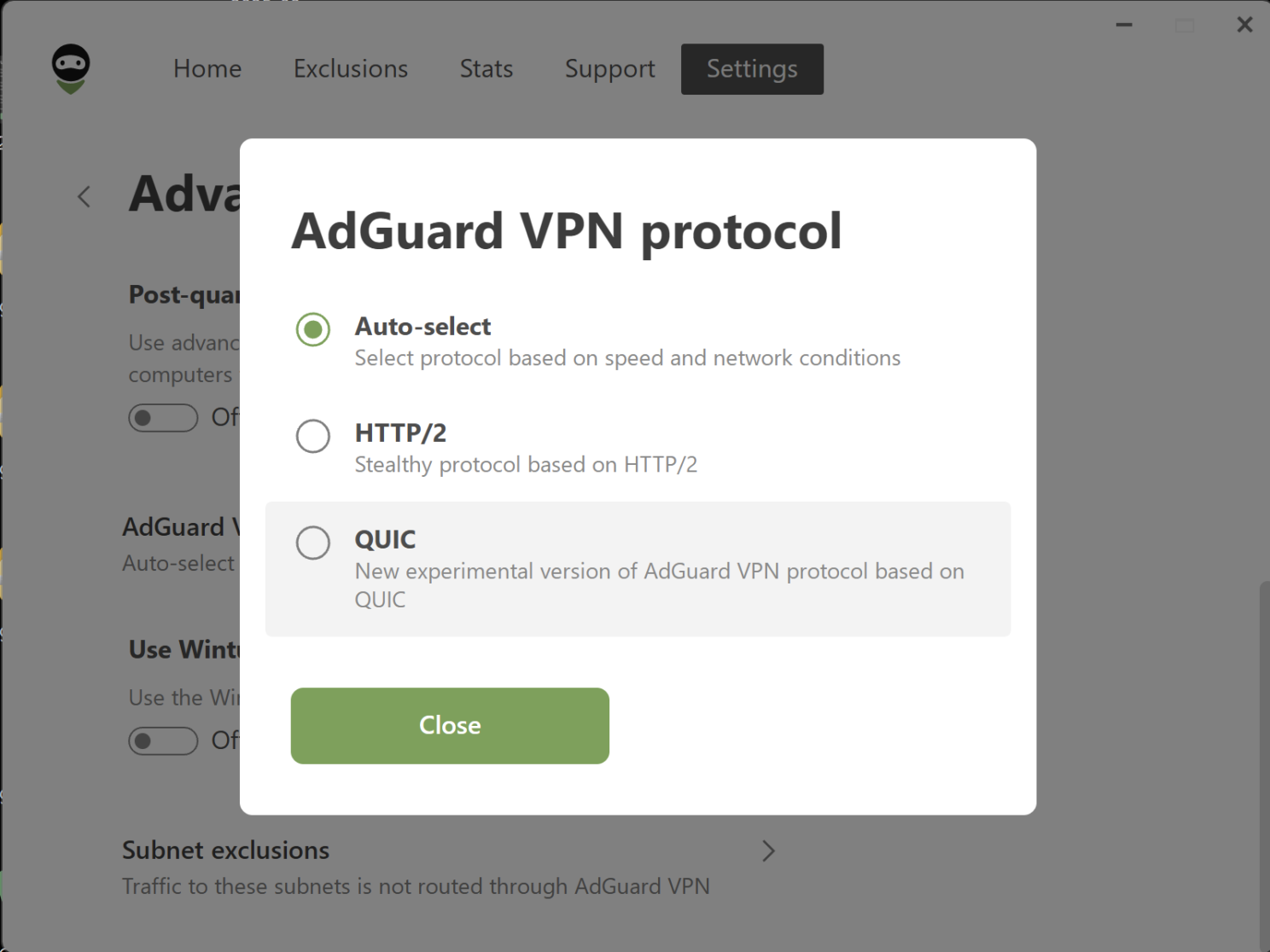
This option is enabled by default. To change it, open Settings → App settings → Advanced settings → Miscellaneous → AdGuard VPN protocol and select your preferred protocol instead of Auto-select.
We’ve also updated the VPN client, making the app more stable and reliable overall.
Changelog
Fixes
The AdGuard VPN minimised preview icon is missing when hovering over it in the taskbar #921
VPN client (AdGuard VPN protocol implementation)
Updated VPN client to v0.17.4 #446
Version 2.6.2
from July 3, 2025
This is a technical update aimed to increase the app stability and fix minor bugs.
VPN client (AdGuard VPN protocol implementation)
VPN client updated to v0.16.42 #917
Version 2.6.1
from June 25, 2025
A small bug has crept into the release. That’s why we’re publishing a hotfix today: so you can enjoy the service, and we can get on with some bigger tasks.
Version 2.6
from June 24, 2025
This update enhances AdGuard VPN with three core improvements. First, there is a new startup window toggle. Second, the application now opens 10 times faster. Third, we’ve improved network stability.
New toggle for startup behavior
We’ve all been there: you reboot your computer, expecting a fresh start, but instead face a parade of apps restarting. AdGuard VPN now offers a cleaner startup with the new Open main window at system startup toggle. If you switch it off, the app will still run in the background, maintaining full protection without interruptions.
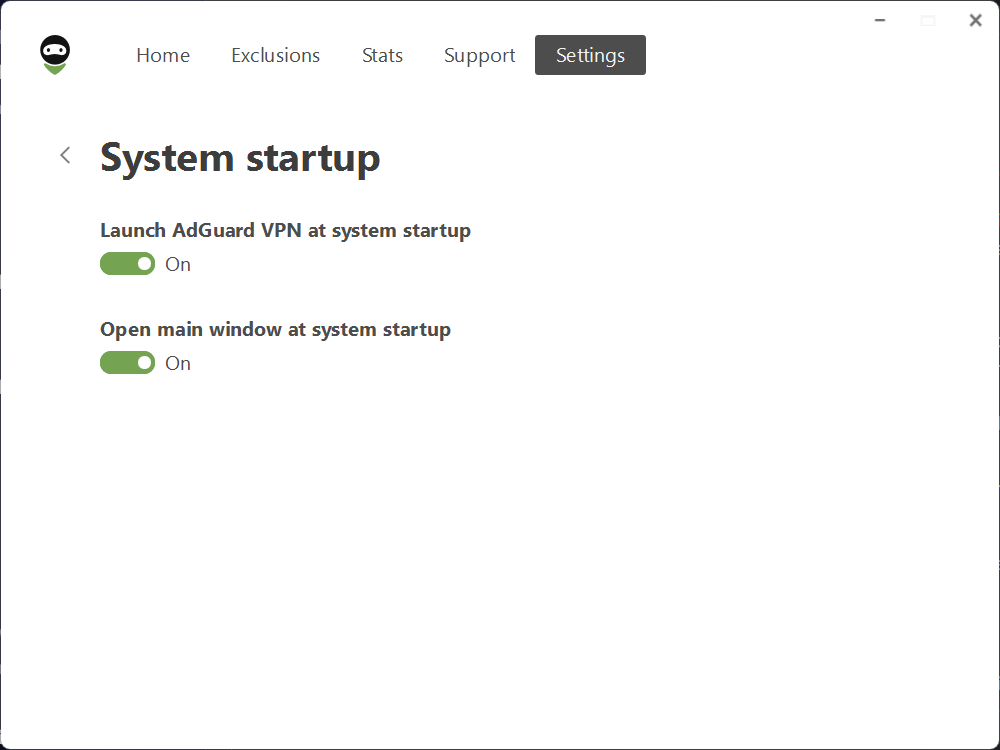
To check the new settings, go to Settings → App settings → System startup → Open main window at system startup. This feature is part of our ongoing effort to adapt AdGuard VPN to you, not the other way around.
Reopen time optimization
Although closing AdGuard VPN by clicking the X button worked flawlessly, we noticed that reopening the application from the desktop icon took a bit longer than it should. This micro delay is history. Now, when you click the desktop icon now, AdGuard VPN opens in just 0.2–0.3 seconds instead of 2–2.5 seconds.
We’ve also enhanced the VPN client to provide stronger stability, smarter adaptability, and optimized efficiency. Now the VPN handles network interference more effectively, keeping your connection stable when it matters most.
Changelog
Fixes
After waking the computer from sleep mode with the VPN active and the Kill Switch feature enabled, the Internet connection is lost until manually reconnecting to the VPN #774
Can’t add a non-punycode top-level internationalized domain name in Exclusions #831
App crashes when attempting to add default applications that already exist in the Exclusions list #853
The app starts maximized #771
Typo and missing corner rounding in the notification window #713
VPN client (AdGuard VPN protocol implementation)
VPN client updated to v0.16.37 #905
Version 2.5.1
from March 10, 2025
The version 2.5.1 brings post-quantum cryptography, updated drivers and improvements to the app launch process to AdGuard VPN for Windows. Sounds impressive, but what does that actually mean?
Protecting you from quantum computers
If you’ve been keeping up with the latest AdGuard releases, you may have noticed that we’ve been gradually adding post-quantum cryptography to our products. If this concept is new to you, don’t worry, it’s not science fiction (though it does sound cool enough to be in a blockbuster movie). It’s actually a powerful feature that adds an extra level of security to your browsing.
Here’s the deal: when you use a VPN, protecting your traffic is critical. At AdGuard, we go the extra mile to encrypt your data so you can stay anonymous and your browsing habits remain your business. Post-quantum cryptography takes this to the next level, ensuring that even the most advanced quantum computers won’t stand a chance at decrypting your traffic.
Other improvements
This release also includes updated WFP and TDI drivers, along with an updated VPN client that brings a faster and more reliable experience within the app – we’ve worked hard to boost the overall stability and made some major improvements to the app launch process and, as a result, AdGuard VPN is now launched in record time, and the annoying UI bugs are gone.
Changelog
Fixes
Failed to launch version 2.5 on Windows 8.1 #802
A shortcut to the app appears after the update, even if it has been deleted #804
VPN client (AdGuard VPN protocol implementation)
VPN client updated to v0.15.35 #845
Version 2.5
from December 24, 2024
Some wanted it, some gave up on it, some didn’t believe we could do it, but here it is, AdGuard VPN for Windows finally introduces Saved locations.
If you regularly need to connect to a specific location — maybe for work, or maybe to watch a Netflix show that’s not available in your country, or maybe you’re just used to a certain country — now you can have it at your fingertips.
To save a location, hover your mouse over it and click the bookmark icon. Marked locations will appear in the Saved tab.
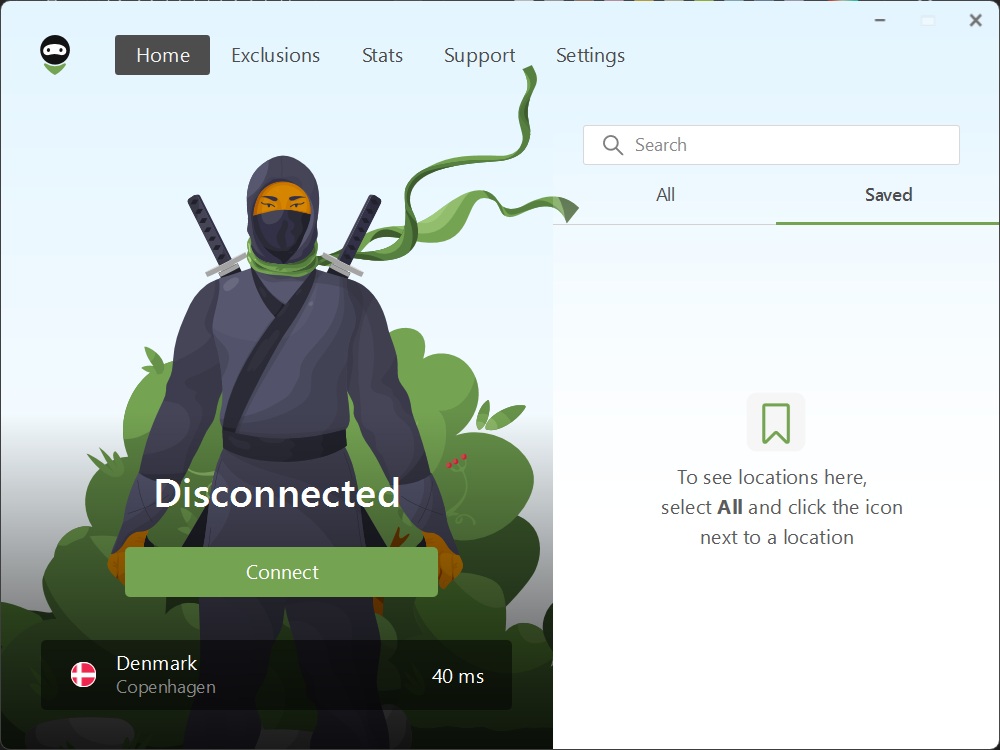
On to the less cheery news: AdGuard VPN no longer supports Windows 7. If you need to stay on Windows 7 for any reason, you can use the old versions of AdGuard VPN. You won’t be able to update it to version 2.5 or later. If you reinstall AdGuard VPN on Windows 7, the installer will prompt you to install v2.4 instead, which is the last version supported on this operating system.
We’ve also updated the VPN protocol to ensure that your connection remains fast, stable and secure.
Changelog
Improvements
Corrected Wintun driver name and added description #716
Fixes
“Network is lost” message appears on the main screen #784
High CPU usage with Wintun enabled #693
High ping and low connection speed #742
Importing unsupported file removes all website exclusions #610
The app window opens after the system reboot #771
VPN client (AdGuard VPN protocol implementation)
VPN client updated to v0.14.40 #776
Version 2.4.1
from November 5, 2024
Speed and application stability are not the only things about this update. In AdGuard VPN v2.4.1 for Windows, we have moved the authorization process to a single window in your browser. Now, simply click Log in or create an account, and you’ll be automatically taken to a browser page where you can log in to the app and to your AdGuard account.
Important: this is the last release to support Windows 7.
We use several libraries for our work, the latest versions of which no longer support Windows 7. And the latest versions are necessary — both for user safety and for the overall functionality of the app.
If upgrading to a newer version of Windows isn’t possible, please stick with version 2.4.1.
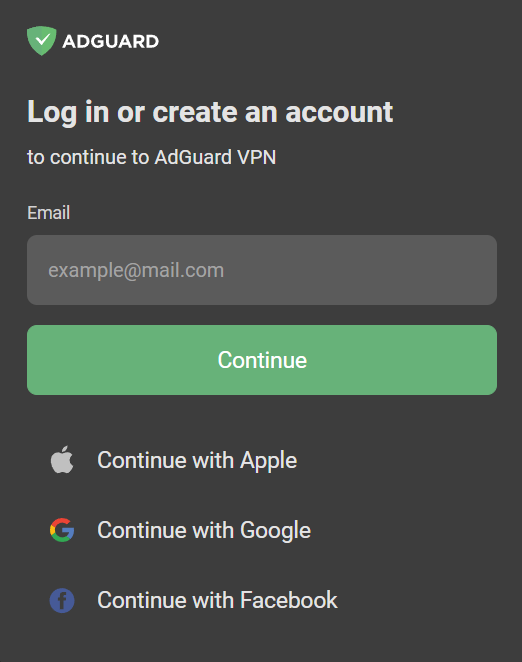
The new login process may not be so convenient at first, but here are the benefits of it:
It makes it easier for us to maintain the service, and it is a key to reducing issues, allowing us to identify and resolve problems faster and more efficiently.
Now you can use the password manager and enable autocomplete in your browser to make the login process faster.
We’ve added the Use one-time code instead option. If you don’t want to use your password or you forgot it, we will email you a temporary code to log in to the app. Stay private and safe.
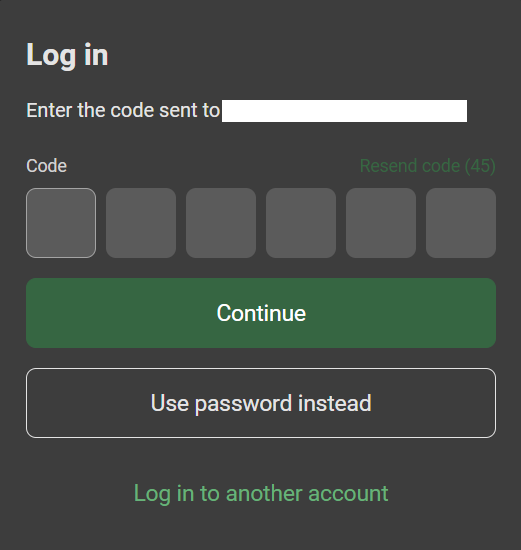
We’ve also fixed some bugs and updated the VPN client. The application now is more stable and smoother.
Changelog
Fixes
A list of the fastest locations doesn’t load in some cases #744
VPN client (AdGuard VPN protocol implementation)
VPN client updated to v0.14.23 #741
Version 2.4
from August 30, 2024
For this release, we had a developer urge to make our VPN app compatible with x64 and ARM processors. This makes sense since most computers today run on 64-bit or ARM64 versions, which offer more processing power and memory. While we were at it, we also fixed a number of bugs and updated the VPN client.
Other improvements are in the UX department.
Locating the problem
The most common problems usually have typical causes. For example, if you’re having trouble connecting to a specific location or logging into your account, it might be due to a weak Internet connection or a temporary server issue.
To help you figure out what’s wrong and what you can do about it, we’ve added simple explanations in popups or snacks for such cases.
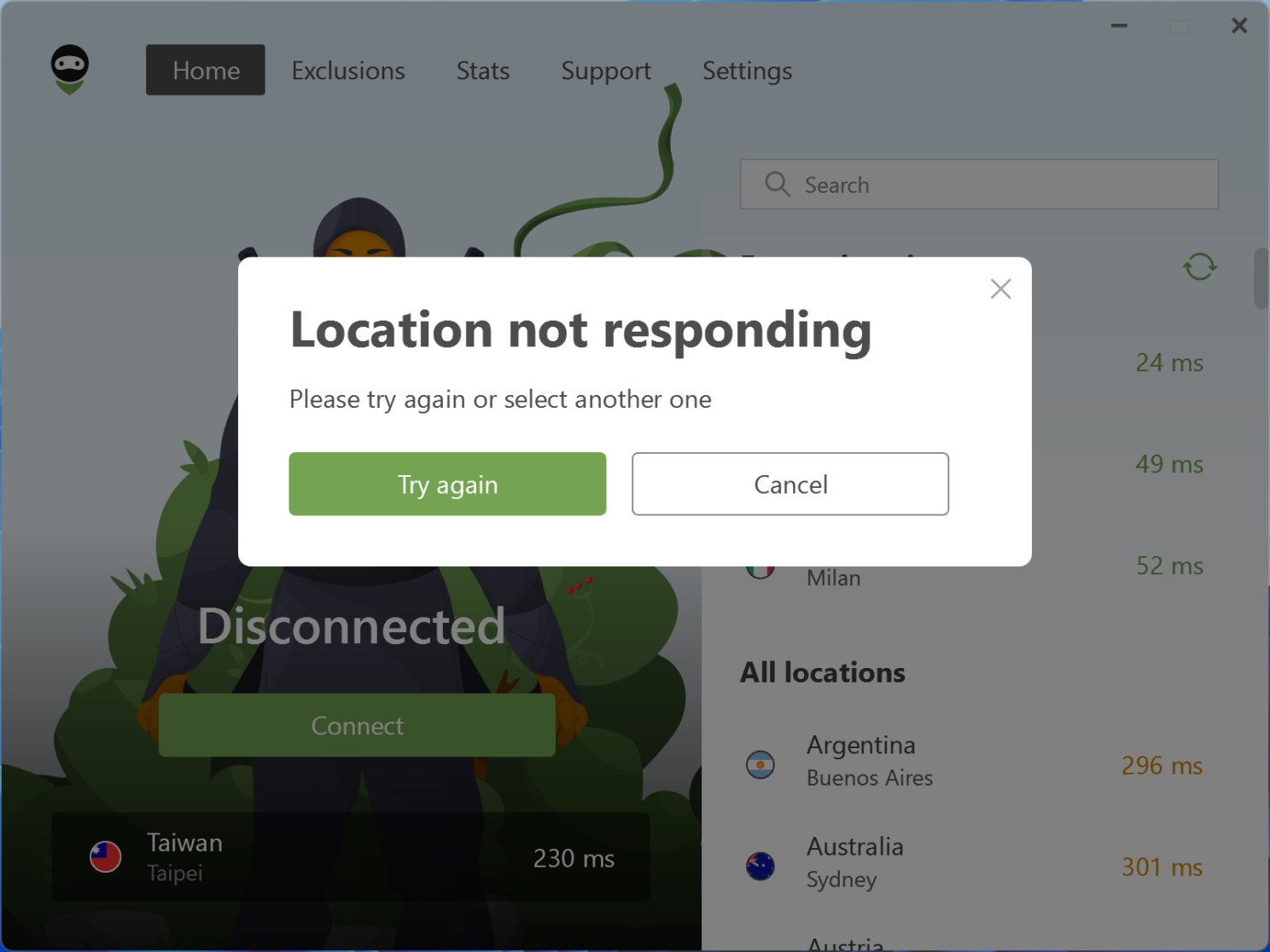
Exclusions made easier
To make it clearer how exclusions work, we’ve revised the wording and snacks. This should help users who were often confused and didn’t know whether AdGuard VPN was off or on for selected websites and apps.
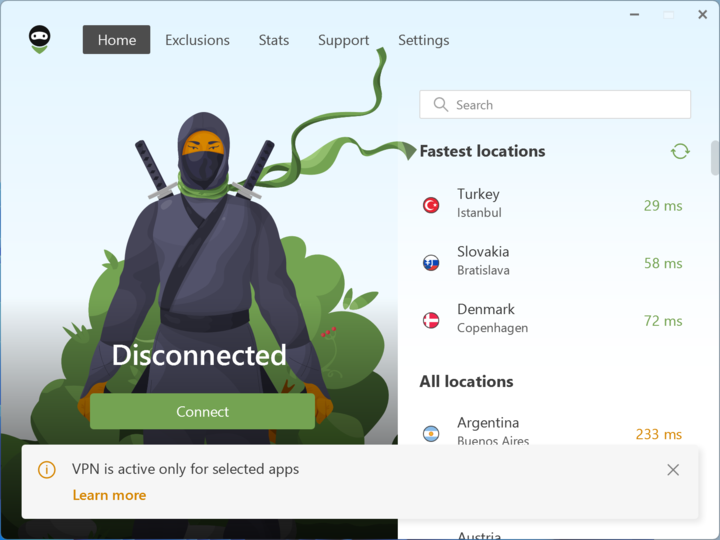
Changelog
Improvements
Compiled AdGuard VPN for x64 and ARM processors #643
Fixes
Issues with application exclusions #703
AdGuard VPN (x64) remains in
Program Files (x86) #700Previous version of app is duplicated in “Programs and Features” and can’t be uninstalled #691
YouTube acts incorrect in exclusions when Wintun is on #682
Default list of app exclusions doesn’t support some x64 apps #681
Previously chosen DNS server changed its name back to “Default” after re-login #669
Windows can’t get updates with AdGuard VPN enabled #663
Import of unsupported file removes all website exclusions #610
The Open main window at system start-up option doesn’t work #5074
VPN client (Implementation of AdGuard VPN protocol)
Updated VPN client to v0.13.79 #708
Minor fixes
Version 2.3.2
from June 26, 2024
This is a technical update aimed to increase the app stability and fix minor bugs.
Version 2.3.1
from May 15, 2024
“Dear developers, can we get a bugfix pronto?” Of course you can! Right after the release, we serve you a hotfix with a resolved problem and fine-tuned operation.
Version 2.3
from May 15, 2024
No questions about it, we are ready to release again! After flirting with betas and RCs, updating WFP and TDI drivers along with the VPN client, after hours of testing and practically illegal amounts of coffee, we are happy to present AdGuard VPN v2.3 for Windows. What do we have here?
Fast and secure
In this update, we have enhanced the app’s security and performance by adding support for DNS-over-HTTP/3. You can now include h3:// addresses for custom DNS servers, which will function over the HTTP/3 protocol. Quite handy, especially for unstable Wi-Fi networks.
If your app could talk
Troubleshooting just got easier with our new Diagnostic info section. This section provides valuable debugging details that you can share with our support team. To access it, head over to Settings → App settings→ Advanced settings→ Diagnostic info.
Beauty in ordinary things
What’s ordinary and natural for one, is not always easy to get for another: like a useful app in a native language. We are happy to have a community that helps us make AdGuard VPN even more accessible. Our app is now available in Swedish, Slovenian, Indonesian, Polish, and Ukrainian — how cool is that? We’ll be adding even more languages in future versions. If AdGuard VPN hasn’t been localized into your native language yet, come join the party — you’ll get some nifty gifties and a sense of achievement. And you can’t put a price on that.
Changelog
Enhancements
Added support for DNS-over-HTTP/3 #654
Added new languages (sv, slv, pl, id, uk) to the app #650
Added ChatGPT to the list of known services #644
Dark theme added to the app installer #488
Fixes
Old directories are not deleted from the AppData directory #581
The Stats tab is visually different from other tabs #573
Locations are not alphabetically arranged #630
The password and email fields clear automatically when logging in #481
Internet connection slows down randomly while VPN is on selectively #509
The Wintun driver fails #623
Resolved conflict with AdGuard VPN v2.2 and cForSpeed running simultaneously #595
With backend not accessible,
Diagnostic data couldn’t be opened #652After opening, the app stayed in perpetual checking mode #639
VPN client (AdGuard VPN protocol implementation)
Updated VPN client to v0.12.172 #653
Version 2.2.5
from April 25, 2024
This is a technical update aimed to increase the app stability and fix minor bugs.
Version 2.2.4
from February 19, 2024
Using a VPN is like wearing a disguise online. To help you stay invisible and safe on the web, we have fixed some bugs and made sure our app is running stably.
Changelog
Fixes
Registration via social networks fails to work #635
Version 2.2.3
from February 15, 2024
This release fixes a nasty bug that suddenly logged some users out of the app. We've also worked on making AdGuard VPN for Windows more stable.
Changelog
Fixes
An unexpected logout occurs while the program is running #632
Version 2.2.2
from February 8, 2024
If Rocky Balboa were a developer at AdGuard, he would have said when releasing the AdGuard VPN v2.2.2 for Windows: “If I can change, and you can change, then the VPN client can change”. Because in this version we’ve updated the VPN client and also fixed a couple of bugs.
Changelog
VPN client (AdGuard VPN protocol implementation)
Updated VPN client to v0.12.85 #626
Fixes
Version 2.2.1
from January 18, 2024
This is a technical update aimed to increase the app stability and fix minor bugs.
Version 2.2
from December 14, 2023
This update introduces two major enhancements: a new Statistics screen and the implementation of WinTun. Now, you can access detailed information about your consumed traffic with just one click. Additionally, WinTun enhances AdGuard VPN's connection quality by creating a virtual network adapter, improving stability and performance of the VPN connection. Let's break it down in order.
New Statistics section
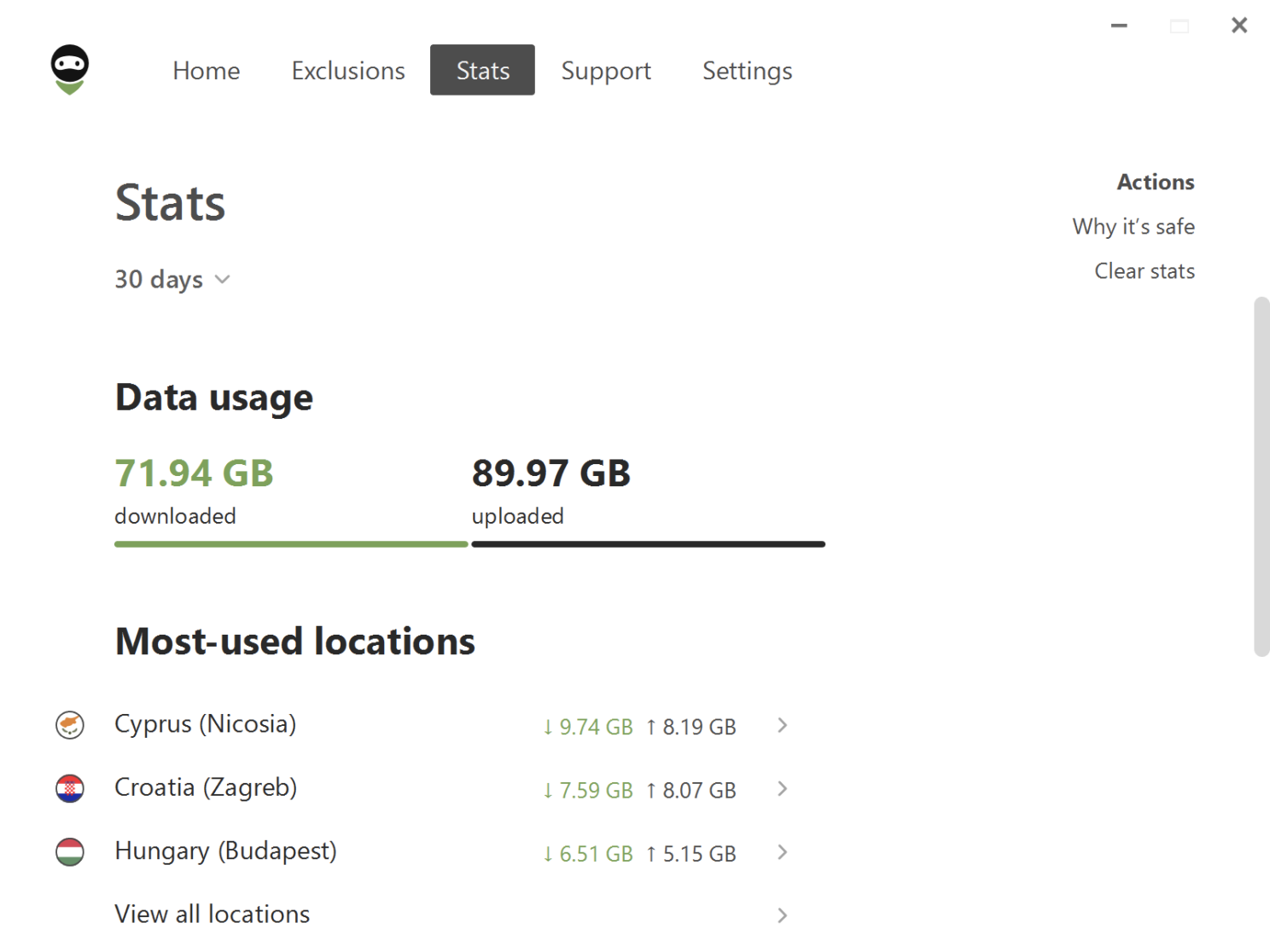
With this update, the app has also received a new Statistics section. It shows your data usage, total VPN usage time, and your recent app and location activity. All this information is recorded and stored locally on your computer and, of course, is not transmitted anywhere. The Statistics feature is exclusive to users with an AdGuard VPN subscription.
What is WinTun and why does AdGuard need it?
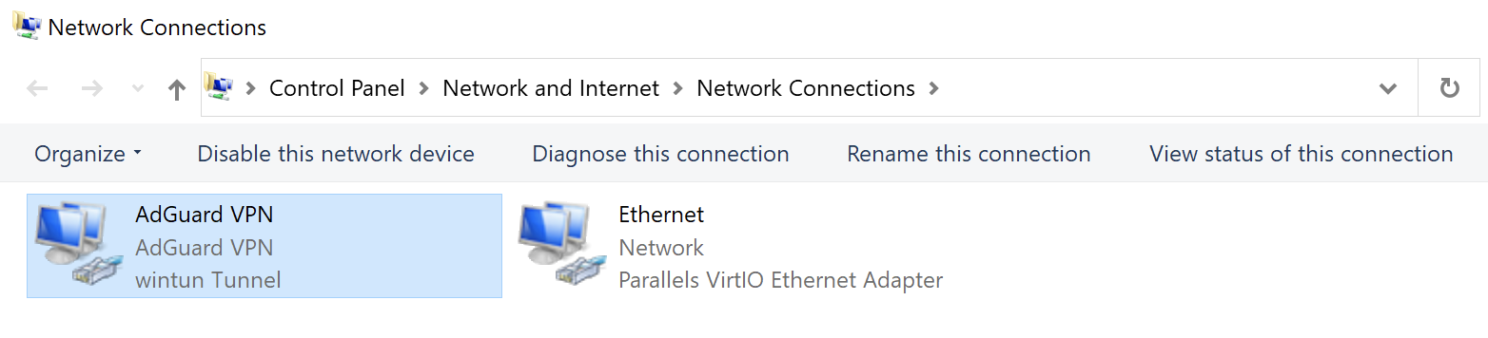
WinTun is a driver for traffic routing commonly used for VPN implementations on Windows. While AdGuard VPN previously relied solely on WFP driver (and TDI driver for Windows 7), which is better suited for traffic filtering, it has now incorporated the option to utilize WinTun. Here are its key benefits:
One of the standout features of WinTun is its dedicated network interface. This ensures a more efficient and stable data transmission, reducing latency and packet loss
Unlike some other TUN/TAP drivers, WinTun boasts a simpler and more minimalist architecture, making it more stable in operation
Despite its simplicity, WinTun is designed to be compatible with a wide range of VPN solutions, making it versatile for various use cases
WinTun employs ring buffers for efficient data transfer between user space and the kernel, minimizing data duplication and ensuring high performance
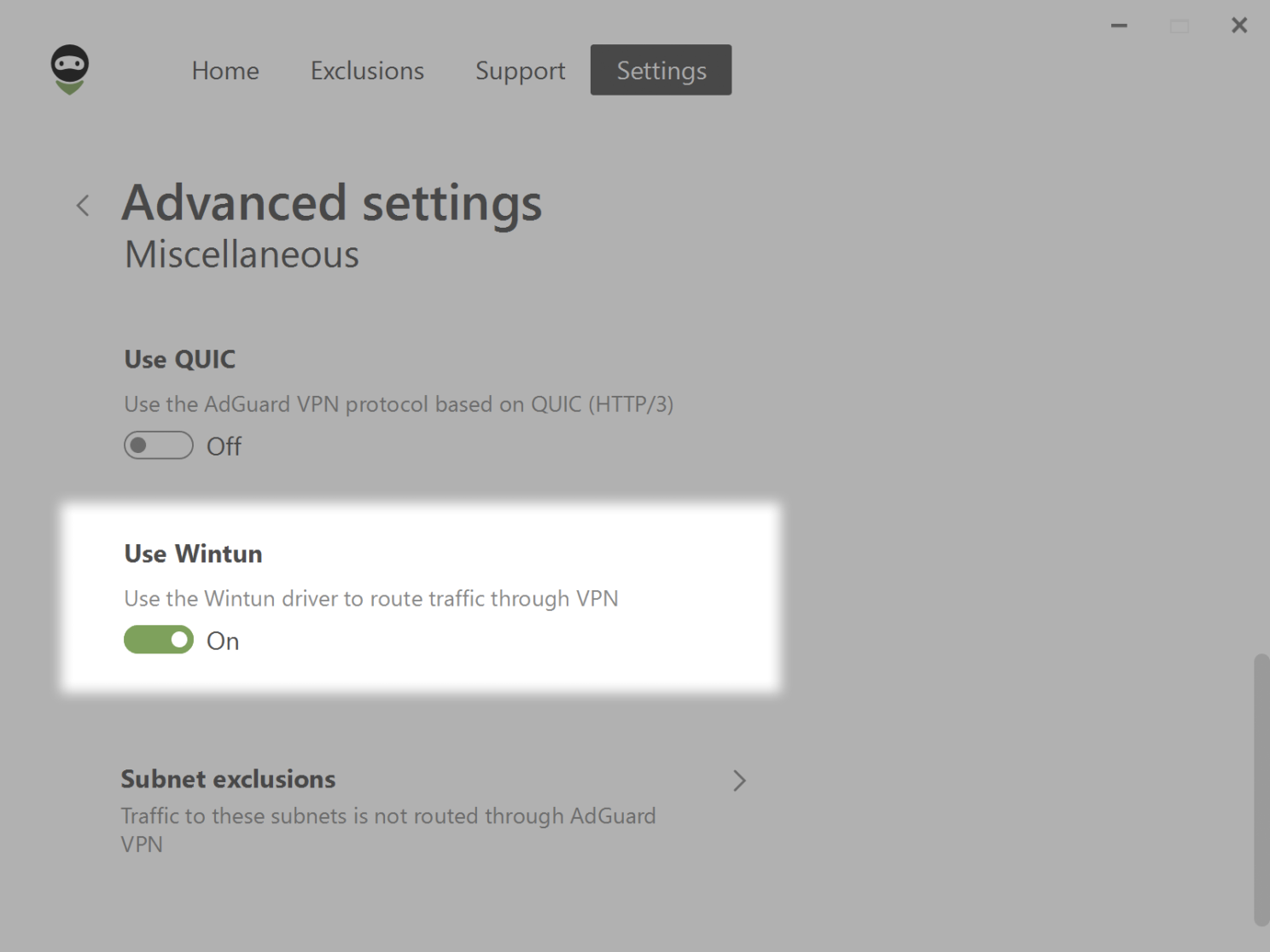
To change the type of driver that routes traffic to the VPN tunnel, go to Settings → App settings → Advanced settings → Use WinTun.
Other improvements
In addition to these major enhancements we’ve updated the VPN client, WFP and TDI drivers, and fixed a few bugs to increase app stability.
We hope you'll enjoy the new version of AdGuard VPN for Windows. And remember: if something goes wrong, you can always create a bug report on GitHub.
Changelog
Improvements
Removed the AdGuard VPN folder from the Start Menu #521
Updated tray icon with update availability information #551
Updated Finnish translations #4761
Fixes
Unable to exit AdGuard VPN from the tray menu while the app is connecting to a server #539
AdGuard VPN freezes when navigating through the app #529
Exiting the app prompts a message about AdGuard VPN closing due to an error #528
Unable to close the app while it's attempting to connect to an unavailable location #487
No digital signature for
sciter.dll #537AdGuard VPN's folder with files is left in ProgramData once the app installation is canceled #326
License validation process is based on system time instead of server time #413
The Internet connection randomly slows down while VPN is on only for the websites listed in Exclusions #509
VPN client (AdGuard VPN protocol implementation) updated to v0.12.4 #587
Minor stability improvements
Version 2.1.10
from October 20, 2023
This is a technical update aimed to increase the app stability and fix minor bugs.
Version 2.1.9
from October 20, 2023
In this release we’ve fixed a problem with the reload button. It used to disappear when all locations were offline, but now it works correctly. We've also addressed some other bugs along the way and updated the VPN client.
Changelog
Fixes
The reload button disappears when all locations are offline #548
AdGuard VPN freezes when navigating through the app #529
Exiting the app prompts a message about AdGuard VPN closing due to an error #528
VPN client (AdGuard VPN protocol implementation) updated to v0.11.304 #547
Minor stability improvements
Version 2.1.8
from October 9, 2023
AdGuard VPN v2.1.8 for Windows brings an improvement to ensure a better VPN experience, especially when dealing with problematic networks.
We’ve implemented a new reload button so you can easily refresh VPN locations when they are unavailable. We’ve also fixed a few bugs along the way. Your feedback is essential, so please let us know if you have any problems or suggestions!
Version 2.1.7
from September 30, 2023
In the new version we have improved the stability of the application and updated VPN client.
Changelog
Versions
VPN client updated to v0.11.299 #542
Version 2.1.6
from September 28, 2023
This release takes care of random crashes and UI hangs that a few users have experienced. We've also made a number of minor improvements to make the app even better.
Changelog
Fixes
When exiting AdGuard VPN, an app termination message appears #528
VPN doesn't start #537
Unable to exit the app from the tray #539
Versions
VPN client updated to v0.11.298 #536
Version 2.1.5
from September 21, 2023
We continue to improve the stability of the app. In this release we have updated the VPN client and worked on the performance of the app to make it more steady.
Changelog
Versions
VPN client updated to v0.11.291 #533
Version 2.1.4
from September 16, 2023
In this technical release, the stability of the application has been improved.
Version 2.1.3
from September 15, 2023
In this version we have worked on the VPN client - now the application works more stable.
Changelog
Versions
VPN client updated to 0.11.286 #524
Version 2.1.2
from August 31, 2023
This is a technical release featuring minor tweaks behind the scenes. We're rolling it out primarily to enhance app stability and update the VPN client.
Version 2.1.1
from August 10, 2023
AdGuard VPN calls – it’s time to update your app for Windows! This version comes with a number of improvements. We've fixed a nasty bug: the simultaneous operation of AdGuard VPN, working only on selected websites, and AdGuard Ad Blocker with System DNS enabled caused high CPU consumption. Also, the problem when launching the app in Hungarian is solved. And our VPN client has undergone an update: now the app works even more stable.
Changelog
Fixes
The app does not start if Hungarian is set as the system or the app language
#469
High CPU consumption when AdGuard VPN is on selectively and AdGuard Ad Blocker has System DNS enabled #463
Versions
VPN client updated to v0.11.256 #465
Version 2.1.0
from June 15, 2023
This version of AdGuard VPN for Windows includes several welcome improvements.
Websites and Apps exclusions in one section
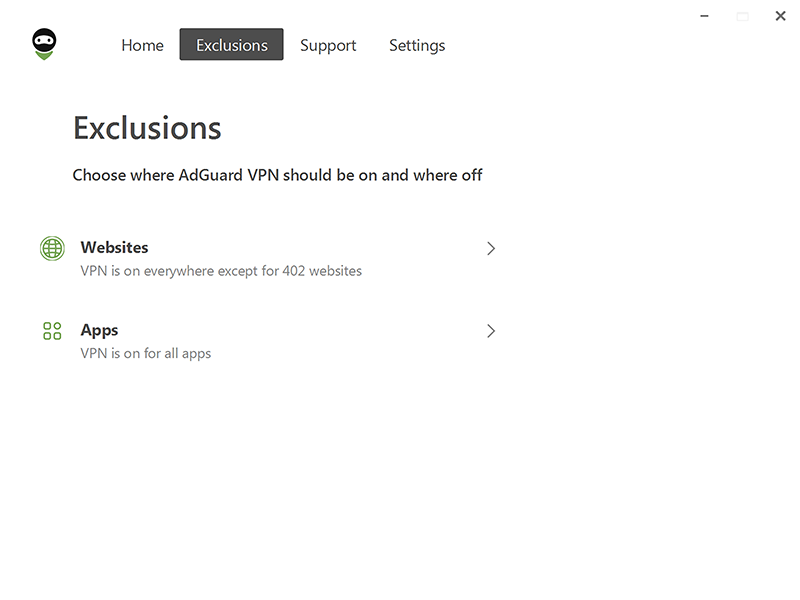
Previously, you could add apps to exclusions from the separate App exclusions tab in the Settings section. Now there are two tabs for websites and apps in the Exclusions section: it’s more convenient to manage them.
Selective mode for apps
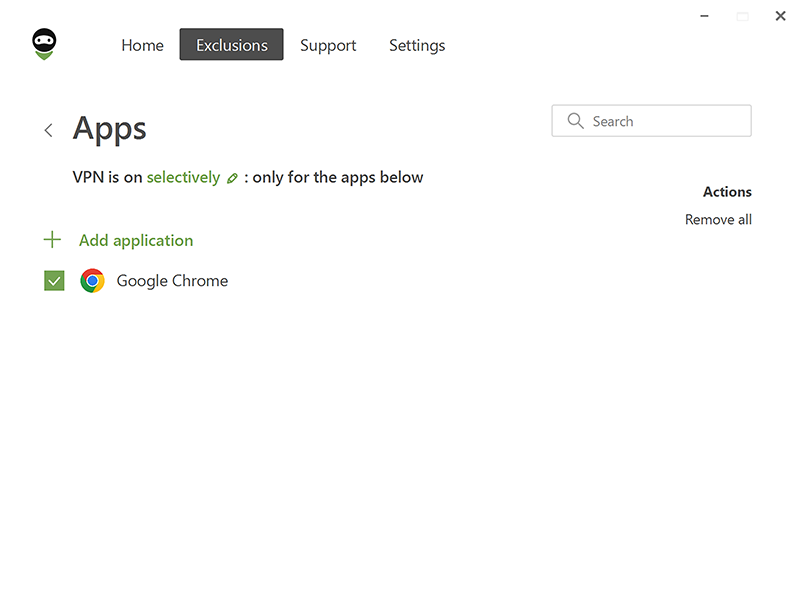
If you go to Exclusions → Apps, you'll see the line VPN is on everywhere: except for the apps below – it means that AdGuard VPN is working in General mode. In the above line, the word "everywhere" along with the pencil icon is highlighted in green. By clicking it, you can change the mode to Selective to make the VPN work only for the apps added to the exclusions. Prior to this release, Selective mode was only available for websites.
A list of popular DNS servers
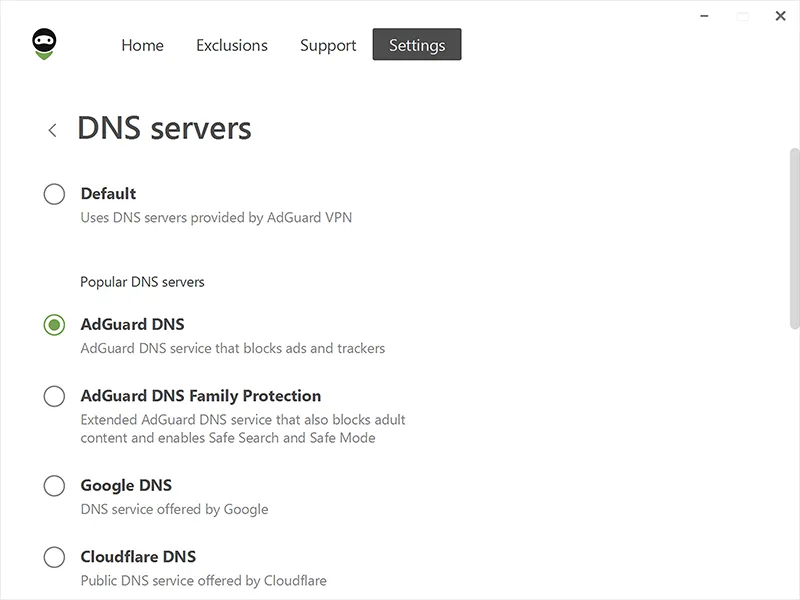
Last but not least, there is a change in the DNS servers section with a list of the most popular DNS servers. Previously it was only possible to add your own DNS server manually. Now it's easier — just select the DNS server you like from the list.
In addition to the major changes, we've updated the VPN client and fixed bugs. Download AdGuard VPN v2.1 for Windows, try the new features and let us know what you think.
Changelog
Features
Fixes
Incorrect wording in English texts #309
When selecting multiple locations sequentially, all locations are connected in turn, not just the last one #313
AdGuard VPN window is not minimized after clicking the app icon in the taskbar #314
Website and app exclusions are reset after an update #424
WireGuard and TunnelBear don't appear in the list of installed apps #292
Versions
VPN client updated to v0.11.228 #441
Version 2.0.7
from April 13, 2023
We have identified an issue with AdGuard VPN starting with a blank screen if the system language is Japanese. To address this issue, we have prepared a hotfix that resolves the problem.
Changelog
Fixes
AdGuard VPN starts with a blank screen in the Japanese language of the system
#431
Version 2.0.6
from March 21, 2023
Report: an unpleasant bug was detected — several users had a crash when launching the app without logging in. We promptly acted on it. Fixed it. Over.
Version 2.0.5
from March 17, 2023
Report: an unpleasant bug was detected — several users had a crash when launching the app without logging in. We promptly acted on it. Fixed it. Over.
Version 2.0.4
from March 16, 2023
This update is small but useful: we fixed important bugs and updated the VPN client. The app is even more stable now — especially in situations where there are troubles with the Internet connection.
And here's a bonus: a non-obvious AdGuard VPN feature.
If you right-click the AdGuard VPN icon in the taskbar, you can see which location you're connected to, manage your VPN connection, check for updates, and select a different location — no need to open the app. There, you can also quickly open Exclusions or the Support screen. If AdGuard VPN is not visible in the taskbar, click Show hidden icons.
Changelog
Fixes
The app hangs after sleep mode #420
WireGuard and TunnelBear don't appear in the list of installed apps #292
Versions
VPN client updated to v0.11.212 #419
Version 2.0.3
from February 27, 2023
We are releasing this hotfix to solve just one but important issue that prevented Chinese users of AdGuard VPN for Windows from logging into the app.
Changelog
Fixes
A blank page opens when trying to log in to AdGuard for Windows in Chinese #406
Version 2.0.2
from January 23, 2023
This update is on the small side, fixing up what's been left unfixed after versions 2.0 and 2.0.1. Aside from few bug fixes, we improved some translations and updated VPN client.
Version 2.0.1
from December 29, 2022
In this version we've brought back SDNS protocol support and fixed bugs related to adding exclusions.
Changelog
Fixed
AdGuard VPN connects to the fastest location instead of the last used one #388
Version 2.0
from December 22, 2022
After four months of hard work and dedication, we are pleased to announce the release of AdGuard VPN v2.0 for Windows. The main and most notable change in this version is the refreshed design. We finally renewed it like we did with other products before. Look how pretty it is.
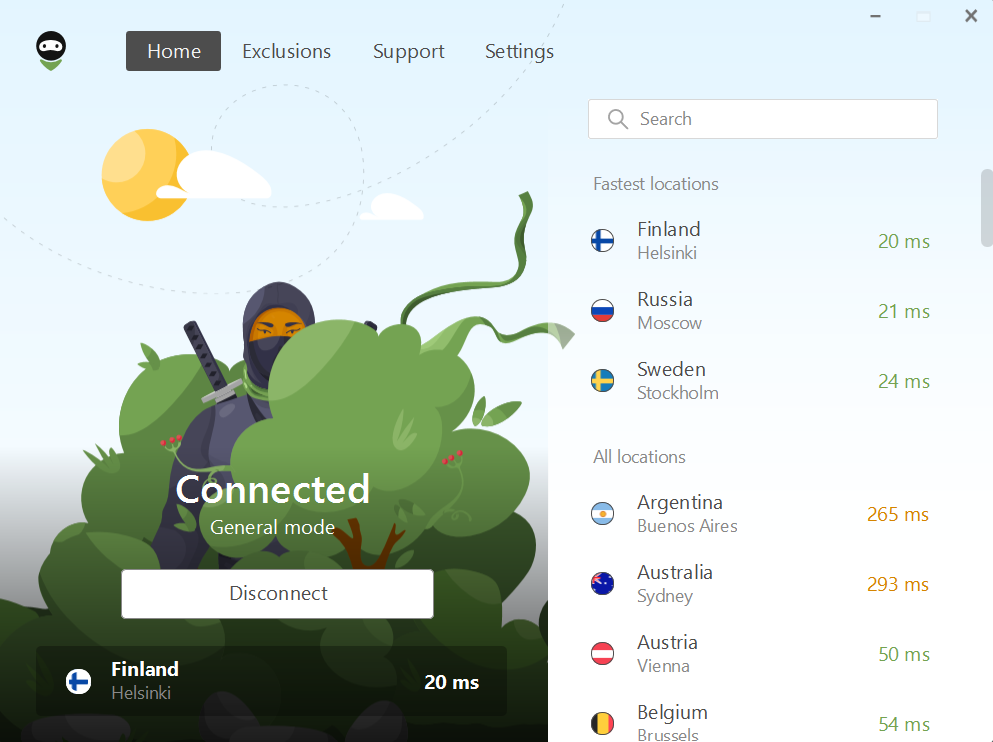
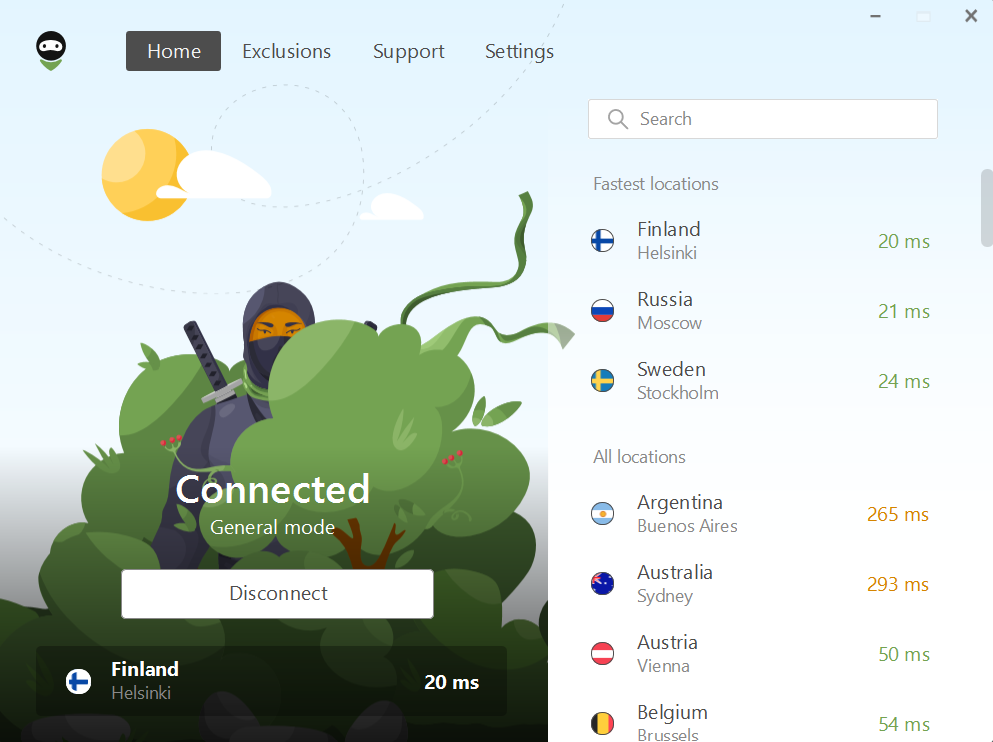
Redesign
Now you’ll see a more compact Exclusions screen and new Settings and Support screens. App exclusions have become more intuitive, too: you'll now see the App exclusions tab in place of Split tunneling. Besides, now the location you are connected to is shown at the top of the list of locations.
ARM support
We’ve also added a driver that allows AdGuard VPN to run on ARM-based Windows devices. Now, if you install AdGuard VPN on your computer with a 64-bit ARM processor, we’ll automatically detect this and install the right driver. You can just relax.
Changelog
Enhancement
Fixed
When several locations are selected in a short time period, AdGuard VPN connects to them one-by-one #313
Adding two identical exclusions with a capital and lowercase letter causes the application to crash #276
Unable to disconnect from a VPN server #263
AdGuard VPN should start minimized after reboot #311
Not all settings are preserved when reinstalling AdGuard VPN #359
AdGuard VPN doesn’t minimize after clicking its icon in taskbar #314
The app turns black after removing a subdomain from Exclusions #337
The Settings section starts flashing after clicking Check for updates 378
Updated
VPN client to v0.11.79 #382
Version 1.3.2
from August 10, 2022
Here’s an additional technical update following the previous one. In it, we’ve fixed more bugs and kept working on the app stability.
Version 1.3.1
from August 2, 2022
This is a technical update aimed to increase the app stability and fix minor bugs.
Version 1.3
from June 30, 2022
This time we managed to prep a new release version in two months. We needed two betas to test and fine-tune everything. Here's what's good about v1.3.
[Enhancement] Improved tray menu
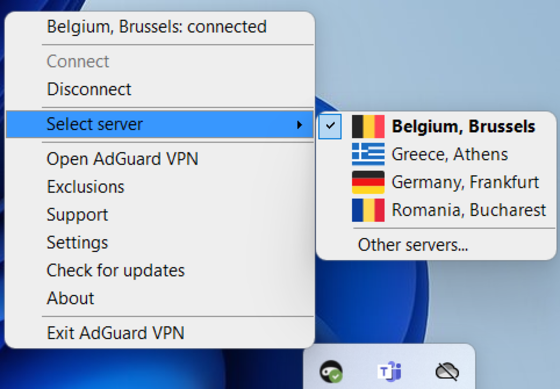
Now it's even more convenient to manage your VPN connection without having to open the app. The tray menu has a user-friendly interface with all the options you need at your fingertips. In this version, a few new ones have been added: the "Connect" and "Check for updates" buttons and connection status bar. Also, now when selecting a server the country flag is displayed next to it and that's just so much more satisfying to look at.
[Enhancement] Added a dark theme to the update installer window #4156 (available from version 1.3)
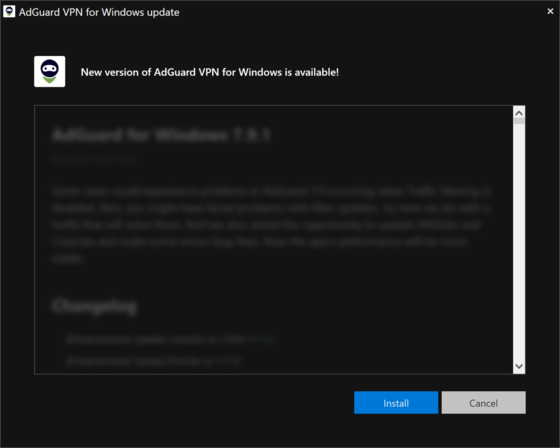
We strive for consistency in design: if we add a dark theme, it should be used throughout the app. If you already have it selected, the update installer window will no longer stand out from the general style.
And, of course, we've caught and fixed all sorts of bugs, not to mention updating the VPN client.
Changelog
[Enhancement] Updated the VPN client to v0.10.14 #287
[Enhancement] Adapted the updater window to a dark theme #4156
[Fixed] Custom DNS servers don't work in SOCKS5 mode #228
[Fixed] The "AdGuard VPN is disconnected" notification is displayed after switching from sleep mode #257
[Fixed] The Split tunneling tab displays an incomplete list of applications #256
[Fixed] No connection to any VPN server after recovery #269
[Fixed] The list of locations in the tray menu is distorted #268
[Fixed] Clicking on AdGuard VPN notifications opens AdGuard Ad Blocker #274
Version 1.2.3
from April 22, 2022
We fixed important bugs — like on purpose — for the beautifully numbered version: 1.2.3. We got rid of the application freeze when disabling VPN, fixed server pings and made sure that the connection, as well as the entire application, is more stable. And we also updated the VPN client to make sure you're happy.
Changelog
[Enhancement] Updated VPN client to v0.9.98 #253
[Fixed] AdGuard VPN freezes when disconnecting #175
[Fixed] Real IP is shown once PC wake up after the sleep/hibernation #250
[Fixed] Active network connections outside the dedicated port drop every some minutes in SOCKS5 mode #226
[Fixed] Server speeds differ in VPN app and extension #245
[Fixed] "Split tunneling" displays an incomplete list of applications #256
Version 1.2.2
from March 31, 2022
This patch has many important bug fixes, one update, and a quote from Bill Gates. We noticed that there was an error when connecting to a VPN for a long time, and some users were periodically losing the connection for a few moments. Fixed it. As Bill Gates said, “It's fine to celebrate success, but it is more important to heed the lessons of failure.” And lastly, we updated the VPN client.
Changelog
Version 1.2.1
from March 25, 2022
We really want you to enjoy using AdGuard VPN. That's why we're swiftly releasing a patch today to fix a few unpleasant bugs that leaked into production. For example, some users encountered crashes when launching the app. We also received several complaints from users who could not log in to the app. There were other minor issues that we resolved as well. We also took the opportunity to add some translations and update AdGuard VPN engine — the VPN client.
Changelog
Version 1.2
from March 17, 2022
We were wondering what to improve this time and decided to go ahead and improve everything. Meet AdGuard VPN v1.2 for Windows, part of a major AdGuard VPN update for all seven platforms!
We completely reimagined the Exclusions section: now you can add Internet services with all their subdomains to Exclusions lists just in one click! And we’ve also added DNS filtering to AdGuard VPN, and it opens new horizons for your secure browsing.
The other changes are less noticeable but no less important: we fixed some bugs that were preventing you from enjoying AdGuard VPN and updated the VPN client.
[Enhancement] Exclusions 2.0
Exclusions 2.0 — the name itself reflects the extent of the changes that the section came through. Previously you could only add sites to Exclusions by entering their domains manually, but now you can do it in one click.

We divided the most popular Internet services into eight categories, such as Shopping, Social Networks, and Streaming Music Services, and added all their subdomains (e.g., *.google.com) and domain names with different top-level domains (e.g., google.ru). That way, when you tick the check box beside any service, you add all addresses associated with it to the Exclusions. Convenient, isn’t it? And one more thing to mention here: now it is possible to add third-level domains to Exclusions lists.
[Enhancement] Custom DNS support
Finally, this feature is implemented in AdGuard VPN!


What does it mean for you? From now you needn't rely on a DNS server provided by your ISP by default, you can add a custom DNS server (or servers). We recommend adding AdGuard DNS, which not only encrypts your DNS traffic but also identifies requests to malicious sites and redirects them to a “blackhole".
Changelog
[Enhancement] Updated VPN client to 0.9.57 #217
[Fixed] System tray icon and pop-up notification icon are blurred #123
[Fixed] With the system dialog window opened the app can’t be closed properly #173
[Fixed] Split tunneling doesn't work for applications from Microsoft Store
[Fixed] The service works even though the app is closed
[Fixed] VPN exclusions rule doesn't work if it was added when tunnel was disabled #187
[Fixed] Custom DNS server switches to default automatically after refreshing the app
[Other] Updated translations
Version 1.1.1
from November 12, 2021
This version doesn’t contain any changes for most of the users yet it fixes a major mistake and improves the update process of AdGuard VPN for Windows. Read more about it here.
Unfortunately, the new version has to be installed manually.
Version 1.1
from October 27, 2021
Not much time has passed since the first release of AdGuard VPN for Windows, but for some of you it has turned into a period of lingering anticipation. The day has come — and we are happy to present AdGuard VPN for Windows v 1.1. Sure you’ll love it!
So what have we done? In addition to fixing minor bugs, identifying the causes of glitches and updating the VPN client, we've made two other important changes. First, AdGuard VPN for Windows now supports QUIC protocol, which will give you better connection quality in non-ideal conditions. And secondly, we've made it easier to search for apps to add them to exceptions, by moving this function to the main settings section.
Now it's even simpler to be an elusive ninja with AdGuard VPN for Windows. Enjoy!
[Enhancement] Windows: QUIC support
We switched to using the HTTP/3 and QUIC protocols to communicate with the server. HTTP/3 and QUIC is the latest, most advanced version of HTTP. Unfortunately, the new protocols won't affect speed when the connection is fine and stable, but their benefits will show up when the connection is worse – for example, on mobile devices or when connecting to public Wi-Fi.

There are several obvious advantages of the new protocols – they won't cause packet retransmissions and Head of Line Blocking (or HoLB) queues, and they will also allow connection migration. Without being too technical, the main advantage is the already mentioned improvement of connection quality in non-ideal conditions.
[Enhancement] Adding apps to the exclusions list has become more user friendly
There was a possibility to exclude apps from tunneling, but technically, it was implemented for “advanced users” only — you had to choose a path to the app.
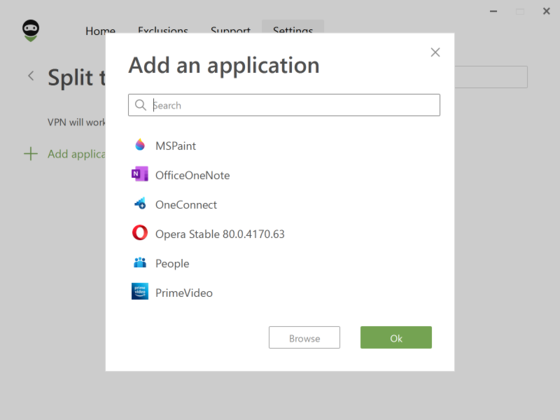
Now there is a separate section that is more user friendly. The option to exclude apps is rather useful and crucial, at least for solving app compatibility problems.
Changelog
[Enhancement] Update VPN client to 0.8.147 #165
[Added] AdGuard VPN update error message when installing another program
[Fixed] Adguard VPN keeps logging out #95
[Fixed] AdGuard VPN doesn't connect automatically when it wakes up from sleep mode #146
[Fixed] Can't save websites with domain ".community " to exclusions #131
[Fixed] Protect all the files in programdata
[Fixed] Locations list is empty after login
[Fixed] The app doesn't update immediately after clicking 'Install update'
[Other] Updated tray menu
Version 1.0
from August 2, 2021
AdGuard VPN for Windows lunges into the release stage!
Well, we just wanted to make things right… and ended up making them even better 😁
It has not been a cakewalk, but we finally made it. So let us introduce you the full-fledged desktop VPN app with multiple-language (10!) support and a bunch of advanced settings. What a day! 🎉
It has not been a cakewalk, but we finally made it. So let us introduce you the full-fledged desktop VPN app with multiple-language (10!) support and a bunch of advanced settings. What a day! 🎉




