Version 2.15.2
from December 12, 2025
This is a technical update aimed to increase the app stability and fix minor bugs.
Version 2.15
from November 7, 2025
It’s one of those “under-the-hood” updates: nothing seems to have changed, but everything works better. This time, we’ve updated the VPN client to make the app more stable.
Changelog
VPN client (AdGuard VPN protocol implementation)
Improvements
VPN client updated to v0.19.8 614
DNS detailed screens
Fixes
*After opening AdGuard VPN, a question mark appears instead of the location 586
If you import a domain with only the wildcard option enabled into the exclusions list, tapping this domain will open a white screen 487
The ninja animation on the home screen appears incorrectly when switching between tabs while connected
After disabling Airplane Mode, the ninja animation is not displayed correctly
The location’s ping does not refresh after tapping the “Refresh” button on the home screen
Version 2.14.3
from September 25, 2025
This is a technical release featuring minor tweaks behind the scenes. We're rolling it out primarily to enhance app stability and update the VPN client.
Version 2.14.2
from September 14, 2025
In this update we've improved the stability of the app and fixed some minor bugs.
Version 2.14.1
from September 6, 2025
Here’s an additional technical update following the previous one. In it, we’ve fixed bugs and kept working on the app stability.
Version 2.14
from September 1, 2025
AdGuard VPN for Android v2.14 introduces dynamic VPN protocol selection, a feature that automatically picks the fastest and most stable protocol (HTTP2/TLS or HTTP3/QUIC) for your connection. This improves VPN speed and stability, which is particularly helpful in regions where VPN usage is restricted or unreliable.
This option is enabled by default. To change it, open the Settings tab and go to General → Advanced → Low-level settings → AdGuard VPN protocol and select your preferred protocol instead of Auto-select.
We’ve also fixed a few bugs and updated the VPN client, making the app more stable and reliable overall.
Changelog
Improvements
Improved the logic for activating the IPv6 interface
Updated dialogs for crash reports and app usage data
Fixes
Incorrect logic for searching domains in the “Add a website from the list” dialog
The snack “Imported domains: N” is not displayed after importing the .txt file
The “Nothing to export” snacks are not displayed on the website exclusions screen
Can’t add a DNS server from the list of known DNS providers when the app is folded
Dialogs are not fully displayed in the dark theme after enabling the dark mode in the system settings
No animation for the “update locations" button
No loader on the “Continue” button on the welcome screen
Question mark is shown on location after AdGuard VPN is opened #586
VPN client (AdGuard VPN protocol implementation)
Updated VPN client to v0.18.19 #587
Version 2.13.1
from July 9, 2025
This is a technical update aimed to increase the app stability and fix minor bugs.
Changelog
VPN client (AdGuard VPN protocol implementation)
VPN client updated to v0.16.41 #579
Version 2.13
from June 26, 2025
This release brings one of the most requested features — Saved locations. You can now save your favorite server locations to a separate tab for quicker access — no more scrolling through the full list of servers every time!
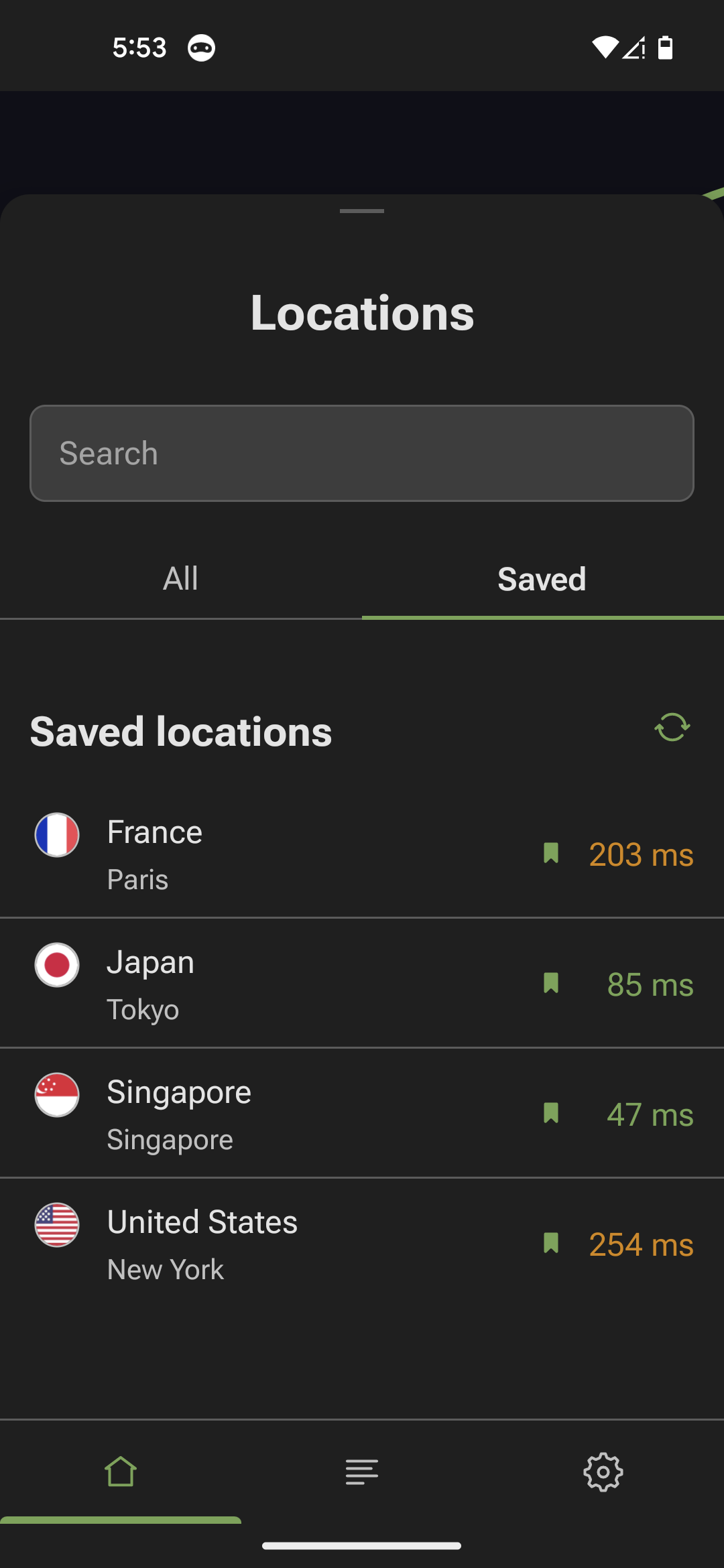
AdGuard VPN has also officially received the 'independent security review' badge on Google Play — a mark that confirms we’ve passed a third-party security audit. Learn more in our blog post.
Changelog
Improvements
Version 2.12.1
from May 7, 2025
A small bug has crept into the release. That’s why we’re publishing a hotfix today: so you can enjoy the service, and we can get on with some bigger tasks.
Version 2.12
from March 20, 2025
In this update, we’re introducing two major changes: post-quantum cryptography and web-based authorization. The first feature is designed to future-proof your security, and the second one — to simplify the way you log in to AdGuard services.
Let's start with post-quantum cryptography — an essential step in ensuring that your data remains protected as technology evolves. Quantum computers are advancing at a rapid pace, and while they're not yet a threat, they could potentially break current encryption methods in the future. To stay ahead of this risk, we’ve implemented post-quantum cryptography to protect your data from emerging threats.
Here’s how you can enable post-quantum cryptography:
Open the AdGuard VPN app.
Go to Settings → General → Advanced.
Turn Post-quantum cryptography on.
The second major change is the move of the authorization process to the web. Now, whenever you log in or create an account, you’ll be taken to a browser page where you can access your AdGuard account and log in seamlessly.
What’s the benefit of web-based authorization?
It allows us to maintain the service more efficiently, identifying and resolving issues faster.
You’ll have a consistent process and interface across all devices.
You can use password managers and enable autocomplete for a quicker login experience.
We’ve added a Use one-time code instead option, so if you’ve forgotten your password or prefer not to use it, we’ll send you a temporary code via email to log in.
Finally, we’ve also made important improvements to the VPN client itself, enhancing the app’s performance and stability.
Changelog
VPN client (AdGuard VPN protocol implementation)
VPN client updated to v0.15.40 #540
Version 2.11.1
from February 10, 2025
In this update we've improved the stability of the app and fixed some minor bugs.
Version 2.11
from January 31, 2025
In the new version, we've unified some of the code base of AdGuard VPN for Android and AdGuard VPN for iOS — this will allow us to introduce new features and fix bugs faster.
Changelog
Fixes
Top-level domains cannot be added to Exclusions #453
VPN client (AdGuard VPN protocol implementation)
VPN client updated to v0.14.59 #524
Version 2.10.1
from October 9, 2024
Online privacy is cool and all, but have you ever updated to a new version after the previous one just crashed with no explanation? Well, you have a chance to experience that.
Version 2.10
from September 30, 2024
New version — new speeds! Thanks to an update of the VPN client, AdGuard VPN v2.10 for Android now connects to locations in a fraction of a second, beating many competitors. We’ve done our own research.
Speed comparison
RTT (Round Trip Time) is the time it takes for a message to pass back and forth between two participants in a connection. For example, between a client and a server. The fewer message exchanges (round-trips) it takes for the protocol to establish a connection, the less time it will take before the VPN can start sending user traffic.
| Wireguard (UDP) | Wireguard (in TLS tunnel) | AdGuard VPN (TLS) | OpenVPN (UDP) | OpenVPN (TCP) |
|---|---|---|---|---|
| 1 RTT | 3 RTT | 2 RTT | 4 RTT | 4 RTT |
AdGuard VPN now avoids unnecessary round-trips when establishing a connection, reducing their number from 4 to 2. 2 RTT is the best result you can get with a TLS-based protocol (which is what AdGuard VPN uses) so now you can get online as soon as possible.
Why is it important?
Connecting to servers quickly is key to a great user experience. Thanks to this change, we’ve reduced connection times to fractions of a second. This should be especially noticeable in countries where VPNs are restricted and users may have used to deal with longer connection times.
Faster connection to the server also makes AdGuard VPN work better when you're connected to an unstable network, or when you're switching between Wi-Fi and cellular.
And as a small but welcome side effect, the fewer rounds it takes to connect, the less likely it is that your ISP will notice you're using a VPN.
Other changes
In addition to speed, we’ve also worked on the appearance of the app — fixing several minor bugs in the interface of the mobile and TV versions.
Changelog
Fixes
The “Connection Limit Reached” popup shows a limit of 5 devices instead of 10 #434
VPN client (AdGuard VPN protocol implementation)
Updated VPN client to v0.14.23 #481
Version 2.9.1
from July 26, 2024
Online privacy is cool and all, but have you ever updated to a new version after the previous one just crashed with no explanation? Well, you have a chance to experience that.
Version 2.9
from July 17, 2024
In this release, we have made small changes to the design of the mobile and TV versions of the app to make it cleaner and more pleasant, and we have also updated the VPN client to make the app even more stable.
Changelog
VPN client (AdGuard VPN protocol implementation)
Updated VPN client to v0.13.62 #468
Version 2.8.3
from June 5, 2024
Here’s an additional technical update following the previous one. In it, we’ve fixed bugs and kept working on the app stability.
Version 2.8.2
from May 30, 2024
Here’s an additional technical update following the previous one. In it, we’ve fixed bugs and kept working on the app stability.
Version 2.8.1
from May 16, 2024
A small bug has crept into the release. That’s why we’re publishing a hotfix today: so you can enjoy the service, and we can get on with some bigger tasks.
Version 2.8
from April 28, 2024
Inspired by the cherry blossom season in Japan, we decided it was the perfect time to spruce up AdGuard VPN for Android. The first thing we're excited to share is a complete overhaul of the Android TV app interface! We hope you'll love the new side navigation menu, the color-coded ping indicators, and the overall look and feel of the app.
Also, thanks to valuable feedback from our users, we've made a number of other notable improvements:
Streamlined the login/signup process by adding social network and QR code options
Added the new section for DNS server customization, allowing users to choose from a provided list or add their own server
Among other things, we've tackled a backlog of bugs that had been waiting for their turn, ensuring the app's smooth operation on any Android device.
We hope that all the enhancements will gladden your heart as much as the sight of a cherry tree in full bloom!
Changelog
Improvements
Added more functionality for Android TV version #304
Fixes
Location list scrolling doesn’t work after certain actions #415
The app consumes a lot of battery power even when it is disabled #391
After changing the system language, AdGuard VPN displays incorrect connection status #185
Country code search is case sensitive #420
The selected logging level is not displayed in Settings #423
Leaving the email field blank results in an invalid error on the Report a bug screen #426
Keyboard is on screen every time the app is opened #373
Exclusions are imported to the wrong section #374
Exported exclusions fail to be shared via share snack #424
The app icon is not displayed in the quick actions menu #379
Keyboard appears on the Log in tab when input field has no focus #378
Screen with services scrolls by itself, at the moment the service is added to the exclusions #385
Snack about adding an app to exclusions shows incorrect information #387
TalkBack doesn't work properly #388
When searching for locations on Android TV, the keyboard doesn't collapse by pressing enter #422
AdGuard VPN beta version crashes on Android 8 #440
VPN client (AdGuard VPN protocol implementation)
Updated VPN client to v0.12.172 #442
Version 2.7.1
from February 16, 2024
Which is stronger, Water Release Jutsu or Wind Release Jutsu? We at AdGuard are betting on our own Release Jutsu. For version 2.7.1, our developers have fixed annoying bugs and updated the VPN client so that the power of AdGuard VPN for Android is equal to that of a thousand shinobi.
Changelog
Updated VPN client to v0.12.99 #427
Version 2.7
from December 27, 2023
In this version we’ve achieved compatibility with Harmony OS — the operating system that is installed on all new Huawei devices.
On top of that, we have updated the icon in the tray menu — redesigned it and added more connection states. Users will be able to see what status the VPN has even if the app is minimized.
Changelog
Improvements
Added HTTP/3 protocol support for DNS servers #309
Expanded the list of websites per category on the “Add website” popup if it contains relevant search results #317
Added support for Macedonian #383
VpnLibs (AdGuard VPN protocol implementation)
Updated VpnLibs to v0.12.6 #394
Version 2.6
from November 2, 2023
This release is truly a feast for the eyes. Our application now offers dynamic themes as well as dynamic icons. By enabling these features, AdGuard VPN app will adjust its interface and icons to match the color scheme of your device.
Please note that these features are only available on devices running Android 12 or higher.
But that’s not all! We have also addressed several UI issues and made some improvements to give our app a more refined look. Additionally, the VPN client has been updated, providing increased stability.
Changelog
Improvements
Improved the name of the exported file containing the list of excluded sites #340
VPN client updated to v0.11.304 #371
Added a link to the version history in the About section #337
Fixes
Subdomain checkbox stays inactive after removing *.domain.com #356
Deleted subdomain returns after attempting to delete the main domain #344
The domain name field is collapsed in the “Edit website address” popup on devices with smaller screens #315
Email is not suggested by Google password manager on Android 11 #313
Notification shade icon is not Material You themed #361
Outdated picture in the Subscription promo tab #369
Buttons on the “Add website” popup are not visible on devices with a small display #316
VPN tunneling doesn’t work for some domains in Selective mode #368
Version 2.5.6
from October 21, 2023
The app now runs more smoothly thanks to this minor update, which fixes a number of bugs.
Version 2.5.5
from October 1, 2023
The app now runs more smoothly thanks to this minor update, which fixes a number of bugs.
Version 2.5.4
from September 28, 2023
In this update we've improved the stability of the app and fixed some minor bugs.
Version 2.5.3
from September 18, 2023
The app now runs more smoothly thanks to this minor update, which fixes a number of bugs.
Version 2.5.2
from September 15, 2023
This is a technical update aimed to increase the app stability and fix minor bugs.
Version 2.5.1
from September 5, 2023
In this update we've improved the stability of the app and fixed some minor bugs.
Version 2.5
from August 31, 2023
This version is packed with visual refinements. Themed icon seamlessly integrates with your device's look and refreshed aesthetic delights the eye. Your experience is about to get even better!
Themed app icon
In Android 12, Themed icons have been introduced. This feature allows you to adapt the colors of icons and widgets to the wallpaper on the smartphone or choose custom colors for them. This means that the device interface can be designed in the unified color scheme. We've introduced a dynamic icon for AdGuard VPN on Android that will adjust to the color selected in Themed icons.
Cosmetic enhancements
What’s more, we have added new fonts and worked on screen layouts. The app now boasts an even more pleasing appearance!
Changelog
Fixes
When signing up to the app on Android 11 and 12, the signup screen is reopened #312
The program does not stop logging #290
Versions
Updated VPN client to v0.11.278 #329
Version 2.4
from July 25, 2023
Little by little we are improving the app, not only fixing bugs and flaws, but also introducing useful tools. Namely, this version features finding locations by country codes.
Searching locations by country codes
Searching for VPN locations has become even more convenient and intuitive. Now you can find the location you need by its country code: for example, to see German locations among the list, simply enter
DE in the search bar.Changelog
Features
Added ISO-3166 country codes for easier search #273
Versions
Updated VPN client to v0.11.253 #305
Version 2.3.1
from July 4, 2023
In this version we fixed minor bugs, made some improvements, and updated the VPN client.
Changelog
Versions
VPN client updated to v0.11.251 #302
Version 2.3
from June 13, 2023
In the new version of AdGuard VPN for Android we have significantly improved the app's stability, performance, and integration with AdGuard for Android.
Improved integration with AdGuard Ad Blocker
In a way, we've reinvented the way the apps communicate.
Previously, one app would reach out to the other to change the joint operating status. In such schemes, you always need a ‘mediator’ to make the apps communicate better with each other. And we had one, but because of the complexity of the environment in which the apps work, the intermediary would not always give the correct tasks to each app.
Now the mediator has become as complex as the environment it is in with the apps. We have implemented an algorithm to synchronize all the actions so that apps run as smoothly as possible.
Changelog
Fixes
AdGuard VPN shows only 5 devices instead of 10 #261
Features
Prohibit the switch thumb dragging when the switch is pressed for a long time #263
Version 2.2.4
from March 15, 2023
This is a small update, so instead of telling you about it, we decided to show you how else you can use AdGuard VPN.
For example, did you know that you can connect to a DNS server within the app? If you select AdGuard DNS, you'll have a VPN app that can also block ads! However, in the Integration mode, it's better to go straight to the AdGuard app — in this mode, the DNS server is configured there.
Changelog
Versions
VPN client updated to v0.11.29 #215
Version 2.2.3
from January 26, 2023
In this update we've improved the stability of the app and fixed some minor bugs.
Changelog
Updated
Updated VPN client to 0.11.83 #242
Version 2.2.2
from December 19, 2022
We made sure that the app works even in countries that have difficulties with VPNs. And we also fixed some minor bugs.
Version 2.2.1
from December 1, 2022
The main purpose of this unscheduled release was to fix a huge number of crashes that followed the v2.2 release – and we’ve achieved our goal. The app is now running stably and smoothly.
Version 2.2
from October 19, 2022
The major points of AdGuard VPN v2.2 for Android are its compatibility with Android TV and an option to get free gigabytes of traffic, plus we did some bug fixes for a smoother run.
Android TV compatibility

This version of the app is adapted for Android TV, offering user-friendly navigation, location selection, and a VPN tunnel. We are now working on implementing the function of adding apps and websites to exclusions.
More free GBs of VPN traffic
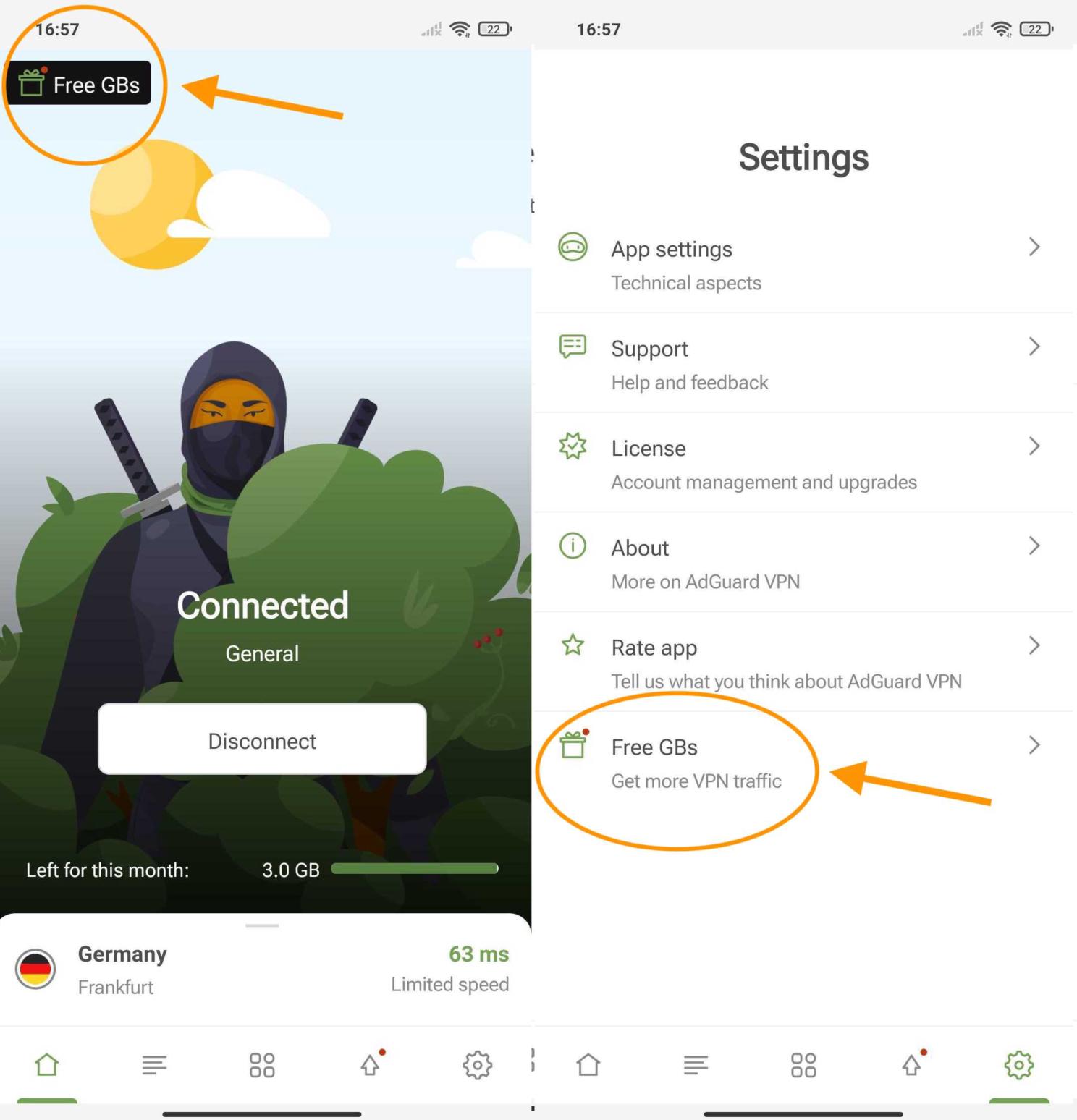
Moreover, in this release you will find the option to claim more gigabytes of free traffic by confirming your email address and/or installing AdGuard VPN for another platform. There is a new item in the main menu exactly for this.
Also, now there are push notifications that will let you know when your VPN traffic is about to end, so you won’t run out of it unexpectedly.
Finally, we’ve worked on the UI, tweaked the translations, and updated the VPN client.
Changelog
Version 2.1.2
from August 26, 2022
In this version we have improved the connection checking: now the app can better detect if there is an internet connection.
Version 2.1.1
from August 2, 2022
This is a technical update aimed to increase the app stability and fix minor bugs.
Version 2.1
from June 9, 2022
When one reaches the goal, the brain activates production of dopamine, one of the so-called happy hormones. Today we are swimming in dopamine – that's the effect that the release of a new AdGuard VPN for Android version has on us!
With AdGuard VPN v2.1 for Android many useful features and improvements have arrived: automatic in-app updates, increased sign in/up screen ergonomics, a new purchase screen for users without Play Store installed on their device and an expanded License section screen.
Also we've implemented an option to download AdGuard VPN for Android right from our website!
Besides, we’ve spent much time fixing different bugs and minor flaws, including those that had accumulated as we were preparing to launch the previous version of AdGuard VPN. Thanks to this, the app's performance has increased significantly.
Please note that AdGuard VPN v2.1 for Android supports devices with OS version 7.0 and higher.
Automatic in-app updates
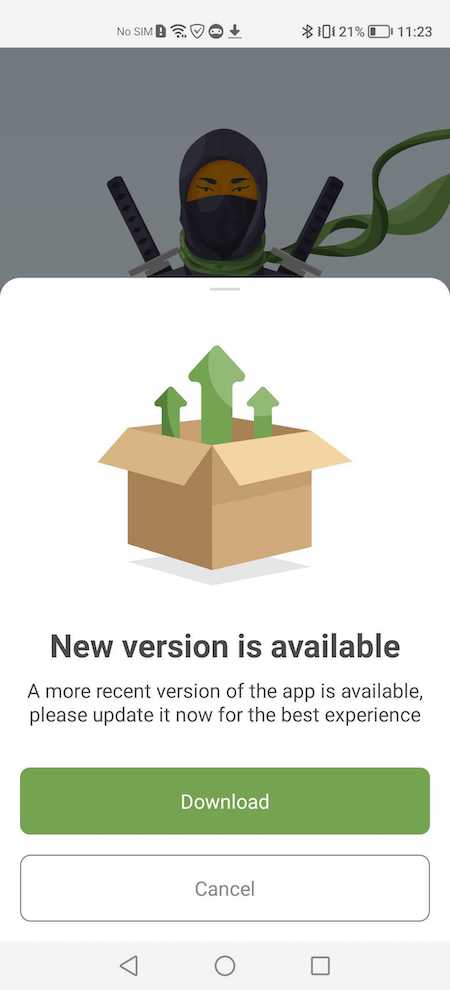
Previously, the app could only be updated via Google Play Store.
Now, if Google Play isn't installed on your device, AdGuard VPN will still update automatically by connecting to our own servers.
Now, if Google Play isn't installed on your device, AdGuard VPN will still update automatically by connecting to our own servers.
Renewed screens
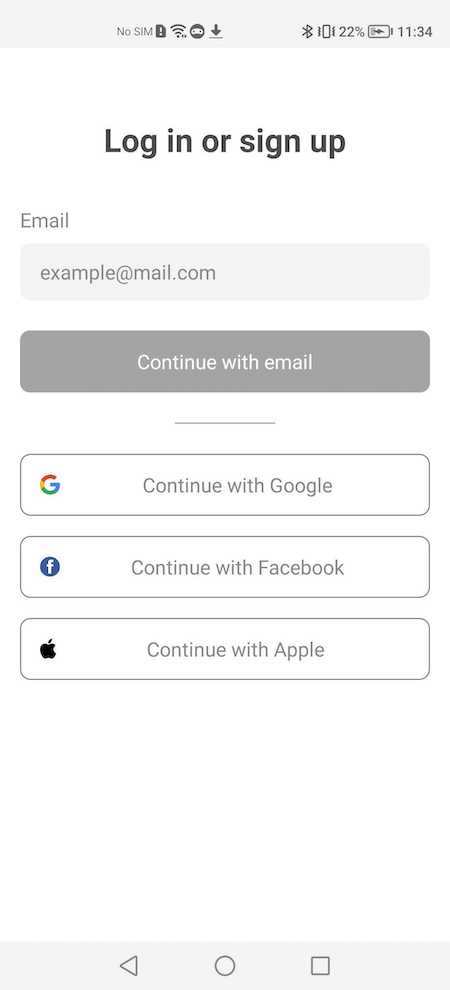
In AdGuard VPN v2.1 we've redesigned the authorization screens, simplifying the logic of actions. We've also updated the License section: now it displays more detailed information about your account.
And finally we've reimagined the subscription purchase screen for users who don't have Play Store installed on their device. Now it will be easier to purchase an AdGuard VPN subscription!
Changelog
[Enhancement] Updated VPN client to v0.9.108 #187
[Enhancement] Added an auto-update feature for devices without Google Play
[Fixed] Not showing an exclusion in the list after adding #169
[Fixed] AdGuard VPN not turning on inside Samsung secure folder on devices with Android 12 #182
[Fixed] When switching "Operation mode", several modes are highlighted at once #184
Version 2.0.1
from April 22, 2022
Focusing on big changes can cause minor flaws to be overlooked. That's what happened with AdGuard VPN v2.0 for Android release: while implementing new functionality and design, we missed a couple of minor issues. That's why today we're releasing a scheduled v2.0.1 patch with a few fixed bugs and updated VPN client.
Changelog
[Enhancement] VPN client updated to v0.9.89 #171
Version 2.0
from March 15, 2022
Meet the long-awaited release of AdGuard VPN v2.0 for Android! This version is packed with improvements, and the changes are plain to see: Exclusions 2.0, full redesign, a new Auto-protection feature and a few other things that’ll make your interacting with AdGuard VPN even more comfortable.
Exclusions 2.0
Perhaps the most important news: we've updated the Exclusions section. Now you can add not only individual domains to the Exclusions list, but also whole categories (which is especially useful in the Selective mode): Social networks, Streaming services, Work communication tools, and others. Services may often have more than one domain — now they are all gathered in one place. You do not need to manually enter the names of domains, either: now you can select them from a list of suggested domains.
Full redesign
Another update that's hard to miss: we've completely redesigned the app. We’ve added onboarding pages, updated the registration screen and improved the animation and scrolling. And on the Home screen there’s now a handsome ninja, who will be hiding when you’re connected to a VPN and waiting for your commands when the VPN is off.
Auto-protection
Besides, we’ve added an Auto-protection feature: now you can specify when AdGuard should automatically connect to a VPN — for example, when using public networks. And you can add Wi-Fi networks at home and work to the list of trusted ones — Auto-protection will be off for them.
Minor improvements
Less noticeable but also important: now you can login with Apple ID. And as always, minor bugs have been fixed.
We hope you’ll like the new and updated AdGuard VPN! And even if you don't — tell us about it! Share your feedback in any format and on any platform you like — we'll read it and get better.
Version 1.2.2
from September 3, 2021
This version contains minor improvements.
Version 1.2
from May 21, 2021
Yay, AdGuard VPN v1.2 for Android has been released!
The new version features import/export of exclusion lists so that you can transfer them between devices in an instant. Besides, we’ve made choosing a DNS server more user-friendly, updated VPN client and improved the overall app performance.
Changelog
Version 1.1.1
from March 4, 2021
The new version of AdGuard VPN for Android features an option to share a link from a browser to our app, thus adding a website to exclusions in two clicks. What’s more? We’ve updated translations and our VPN client (now it’s v0.7.21) and IPv4 exclusions. Besides, we added popular Wi-Fi calling servers to the default exclusions list and created a few new dialog boxes.
[Added] You can now add websites to exclusions right from a browser
[Added] Added popular Wi-Fi calling servers to the default exclusions list
[Added] Added a few dialog boxes
[Enhancement] Updated translations
[Enhancement] Update VPN client to 0.7.21 #74




