Version 2.8.9
from February 3, 2026
With AdGuard VPN Browser Extension v2.8, we are expanding the range of browsers it can be used with and making some UI improvements.
Big news: we added support for Firefox for Android! We would really appreciate it if you could try the new version of our VPN extension on Firefox for Android and leave feedback.
As for UI, now the locations best suited for streaming have their own separate icons and can be easily identified. We also fixed a glitch that affected the display of notification messages.
Changelog
Improvements
Added support for Firefox for Android
Added icons indicating locations optimized for streaming services
Fixes
Overflowing messages in the notification UI
Version 2.7.7
from December 18, 2025
Teleporting around the world now feels faster! We tuned the VPN client for better speed and stability.
Version 2.7.6
from November 24, 2025
Just a routine update, but an essential one. Under the hood, we’ve tuned performance and fixed minor issues to keep your extension working perfectly.
Version 2.7.5
from October 23, 2025
The extension now runs more smoothly thanks to this minor update, which fixes a number of bugs.
Version 2.7.4
from October 20, 2025
This version features minor improvements to the UI and code, bug fixes, and one important change to the types of logging in. We’ve switched to web authorization in our VPN extension, and now our whole range of VPN products supports this type of authentication. The mechanics are pretty simple: whenever you log in, you’ll be taken to a browser page where you can access your AdGuard account and log in seamlessly.
What are the benefits of web-based authorization?
It allows us to maintain the service more efficiently, identifying and resolving issues faster.
It provides a consistent login process and interface across all devices.
It is now possible to use password managers and enable autocomplete. If you forget your password or choose not to use one, you can get a temporary code via email with the new “Use one-time code instead” option.
We’ve also fixed a glitch in the activation flow during authorization and made important improvements to the VPN client itself, enhancing the extension’s performance and stability.
Changelog
Improvements
Added a logout confirmation popup
Migrated in-extension authentication to web-based authentication
Fixes
Version 2.6.12
from August 22, 2025
Minor fixes.
Version 2.6.11
from August 19, 2025
This patch comes with big news: AdGuard’s VPN Browser Extension is among the first few to be supported by Meta Quest Browser!
With this version, some improvements and small fixes are done to improve performances on Meta Quest Browser. We made sure that our VPN extension works as well in Meta’s range of headsets as it does on desktop browsers you’re familiar with.
Changelog
Improvements
Added support by Meta Quest Browser
Fixes
Usage time statistics is not properly saved when extension forcibly re-launched while connected.
Version 2.6.3
from July 21, 2025
This version brings a few visual improvements — and one big useful feature. We’ve tweaked the design here and there to make things clearer, but the highlight is the new Stats section in the menu: a simple way to keep track of how much data passes through your VPN connection.
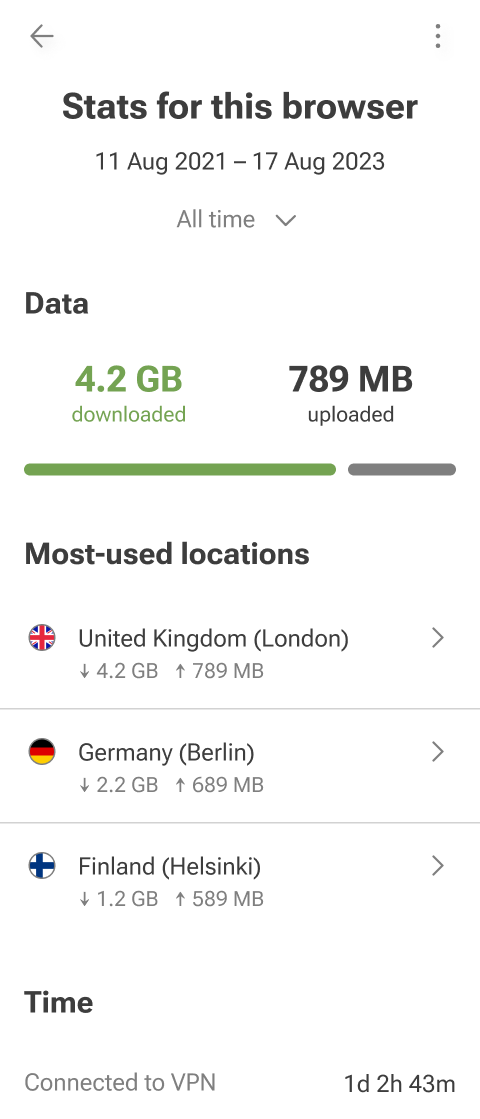
When stats can come in handy:
Check if the VPN is actually working. A quick look at the stats confirms that your connection is active and data is routed through the VPN.
Spot unexpected activity. If traffic grows while you’re idle, something in the background — a tab or an extension — might be sending data.
Troubleshoot slow connection issues. If your connection feels slow, a spike in traffic might point to something running or downloading in the background.
All statistics are stored locally on your device. We only calculate how much data is used — we don’t see what websites you visit. You can also disable statistics if you don’t need them.
The Stats section is part of AdGuard VPN Unlimited and is available to all users on the paid plan.
Enjoy the update — and keep an eye on your traffic!
Changelog
Improvements
Implemented VPN usage statistics #207
Added a title to the Saved locations tab #211
Added an X icon in the email input field to quickly clear the text
#210
Fixes
Version 2.5.11
from June 15, 2025
A few small improvements for passing the review on AMO.
Version 2.5.7
from May 29, 2025
Minor fixes.
Version 2.5.4
from April 25, 2025
The extension now runs more smoothly thanks to this minor update, which fixes a number of bugs.
Version 2.5.2
from April 14, 2025
Do you frequently connect to the same location — maybe for work, streaming Netflix shows from a certain country, or simply because your favorite website is only available in a particular place? Now you can save your favorite locations and access them quickly.
Just hover over a location, click the bookmark icon that appears, and it will be saved. Your marked locations will then show up in the Saved tab.
We’ve also fixed a few UI bugs, enhanced our location search logic to help you find your desired servers faster and more accurately, and added new event tracking to telemetry for smarter insights.
Changelog
Improvements
Added a character limit when adding a custom DNS server #169
Added Saved locations #48
Improved validation of domain names when adding exclusions #191
Updated the notifications’ design #198
Fixes
Inconsistent colors of UI elements #171
Resend email is disabled for 60 seconds after clicking it #192
The X icon in the locations is hard to see #197
Flashing of the skeleton loader #168
Disable VPN on this website is not displayed in the extension popup #203
The corners of the Actions field are not rounded #200
Incorrect height rendering in Edge for Android
Version 2.4.6
from March 10, 2025
Remember when Google decided to adopt the Manifest V3 API for all extensions in the Chrome Web Store? Well, we remember it very well — in fact, just thinking about all the hard work behind migrating our browser extension to MV3 gives us chills. But we did it! Our MV3 extension is now shining bright and fully operational. Now, the time has come to bring it to Microsoft Edge, and that’s exactly what this version is all about.
Microsoft Edge is following Google’s lead in adopting Manifest V3 for extensions. While the change hasn’t happened yet, it’s likely that Microsoft will eventually require all users to switch to MV3 as well. When MV3 becomes the standard, we want our extension to be fully prepared to ensure a smooth transition for you.
If you’re already using the MV3 extension on Chrome, you probably know what to expect from this version for Edge. If not, don’t worry — you’ll still be able to use the VPN just as before, staying anonymous and accessing content from all over the world.
For those interested in the technical details, we’ve written a blog post sharing more about the challenges we faced while migrating the extension from the old API to the new one.
Version 2.4.3
from February 27, 2025
Ever wondered how we make AdGuard VPN Browser Extension even better? No, we don’t have a crystal ball — just anonymized telemetry data!
In this update, we’ve introduced optional telemetry data collection to help us understand how people use the extension and what we need to improve. Don’t worry — your privacy remains intact, as all data is anonymous. And if you’d rather opt out, you can easily toggle it off in the settings.
We’ve also updated the design of the options page to make it cleaner, more intuitive, and easier to navigate.
Changelog
Improvements
Added anonymized telemetry data collection
Updated UI design of options page
Fixes
Error with
chrome.offscreen.createDocument on Chrome 109 when connecting to proxy for MV3 #190Version 2.3.6
from December 23, 2024
The extension now runs more smoothly thanks to this minor update, which fixes a number of bugs.
Version 2.3.2
from December 10, 2024
With this update, we’ve focused on enhancing the user experience.
We’ve streamlined the process of adding DNS servers to make it even more user-friendly. If you prefer to use your keyboard rather than a mouse — just press Enter and the DNS server is instantly added to the extension.
Changelog
Improvements
Included the ability to add a custom DNS server by pressing Enter #180.
Fixes
Version 2.2.31
from October 22, 2024
The extension now runs more smoothly thanks to this minor update, which fixes a number of bugs.
Version 2.2.27
from August 28, 2024
Here’s a small but exciting release: we’ve added support for the Macedonian language, and now even more people can enjoy AdGuard VPN in their native language! We’ve also included some minor bug fixes for good measure – sometimes improvement is all about the little details.
Changelog
Improvements
Added support for Macedonian (mk) #184
Version 2.2.24
from August 6, 2024
The extension now runs more smoothly thanks to this minor update, which fixes a number of bugs.
Version 2.2.20
from May 24, 2024
The developers say this is a “technical release”. What are content creators supposed to do with this information? Well, to make it exciting, here's a little known fact about the app: if you have a subscription to AdGuard VPN, you will get a Personal subscription to AdGuard DNS for free. And if the number of requests, servers, or devices included in the Personal subscription will not be enough, you can choose another one on the purchase page.
Version 2.2.17
from April 27, 2024
The extension now runs more smoothly thanks to this minor update, which fixes a number of bugs.
Version 2.2.15
from March 26, 2024
Yes, there are small changes again. But as Winston Churchill said, “To improve is to change; to be perfect is to change often.”
Version 2.2.14
from March 15, 2024
What does a content manager do when developers once again ask to cover another release with minor fixes? Checks the daily horoscope. Today it reads: be willing to explore something new. So update your app and enjoy flawless performance!
Version 2.2.9
from February 14, 2024
If we were to give aliases to our updates, it would be One-Punch Release. Because it will blow you away with just one new feature, the location ping update button. Bam! Try the new version of AdGuard VPN Browser Extension.
Changelog
Features
Added the location ping reload button #156
Fixes
The Rate us field is not removed from the popup after the extension is rated #150
Version 2.1.7
from December 21, 2023
Good news just in time for the holiday season! Today we are releasing a new version of AdGuard VPN Browser Extension with a small yet nice enhancement. Now, if all locations are unavailable, you can click Search again and retry the connection. We hope that this new feature will make it more convenient to use our extension.
Version 2.1.5
from November 21, 2023
The extension now runs more smoothly thanks to this minor update, which fixes a number of bugs.
Version 2.1.1
from November 15, 2023
With this release, AdGuard VPN Browser Extension for Firefox has made a seamless transition to Manifest V3, so you can keep enjoying private browsing in your favorite browser. The migration to MV3 was a smoother journey here than with our Chrome extension, yet it wasn’t without its challenges. Should you encounter any hiccups, we encourage you to report them on GitHub.
Changelog
Fixes
Logs are not attached when sending a bug report #149
Version 2.0.65
from October 24, 2023
No tricks, just treats and good news! This release brings an important improvement: now AdGuard VPN Browser Extension will not shut down in Chrome with Manifest V3 when connected to the endpoint.
Previously, a service worker could become inactive despite an active WebSocket connection if no other extension events occurred for 30 seconds. Starting with Chrome 116, it became possible to send messages to the server every 29 seconds and keep a service worker alive. And we took advantage of this feature!
As a result, the extension will not miss messages about updating access keys to the backend server, will timely handle error messages about reaching traffic limits, connected device limits, and non-routable domains.
Other than that, we fixed a few minor issues and fixed some UI bugs.
Changelog
Improvements
The extension maintains service worker activity by pinging the server using a websocket connection
Fixes
Extension items selected with the Tab key are not highlighted #89
Version 2.0.49
from September 28, 2023
In AdGuard VPN Browser Extension v2.0.49 we've fixed some bugs to make the extension run more smoothly.
Changelog
Fixes
Drop-down lists overlap each other in the extension settings #121
Highlight for drop-down list in exclusions settings is too dark
Version 2.0.39
from August 29, 2023
Some releases are small and contain mostly bug fixes — this is the case. In the version 2.0.39, we’ve made a few improvements and fixed a bug with the Rate us popup reappearing.
As always, please let us know if you encounter any issues or have any feedback. Thanks for using our extension!
Version 2.0.32
from August 18, 2023
When migrating AdGuard VPN Browser Extension to Manifest V3, we added a new Alarm API to the code to avoid some errors caused by the service worker falling asleep. Today we're rolling out the new version of the extension to remove this API for a while – until Chrome fixes the bug on its side. We've also solved a few other issues so you can enjoy even faster and better performance of the extension.
Changelog
Features
Added an option to enable debug logging to the context menu #119
Fixes
Version 2.0.23
from August 8, 2023
The size of the logs in the storage was too large, which could cause Chrome browser to freeze and crash. In this hotfix we have limited the size of logs to 1 MB to fix the problem.
Fixes
The size of the logs in storage could become very large #117
Version 2.0.22
from August 3, 2023
This version of AdGuard VPN Browser Extension has a few useful changes. In the previous version, login window appeared when changing locations— this issue was solved. We also fixed a bug when setting a custom DNS server after reloading the extension and improved the tutorials displayed in the popup. Also, you can export logs again by right-clicking the extension icon.
Changelog
Fixes
Version 2.0.16
from July 10, 2023
With the release of v2.0.16, AdGuard VPN Browser Extension became one of the first VPN extensions to migrate to Manifest V3! The new Chrome API version has become a stumbling block for many developers. It makes significant changes to the rules that browser extensions must follow.
Moving to this new API presented some challenges. The main one was related to the appearance of the service worker which replaced the background page.
The peculiarity of the latter is that it periodically falls asleep. More specifically, when the extension is not in use and there are no events or API calls to extend the service worker's life, the browser suspends service worker’s operation.
This behavior is intended to significantly reduce system power consumption. However, for the AdGuard VPN Browser Extension, designed to assist users continuously, the regular deactivation of the service worker caused numerous problems and delays.
To manage the service worker lifecycle, we:
moved the event listener registration to the top level of the code and made it synchronous
used the Alarm API
added a session storage module to quickly restore the service worker on waking up
There were two more issues related with service worker:
There is currently no way to use
NetworkConnectionObserver that monitors network status (online/offline) and helps determine why an app isn't receiving server responses. It also monitors transitions from offline to online, checking access rights and re-establishing the connection if it was established before going offline.The service worker lacks
window access, complicating implementation of NetworkConnectionObserver. A possible solution – using an offscreen document – may run into problems in the future, as Google plans to put the offscreen document to sleep after inactivity, as well as the service worker. The current workaround involves checking navigator.online state every half second and calling callback if it transitions from offline to online.Messages received by the extension over a websocket connection do not wake up the sleeping service worker. But here we need to wait for Chrome to fix this bug.
We’ve also fixed an issue with a browser popup requesting proxy authorization. This used to happen when the session storage wasn't able to load the credentials before the
onAuthRequired event handler fired at the service worker wakeup. To fix this, we've added an asynchronous callback for the onAuthRequired handler. It is now set to wait until the session storage has loaded the credentials and entered them. Changelog
Features
Added a country code search in ISO format #85
Fixes
Version 1.4.22
from June 1, 2023
We don't have much to share in this update, so we thought we'd just remind you of one of the coolest things about AdGuard VPN: you can connect to VPN from up to ten devices simultaneously. For users of our free version, the limit is two devices.
Version 1.4.20
from April 5, 2023
We've done a thorough spring cleaning to refresh your AdGuard VPN experience.
We’ve fixed a couple of annoying bugs: for instance, switching from “everywhere” to “selectively” in Exclusions caused a pesky error message to appear for half a second, even if your list wasn't empty. Not anymore.
Plus, while scrolling through the location list, the scrollbar disappeared and some locations were hidden. We've made it look beautiful again.
Changelog
Fixes
The last location isn't displayed during scrolling #88
An error message about leaving the list empty appears even if the list isn’t empty
Updated translations
Version 1.4.14
from March 21, 2023
This version is such a beauty: we’ve changed the appearance of the Main and Locations screens and added new menu items. And in Settings you can now specify to which location AdGuard VPN will connect by default — the last used or the fastest one.
Changelog
Features
Added Quick connect to Settings that allows to specify which location is selected by default
Added new items to the popup menu: Disable VPN on this website, Leave feedback, etc.
Fixes
Internet connection drops when enabling AdGuard VPN for Windows #71
Menu text overlaps the side menu at a window width over 200% #70
Design
Reworked the Locations screen
Added animation when clicking Disable VPN on this website
Version 1.3.42
from December 22, 2022
This version is rather minimalistic: it brings one fix and features the Export logs button in the context menu. Now you only need to right-click the extension icon to collect logs. And you can use this option even without logging into your account.
Changelog
Fixed
Unable to edit the server name for DNS servers #72
Added
The Export logs button in the context menu
Version 1.3.36
from November 21, 2022
We've changed the proxy authorization mechanism to
onAuthRequire — now in Incognito mode the first page will be loaded through the proxy server. Also we've added some animation and enhanced UI a bit — the VPN extension has become even more beautiful and user-friendly.Changelog
Version 1.3.19
from October 24, 2022
AdGuard VPN Browser extension is bringing new updates: design improvements, gifts, and more privacy. We hope that now it’ll be even easier for new users to use Exclusions, free users will be able to get more VPN traffic, and those who use their own DNS server will be able to add it to the extension.
Get more GB
Now you can get additional GB of free VPN traffic for easy steps: confirm your email, invite friends, and download AdGuard VPN to another device.
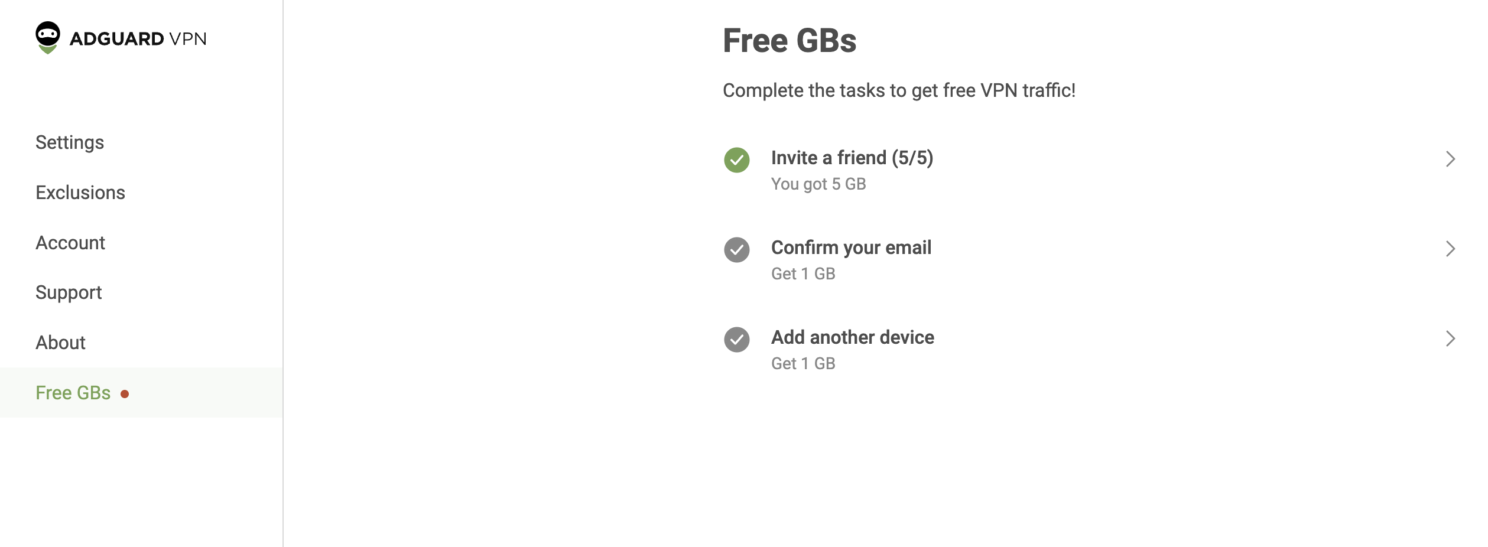
Add custom DNS servers
We’ve implemented an option to add custom DNS servers to your AdGuard VPN extension. The extension now supports plain and DNS-over-TLS servers. If you’re a user of Private AdGuard DNS, now you can control your DNS requests even when you’re connected to a VPN.
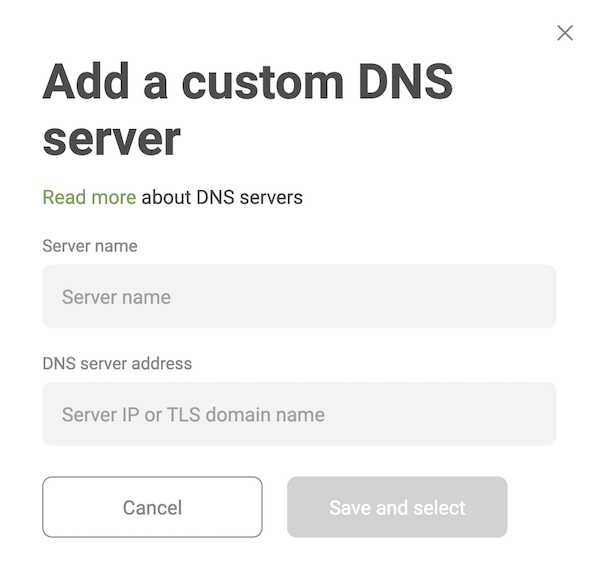
Enjoy UI improvements
We've also improved the dark and light theme, reworked Exclusions, and redesigned onboarding. Upgrade the extension and try it yourself!
Changelog
[Enhancement] Contrast enhancement for the light theme #43
[Enhancement] Reworked Exclusions
[Enhancement] Redesigned onboarding
[Fixed] When opening settings in the dark theme, light background appears when loading #47
[Fixed] Domain is not displayed after it's been manually added to the exclusions #53
[Fixed] The eye icon in the password field is hard to see if a password is long #61
[Added] Hebrew localization
[Added] An option to add custom DNS servers
[Added] Free GBs for user activities
Version 1.2.19
from August 24, 2022
Meet AdGuard VPN Browser extension v1.2.19. It contains minor improvements and bug fixes — we try to get better for you with each release, even if it’s just small steps.
Version 1.2.13
from August 9, 2022
This is a technical update with a few minor improvements and bug fixes.
Changelog
[Enhancement] Switched two tabs below "Add a website": now "Manually" is located to the left and "From the list" to the right
[Enhancement] Increased the contrast of placeholder texts and buttons for light theme #43
[Fixed] The "Actions" button is missing when searching for exclusions
Version 1.2.4
from July 20, 2022
In this version, we worked a lot on the design and improved the user experience: we made the login and registration process easier and smoother, updated the onboarding screens, and added the subscription information to the "Account" section — now it should be easier to see when the next payment is due. We also fixed a few minor bugs — you can read more about them in the Changelog.
Changelog
[Enhancement] Updated flow for sign in/sign up
[Enhancement] Add/update Croatian translations [hr] #39
[Enhancement] Added subscription info to the Account tab
[Fixed] In the popup the traffic data is not read properly #21
[Fixed] AdGuard VPN icon missing in browser tab for Firefox #31
[Fixed] Pictures and text are jumpy when we switch between them #32
[Fixed] Domain becomes unchecked after adding another domain to the selective list #33
[Fixed] Clicking again when the actions list was open it closes and opens #34
[Fixed] The word “Hide” is barely visible for both themes #35
[Fixed] No separator in the context menu on Firefox #36
[Fixed] Unnecessary scroll in a popup while adding websites manually #42
[Other] Moved the “Actions” button to the upper right corner of the Exclusions screen
Version 1.1.8
from May 25, 2022
This release v1.1.8 is another minor update of AdGuard VPN Browser Extension. But it's still better with it than without it!
Version 1.1.7
from May 5, 2022
The main highlight of AdGuard VPN Browser extension v1.1.7 is the referral program, which allows you and your friends to get gigabytes of free traffic. How does it work? Let us tell you!
In a nutshell, the essence of the AdGuard VPN referral program is that you send your friend a link, following which they create an AdGuard account. Then, your friend installs AdGuard VPN and logs into the app using AdGuard account credentials. At that moment you both get 1 GB of free traffic!
Now let's elaborate on each step:
Click the AdGuard VPN Browser extension icon. In the upper right corner of the opened window find the green gift icon and press it.
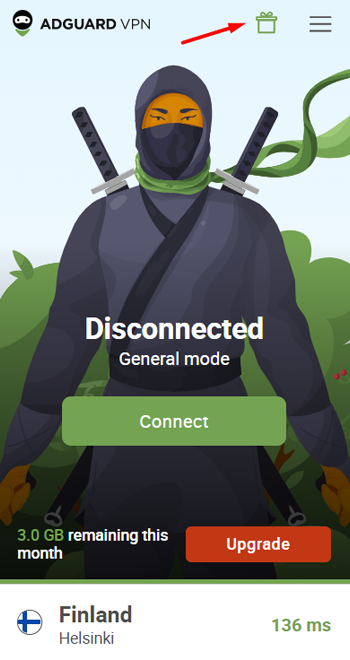
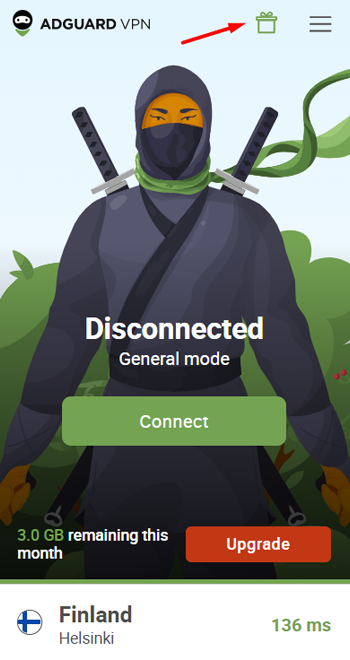
You will be redirected to a page with a unique link. Copy it and send it to your friend.
By following the link, your friend will get to the page where they will be asked to sign up and install AdGuard VPN.
As soon as your friend creates an AdGuard account, installs the app, and logs into it, both you and your friend will have an extra 1 GB of free traffic.
Please note that this program has some limitations: it is available for free users only, and allows you to invite up to 5 friends and to get up to 5 GB in total.
Version 1.0.40
from April 12, 2022
In this minor update we've fixed broken markup and made some small UI fixes so that the extension looks better.
Changelog
[Fixed] Broken markup in exclusions after adding domains #24
Version 1.0.33
from March 25, 2022
We seem to be perfectionists: we don’t want to leave even small flaws in AdGuard VPN Browser extension. This time, we’ve improved the user interface elements a little bit to make it more convenient for you to use our product.
Changelog
[Enhancement] 'Support' tab has been reworked
[Enhancement] 'Reset to default' popup has been reworked #23
Version 1.0.29
from March 14, 2022
Meet AdGuard VPN Browser extension v1.0.29!
In a nutshell, the extension has been redesigned and the exclusions feature has been enhanced. No bug fixes, only improvements.
Exclusions 2.0
This is definitely a killer feature of this release. The feature itself is not new but the approach to managing exclusions has changed.
Now you can not only add websites to exclusions but also choose among the lists of popular services. The lists are divided into eight categories: Social networks, Messengers, Video and Music streaming services, Games, Shopping, Search engines, and Work communication tools. Any of these services can be added to exclusions in one click! It’s especially convenient if you use Selective mode where AdGuard VPN is on only for the domains added to exclusions.
Redesign
AdGuard VPN Browser extension has changed its appearance. If you used the previous version of the extension, it’s very likely that you’ll be able to tell the difference: a popup now features a fancier ninja and the settings are displayed differently.




