Version 2.9.4
from January 21, 2026
This is a technical update aimed to increase the app stability and fix minor bugs.
Version 2.9.3
from December 19, 2025
This is a technical update aimed to increase the app stability and fix minor bugs.
Version 2.9.2
from December 14, 2025
This is a technical update aimed to increase the app stability and fix minor bugs.
Version 2.9.1
from October 27, 2025
In this update we've improved the stability of the app and fixed some minor bugs.
Changelog
Fixes
The custom DNS server address changes when the application is updated #465
Version 2.9
from October 23, 2025
In this update we've improved the stability of the app and fixed some minor bugs.
Changelog
VPN client (AdGuard VPN protocol implementation)
VPN client updated to v0.19.8 #464
Version 2.8.1
from October 1, 2025
This is a technical release featuring minor tweaks behind the scenes. We're rolling it out primarily to enhance app stability and update the VPN client.
Version 2.8
from August 7, 2025
We’ve added a new feature that significantly improves VPN connection speed and stability: dynamic VPN protocol selection. Now AdGuard VPN automatically detects which protocol (HTTP2/TLS or HTTP3/QUIC) is faster at the moment and connects to it.
This feature is enabled by default and can be found in Settings → General → Advanced → Low-level settings → AdGuard VPN protocol → Auto-select.
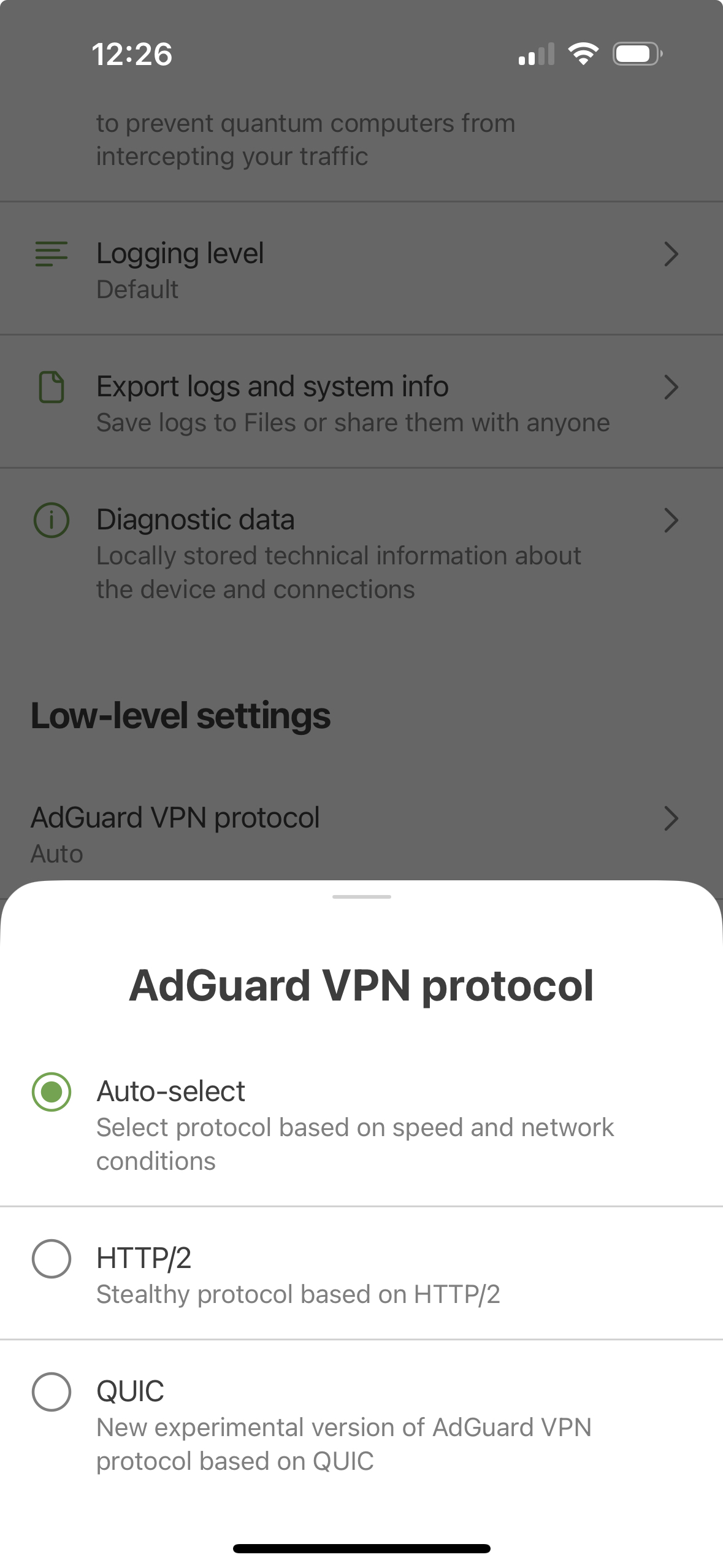
We’ve also updated the VPN client, making the app’s performance more stable.
Changelog
Improvements
Added DNS server details screen
Improved search logic in the “Add website” dialog → “From list” tab
Improved appearance of placeholder on “Saved locations” screen
Updated translations for DNS server names and descriptions
Added logout confirmation dialog
Added fallback logic for “Preferred IP version”
Fixes
Collapsing the dropdown list of exclusion services filtered by a keyword resets filtering
Unable to add website to the exclusions via share menu in Safari browser
The “Log out of all devices” option in the web version of the AdGuard account doesn’t log users out of the app
Issues in the integration with the Shortcuts app
Occasional crashes on the main screen if the app is minimized while connecting
Shadows disappear on the home screen on iOS 15 when the VPN is reconnected in the background
VPN client (AdGuard VPN protocol implementation)
Updated VpnLibs to v0.17.4 #446
Version 2.7.3
from July 31, 2025
In this update we've improved the stability of the app and fixed some minor bugs.
Version 2.7.2
from July 3, 2025
This is a technical update aimed to increase the app stability and fix minor bugs.
Changelog
VPN client (AdGuard VPN protocol implementation)
VPN client updated to v0.16.41 #443
Version 2.7.1
from June 16, 2025
This is a technical update aimed to increase the app stability and fix minor bugs.
Version 2.7
from June 6, 2025
We’ve added the long-awaited feature: Saved locations. It lets you save your favorite server locations to a dedicated tab so that you can quickly access them without the need to search or scroll through the whole list.
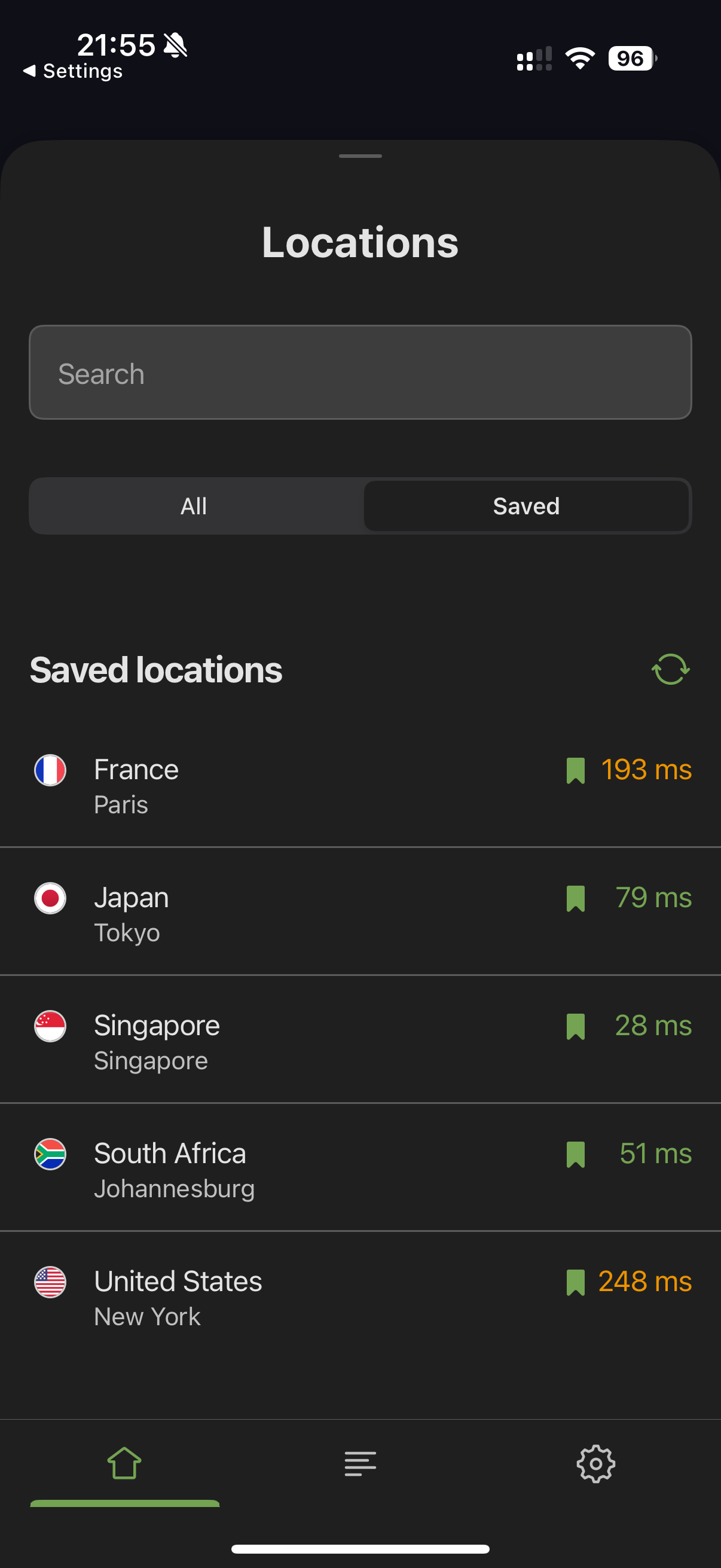
To add a location to Saved, just swipe left on it. To remove it from Saved, do the same.
We’ve also updated the VPN client, making the app’s performance more stable.
Changelog
Improvements
Implemented the ability to add server locations to “Favorites”
#174
VPN client (AdGuard VPN protocol implementation)
Updated VPN client to v0.16.25
#433
Version 2.6.2
from May 13, 2025
This is a technical update aimed to increase the app stability and fix minor bugs.
Version 2.6.1
from March 21, 2025
This is a technical release featuring minor tweaks behind the scenes. We're rolling it out primarily to enhance app stability and update the VPN client.
Version 2.6
from March 12, 2025
As always with our updates, this version provides improved UI and stability.
But more importantly — in this update we’re bringing post-quantum cryptography to AdGuard VPN for iOS. Why? Because quantum computers are a thing and they keep evolving. In the wrong hands, they will become a major threat to VPNs, as eventually they will be able to crack current encryption algorithms. We wanted to be among the first to future-proof against this danger, making sure users’ data stays protected at all times.
Here’s how to enable post-quantum cryptography:
Open the AdGuard VPN app.
Go to Settings → General → Advanced.
Turn Post-quantum cryptography on.
Also, we moved the authorization process to the web, which means logging in is now done through a browser. For Log in or create an account screen, you’ll be automatically taken to a browser page where you can log in to the AdGuard VPN app with your AdGuard account.
Here are the benefits of the new web-based login process:
It makes it easier for us to maintain the service and reduce issues, by allowing us to identify and resolve problems faster.
You can now use password managers and enable autocomplete in your browser for a faster login.
We’ve added the Use one-time code instead option. If you don’t want to use your password, or if you’ve forgotten it, we will email you a temporary code that you can use to log in to the app.
We’ve also updated the VPN client, making the app’s performance more stable.
Changelog
VPN client (AdGuard VPN protocol implementation)
VPN client updated to v0.15.35 #425
Version 2.5.1
from January 28, 2025
Our linguistic diversity is not to be trifled with! We listened to feedback and fixed localization in this sizzling update. Also, we improved the app’s performance for good measure.
Version 2.5
from January 27, 2025
iOS 18 introduced customizable app icons, so we added our own versions for Light, Dark, and Tinted icons. Now the AdGuard VPN app icon blends with its surroundings like a true ninja.
Here’s what they look like, but check them out yourself too!
Changelog
Improvements
Customizable app icon color (iOS 18) #387
VPN client (AdGuard VPN protocol implementation)
VPN client updated to v0.14.59 #415
Version 2.4
from October 9, 2024
This update is all about exclusions — we hope you’ll have even more reasons to interact with them. In iOS, exclusions are now catching up with the functionality available in the AdGuard VPN desktop and Android apps. If you only use our iOS app, these changes will be rather new to you.
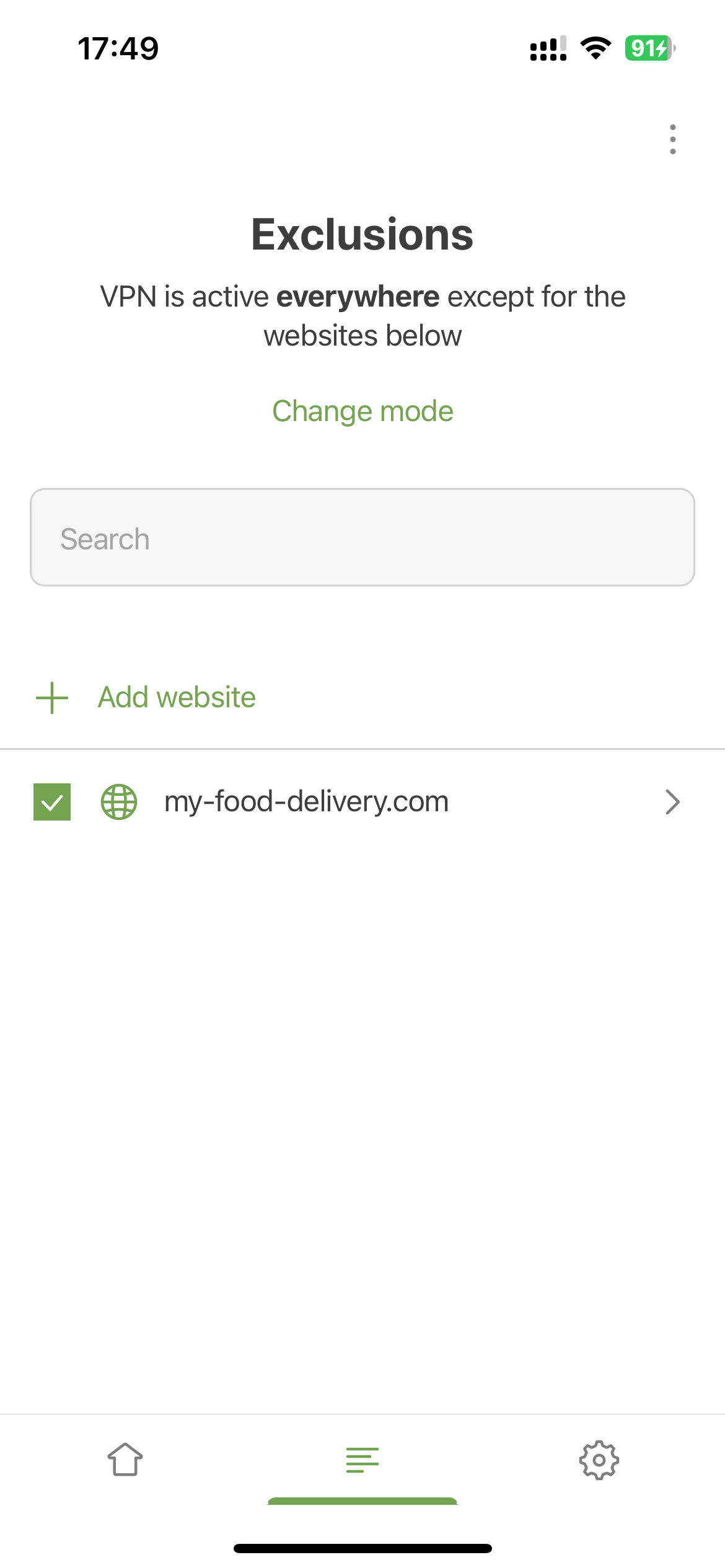
Domain lists for popular services
“Exclusions are simple: add
google.com, and VPN will be off for Google. You don’t even need to tap Disconnect.” Yes and no. Large services are tricky. They usually use more than one domain — one for media files, another for the API, plus domains for different countries. In the case of Google, we have 416 domains in our list — all of them need to be added to exclusions to completely turn VPN off (or on) for the service.
Now this list of domains is available in AdGuard VPN for iOS. How does it work?
Open Exclusions.
Tap Add website.
Tap From list.
Select the desired service from the popular ones.
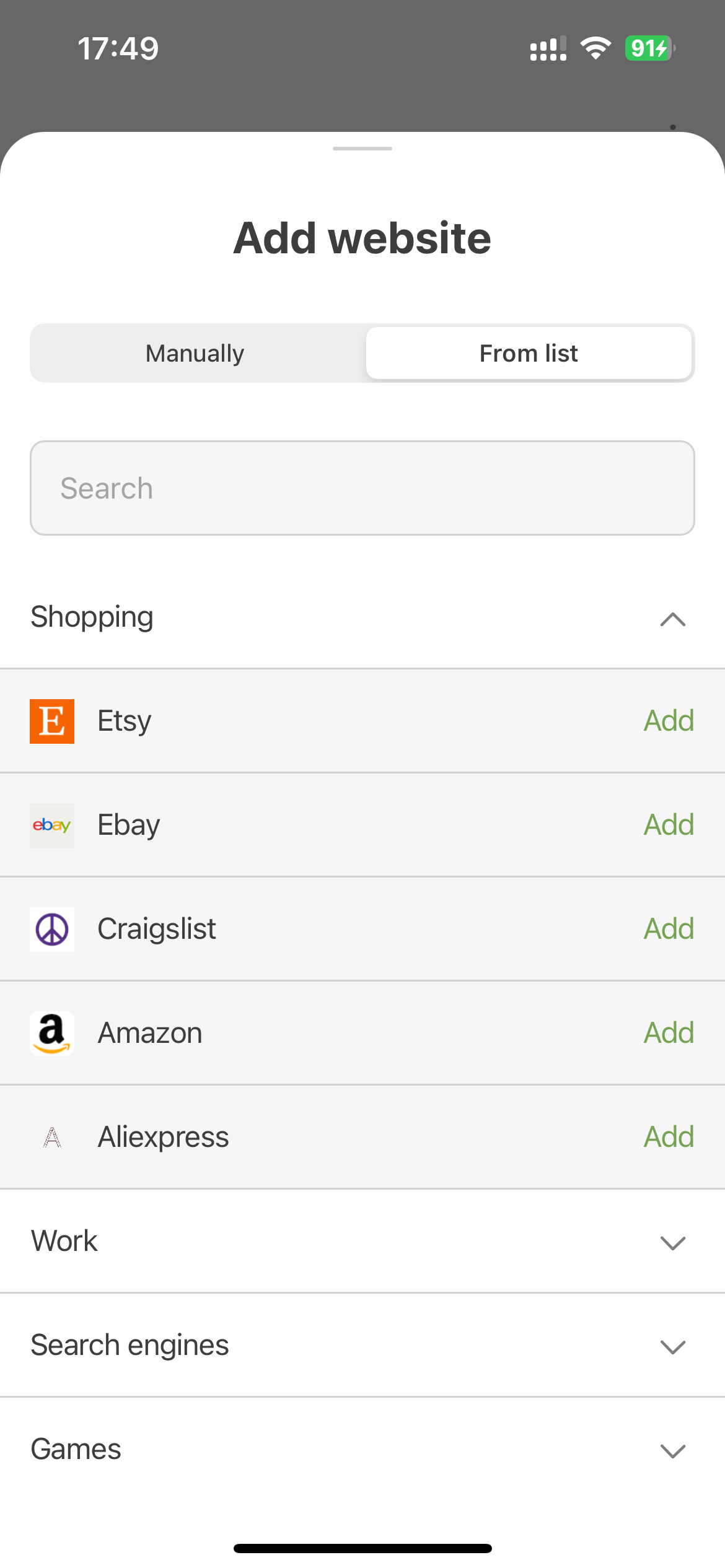
Done! All necessary domains will be added automatically.
Improved subdomain management
In the past, you could switch to the “selected websites only” mode, add
google.com to Exclusions, and the Google website would not know anymore where you were. But this wouldn’t work for Gmail, because the mail.google.com subdomain had to be added separately.Now, when you manually add a domain, all subdomains are added automatically (it looks like
*.google.com). Want to keep only google.com or turn VPN off for a specific domain? Tap the line with the website — it will open a separate screen where you can manage subdomains.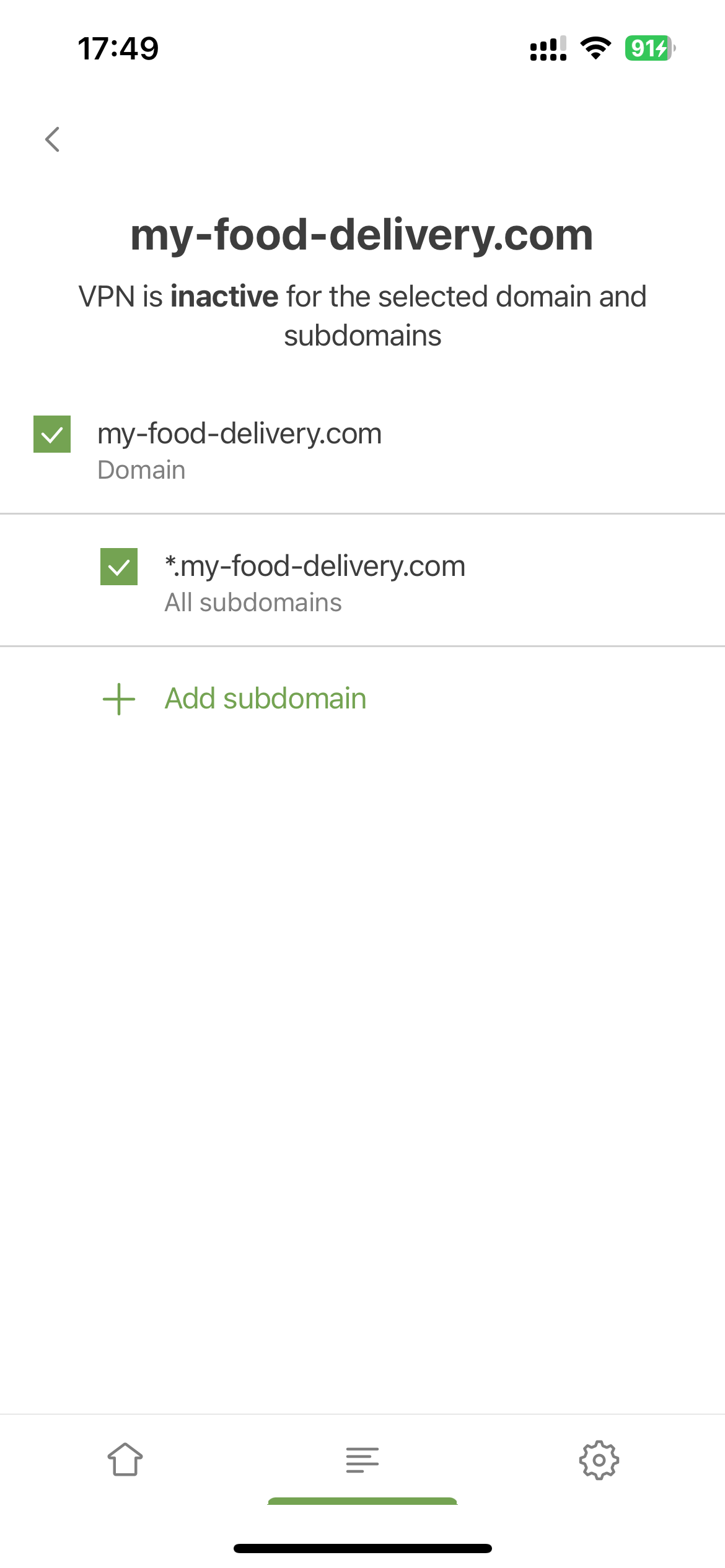
And if you manually add a subdomain, the main domain will also be added — but the checkbox next to it will not be checked.
Changelog
Improvements
Smart Punctuation prevented from changing DNS server addresses #357
Fixes
If the Internet connection is poor, some of the onboarding text is not loaded #366
One-letter second-level domains and any top-level domains fail to be added to exclusions #347
The cross in the email input field on the login screen disappears #344
The message input field on Report a bug tab increases and is half hidden behind the keyboard when changing the network #345
The message input field when sending a bug report doesn’t increase when the keyboard is closed after certain actions #340
VPN client (AdGuard VPN protocol implementation)
VPN client updated to v0.14.29 #393
Version 2.3.2
from July 11, 2024
This is a technical update aimed to increase the app stability and fix minor bugs.
Version 2.3.1
from April 28, 2024
In this update we've improved the stability of the app and fixed some minor bugs.
Changelog
VPN client
Updated VPN client to v0.12.172 #360
Version 2.3
from March 1, 2024
AdGuard VPN is like a digital Swiss Army knife: full of cool features that can help you in different situations. It can take you to a location on the other side of the world, hide your real IP address, and protect you from hackers on public Wi-Fi networks. In version 2.3, we’ve fixed a few bugs and updated the VPN client to make sure you’re never left unprotected online.
Changelog
Fixes
A bug when importing a zip file into Exclusions
Some translations are missing
Kill Switch description is displayed incorrectly
Sometimes the header is scrolled along with the list of DNS servers
Improvements
Increased the size of the Share button on the Export logs snack
Added warnings to some auth screens when there is no Internet connection
VPN client
Updated VPN client to v0.12.99 #339
Version 2.2.1
from February 9, 2024
Even the sharpest of eyes won’t notice what we’ve fixed, so think of it as a tweak that doesn’t affect the app’s functionality, but makes our lives easier.
Version 2.2
from January 25, 2024
Anticipated like the dawn after a dark night, beautiful like the blossoming of a flower, strenuous like a journey of a thousand miles... There’s no inspiring metaphor that could do justice to this wonderful transformation. Last year, we completely redesigned AdGuard for Android, and now we’re shifting our focus to iOS products.
Ultimate makeover
We didn’t leave a single line of code unturned — everything was meticulously rewritten to ensure you have a delightful user experience.
Say goodbye to UI bugs and say hello to a sleek user interface
Tunneling is now rock solid
The release cycle thus has been shortened. We used to release a new version every 3–6 months, but now we will do it every 4–6 weeks. This means that you’ll have access to new features more quickly and won’t have to wait as long for bug fixes
Quick note: AdGuard VPN v2.2 for iOS is only friendly with devices running iOS 14.2 or higher.
Country code search
Finding the perfect VPN location just got easier. Type in the country code and voila! You’ll find your perfect location in a jiffy.
Changelog
Improvements
Excluded private subnets in Regular mode #151
Improved the name of the file with the exported list of exclusion sites #276
Added new locales #230
VPN client updated to v0.12.41 #317
Version 2.1.4
from October 25, 2023
Here’s an additional technical update following the previous one. In it, we’ve fixed bugs and kept working on the app stability.
Version 2.1.3
from September 30, 2023
The app now runs more smoothly thanks to this minor update, which fixes a number of bugs.
Version 2.1.2
from September 28, 2023
Here’s an additional technical update following the previous one. In it, we’ve fixed bugs and kept working on the app stability.
Version 2.1.1
from September 15, 2023
This is a technical update aimed to increase the app stability and fix minor bugs.
Version 2.1.0
from August 31, 2023
The app now runs more smoothly thanks to this minor update, which fixes a number of bugs.
Changelog
Versions
Updated VPN client to v0.11.278 #266
Version 2.0.10
from May 29, 2023
This is a technical update aimed to increase the app stability and fix minor bugs.
Version 2.0.9
from March 15, 2023
A new update has arrived for AdGuard VPN for iOS. In it, we've fixed a few bugs and made some minor changes. Now the app will work better when the network is changed.
Changelog
Versions
Updated VPN client to v0.11.103 #221
Version 2.0.8
from January 25, 2023
Improved the app performance when the network is switched and made minor changes. AdGuard VPN is now better at detecting the (dis-)appearance of the network and its switching from mobile to Wi-Fi and back.
Changelog
Functionality
Changed the way we notify the VPN client about the network changes
Versions
Updated VPN client to v0.11.83 #206
Version 2.0.7
from October 26, 2022
In AdGuard VPN v2.0.7 for iOS we've implemented a new feature that allows you to add custom DNS servers and updated native libraries.
[Enhancement] Implemented the option to add custom DNS servers #55
Earlier there were only a few custom DNS services by Cloudflare, Quad9, and others — not much to go on. Now you are not limited to a few presets, you can set any custom DNS endpoint.
Changelog
[Enhancement] Updated VPN client to v0.11.79 #204
Version 2.0.6
from August 9, 2022
This is a technical update aimed to increase the app stability and fix minor bugs.
Version 2.0.5
from August 2, 2022
This is a technical update aimed to increase the app stability and fix minor bugs.
Version 2.0.4
from June 20, 2022
This release is made just for one purpose: to replace some of the app interface text and wording to make it even clearer to users.
Version 2.0.3
from June 1, 2022
This minor release contains only a few fixes hidden behind the scenes of AdGuard's inner workings. So it has no changelog, but it has results!
Version 2.0.2
from April 14, 2022
Small things to make AdGuard VPN better: we fixed minor bugs and updated the VPN client.
Version 2.0.1
from March 25, 2022
You won’t probably notice any changes in this version. But even small steps matter: we've fixed some bugs and added some minor improvements so that the app is more stable and more efficient. Thank you for your feedback, it helps AdGuard VPN become better.
Changelog
Version 2.0.0
from March 18, 2022
What can you expect to see in this major update? All-new design, fixed bugs, and optimized app performance. Hope you’ll enjoy the new version and how smooth it works!




