Version 2.9 beta 1
from February 27, 2026
AdGuard VPN for Mac v2.9 beta focuses on improving accessibility and smoother visual integration with macOS.
Accessibility improvements
This beta marks a significant step toward making AdGuard VPN for Mac more accessible to everyone. We’ve expanded accessibility support across key sections and screens, including Settings, App settings, DNS servers, Authorization, Support, Home, Onboarding, and Promo. These improvements enhance compatibility with assistive technologies such as screen readers.
Dark app icon support
AdGuard VPN now supports a dark app icon in macOS, allowing it to blend seamlessly with your system’s appearance.
Updated system requirements
Starting with version 2.9 beta, AdGuard VPN for Mac requires macOS 12 (Monterey) or later.
Changelog
Improvements
Fixes
AdGuard VPN crashes on startup #454
VPN client (AdGuard VPN protocol implementation)
VPN client updated to v0.19.8 #440
Sciter (UI engine)
Sciter updated to v1.0.1004 #462
Version 2.8 beta 1
from October 15, 2025
We’ve added a shortcut in the VPN settings so you can download AdGuard Ad Blocker directly from the app. It’s a quick and convenient way to add ad and tracker blocking to your privacy setup.
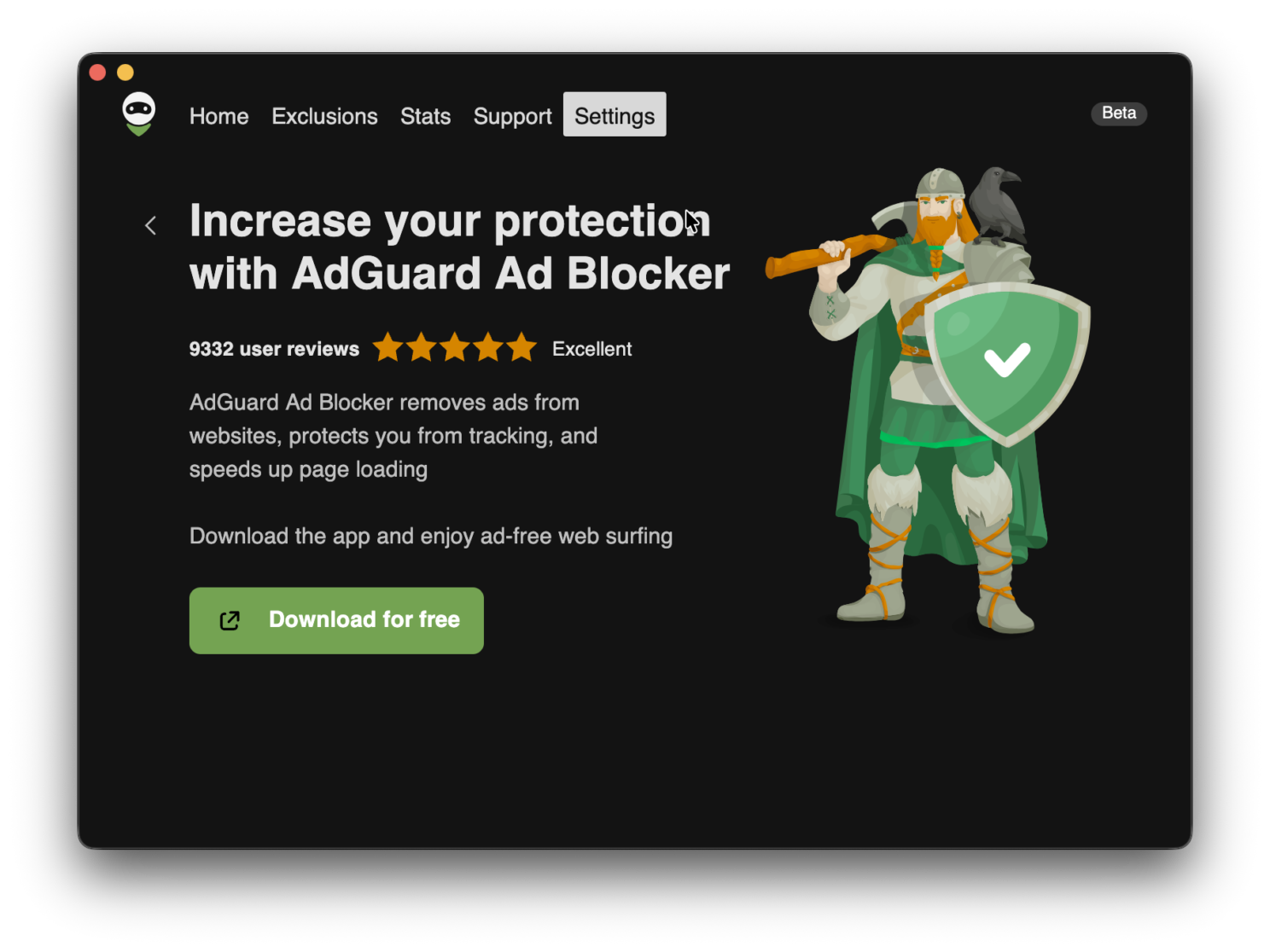
Already using our ad blocker? Then take this as a reminder that together, AdGuard VPN and AdGuard offer more complete protection: VPN for privacy, Ad Blocker for a clean and safe browsing experience.
We’ve also updated the VPN client, fixed minor bugs, and made the app faster and more stable.
Changelog
VPN client (AdGuard VPN protocol implementation)
Updated VPN client to 0.18.38 #434
Version 2.7 beta 1
from August 28, 2025
AdGuard VPN for Mac now has dynamic VPN protocol selection — a feature that automatically picks the fastest and most stable protocol (HTTP2/TLS or HTTP3/QUIC) for your connection. This improves VPN speed and stability, which is particularly helpful in regions where VPN usage is restricted or unreliable.
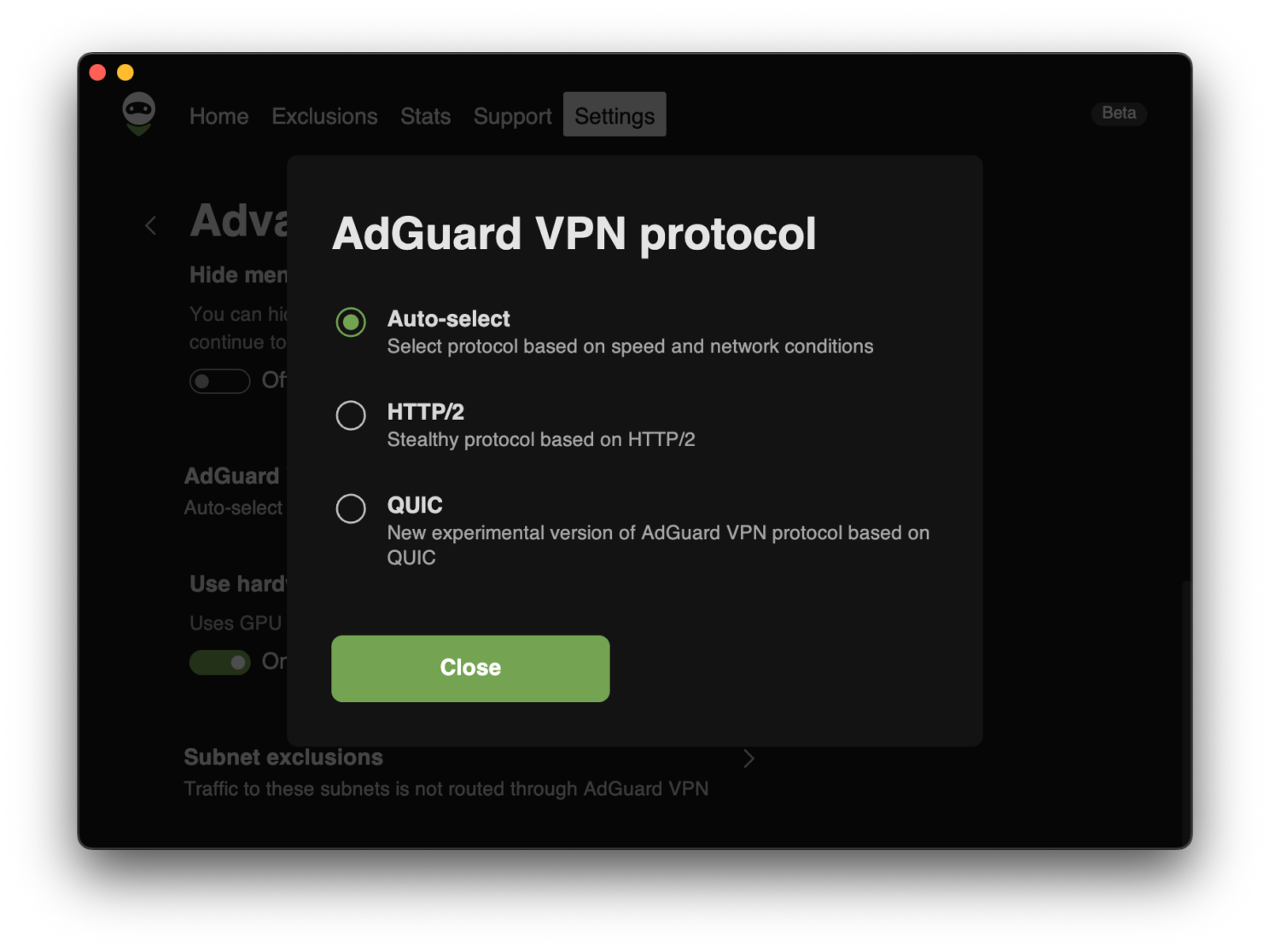
This option is enabled by default. To change it, open Settings → App settings → Advanced settings → AdGuard VPN protocol and select your preferred protocol instead of Auto-select.
We’ve also updated the VPN client, making the app more stable and reliable overall.
Changelog
VPN client (AdGuard VPN protocol implementation)
Updated VPN client to v0.17.4 #418
Version 2.6.1 beta 1
from July 15, 2025
This is a technical update aimed to increase the app stability and fix minor bugs.
VPN client (AdGuard VPN protocol implementation)
VPN client updated to v0.16.41 #413
Version 2.6 beta 1
from June 3, 2025
We've all been there: you reboot your computer, expecting a fresh start, but instead face a parade of apps restarting. AdGuard VPN now offers a cleaner startup with the new Open main window at system startup toggle. If you switch it off, the app will still run in the background maintaining full protection without interruptions.
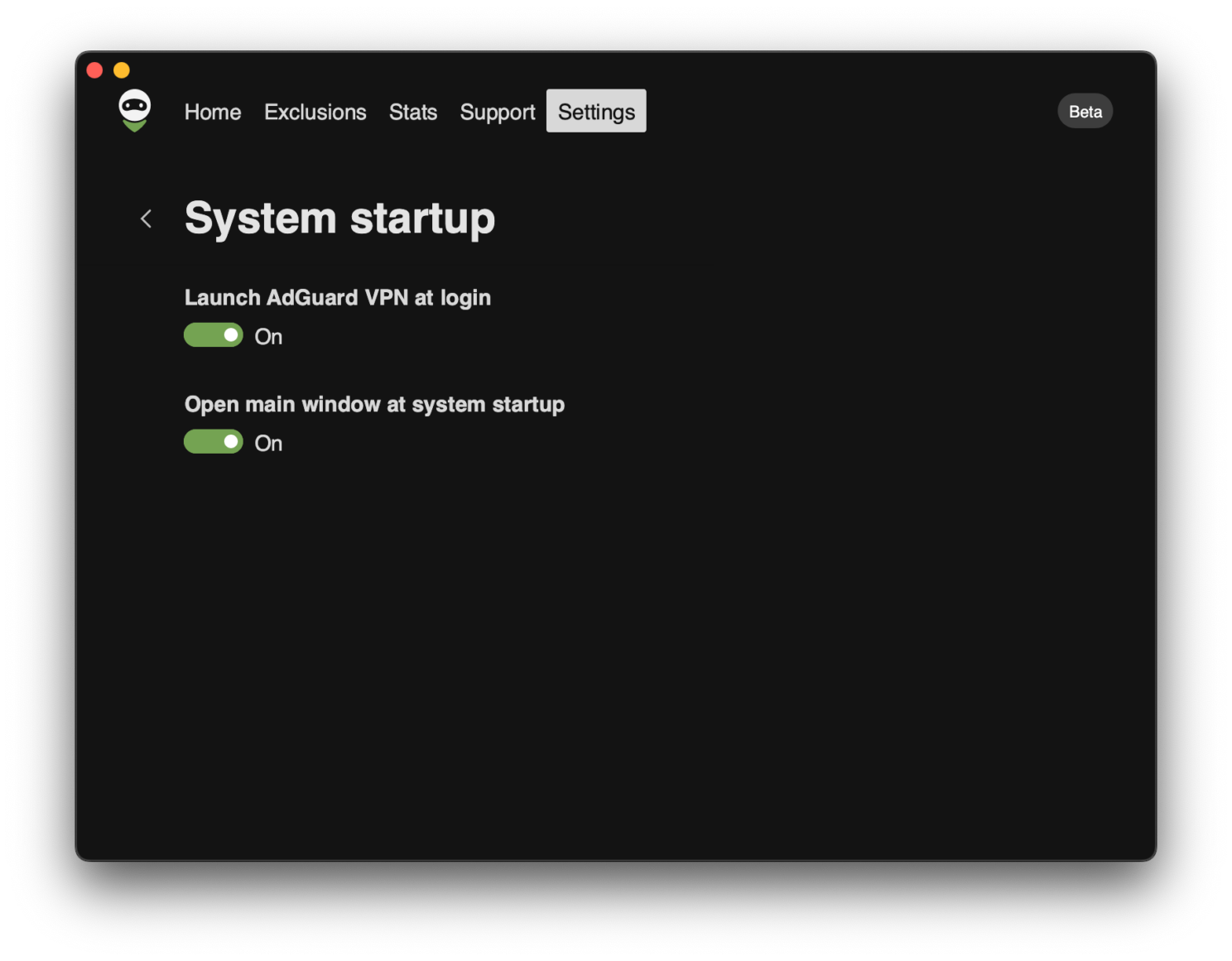
To check the new settings, go to Settings → System startup → Open main window at system startup. This feature is part of our ongoing effort to adapt AdGuard VPN to you, not the other way around.
This release also includes VPN client optimizations and minor stability fixes. Now our VPN handles network interference more effectively, keeping your connection stable when it matters most.
Changelog
Fixes
AdGuard VPN utilizes GPU acceleration even when the Use hardware accelerator option is disabled #375
VPN client (AdGuard VPN protocol implementation)
VPN client updated to v0.16.25 #402
Version 2.5.1 RС
from February 25, 2025
Bug fixes? Check. Small improvements? Check. This RC is here to make sure everything's perfect before the grand finale.
Changelog
Fixes
AdGuard VPN quits unexpectedly on OSX Catalina #367
GPU accelerator is used when “Use hardware acceleration” is disabled #375
VPN client (AdGuard VPN protocol implementation)
VPN client updated to v0.15.29 #390
Version 2.5.1 beta 1
from January 24, 2025
The version 2.5.1 beta brings post-quantum cryptography to AdGuard VPN for Mac. Sounds impressive, but what does that actually mean?
If you’ve been keeping up with the latest AdGuard releases, you may have noticed that we’ve been gradually adding post-quantum cryptography to our products. If this concept is new to you, don’t worry, it’s not science fiction (though it does sound cool enough to be in a blockbuster movie). It’s actually a powerful feature that adds an extra level of security to your browsing.
Here’s the deal: when you use a VPN, protecting your traffic is critical. At AdGuard, we go the extra mile to encrypt your data so you can stay anonymous and your browsing habits remain your business. Post-quantum cryptography takes this to the next level, ensuring that even the most advanced quantum computers won’t stand a chance at decrypting your traffic.
Changelog
Fixes
Saved locations tab opens after launch #373
VPN client (AdGuard VPN protocol implementation)
VPN client updated to v0.15.19 #383
Version 2.5 beta 1
from December 18, 2024
Some wanted it, some gave up on it, some didn’t believe we could do it, but here it is, AdGuard VPN for Mac finally introduces Saved locations.
If you regularly need to connect to a specific location — maybe for work, or maybe to watch a Netflix show that’s not available in your country, or maybe you’re just used to a certain country — now you can have it at your fingertips.
To save a location, hover your mouse over it and click the bookmark icon. Marked locations will appear in the Saved tab.
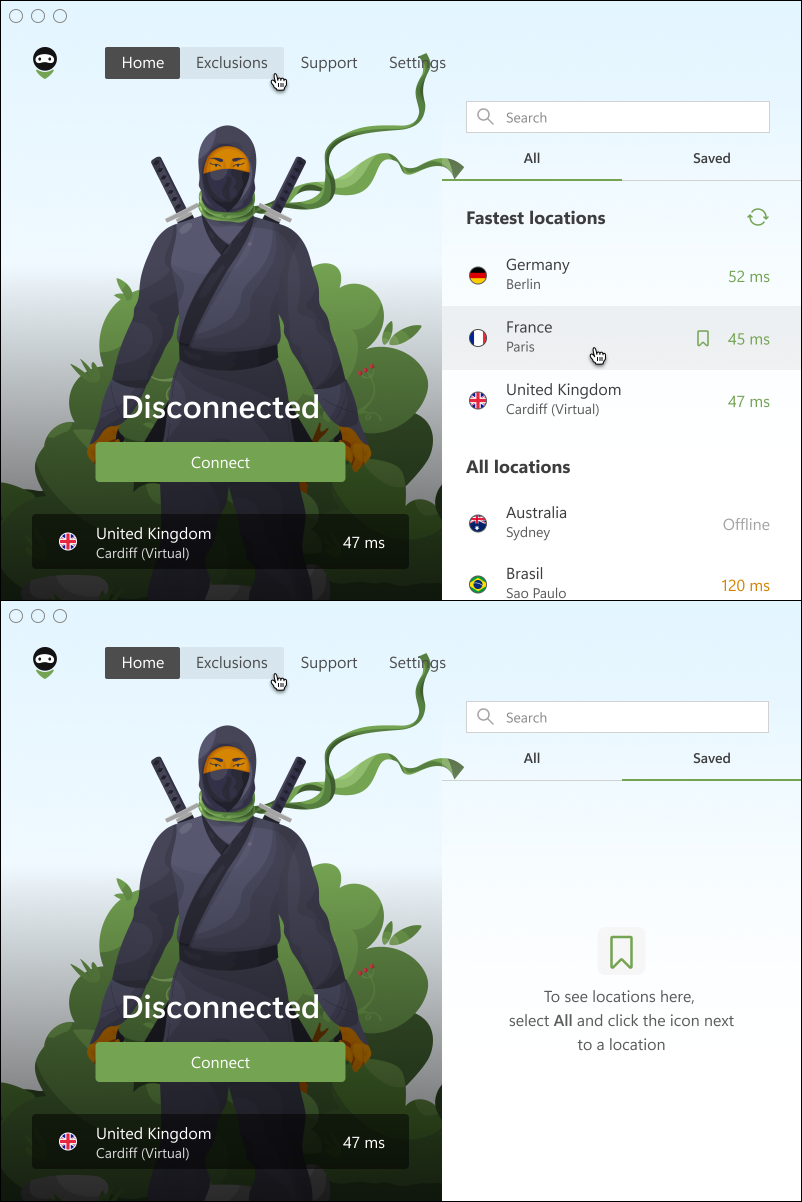
To make AdGuard VPN more widely available, we have added support for the Belarusian and Macedonian languages. And to ensure your connection remains fast, stable and secure, we’ve updated the VPN protocol.
Changelog
Improvements
Added new languages to the app #331
VPN client (AdGuard VPN protocol implementation)
VPN client updated to v0.14.43 #365
Version 2.4.1 beta 2
from November 7, 2024
This is a technical update aimed to increase the app stability and fix minor bugs.
Version 2.4.1 beta 1
from October 23, 2024
With this update, we’ve moved the login and registration process to the Web. This will make it easier for us to maintain the service, which means fewer surprises — we’ll be able to respond more quickly if something goes wrong.
We understand this might feel unfamiliar at first, but here’s the good news: if you’re someone who often forgets passwords, you can now log in with a code sent to your email. It’s just as secure, but without the need to remember anything.
Changelog
VPN client (AdGuard VPN protocol implementation)
VPN client updated to v0.14.29 #358
Version 2.4 beta 1
from August 9, 2024
We’re all about desktop equality, so we make sure our VPN apps for Windows and Mac have the same features. In this beta, we’ve added Subnet exclusions — an advanced feature already introduced in our Windows app. Now you can add subnets whose traffic you don’t want to be routed through AdGuard VPN. To do so, go to Settings → App settings → Advanced settings → Subnet exclusions and add the necessary subnets using CIDR notation.
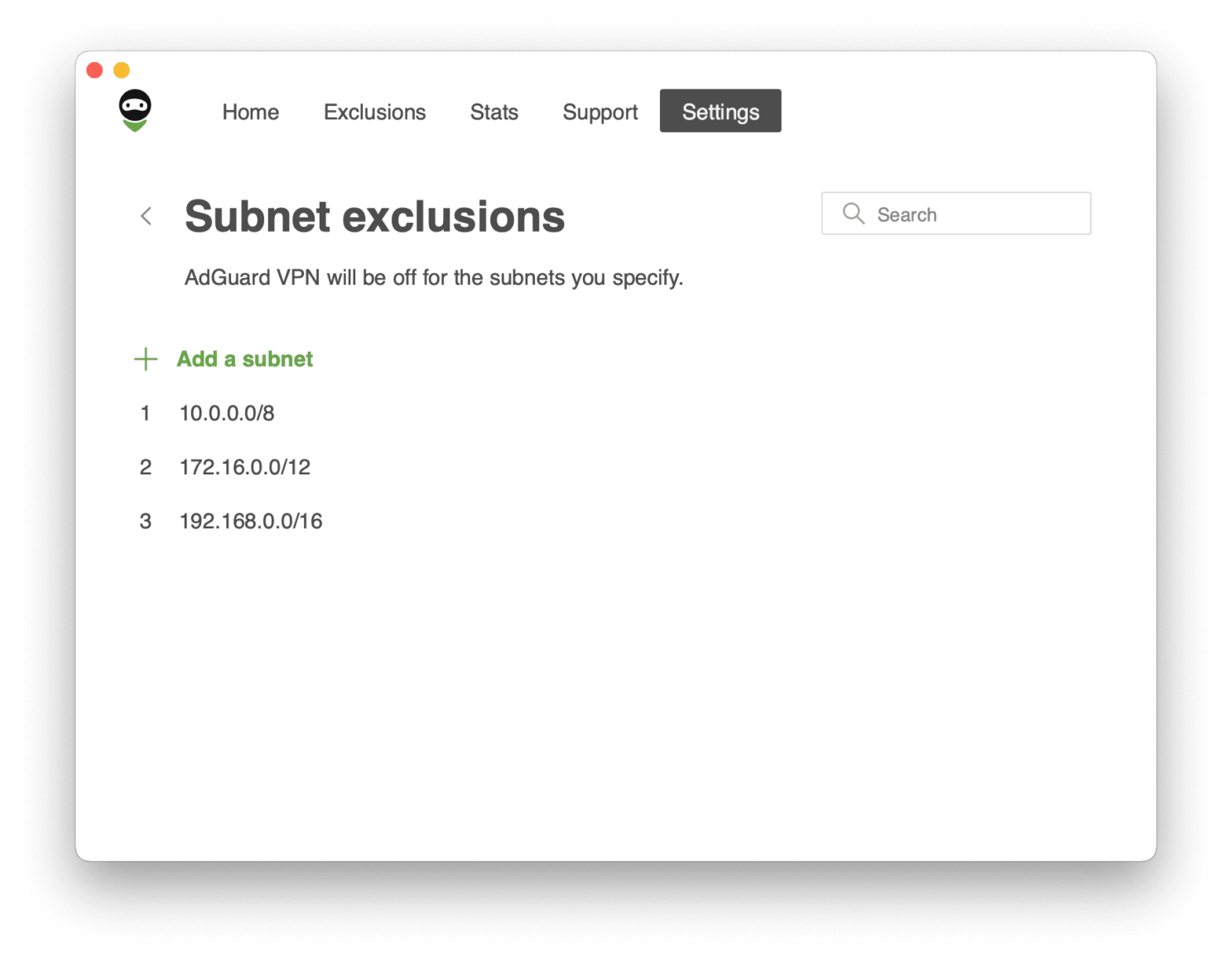
While we’re on the subject of exclusions, we’d like to introduce you to an updated Exclusions tab. We have improved the wording and snacks to make it easier to understand how Exclusions work. This should help users who were often confused and didn’t know whether AdGuard VPN was off or on for selected websites and apps.
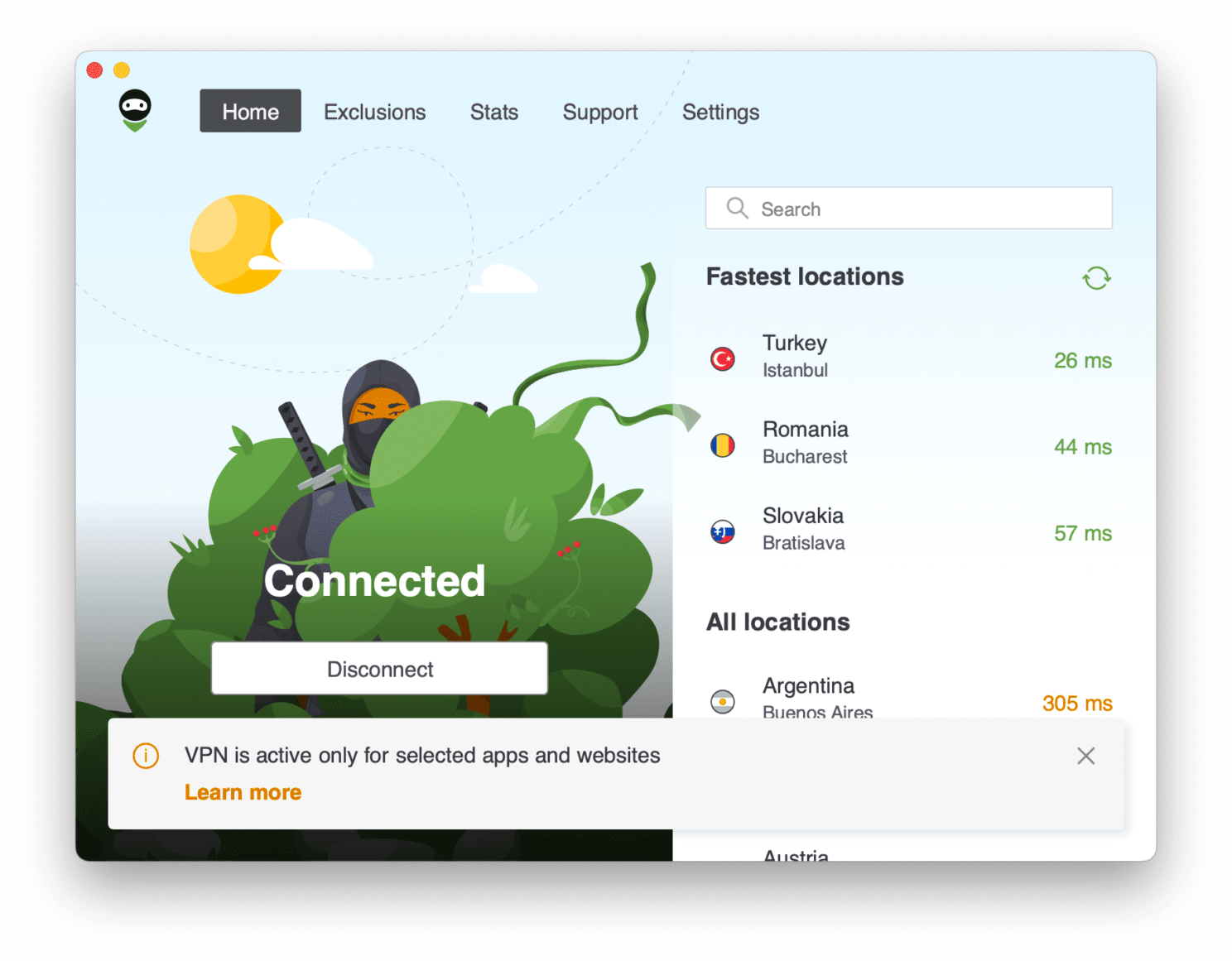
Another thing for this beta is the updated VPN client, backbone of any good VPN app.
The drill is as usual: try it, test it, tell us what you think so that we can provide a strong and cool release in the future. The place to do this is right here, on GitHub
Changelog
Fixes
Adding Steam games to the Exclusions list leads to a 'File corrupted' error #275
VPN client (AdGuard VPN protocol implementation)
VPN client updated to v0.13.90 #346
Version 2.3.2 beta 2
from June 19, 2024
Here’s an additional technical update following the previous one. In it, we’ve fixed bugs and kept working on the app stability.
Version 2.3.2 beta 1
from June 13, 2024
Here’s an additional technical update following the previous one. In it, we’ve fixed bugs and kept working on the app stability.
Version 2.3.1 beta 1
from April 23, 2024
This is a technical update aimed to increase the app stability and fix minor bugs.
Version 2.3 RC
from April 16, 2024
Imagine you’ve just baked a cake, and it’s fresh out of the oven. It’s risen beautifully, but you know what would make it absolutely perfect? A sprinkle of icing! Well, AdGuard VPN may not be a cake, but this RC includes a VPN client update — that’s the final touch for our upcoming release.
Changelog
VPN client (AdGuard VPN protocol implementation)
Updated VPN client to v0.12.158 #325
Version 2.3 beta 1
from April 2, 2024
A new update where we have improved the security and performance of the app, this time by adding support for DNS-over-HTTP/3. Also, thanks to the Diagnostic info section it's now much easier to understand what's going on when you encounter a problem. No more sending logs, just go to the Diagnostic info and share that information with the support team. And for those of you using Sonoma, we have some special news: the option to enable hardware acceleration in the Advanced settings. With it, you will no longer experience visual glitches. Update the app and see for yourself!
Changelog
Improvement
Added option to enable OpenGL/Metal for rendering #319
Added Diagnostic info section #320
Added support for DNS-over-HTTP/3 #322
VPN client (AdGuard VPN protocol implementation)
Updated VPN client to v0.12.107 #318
Version 2.2.2 beta 1
from February 5, 2024
Musicians often joke that no one really notices the bass player as long as he's on point. But the moment a single note goes awry, everyone's ears perk up. It's the same with our trusty bassist in the digital realm: our VPN client. We've tuned up his skills again, but you probably won't even spot the difference. Why not? Because he's still strumming those cyber strings flawlessly. Just sit back and enjoy the seamless symphony of AdGuard VPN for Mac.
Changelog
Fixes
The app terminates unexpectedly after hibernation mode #293
VPN client (AdGuard VPN protocol implementation)
Updated VPN client to v0.12.79 #312
Version 2.2.1 beta 1
from December 27, 2023
It seems that a present has fallen out of Santa's sleigh. So here it is — AdGuard VPN v2.2.1 beta for Mac! In this version we’ve updated the VPN client, made an improvement and fixed a minor bug.
Changelog
VPN client (AdGuard VPN protocol implementation)
Updated VPN client to v0.12.15 #287
Improvements
Added Stats to tray menu #284
Fixes
Pings aren't refreshed after continuous use of the app #286
Version 2.2 RC
from December 1, 2023
Perfection knows no bounds, so here’s a release candidate with an updated VPN client, to make the app work even better.
Changelog
VPN client (AdGuard VPN protocol implementation)
VPN client updated to v0.11.320
#281
Version 2.2 beta 1
from November 24, 2023
Our ongoing efforts to refine AdGuard VPN for Mac aim to provide a better user experience. The latest update brings a significant addition: a comprehensive Statistics section. Furthermore, we have updated the VPN client, along with addressing several bugs.
New Statistics section
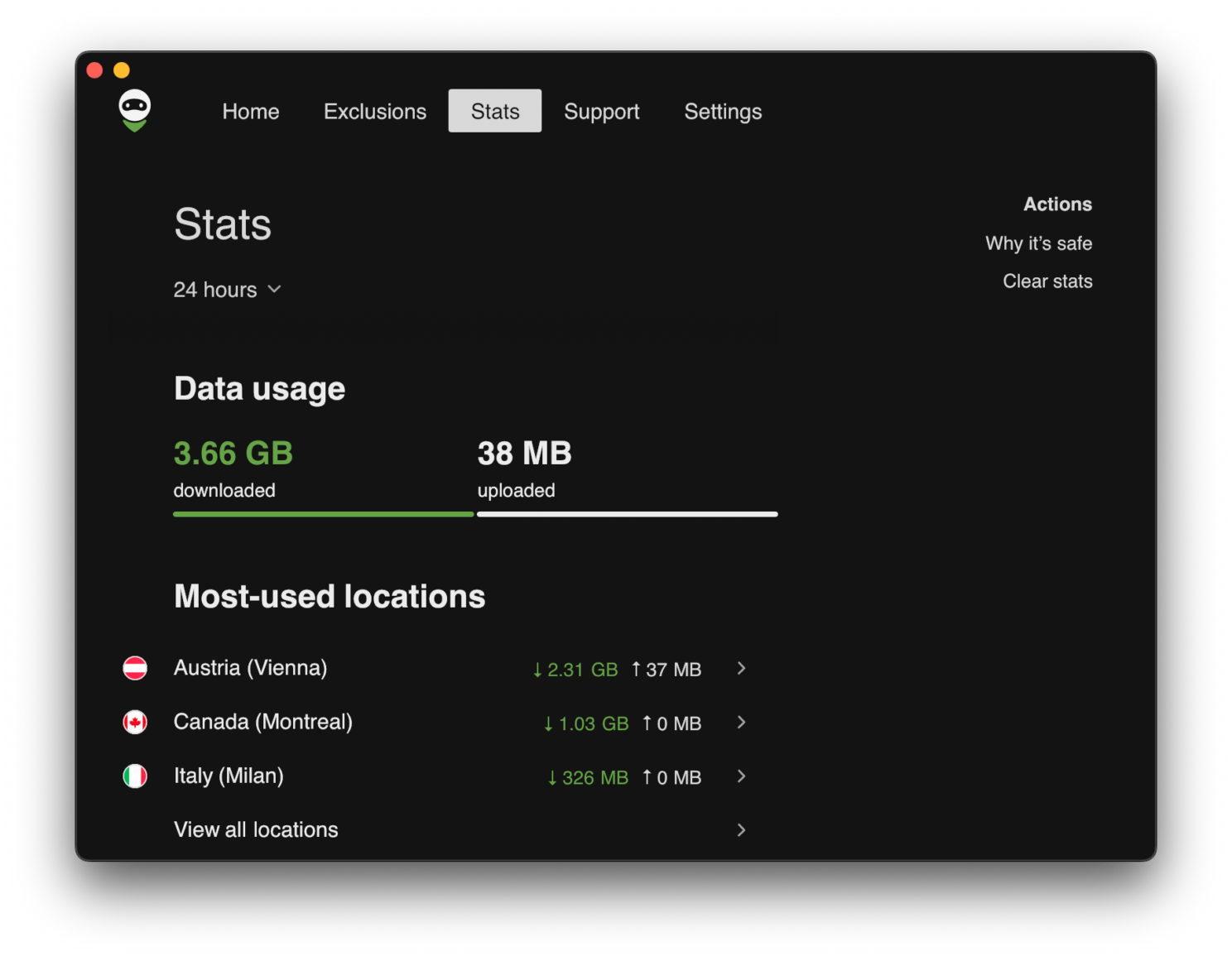
This newly added section provides detailed information about consumed traffic by location and application. Importantly, all this data is stored locally on your device, so nobody except you has access to it. The Statistics feature is available to users with an AdGuard VPN subscription.
Changelog
Fixes
AdGuard VPN and ZyWALL SecuExtender cannot work simultaneously #1255
VPN client (AdGuard VPN protocol implementation) updated to v0.11.316 #278
Version 2.1.7 beta 1
from October 20, 2023
This is a technical update aimed to increase the app stability and fix minor bugs.
Version 2.1.6 beta
from October 19, 2023
This beta fixes an issue with the reload button. It used to vanish when all locations were offline, but now it works as intended.
Changelog
Fixes
The reload button disappears when all locations are offline #270
Version 2.1.5 beta
from October 5, 2023
We're excited to bring you AdGuard VPN v2.1.5 for Mac in its beta version with a nice enhancement designed to improve your VPN experience, especially on problematic networks.
In this update, we’ve added a new reload button to address the challenges with unstable networks and ensure that you can refresh VPN locations with ease whenever they are unavailable or their pings are not displayed. In addition, we've fixed several bugs and updated the VPN client.
Changelog
Versions
VPN client updated to v0.11.299 #269
Version 2.1.4 beta
from September 22, 2023
We continue to improve the stability of the app. In this beta version we have updated the VPN client and worked on the performance of the app to make it more steady.
Changelog
Versions
VPN client updated to v0.11.294 #267
Version 2.1.3 beta
from September 15, 2023
In this release, we have updated the VPN client to make the app more stable.
Changelog
Versions
VPN client updated to 0.11.286 #524
Version 2.1.2 beta
from August 30, 2023
This is a technical beta build featuring minor tweaks behind the scenes. We're rolling it out primarily to enhance app stability and update the VPN client.
Version 2.1.1 RC
from August 14, 2023
We're taking the final steps on the road to release. And so here it is, our small enhancement before the big release.
Version 2.1.1 beta 2
from August 2, 2023
This is another small yet important beta: we’ve improved the app performance and updated the VPN client. By the way, we'd like to remind you that since recently, website and app exclusions are in one section. This makes it easier to add them to the list.
Changelog
Versions
VPN client updated to v0.11.262 #231
Version 2.1.1 beta
from July 17, 2023
We've rolled out a minor update to fix a bug with Kill Switch that used to fail when AdGuard VPN lost connection to a DNS server. We've also updated the VPN client to improve the overall stability of the app.
Changelog
Fixes
Kill Switch fails when DNS connection is lost #209
Versions
VPN client updated to v0.11.256 #229
Version 2.1 RC
from June 6, 2023
We are thrilled to announce that the release of AdGuard VPN v2.1 for Mac is almost here! We have put in a lot of hard work and dedication to ensure that everything is practically ready for launch. With this release candidate, we aim to provide you with a more secure and seamless browsing experience.
Changelog
Fixes
Sometimes the app does not automatically connect when the system starts #184
Versions
Updated VPN client to v0.11.241 #221
Version 2.1 beta 2
from May 25, 2023
Following the first beta that turned out to be successful, we are releasing another one — the app will work even better.
Changelog
Versions
Updated VPN client to v0.11.228 #216
Version 2.1 beta
from May 12, 2023
In this version we have made a few changes that we want to share with you.
Websites and Apps exclusions in one section
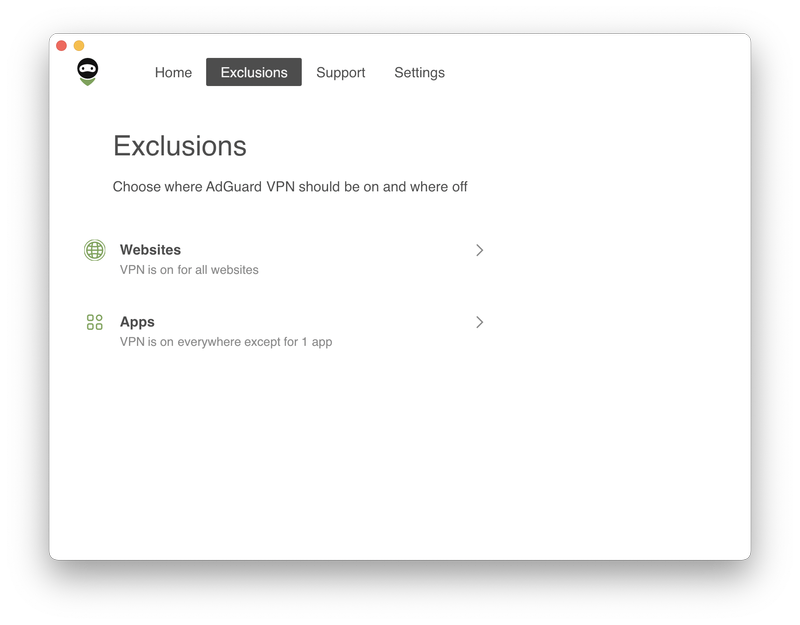
Previously, you could add apps to exclusions from a separate App exclusions tab in the Settings section. This update has made it more convenient for users by introducing two separate tabs for websites and apps in the Exclusions section.
Selective mode for apps
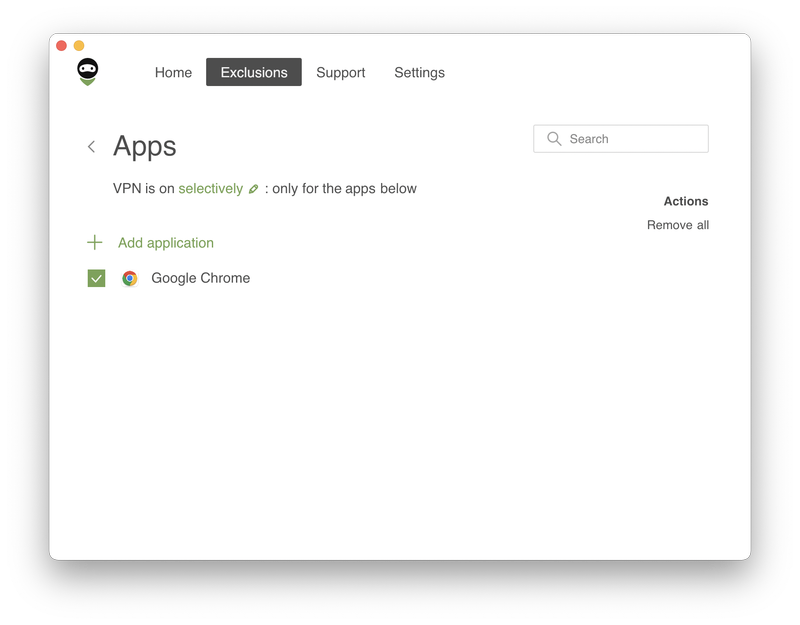
We’ve also introduced Selective mode for apps, which was a popular request among users. Now you can make the VPN work only for the apps added to the exclusions. Until now, Selective mode was only available for websites.
A list of popular DNS servers
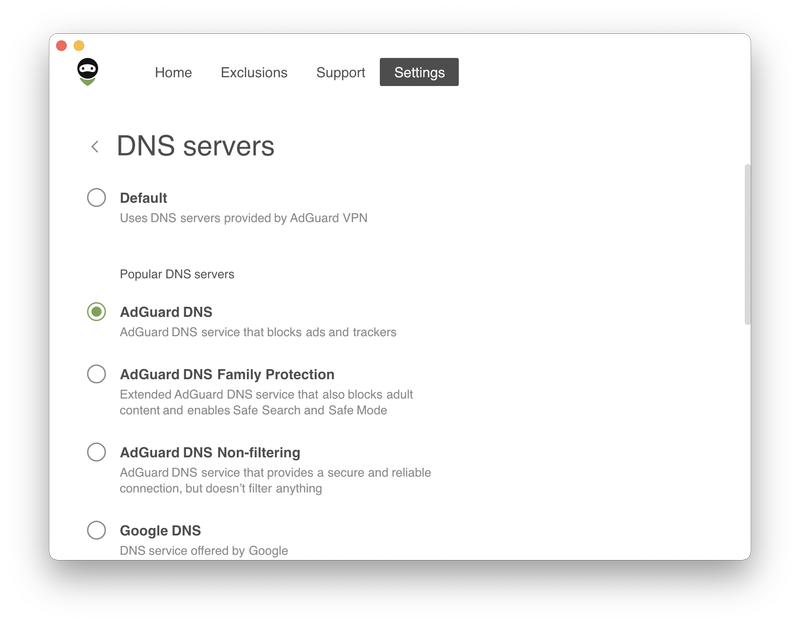
Another notable change is a list of popular DNS servers. Prior to this version, users could only add custom DNS servers manually. From now on, it is more convenient — simply select the preferred DNS server from the list.
We’ve added the Finnish language — now AdGuard VPN for Mac is localized for Finnish users! We've updated the VPN client to improve the stability and performance of the app. And of course, we've found and fixed bugs, too.
Changelog
Features
Added Finnish translation #205
Fixes
AdGuard VPN doesn't start minimized on Ventura OS #203
Design
Improved app menu #113
Versions
Updated VPN client to v0.11.220 #210
Version 2.0.5 beta
from April 14, 2023
We have identified an issue with AdGuard VPN starting with a blank screen if the system language is Japanese. To address this issue, we have prepared a hotfix that resolves the problem.
Changelog
Fixes
AdGuard VPN starts with a blank screen in the Japanese language of the system #206
Version 2.0.4 beta
from March 16, 2023
It's a small update that we can't tell much about. But we are always happy to remind you of non-obvious features of AdGuard VPN for Mac.
Enable Kill Switch to safely use public Wi-Fi networks in malls, cafes, or at the airport. If VPN suddenly drops, Kill Switch will automatically interrupt the internet connection. So your sensitive information won't be exposed to fraudsters or cyber criminals.
You can enable Kill Switch in Settings → App settings.
Version 2.0.3 beta
from February 28, 2023
We are releasing this hotfix to solve just one, but important issue that prevented Chinese users of AdGuard VPN for Mac from logging into the app.
Changelog
Fixes
A blank page opens when trying to log in to AdGuard VPN for Mac in Chinese #196
Version 2.0 beta
from November 3, 2022
The main and most notable change in this version of AdGuard VPN for Mac is its design. We finally renewed it like we did with the other products before. Look how pretty it is.
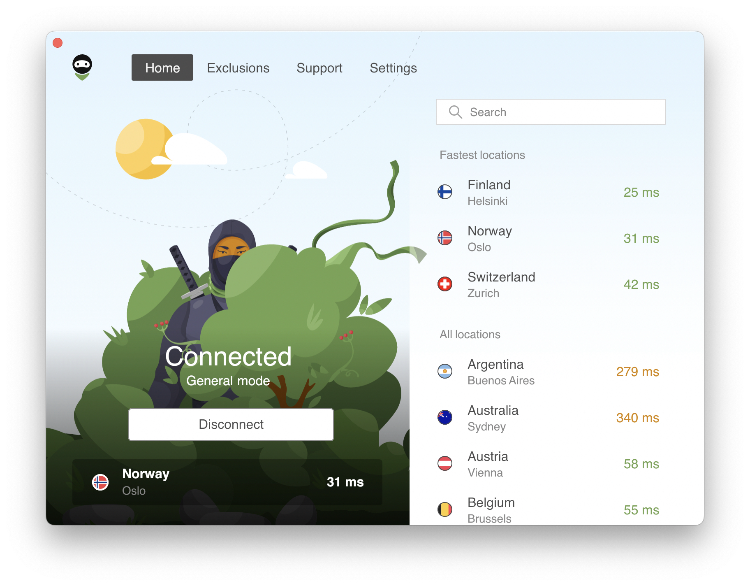
The diagnostic reports have become more detailed - we've added more info about the app's settings. Besides, we removed an unnecessary popup — now you can exit the app without any extra confirmation if the VPN is off. Finally, we've added a Croatian translation of the app, in case it's important for you.
Changelog
Version 1.2.3 beta
from August 12, 2022
Here’s an additional technical update following the previous one. In it, we’ve fixed more bugs and kept working on the app stability.
Version 1.2.3 beta
from August 3, 2022
This is a technical update aimed to increase the app stability and fix minor bugs.
Version 1.2.2 beta
from April 1, 2022
This time, we've concentrated on solving technical problems and fixed some annoying bugs. AdGuard VPN runs much more smoothly now — hope you'll like using it.
Changelog
Version 1.2 beta 2
from March 25, 2022
Not even the smallest of details will escape the attention of AdGuard team. This time we noticed two glitches: the new version of the app crashed when users tried to edit the exclusions, and the standard DNS server was incorrectly identified as an ISP server. In this update everything has been fixed — the words are more accurate and the application is more stable.
Changelog
[Fixed] Application crashes while editing exclusions #84
[Fixed] Incorrect description of Default DNS server
Version 1.2 RC
from March 18, 2022
This AdGuard VPN for Mac beta update doesn't carry any significant changes - mostly minor bugfixes.
Version 1.2 beta
from January 11, 2022
Breaking into 2022 with great news: the beta version of AdGuard VPN v1.2 for Mac is ready to amaze you! We've added two features that will greatly improve your user experience. We completely reimagined the Exclusions section: now you can add Internet services with all their subdomains to Exclusions lists just in one click! And we’ve also added DNS filtering to AdGuard VPN, and it opens new horizons for your secure browsing.
The other changes are less noticeable but no less important: we fixed some bugs that were preventing you from enjoying AdGuard VPN and updated the VPN client.
[Enhancement] Exclusions 2.0
Exclusions 2.0 — the name itself reflects the extent of the changes that the section came through. Previously you could only add sites to Exclusions by entering their domains manually, but now you can do it in one click.
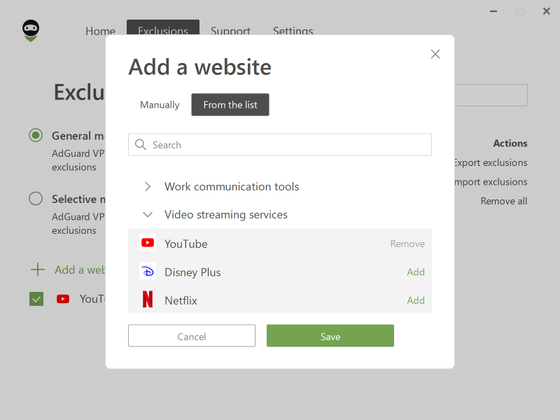
We divided the most popular Internet services into eight categories, such as Shopping, Social Networks, and Streaming Music Services, and added all their subdomains (e.g., *.google.com) and domain names with different top-level domains (e.g., google.ru). That way, when you tick the check box beside any service, you add all addresses associated with it to the Exclusions. Convenient, isn’t it? And one more thing to mention here: now it is possible to add third-level domains to Exclusions lists.
[Enhancement] Custom DNS support
Finally, this feature is implemented in AdGuard VPN!
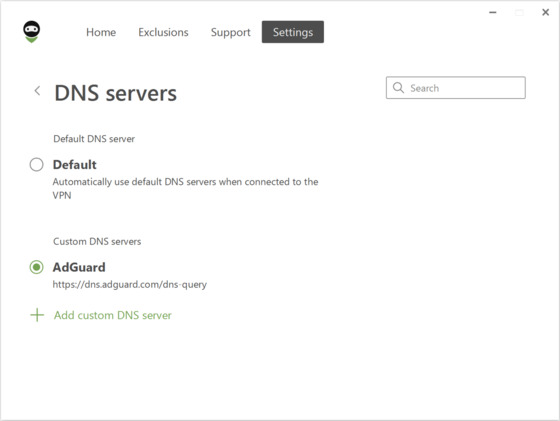
What does it mean for you? From now you needn't rely on a DNS server provided by your ISP by default, you can add a custom DNS server (or servers). We recommend adding AdGuard DNS, which not only encrypts your DNS traffic but also identifies requests to malicious sites and redirects them to a “blackhole”.
Version 1.0 RC 2
from August 2, 2021
The release candidate number 2 includes small, but nonetheless important changes. In this update, the issue of dropped connections has been resolved and compatibility with the main AdGuard application has been improved.
Version 1.0 RC
from July 22, 2021
We’re getting ready to release the first official version of AdGuard VPN for macOS! We made a lot of minor improvements to VpnLibs (the AdGuard VPN client), thus, our app has become faster and safer. Also, we added 8 new localizations: Chinese (Simplified and Traditional), English, French, German, Italian, Japanese, Korean, Russian and Spanish.
Version 1.0 beta
from May 19, 2021
The first open beta of AdGuard VPN for Mac is released. It features native support for M1, auto-launch at login and auto-connect when starting the app, and import/export of exclusion lists. Besides, we’ve added the dark theme and fixed the shortcomings of the alpha version.
Note: AdGuard VPN for Mac is currently supported on macOS Catalina and BigSur. Support for earlier versions will be added soon.
Native M1 support
As you may know, some time ago Apple started to sell devices on their architecture with new processors. Older programs wouldn’t run on them, AdGuard included. We adapted our app for new Mac devices, so now everything works everywhere.
Complete functionality in the tray menu
Not only can you manage VPN settings in the appropriate section of the app, but also in the tray menu — and it’s even more convenient. As you can see in the screenshot, you can connect to a server, select another one, disable VPN, open an exclusion list or settings, write to support or quit the app.
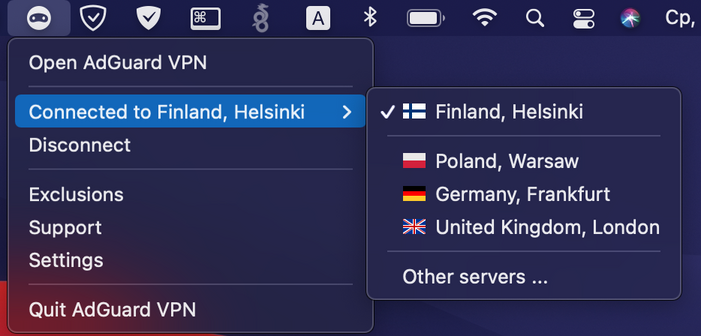
Import/export of exclusion lists
Now, we have added the import/export of exclusion lists. Just a reminder: we have two exclusion lists — for Regular and Selective Modes. It means that AdGuard VPN can work either on all websites except those added to exclusions, or only on websites added to exclusions. Now you can transfer ready lists to another device, share them. and delete all exclusion websites at once, if necessary.
Compatibility with AdGuard ad blocker
In this beta, AdGuard VPN and AdGuard for Mac work seamlessly together. It may not seem like such a big deal, but this is an advantage that should not be underestimated.




