AdGuard VPN v1.1 for Linux: Exclusions and command-line completion
It’s been only 4 months since the release of v1.0, but AdGuard VPN for Linux just got even better: meet the v1.1, its first update. The biggest improvement is the Exclusions feature, which you may already know from other AdGuard VPN products. We also added a command that allows you to view your subscription information and made fixes that improve overall security and stability.
New feature: Exclusions
This feature drastically improves the usability of AdGuard VPN for Linux. For those who don’t know: this option lets you decide which domains’ traffic should be excluded from VPN routing. This is handy when you don’t need VPN to work for some websites, because it saves you the hassle of constantly turning VPN on and off.
Just like in AdGuard VPN for other platforms, you can use Exclusions in two modes: General (VPN is enabled for all domains except for those in the exclusion list) and Selective (VPN is enabled only for the domains in the exclusion list).
Note: each mode has its own list of exclusions.
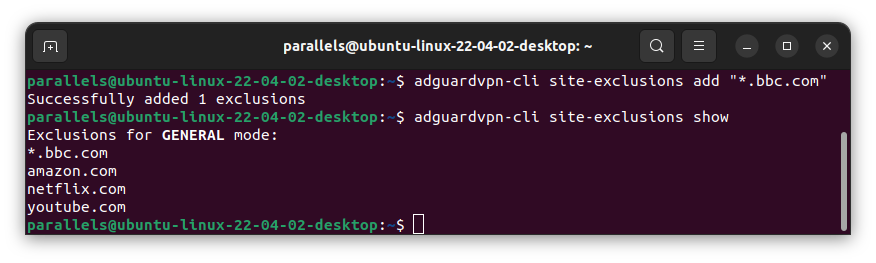
How to use
To view all exclusion-related commands, type:
adguardvpn-cli site-exclusions -h
To add a domain to the exclusion list of the current mode, type:
adguardvpn-cli site-exclusions add %domain_name%
Supported input formats:
domain.com,sub.domain.com,www.domain.com. Use double quotes for wildcards:"*.domain.com"Command example:
adguardvpn-cli site-exclusions add https://www.google.com/
To remove a domain from the list of exclusions, type:
adguardvpn-cli site-exclusions remove %domain_name%
To view the current exclusion list, type:
adguardvpn-cli site-exclusions show
To remove all exclusions, type:
adguardvpn-cli site-exclusions clear
To change the exclusion mode, type:
adguardvpn-cli site-exclusions mode %mode_name% (or you can just check the current mode using adguardvpn-cli site-exclusions mode)
where %mode_name% is general or selective.
Note: the commands listed above (
add,remove,show,clear) are applied to the exclusion list of the current mode. To perform a command for a specific mode, add--for-mode %mode_name% type, for example:
adguardvpn-cli site-exclusions add %domain_name% --for-mode %mode_name%
New command to view your subscription info
To check your current subscription information and status, type:
adguardvpn-cli license
You will see your email and subscription type. Paid users will also see the expiration date of their subscription.
Command-line completion
To make navigating through different and, sometimes, pretty long commands easier, we added the autocomplete feature.
To enable it, see the bash-completion hint that is shown after installing or updating AdGuard VPN for Linux:
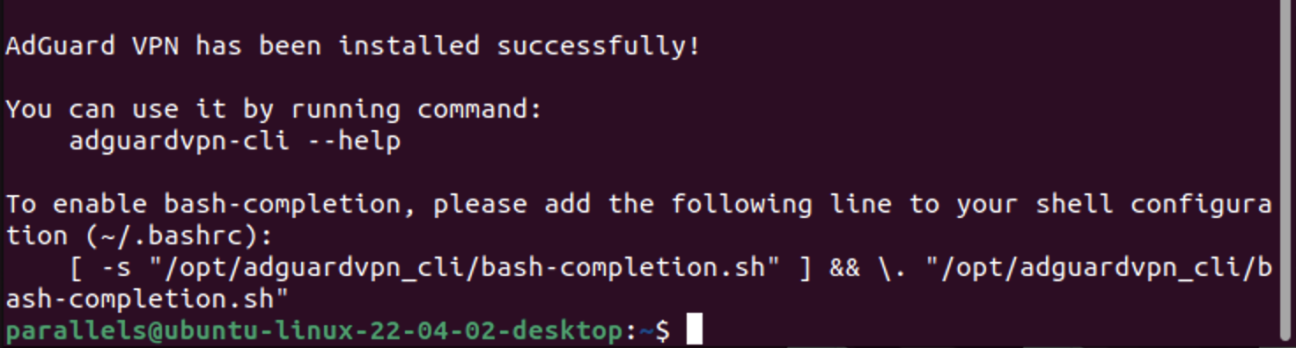
To use the feature, just start typing the command you want and hit the Tab ↹ key — the command will automatically complete with a necessary word or will show a choice of completion options.
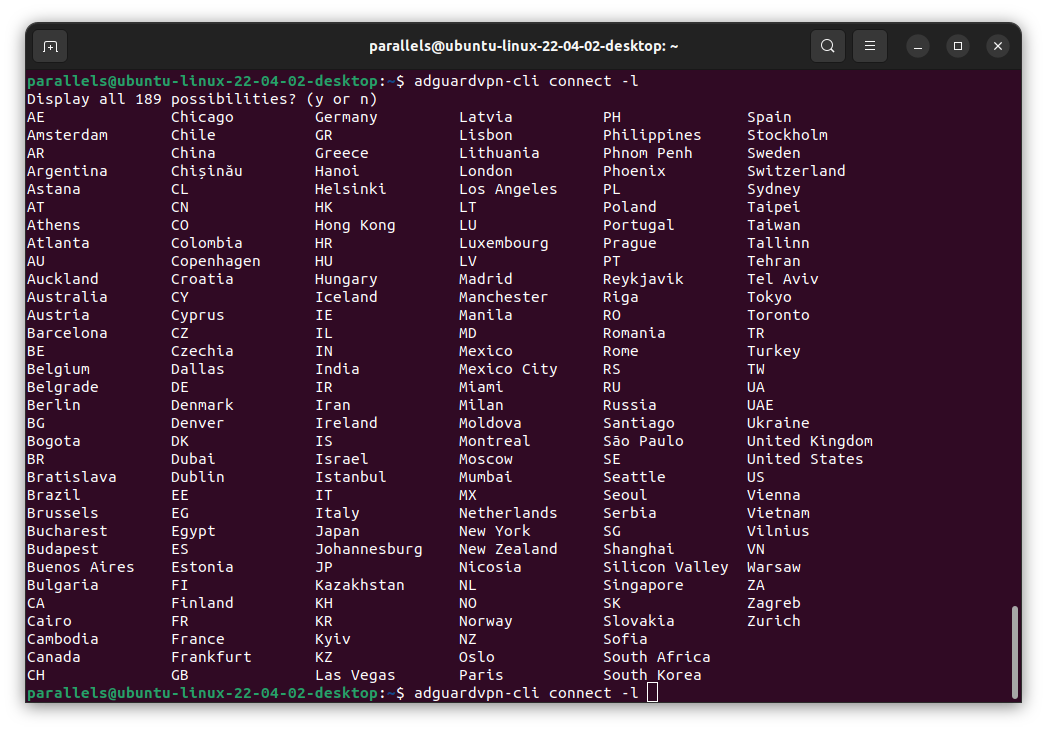
And last but not least, this update improves general security and stability.
Hit adguardvpn-cli update to update to v1.1, check the full changelog, and suggest improvements on GitHub if you’d like.


































