AdGuard VPN v2.4 for Windows: better UX and better compatibility
One power couple gets back together, another splits up — that’s just how life goes. Today, new versions of our desktop VPNs are being released separately. But fingers crossed, they’ll work out their differences and get back together like the good old days — hopefully before 2025!
Here’s what’s new in version AdGuard VPN v2.4 for Windows.
Hello, 64-bit version
Our VPN app is now compatible with both x64 and ARM processors. This update is crucial considering that the majority of modern computers run on 64-bit or ARM64 architectures, which provide enhanced processing power and memory.
Changes in UX department
Where did it all go wrong? Added explanations for common problems
The most common problems usually come from typical causes. For example, if you’re having trouble connecting to a specific location or logging into your account, it might be due to a weak internet connection or a temporary server issue. Sometimes, it can also depend on the country where the VPN is being used.
To help you figure out what’s wrong and if you can do something about it, we’ve added simple explanations in popups or snacks for such cases.
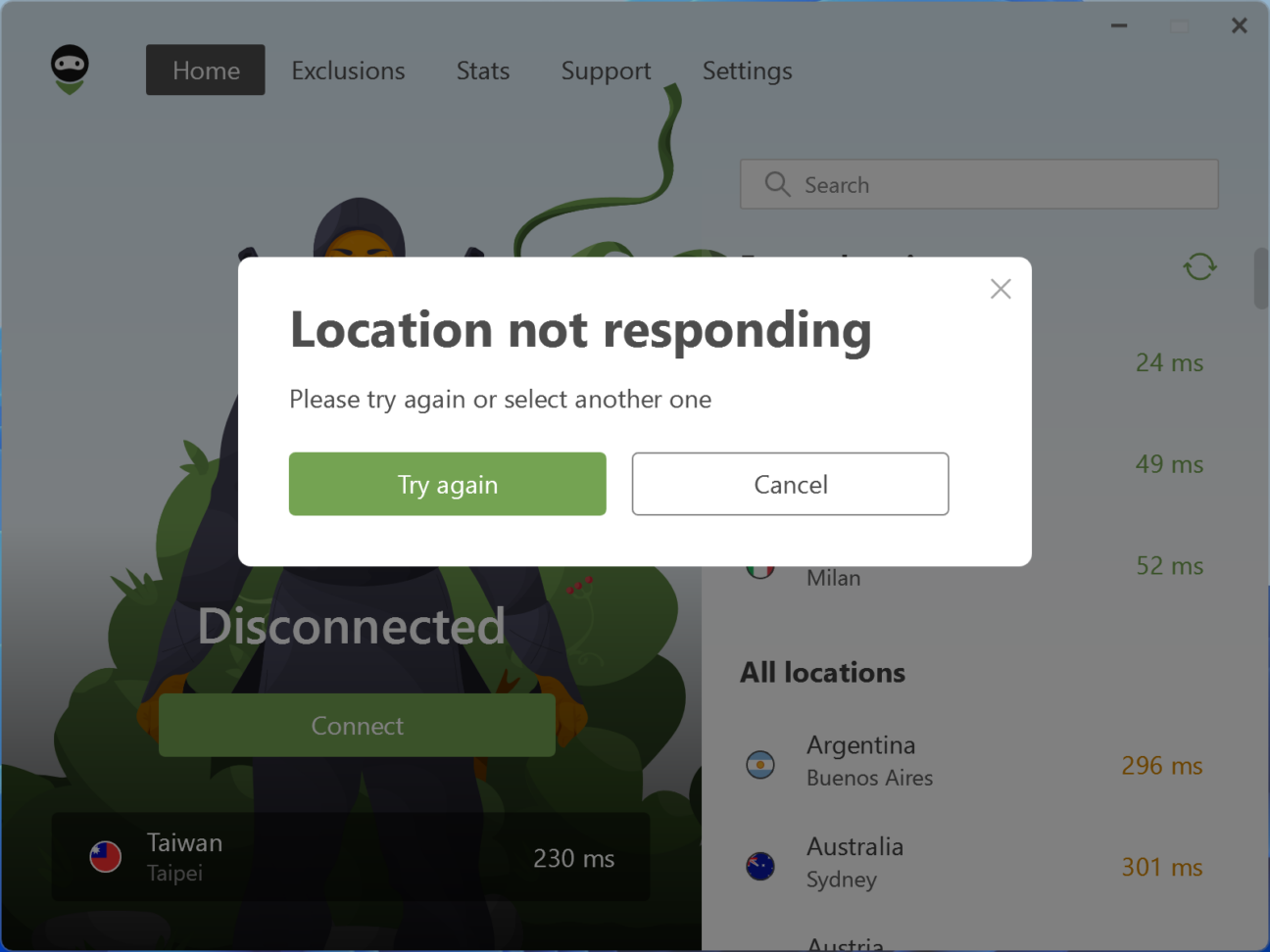
What’s been happening in Exclusions: new wording and snacks
To make it clearer how exclusions work, we’ve revised the wording and snacks. This should help users who were often confused and didn’t know whether AdGuard VPN was off or on for selected websites and apps.
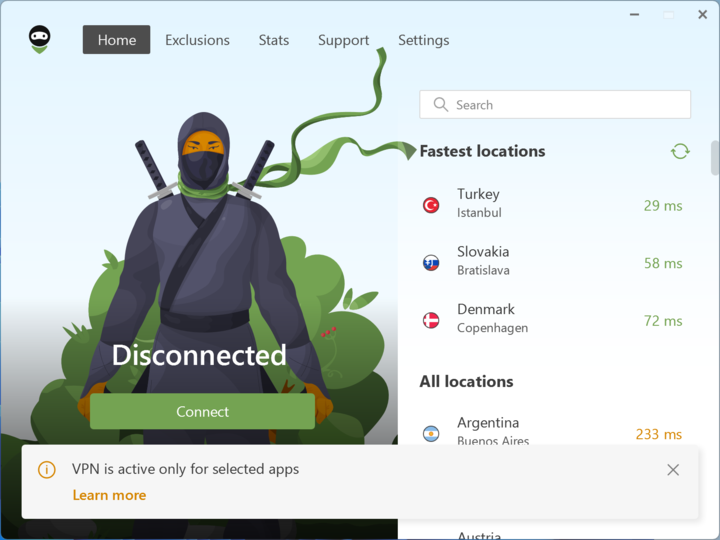
We’ve also fixed several bugs and updated the VPN client for better stability.


































