AdGuard VPN v2.4 for iOS: Check out the new Exclusions
Have you ever found yourself in this situation? You enable your VPN to watch Netflix, but then realize you’re out of snacks. So, you turn the VPN off to order food, and then turn it back on to continue watching. Later, you disable it again to check the local weather. And the cycle goes on.
We’ve all been there. That’s why AdGuard VPN has Exclusions — a feature that lets you exclude certain domains from the VPN tunnel without having to tap Disconnect.
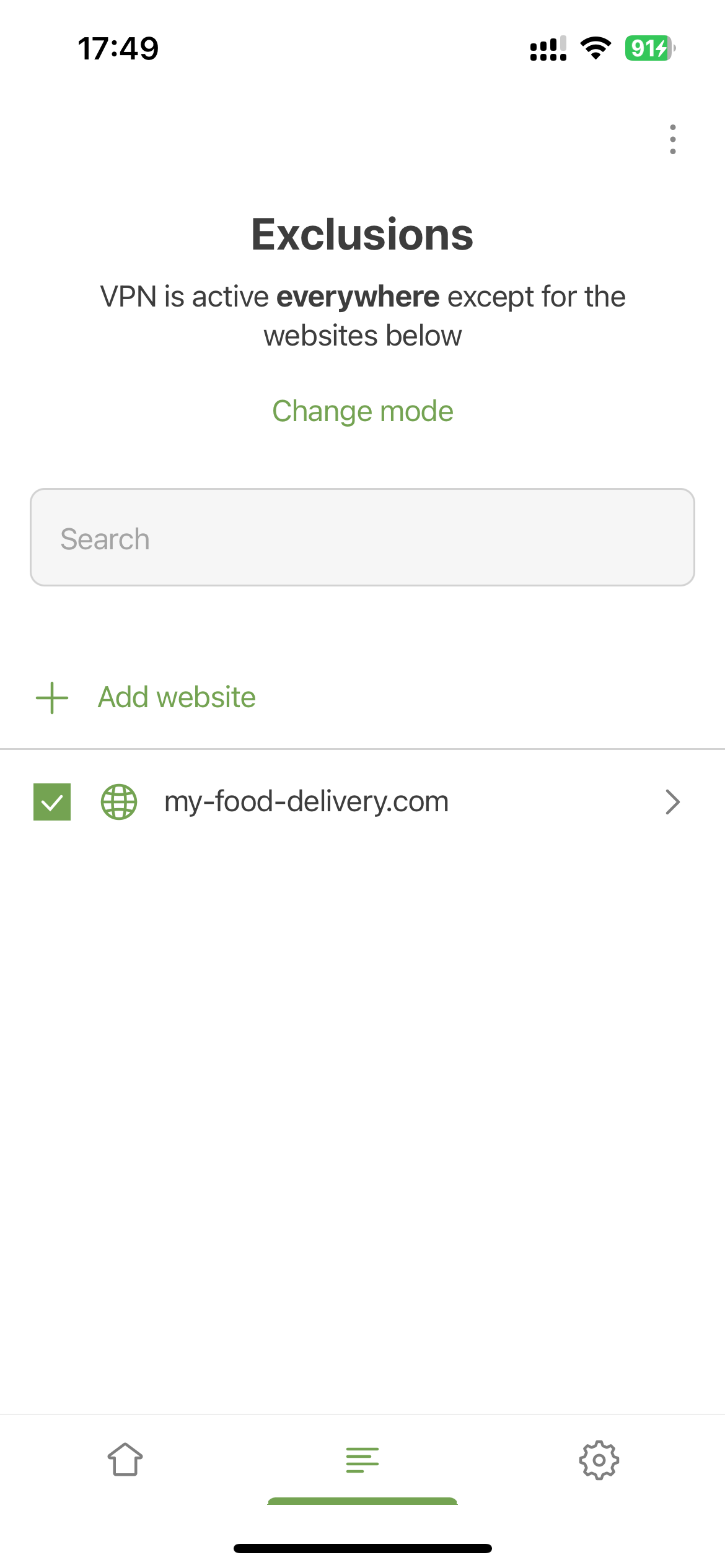
And now check out what we’ve done.
Domain lists for popular services
“Exclusions are simple: add google.com and VPN will be off for Google.”
Yes and no. Large services are tricky. They usually use more than one domain — one for media files, another for the API, plus domains for different countries. In the case of Google, we have 416 domains in our list — all of them need to be added to exclusions to completely turn VPN off (or on) for the service.
Now this list of domains is available in AdGuard VPN for iOS. How does it work?
- Open Exclusions.
- Tap Add website.
- Tap From list.
- Select the desired service from the popular ones.
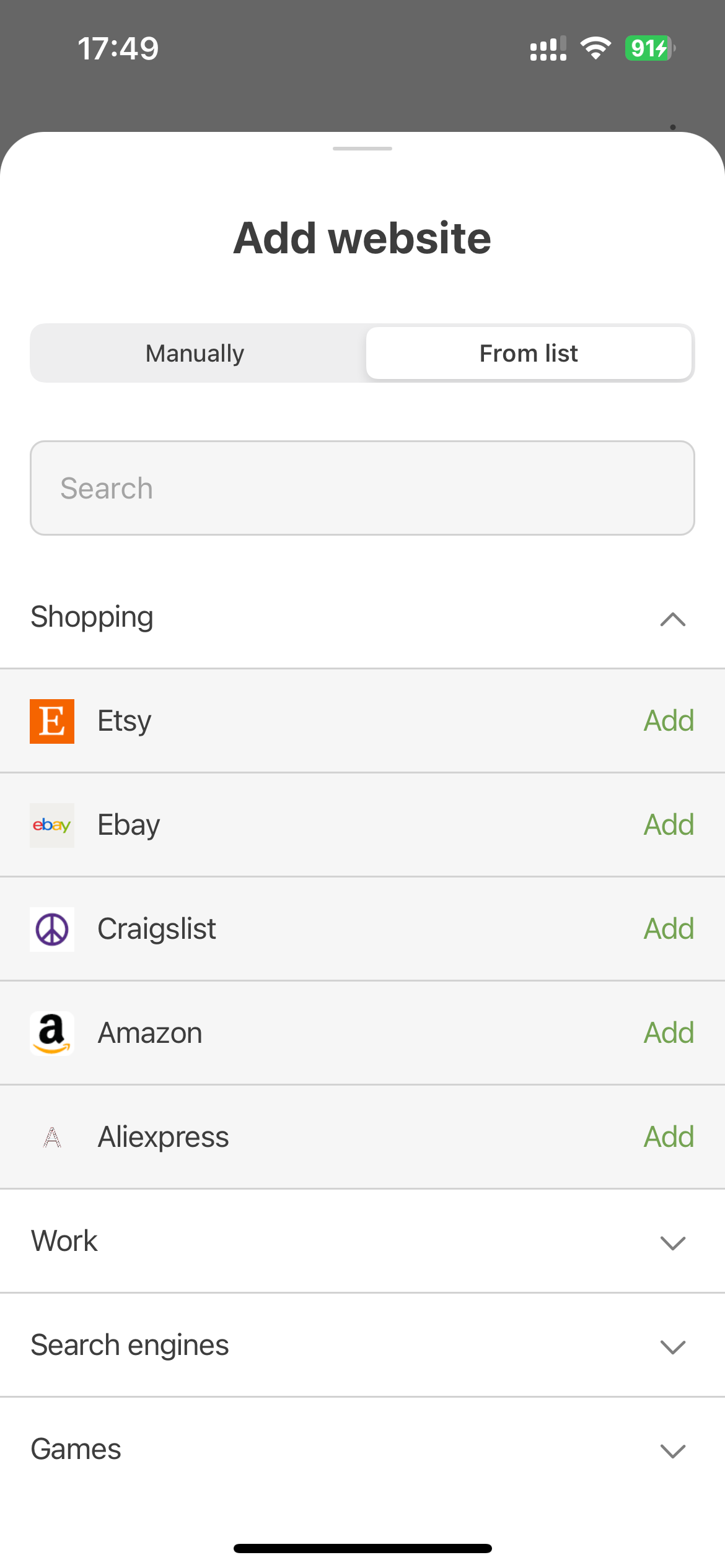
Done! All necessary domains will be added automatically and Google traffic will be completely excluded from VPN (or completely included in the VPN tunnel — check the mode at the top of the screen).
Improved subdomain management
In the past, you could switch to the “selected websites only” mode, add google.com to Exclusions, and the Google website would not know anymore where you were. But this wouldn’t work for Gmail, because the mail.google.com subdomain had to be added separately.
Now, when you manually add a domain, all subdomains are added automatically (it looks like *.google.com). Want to keep only google.com or turn VPN off for a specific domain? Tap the line with the website — it will open a separate screen where you can manage subdomains.
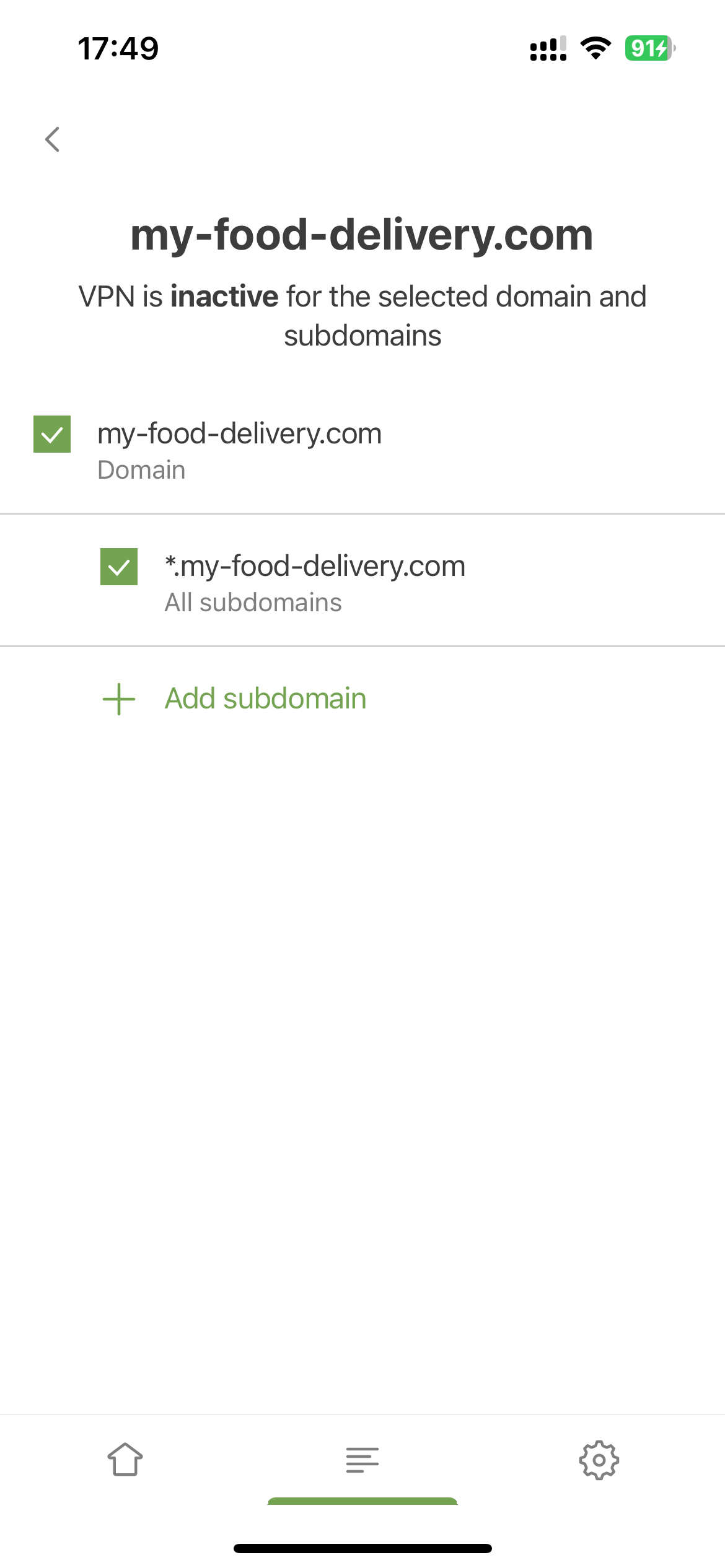
And if you manually add a subdomain, the main domain will also be added — but the checkbox next to it will not be checked.
Is there anything else we should add?
As always, your feedback is more than welcome. Did you find adding domains from the list useful? Have Exclusions become more convenient for you? Do you have any thoughts on how else we can improve AdGuard VPN for iOS?
Drop us a line on social media or on GitHub (you’ll also find the full changelog there).


































