AdGuard VPN v2.8.1 for Android: Android TV version update and overall improvements
There are three things you can watch endlessly: fire, water, and the new interface of AdGuard VPN for Android TV, which has just been rolled out with the latest release. However, this is not the only change that version 2.8.1 boasts. Let's dive into what is new in AdGuard VPN for Android and how it will improve your experience.
New UI of the Android TV app
The first thing that will catch your eye is the revamped side navigation menu, which not only improves accessibility but also makes navigating the app's features smoother and more intuitive.
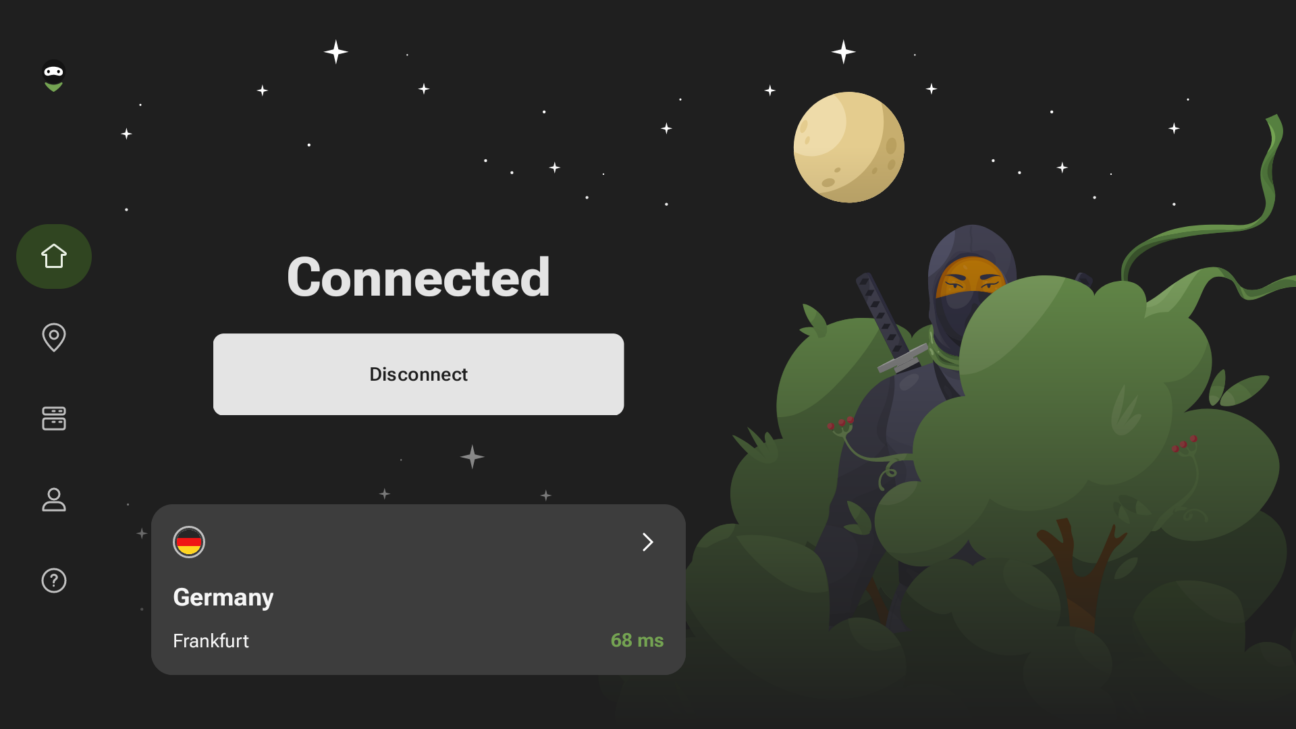
Continuing with the visual enhancements, the interface now sports a color scheme consistent with AdGuard VPN apps for other platforms, creating a seamless and familiar user environment across devices.
Moreover, the addition of color-coded ping indicators simplifies connection quality assessment, enabling quick and easy server selection based on ping times.
Other improvements to AdGuard VPN for Android TV
Thanks to valuable feedback from our users, we've made some more notable improvements:
- Streamlined the login/signup process by adding social network and QR code options
- Added the new section for DNS server customization, allowing users to choose from a provided list or add their own server
We truly appreciate our users' opinions and are always open to new suggestions! Feel free to leave your ideas on GitHub.
A few more changes
Among other things, we've tackled a backlog of bugs that had been waiting for their turn, ensuring the app's smooth operation on any Android device.
A complete list of changes in version 2.8.1 is available on our website.


































