AdGuard VPN v2.5 for Mac and Windows: finally, saved locations!
French fries and cheese sauce, yellow and red M&M’s, peanut butter and jelly… Well, we can think of another iconic duo — AdGuard VPN for Mac and AdGuard VPN for Windows, especially when they’re updated together. And this time, they’re bringing you a feature many of you have been asking for since day one: Saved locations.
Save your favorite locations
Do you frequently connect to the same location — maybe for work, streaming Netflix shows unavailable in your country, or simply because you’re a fan of that particular place? Now you can save your favorite locations and access them quickly.
Just hover over a location, click the bookmark icon that appears, and it will be saved. Your marked locations will then show up in the Saved tab.
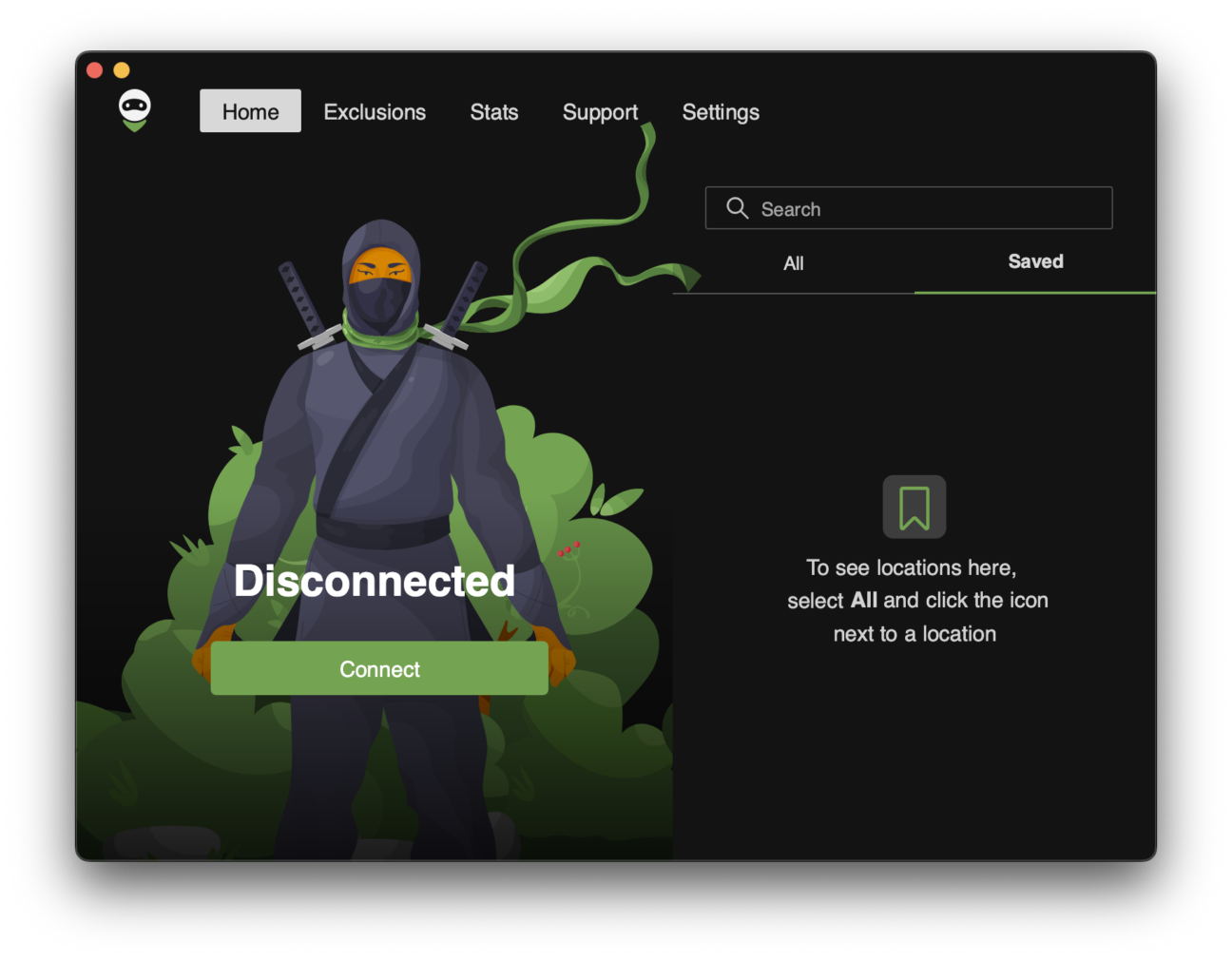
A note for Windows 7 users
Starting with this version, AdGuard VPN no longer supports Windows 7. Why? Mainly due to security concerns and the outdated nature of the OS. But don’t worry — if you need to stick with Windows 7, you can still use the version 2.4 of AdGuard VPN. You can read more about this change in this article.
We’ve also updated the VPN protocol to ensure that your connection remains fast, stable, and secure.


































