AdGuard VPN v2.4.1 for Windows: the new login option
A smoother and easier path to your privacy — that’s what the latest version of AdGuard VPN for Windows brings you. This update isn’t just about behind-the-scenes improvements, the changes are clear and ready for you to explore. Let’s dive into the main enhancements in v2.4.1.
Important: this is the last release to support Windows 7.
We use several libraries for our work, the latest versions of which no longer support Windows 7. And the latest versions are necessary — both for user safety and for the overall functionality of the app.
If upgrading to a newer version of Windows isn’t possible, please stick with version 2.4.1.
Browser login
We put the authorization process in a single window of your browser. Now, click Log in or create an account and you’ll be automatically taken to a browser page where you can log in to the app and to your AdGuard account.
Moving the login to the Web makes it easier for us to maintain the service, and it is a key to reducing issues, allowing us to identify and resolve problems faster and more efficiently.
Do you use a password manager? If so, you can easily enable autocomplete in your browser to make the login process faster and safer.
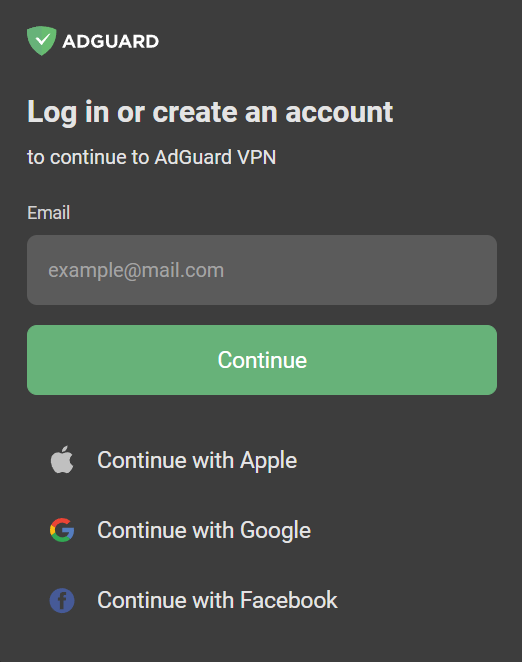
One-time code
Forgot your password? No problem! We’ve added the Use one-time code instead option. If you don’t want to use your password or you forgot it, we will send you a temporary code to log in to the app. Stay private and safe.
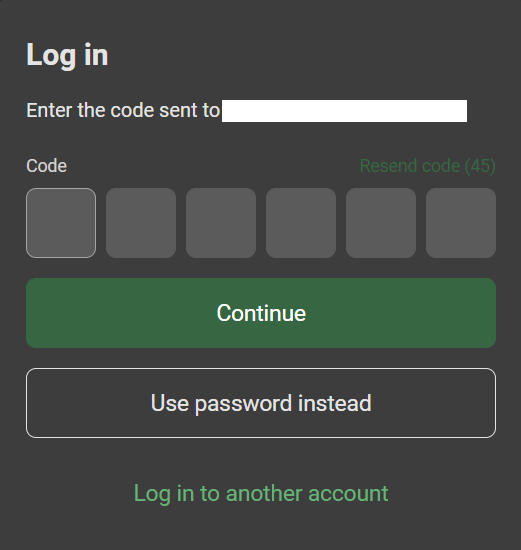
Other improvements
We’ve also fixed some bugs, updated the VPN client. The application works more stable and smoother.
This is just a small part of the picture. Check GitHub to see the full changelog. Update AdGuard VPN for Windows and share your thoughts on our social media.


































