AdGuard VPN v2.4.1 for Mac: Log in with one-time code or password manager
This release is part of a series of AdGuard updates focused on web login. Now, if you need to log in to AdGuard VPN for Mac, you’ll be redirected to your browser where you can log in to the app and to your AdGuard account.
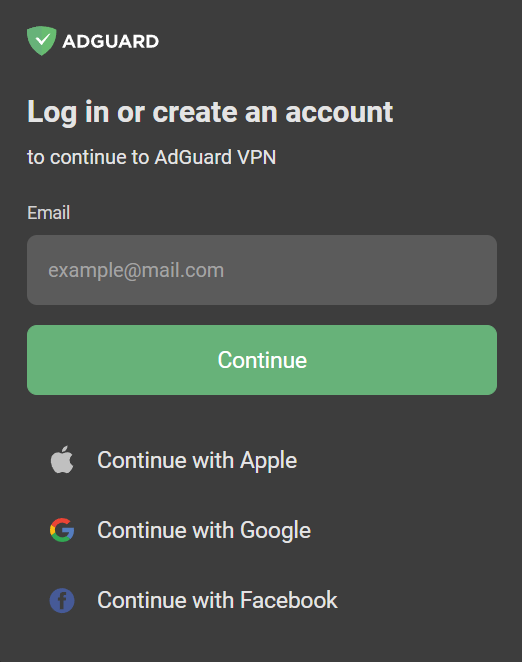
When we say “part of a series”, it means we’re working on consistency and optimization. Having one login method for all AdGuard products makes it easier for us to maintain the service. This means fewer surprises — we’ll be able to respond more quickly if something goes wrong.
Do you use a password manager? If so, you can now enable autocomplete in your browser to make the login process faster and safer.
One-time code
Forgot your password? No problem! We’ve added the Use one-time code instead option. If you don’t want to use your password or you forgot it, we will send you a temporary code to log in to the app. It’s just as secure, but without the need to remember anything.
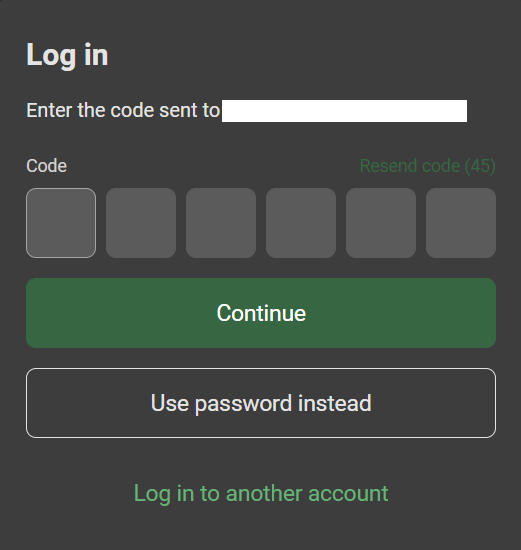
We’d love to hear from you
Update AdGuard VPN for Mac and feel free to contact us at any time. Ask questions or leave feedback on social media or report bugs on GitHub.


































