Zaista sjajno...nema reklam a uopšte!!!
Instalacija
Kada preuzmete instalator, otvorite fasciklu Downloads u Finder ili putem Dock panela i dvaput kliknite na datoteku AdGuardVPNInstaller.dmg.
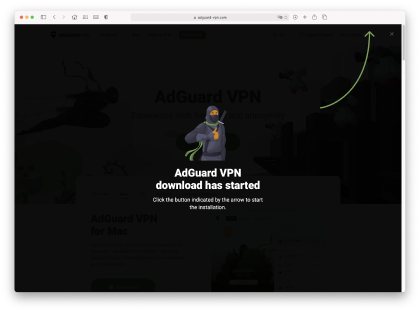
Na radnoj površini dvaput kliknite na ikonu AdGuard VPN. U instalacionom prozoru koji se otvara dvaput kliknite na ikonu AdGuard VPN.

Vaš operativni sistem će vas upozoriti da je ova aplikacija preuzeta sa Interneta. Kliknite na Otvori.
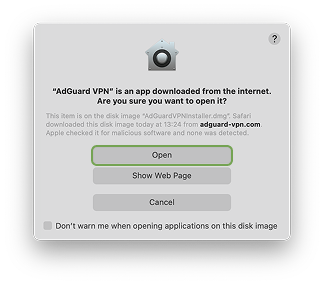
Kliknite na Instaliral u iskačućim menijima AdGuard VPN odricanja odgovornosti.

Sačekajte da instalator preuzme potrebne datoteke.
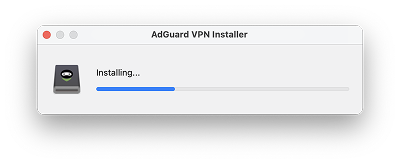
Da biste instalirali aplikaciju, unesite lozinku za Mac prijavljivanje u dijalog i pritisnite OK.
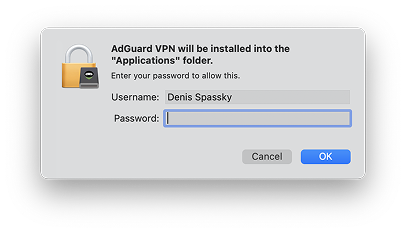
Kada se instalator preuzme, dvaput kliknite na njegovo ime adguardVPNInstaller.exe ili na Pokreni dugme na traci za preuzimanje. U dijalogu otvorene kontrole korisničkog naloga kliknite na Da.
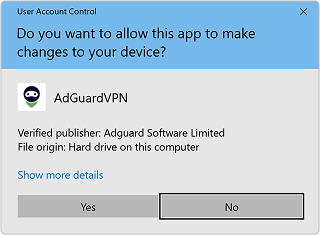
Odaberite gde želite da instalirate aplikaciju. Da biste promenili predloženu fasciklu, kliknite na Pregledaj, izaberite lokaciju u prozoru "Pregledanje" i kliknite na U redu.
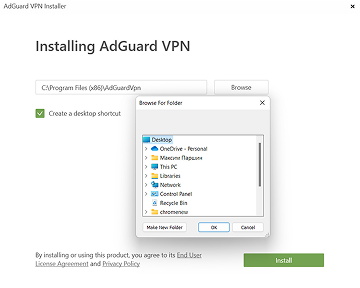
Kliknite na Instaliraj.
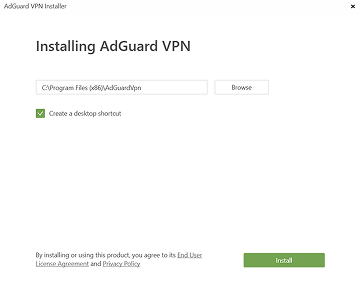
Kliknite na Završi, i AdGuard VPN je spreman za rad!
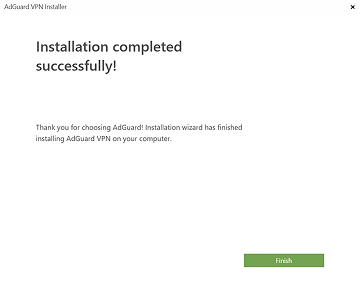
U aplikaciji Google Play prodavnica na vašem uređaju potražite AdGuard VPN i dodirnite Instaliraj.
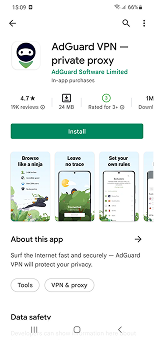
Sačekajte da se instalacija dovrši.
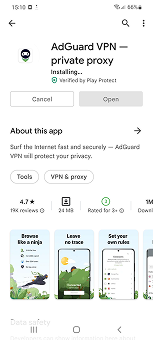
Kliknite na Otvori.
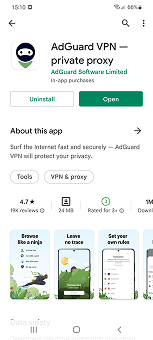
Pritisnite Preuzmi.
Ako vaš pretraživač prikaže upozorenje, dozvolite preuzimanje adguard-vpn.apk.
Ako su instalacije iz vašeg pretraživača onemogućene, dobićete obaveštenje. U ovom obaveštenju pritisnite Postavke → Dozvoli sa ovog izvora.
Za Samsung uređaje sa One UI 6 (Android 14) i novijim
Na nekim Samsung uređajima, funkcija Auto Blocker može sprečiti instalaciju APK-a. Da biste instalirali aplikaciju:
Otvorite podešavanja svog uređaja.
Idite na Bezbednost i privatnost.
Pomerite se dole i dodirnite Auto Blocker.
Onemogućite ovu postavku.
Ovu funkciju možete ponovo omogućiti nakon instalacije.

Nakon preuzimanja datoteke na uređaj, kliknite na Otvori.

Kliknite na Instaliraj.
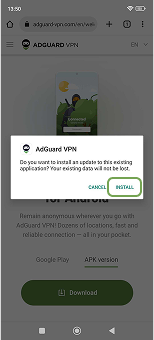
Sačekajte da se instalacija dovrši.
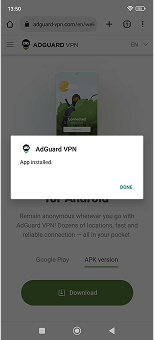
Spremno je! Nešto je pošlo naopako Pretplatite se na naše vesti
Uspešno ste se pretplatili na AdGuard VPN vesti. Emailovi će biti poslati na ${subscribeSlotProps.email}
Možete se takođe pretplatiti koristeći drugu email adresu
Molimo vas da pokušate ponovo. Ako to ne pomogne, molimo kontaktirajte podršku
Budite prvi koji će dobiti najnovije vesti o privatnosti na mreži, AdGuard VPN izdanjima, predstojećoj prodaji i giveaway-u
Nevažeći captcha
Captcha je obavezna



Ukupna ocena aplikacije 4.7/5
Više od 9000 recenzija! Mi volimo naše korisnike, a oni nas.
very excellent vpn, I'm so happy with it
🤙🤙🤙🤙🤙🤣🤙🤙🤙🤙🤙🤙🤙
I just set it up. To soon to tell
This is a good vpn plus adblocker 5/5 DESERVED
I am a vpn tester and most of them are normal but this and some others are so good. As a professional VPN tester, I find this service to be both reliable and efficient in its performance. The connection remains stable across multiple servers, and th1

Hvala! Pomogao si nam da postanemo malo bolji
Nije uspelo poslati recenziju
Pokušajte ponovo ili obratite se podršci
Često postavljana pitanja
- AdGuard VPN je VPN usluga koja vam omogućava da sakrijete svoj identitet na mreži usmeravajući saobraćaj preko udaljenog VPN servera sa drugom IP adresom i lokacijom. Takođe dodaje dodatni sloj zaštite šifrovanjem saobraćaja. Saznajte više o VPN-icama
- Idite na stranicu plaćanja i odaberite plan koji vam najviše odgovara. Imamo opcije pretplate na 1 mesec, 1 godinu ili 2 godine.
- VPN (virtuelna privatna mreža) je višenamenski digitalni alat za preživljavanje koji vam pomaže:Sakrijte svoju pravu IP adresu, koja otkriva mnogo o vama poput vaše stvarne geo-lokacije ili komentara na internetu, i surfujte webom sa dodatnim nivoom privatnostiSprečite njuškala i hakere na javnim Wi-Fi mrežama da pristupe vašim fajlovima, uključujući poruke i druge privatne podatkeStrimujte i preuzimajte bilo šta sigurno i anonimnoDobijte popuste, lokalne cene i specijalne ponude kada kupujete online
- Plaćena verzija nudi nekoliko prednosti u odnosu na besplatnu:AdGuard VPN se može koristiti na 10 uređaja istovremeno, u poređenju sa samo 2 u besplatnoj verzijiDostupno je više lokacija serveraNeograničen VPN saobraćaj, u poređenju sa 3 GB mesečno u besplatnoj verziji
- Istorijski gledano, privatnost i bezbednost korisnika su glavni prioritet AdGuarda. To je u velikoj 16 godina besprekorne reputacije. To se inherentno odražava na AdGuard VPN: koristimo sopstveni brzi i bezbedni protokol i pružamo vam jedinstvene funkcije fokusirane na privatnost.
- Imamo pretplate koje se automatski naplaćuju jednom mesečno, godišnje ili svake dve godine, u zavisnosti od vašeg izbora. Ako ste odbili automatsko obnavljanje, možete je ručno obnoviti putem AdGuard naloga.Napomena: Popusti koji se primenjuju na početne kupovine ne važe za njihovo obnavljanje.
- Da! Uz pomoć DNS servera. U AdGuard VPN podešavanjima možete da se povežete sa DNS serverom koji najviše odgovara vašim potrebama. Preporučujemo korišćenje AdGuard DNS-a: blokira reklame i tragače i štiti vas od malvera.Iako AdGuard VPN može da vas zaštiti od reklama i tragača, ne može da garantuje isti nivo filtriranja kao pravi blokator reklama. AdGuard Ad Blocker uklanja reklame sa veb-sajtova i aplikacija, blokira analitičke sisteme i upozorava vas ako ste na putu da posetite opasan veb-sajt. Uz to, može se koristiti zajedno sa AdGuard VPN-om, što je važno za mobilne uređaje.
- Jednostavno koristite isti nalog da kupite još jednu pretplatu: dodatni mesec, godinu ili dve godine biće dodati na vaš trenutni period pretplate.
- Izbor zavisi od razloga zašto koristite VPN.Za anonimnost: Ako vam je VPN potreban isključivo radi anonimnosti, povežite se sa zemljom i gradom koji su vam najbliži.Za promenu lokacije: Da biste sakrili stvarnu lokaciju, izaberite bilo koju drugu lokaciju koju želite.Za bržu vezu: Idite na Lokacije u AdGuard VPN aplikaciji ili ekstenziji i izaberite najbržu opciju pre nego što kliknete na Poveži se da biste aktivirali VPN.
- Našim kupcima dajemo mogućnost da vrate 100% sredstava koja su potrošili na godišnje pretplate na AdGuard kupljene od https://adguard-vpn.com/ (za pretplate kupljene negde drugde potražite politiku povrata novca određeni prodavac). Za godišnje pretplate imamo 30-dnevnu garanciju vraćanja novca. Svi zahtevi za povraćaj sredstava za godišnje pretplate izvršeni u roku od 30 dana od datuma kupovine su zadovoljeni bez obzira na razlog.Predmetna pretplata se blokira onog trenutka kada se izda refundacija. Nakon 30 dana, svi zahtevi se razmatraju pojedinačno, a odluku da li će se izvršiti povraćaj sredstava prepušta AdGuard Softvare Ltd. Ne dodeljujemo delimični povraćaj sredstava za nadogradnje i obnavljanje pretplate. O svakom slučaju delimičnog zahteva za povraćaj novca posebno se raspravlja između Kupca i Podrške i ispunjava se samo uz obostrani dogovor. Da biste dobili povraćaj sredstava za godišnju pretplatu kupljenu na zvaničnoj veb lokaciji https://adguard-vpn.com/, potrebno je da kontaktirate tim za podršku: support@adguard-vpn.com. Vreme obrade zavisiće od izabranog načina plaćanja i obično traje do 5-10 radnih dana.
- AdGuard je kompanija posvećena privatnosti koja ni ne deli ni ne prodaje vaše lične podatke. Ponosni smo što se borimo za privatnost korisnika. Snažno se držimo ovog principa i trudimo se da budemo što transparentniji.Ne čuvamo evidencije aktivnosti niti zapise o konekcijama naših korisnika. AdGuard VPN prikuplja minimalne informacije o korišćenju naših usluga radi identifikovanja i rešavanja tehničkih problema. Te informacije se ne mogu koristiti za povezivanje vas sa bilo kojom specifičnom aktivnošću ili ponašanjem. Za više informacija o tome koje podatke prikupljamo i kako ih tačno obrađujemo, pogledajte našu Politiku privatnosti.
- Plaćena AdGuard VPN pretplata omogućava 10 istovremenih povezivanja uređaja, dok besplatna verzija omogućava samo 2. Ako treba da povežete više od 10 uređaja, imate dve opcije:Kupite dodatnu AdGuard VPN pretplatu za drugu email adresu.Isključite jedan od svojih uređaja sa AdGuard VPN-a. Da biste to uradili, kliknite na Prekini vezu na odgovarajućem uređaju.
- Da, možete. AdGuard VPN može biti aktivan svuda osim na veb-sajtovima i aplikacijama iz izuzetaka, ili može biti aktivan samo za veb-sajtove i aplikacije iz izuzetaka.Možete ručno dodati sajtove u izuzetke ili izabrati sa liste popularnih servisa.
- AdGuard VPN koristi AES-256, najsigurniji i najhitniji algoritam šifrovanja do sada. To je blokčein šifra sa simetričnim ključem, što znači da je potreban samo jedan tajni ključ za šifrovanje i dešifrovanje podataka i deljenje podataka u blokove pre šifrovanja. AES-256 ima ključnu dužinu od 256 bitova i praktično je neraskidiv brutalnom silom zasnovanom na trenutnoj računarskoj snazi. Saznajte više o AES-256 šifrovanju
- Ne obavezno. Preporučuje se da proverite ping VPN servera pre nego što se povežete sa njim. AdGuard VPN prikazuje brzinu pinga kako bi vam pomogao da odaberete najbržu lokaciju. Što je niži ping, veza je brža.
- Korišćenje VPN-a je legalno u većini zemalja. Svi naši VPN serveri se nalaze u zemljama u kojima su VPN — ovi legalni-tako da ne morate da brinete.
- Preporučujemo da koristite VPN prilikom povezivanja na javni Wi-Fi da biste zaštitili mobilni uređaj ili računar od potencijalnih napada. Bezbednosne mere se obično isplate kada je u pitanju zaštita vaših ličnih informacija.
AdGuard VPNza Windows
Koristite bilo koji preglednik ili aplikaciju i nikada više ne brinite o svojoj anonimnosti. Ceo svet vam je na dohvat ruke sa AdGuard VPN-om.
AdGuard VPNza Mac
U samo dva klika izaberite grad sa bilo kog mesta u svetu — imamo 60+ lokacija — a vaši podaci su nevidljivi za radoznale oči korporacija i vlada.
AdGuard VPNza Android
Ostanite anonimni gde god da idete sa AdGuard VPN- om! Desetine lokacija, brza i pouzdana veza – sve u džepu.
AdGuard VPNza iOS
Pojačajte zaštitu na mreži tako što ćete je poneti sa stobom gde god da idete. Koristite AdGuard VPN za uživanje u omiljenim filmovima i serijama!
AdGuard VPNza Android TV
Otkrijte AdGuard VPN za Android TV! Uživajte u nesmetanom strimovanju, unapređenoj bezbednosti i jednostavnom podešavanju.

AdGuard VPNza Chrome
AdGuard VPNza Edge
AdGuard VPNza Firefox
AdGuard VPNza Operu
Sakrijte svoju pravu lokaciju i izađite sa drugog mesta na svetu – pristupite bilo kom sadržaju bez ograničenja brzine i očuvajte svoju web anonimnost.
Dođite do druge lokacije jednim klikom, sakrijte svoj IP i učinite svoje surfanje webom sigurnim i anonimnim.
Zaštitite svoju privatnost, sakrijte svoju pravu lokaciju i odlučite gde vam je potreban VPN, a gde ne!
Budite nindža u svom Opera pregledniku: brzo se preselite u bilo koji deo sveta i ostanite neprimećeni.
AdGuard VPNza rutere
Instalirajte AdGuard VPN na ruter da biste obezbedili celu mrežu. Odlučite koje uređaje da zaštitite i kada
Ova opcija je dostupna samo uz AdGuard VPN pretplatu

AdGuard VPNza Linux
Preuzmite najbolji besplatni VPN za Linux i uživajte u nesmetanom surfovanju internetom, unapređenoj bezbednosti, enkripciji internet saobraćaja i zaštiti od curenja DNS-a. Izaberite neki od više VPN servera i pristupite željenim lokacijama

AdGuard VPNza Apple TV
Otkrijte AdGuard VPN za Apple TV! Uživajte u neometanom strimovanju, poboljšanoj bezbednosti i jednostavnom podešavanju
Ova opcija je dostupna samo uz AdGuard VPN pretplatu

AdGuard VPNfor Xbox
Zaštitite svoj Xbox pomoću AdGuard VPN-a i uživajte u nesmetanom gejmingu, unapređenoj bezbednosti i jednostavnom podešavanju
Ova opcija je dostupna samo uz AdGuard VPN pretplatu

AdGuard VPNza PS4/PS5
Zaštitite svoj PlayStation uz AdGuard VPN i uživajte u bešavnom onlajn gejmingu, unapređenoj bezbednosti i jednostavnom podešavanju. Izaberite između više VPN servera i pristupajte željenim lokacijama
Ova funkcija je dostupna samo uz AdGuard VPN pretplatu
Ova opcija je dostupna samo uz AdGuard VPN pretplatu

AdGuard VPNza Chromecast
Instalirajte AdGuard VPN na svoj Google TV (Chromecast četvrte generacije) ili na mrežni ruter (Chromecast treće generacije) i uživajte u strimovanju sadržaja pomoću Chromecasta dok ostajete anonimni na mreži i pristupate sadržaju sa bilo kog mesta. Za Chromecast treće generacije, potrebna vam je pretplata na AdGuard VPN.
Ova opcija je dostupna samo uz AdGuard VPN pretplatu

Drugi AdGuard proizvodi
Dajte podsticaj zaštiti privatnosti: blokirajte oglase i tragače, ostanite anonimni, kontrolišite svoj web saobraćaj ili uredite svoj inbox pomoću AdGuard proizvoda.

















