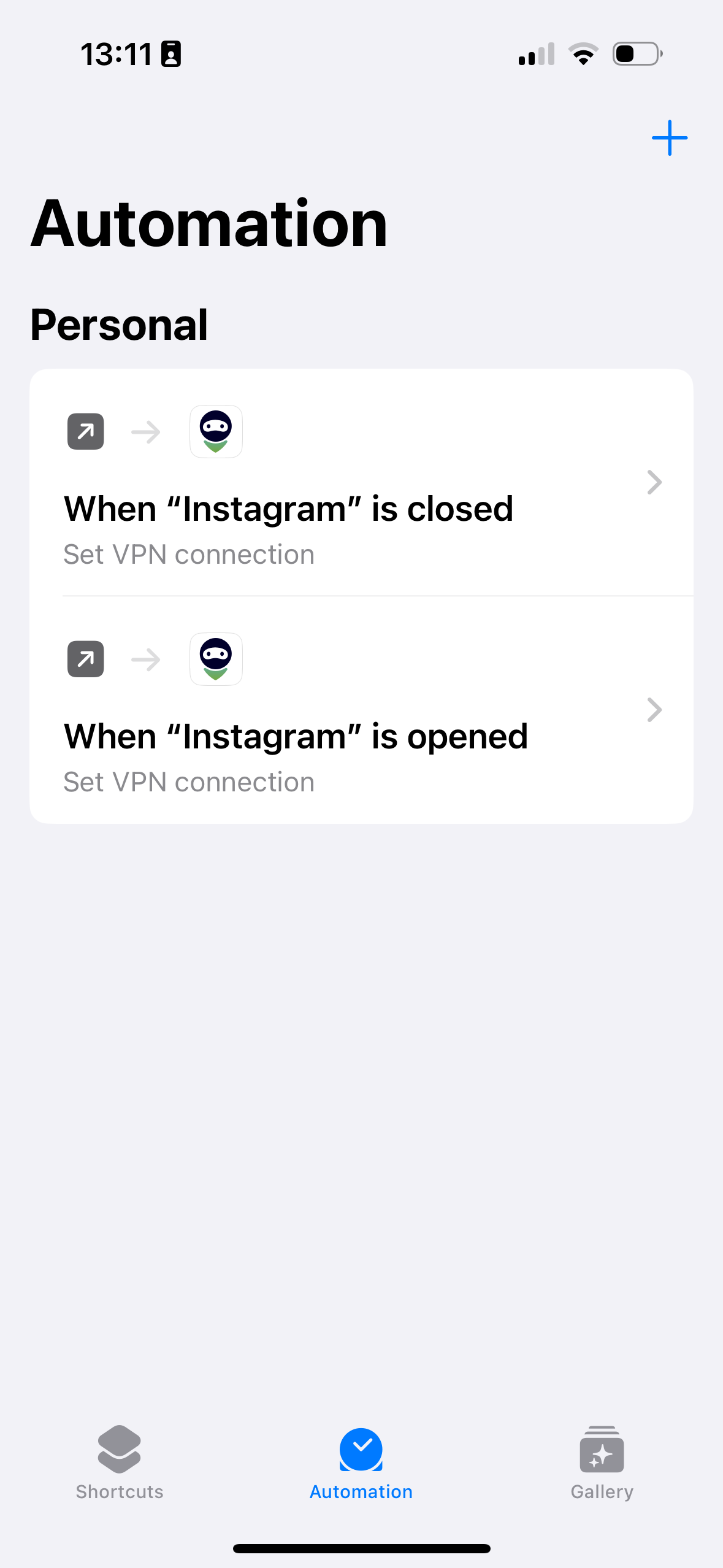iPhone ve iPad uygulamaları için AdGuard VPN otomasyonu nasıl ayarlanır
iOS için AdGuard VPN'de herhangi bir uygulama istisnası yoktur. Yine de, iPhone ve iPad'lerdeki uygulamalar için AdGuard VPN'i otomatikleştirmenin bir yolu var.
VPN'e otomatik bağlantıyı yapılandırma
Bir veya daha fazla uygulama için bir VPN'e ihtiyacınız varsa, AdGuard VPN'i, onları açıp kapattığınızda otomatik olarak açılacak ve kapanacak şekilde ayarlayın. İşte bunun için bir otomasyonun nasıl oluşturulacağı aşağıda açıklanmıştır.
App Store'dan Kestirmeler uygulamasını indirin ve ekranın alt kısmındaki saat simgesine dokunarak Otomasyon bölümüne gidin.
Yeni Otomasyon veya + (başka bir otomasyonunuz varsa) öğesine dokunun. In the Personal Automation list that opens, scroll to find App and tap it.
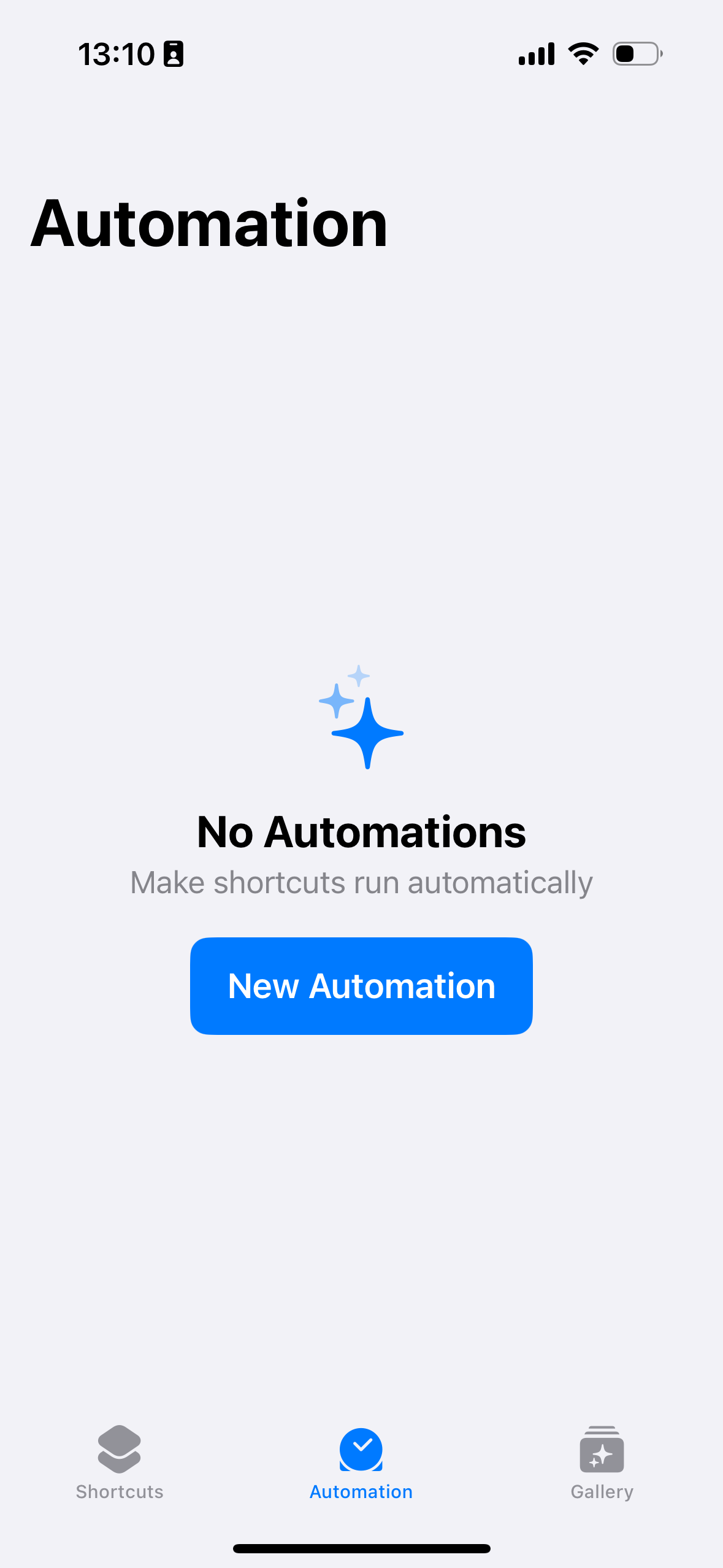
Select the Is Opened checkbox, select Run Immediately (if you don’t want to confirm the VPN launch manually), and leave the slider next to the Ask before running option to the inactive position.

Tap Choose next to the App, select the app you’re setting up the VPN for, tap Done and Next.
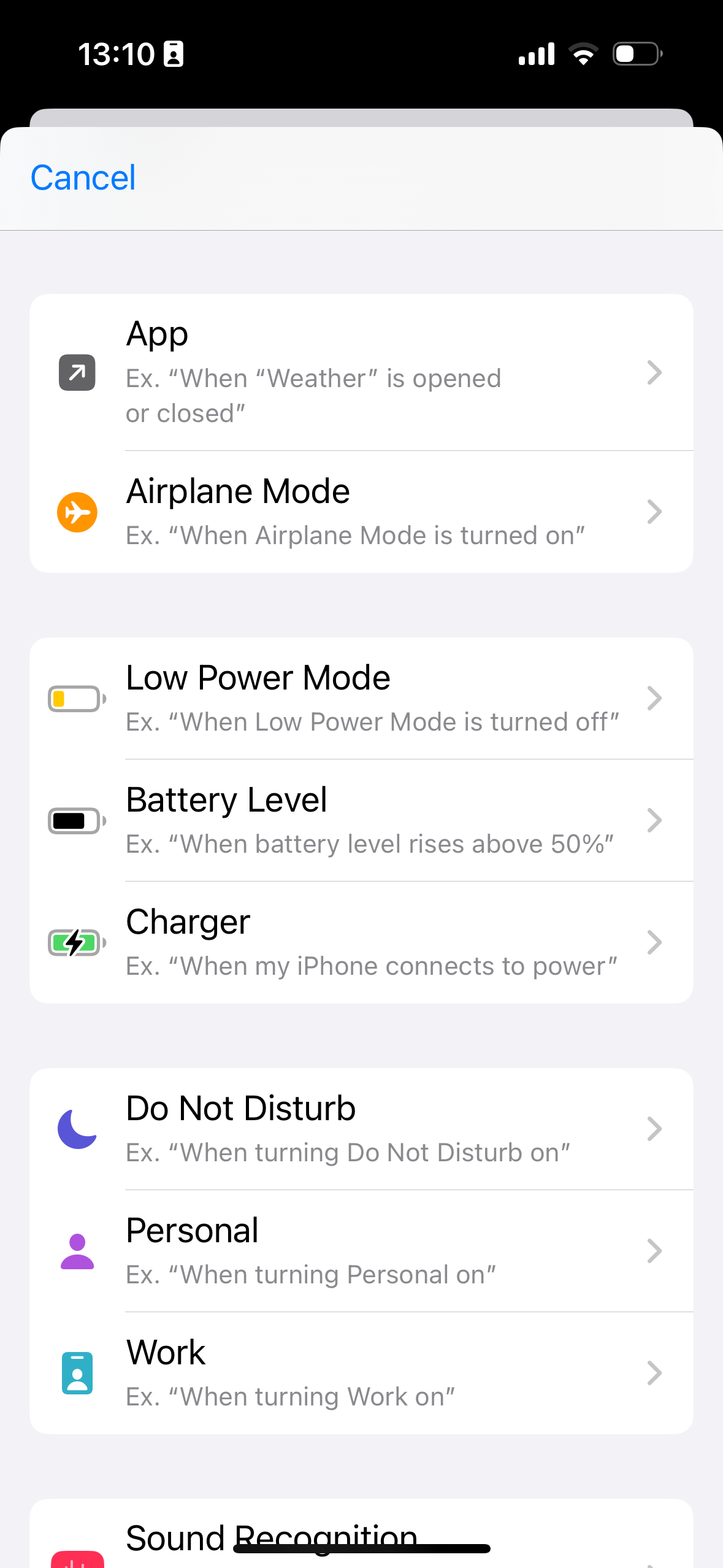
Tap New Blank Automation in Get Started, find AdGuard VPN, tap Set VPN connection, select Turn VPN connection On, and tap Done.
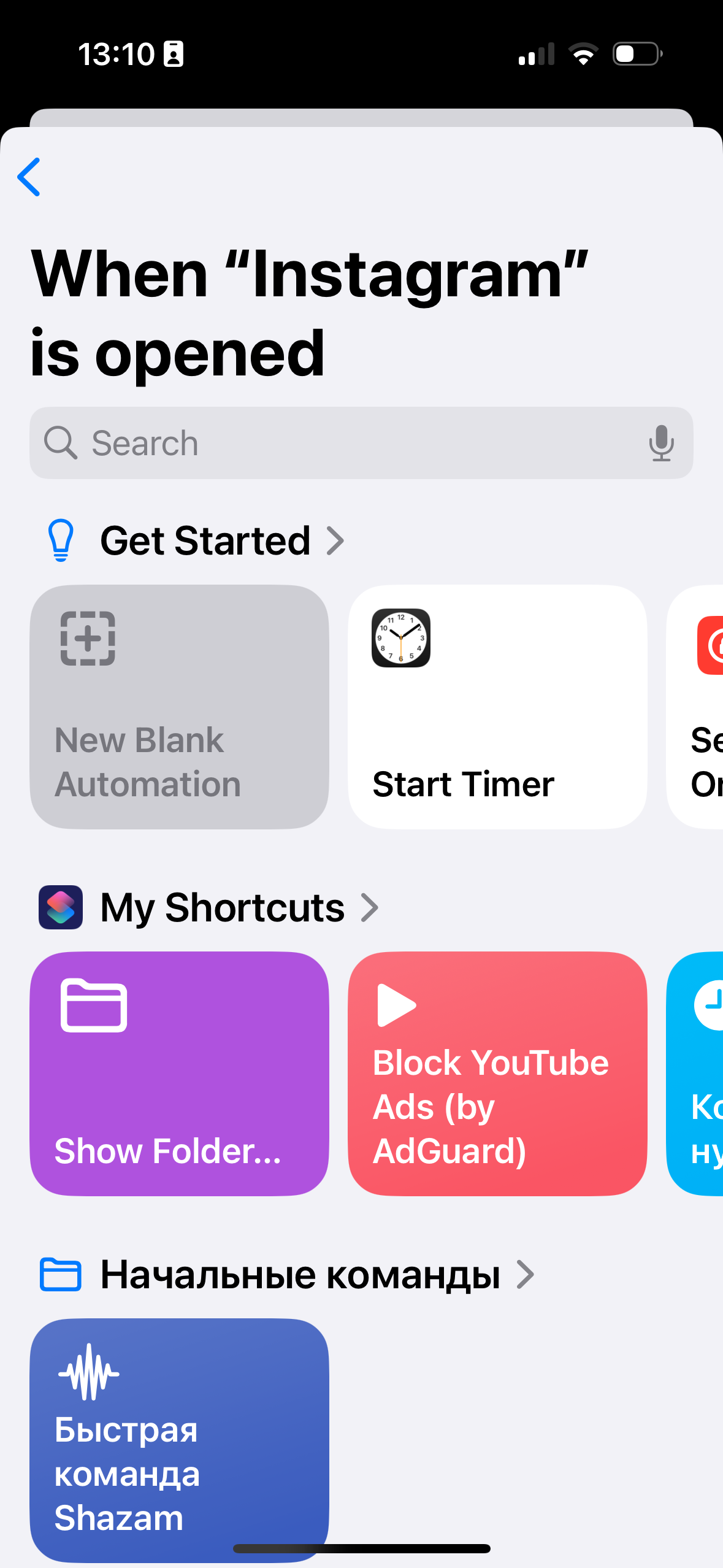
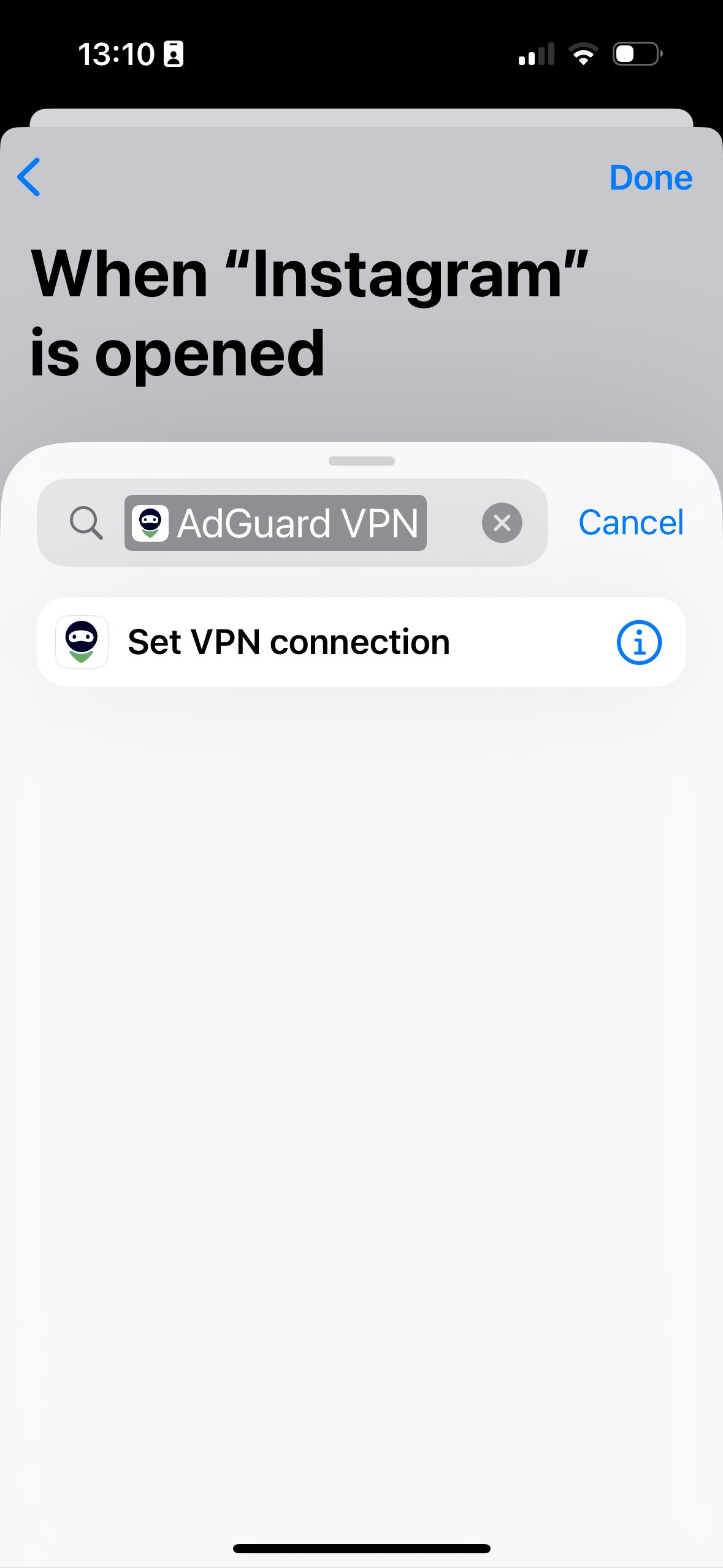
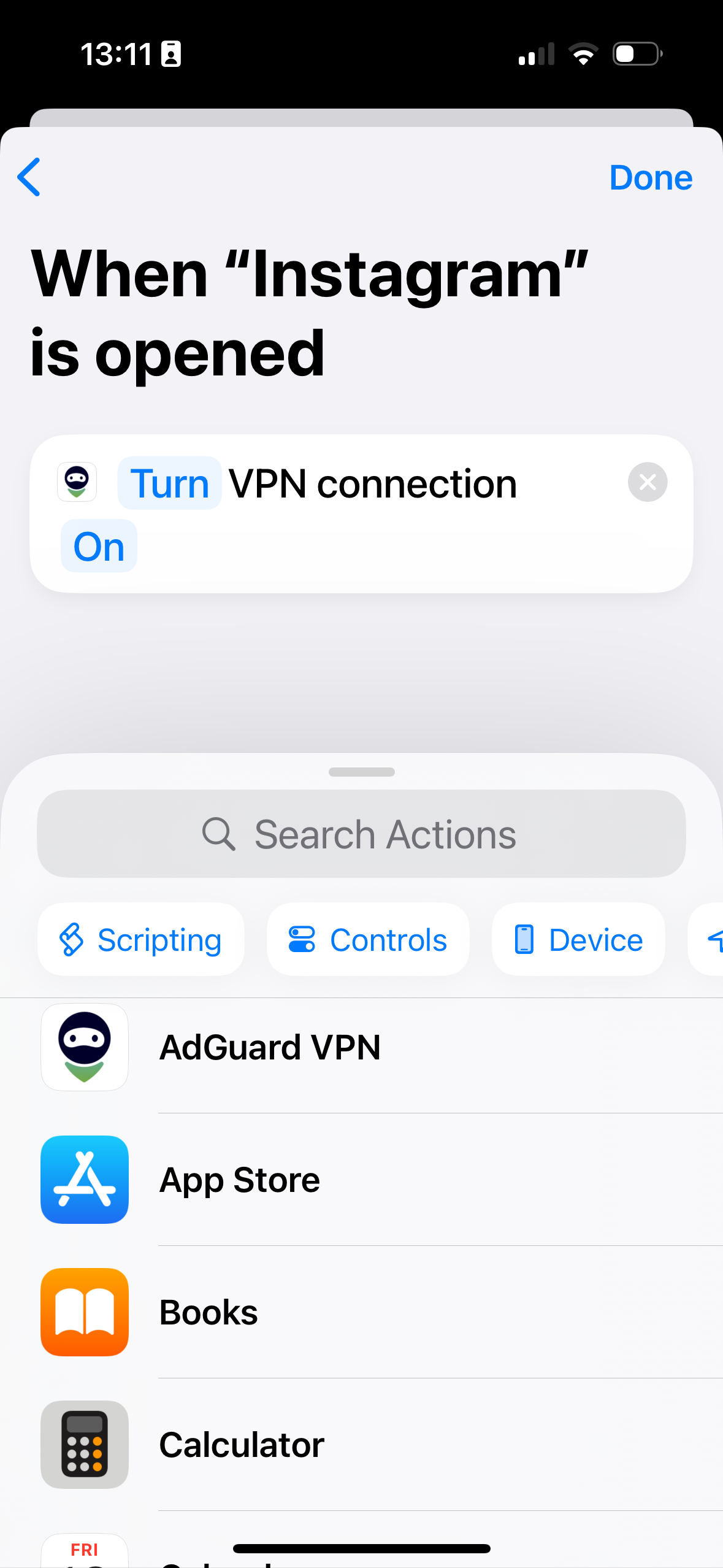
AdGuard VPN artık otomasyonunu ayarladığınız uygulamayı açtığınızda otomatik olarak etkinleştirilecektir. İsterseniz, uygulamayı kapattığınızda AdGuard VPN'in otomatik olarak kapanmasını sağlayacak başka bir komut oluşturabilirsiniz.
VPN'den otomatik bağlantı kesmeyi yapılandırma
Aynı Kısayollar uygulamasında yeni bir otomasyon oluşturmaya başlayın: + öğesine dokunun, kaydırın ve listede Uygulama öğesine dokunun.
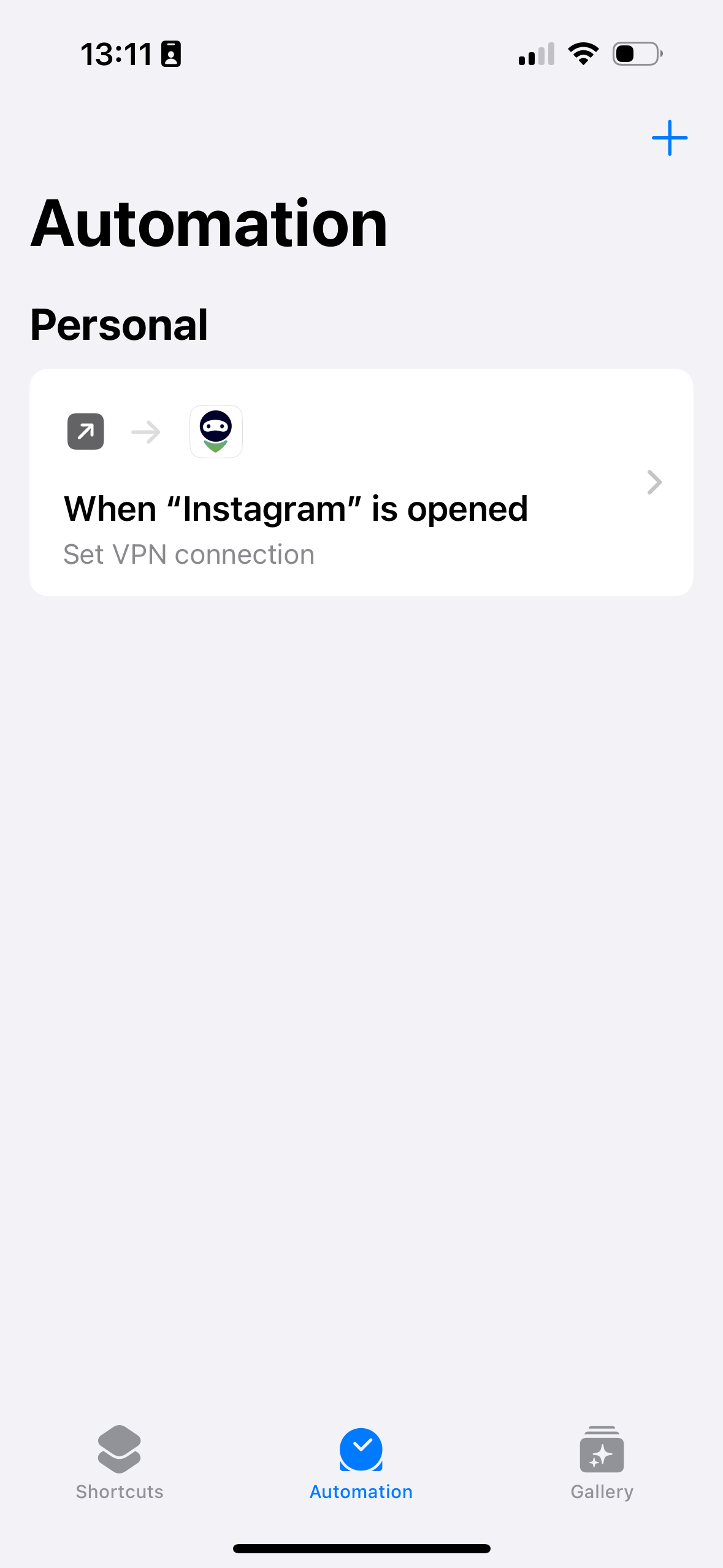
Select the Is Closed checkbox, select Run Immediately, and leave the slider next to the Ask before running option to the inactive position.
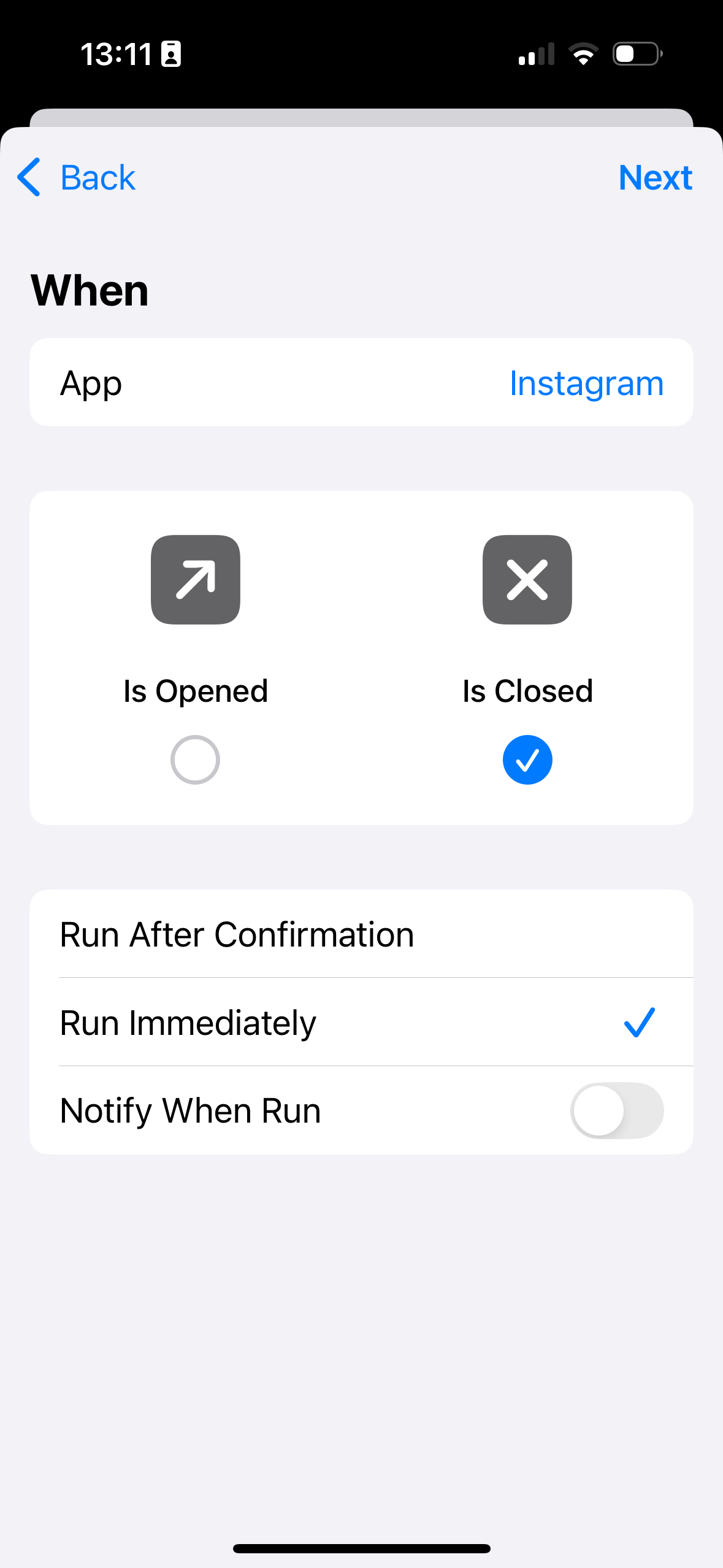
Tap Choose next to the App, select the app you’re setting up the VPN for (in our example, it’s Instagram), tap Done and Next.
Tap New Blank Automation in Get Started, find AdGuard VPN, tap Set VPN connection, select Turn VPN connection Off, and tap Done.
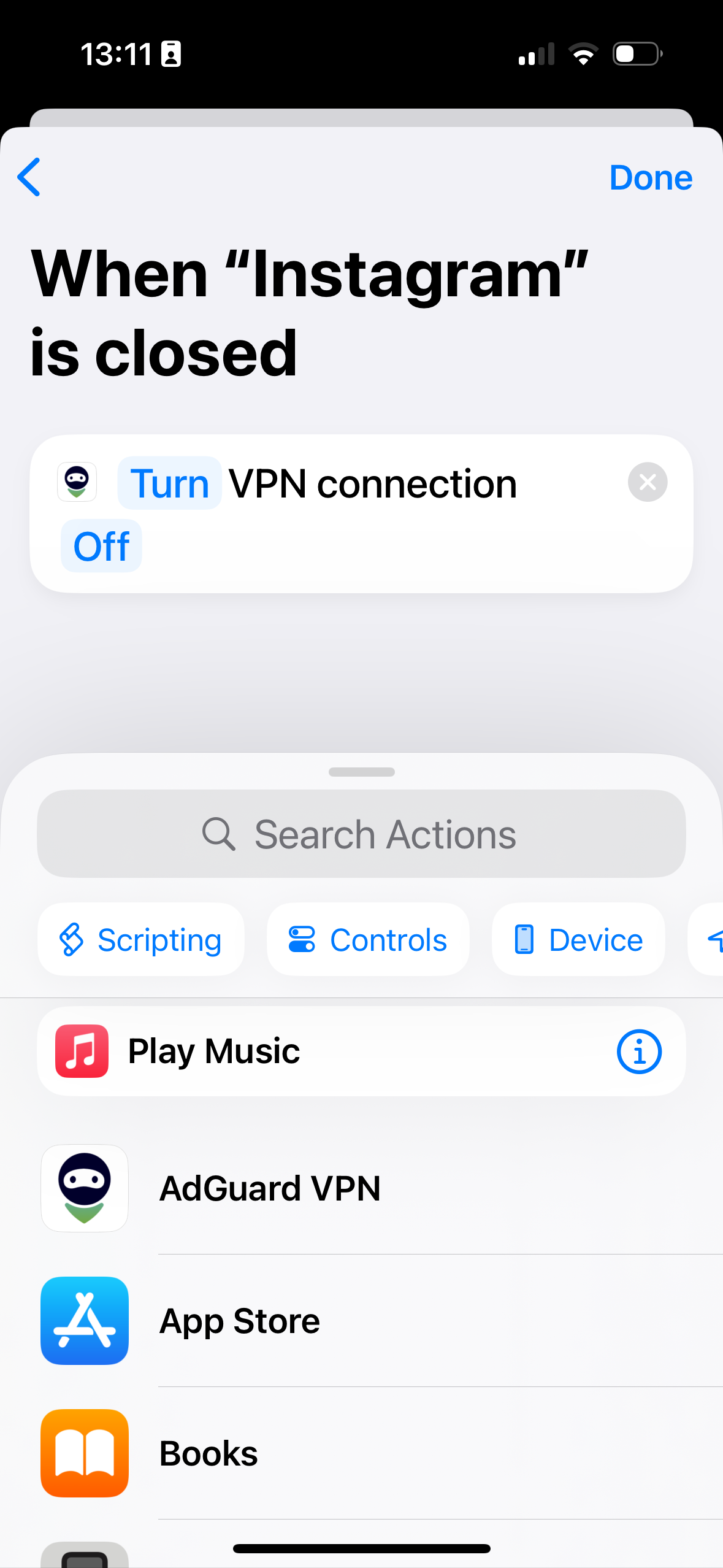
Tamamlandı! AdGuard VPN artık otomasyonunu ayarladığınız uygulamayı her kapattığınızda cihazınızda devre dışı bırakılır. Başka bir uygulama için aynı adımları tekrarlayabilirsiniz.