all Iranian eyes on free vpn under heavy internet filtering and blackout,please support us!IRAN needs you to defeat dictators,god bless you
Installation
Once the installer is downloaded, open the Downloads folder in Finder or via the Dock panel and double-click the file AdGuardVPNInstaller.dmg.
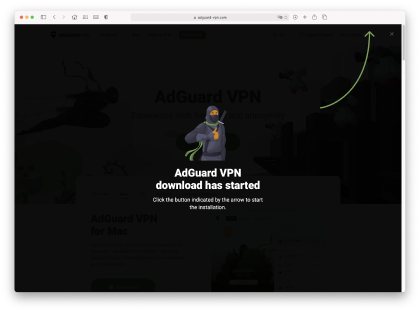
On your desktop, double-click the AdGuard VPN icon. In the installation window that opens, double-click the AdGuard VPN icon.

Your operating system will warn you that this application was downloaded from the Internet. Click Open.
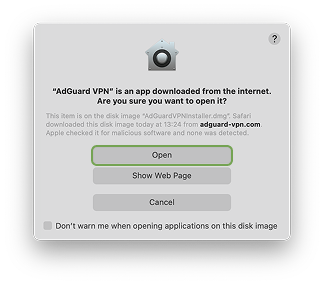
Click Install in the AdGuard VPN disclaimer pop-up.

Wait for the installer to download the required files.
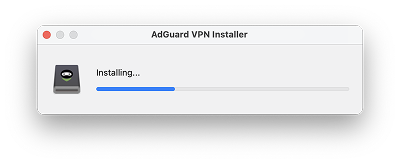
To install the application, enter your Mac login password in the dialogue box and press OK.
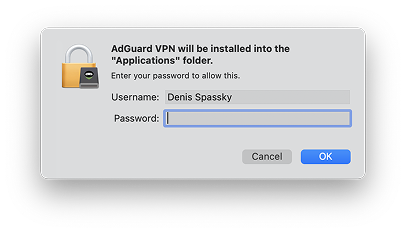
Once the installer is downloaded, double-click its name adguardVPNInstaller.exe or the Run button in the download bar. In the opened User Account Control dialogue, click Yes.
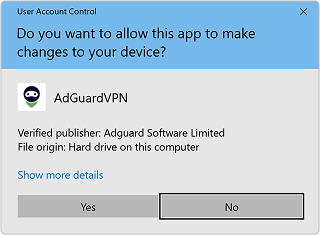
Choose where to install the app. To change the suggested folder, click Browse, select a location in the Browse window and click OK.
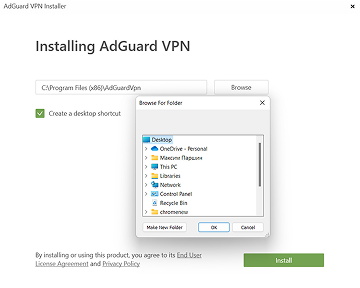
Click Install.
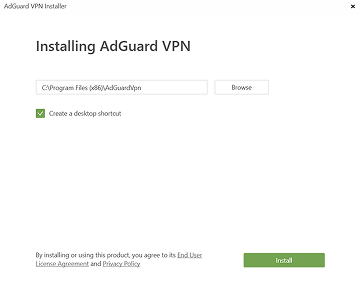
Click Finish, and AdGuard VPN is ready to go!
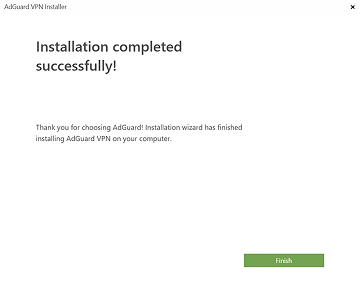
In the Google Play Store app on your device, search for AdGuard VPN and tap Install.
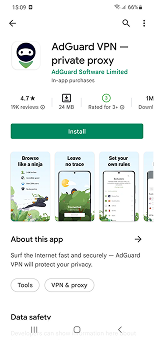
Wait for the install to complete.
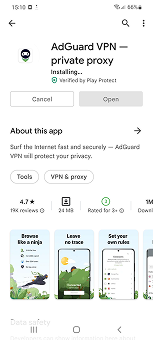
Tap Open.
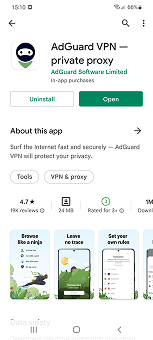
Tap Download.
If your browser displays a warning, allow downloading adguard-vpn.apk.
If installations from your browser are not allowed, you’ll get a notification. In this notification, tap Settings → Allow from this source.
For Samsung devices with One UI 6 (Android 14) and newer
On some Samsung devices, the Auto Blocker feature may prevent APK installations. To install the app:
Open your device settings.
Go to Security and privacy.
Scroll down and tap Auto Blocker.
Disable the setting.
You can re-enable this feature after the installation.

After the file is downloaded to your device, tap Open.

Tap Install.
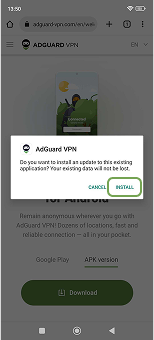
Wait for the install to complete.
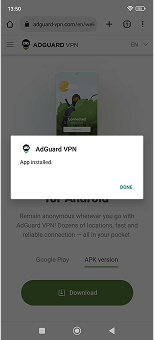
All done! Something went wrong Subscribe to our news
You’ve successfully subscribed to AdGuard VPN news. Emails will be sent to ${email}
You can also subscribe using a different email address
Please try again. If it doesn’t help, please contact support
Be the first to get the latest news about online privacy, AdGuard VPN releases, upcoming sales, giveaways, and more
Invalid captcha
Captcha is required



Thank you! You’ve helped us become a bit better
Failed to send review
Please try again or contact support
FAQ
-
AdGuard VPN is a VPN service that allows you to hide your online identity by routing your traffic through a remote VPN server with a different IP address and location. It also adds an extra layer of protection by encrypting your traffic. Learn more about VPNs
-
Go to the payment page and choose the plan that works best for you. We have 1-month, 1-year, and 2-year subscription options.
-
A VPN is a multi-purpose digital survival tool that helps you:Hide your true IP address, which reveals a lot about you, such as your true geolocation or online comments, and surf the Web with an added level of privacyPrevent sniffers and hackers on public Wi-Fi networks from accessing your files, including messages and other private informationStream and download anything securely and anonymouslyGet discounts, local prices and special offers when you shop online
-
The paid version offers several advantages over the free one:AdGuard VPN can be used on up to 10 devices simultaneously, compared to only 2 in the free versionMore server locations are availableUnlimited VPN traffic, compared to 3 GB per month in the free version
-
User privacy and security has always been AdGuard’s top priority. It’s backed by 16 years of impeccable reputation. It’s carried over into AdGuard VPN: we use our own fast and secure protocol and provide you with unique privacy features.
-
We have subscriptions that are automatically billed once a month, once a year, or every two years, depending on your choice. If you have opted out of automatic renewal, you can manually renew it via your AdGuard account.Note: Discounts applied to initial purchases do not apply to their renewals.
-
-
Yes! With the help of a DNS server. In AdGuard VPN settings, you can connect to a DNS server that best suits your needs. We recommend using AdGuard DNS: it blocks ads and trackers and protects you from malware.Although AdGuard VPN can protect you from ads and trackers, it cannot guarantee the same level of filtering as a full-fledged ad blocker. AdGuard Ad Blocker removes ads from websites and apps, blocks analytics systems, and warns you if you’re about to visit a dangerous website. Plus, it can be used together with AdGuard VPN, which is important for mobile devices.
-
Simply use the same account to purchase another subscription: an additional month, year, or two years will be added to your current subscription term.
-
The choice depends on your reasons for using a VPN.To be anonymous: If you need a VPN strictly for anonymity, connect to the country and city closest to you.To change your location: To hide your real location, choose any other location you want.To get a faster connection: Go to Locations in the AdGuard VPN app or extension and select the fastest option before clicking Connect to activate the VPN.
-
We offer our customers the possibility of a 100% refund of the purchase price of AdGuard VPN 1-year and 2-year subscriptions purchased from https://adguard-vpn.com/. For subscriptions purchased elsewhere, please check the refund policy of that particular reseller. For 1-year and 2-year subscriptions, we have a 30-day money-back guarantee. All refund requests for 1-year and 2-year subscriptions made within 30 days of purchase are granted regardless of the reason.The corresponding subscription becomes inactive the moment the refund is issued. After 30 days of purchase, all requests are assessed individually, and the refund decision is made at the discretion of AdGuard Software Ltd. We do not grant partial refunds for subscription upgrades and renewals. Each case of a partial refund request is discussed separately between Customer and Support and granted only upon mutual agreement. To get a refund for a 1- or 2-year subscription purchased from the official website https://adguard-vpn.com/, please contact our support team: support@adguard-vpn.com.Processing time will depend on the payment method you choose. Usually, it takes 5 to 10 business days.
-
AdGuard is a privacy-focused company that neither shares nor sells any of your personal data. We are proud to say that we fight for user privacy. We are strongly committed to this principle and strive to be as transparent as possible.We do not store activity or connection logs of our users. AdGuard VPN collects minimal information about the use of our services to identify and resolve technical issues. This information cannot be used to link you to any specific activity or behavior. For more information on what data we collect and exactly how we process it, please see our Privacy policy.
-
The paid AdGuard VPN subscription allows 10 simultaneous device connections, while the free version allows only 2. If you need to connect more than 10 devices, you have two options:Purchase an additional AdGuard VPN subscription for a different email address.Disconnect one of your devices from AdGuard VPN. To do this, click Disconnect on the corresponding device.
-
Yes, you can. AdGuard VPN can be active everywhere except for websites and apps from exclusions, or it can be active only for websites and apps from exclusions.You can add websites to exclusions manually or choose from the lists of popular services.
-
AdGuard VPN uses AES-256, the most secure and fast encryption algorithm to date. It is a block cipher with a symmetric key, which means that it requires only one secret key to encrypt and decrypt the data and divides data into blocks before encryption. AES-256 has a key length of 256 bits and is practically unbreakable by brute force based on current computing power. Learn more about AES-256 encryption
-
Not necessarily. It is a good idea to check the ping rate of the VPN server before connecting to it. AdGuard VPN displays ping rates to help you choose the fastest server location. The lower the ping, the faster the connection.
-
Using a VPN is legal in most countries. So you have nothing to worry about. Of course, all our VPN servers are located in countries, where VPNs are 100% legal.
-
We recommend using a VPN when connecting to public Wi-Fi to protect your mobile device or computer from potential attacks. Security measures usually pay off when it comes to protecting your personal information.
Windows
Mac
Android
iOS
For Android TV
For browsers
For routers
For Linux
For Apple TV
For Xbox
For PlayStation
For Chromecast
Windows
Mac
Android
iOS
For Android TV
For browsers
For routers
For Linux
For Apple TV
For Xbox
For PlayStation
For Chromecast
For Android TV
For browsers
For routers
For Linux
For Apple TV
For Xbox
For PlayStation
For Chromecast
Other products
AdGuard VPN
for Windows
Use any browser or app and never worry about your anonymity again. The entire world is at your fingertips with AdGuard VPN.
AdGuard VPN
for Mac
In just two clicks, select a city from anywhere in the world — we have 60+ locations — and your data is invisible to prying eyes.
AdGuard VPN
for Android
Remain anonymous wherever you go with AdGuard VPN! Dozens of locations, fast and reliable connection — all in your pocket.
AdGuard VPN
for iOS
Boost your online protection by taking it with you wherever you go. Use AdGuard VPN to enjoy your favorite movies and shows!
AdGuard VPN
for Android TV
Discover AdGuard VPN for Android TV! Enjoy seamless streaming, enhanced security, and easy setup.

AdGuard VPN
for Chrome
Hide your true location and emerge from another place in the world — access any content without speed limits and preserve your web anonymity.
AdGuard VPN
for Edge
Get to a different location in one click, hide your IP, and make your web surfing safe and anonymous.
AdGuard VPN
for Firefox
Protect your privacy, hide your real location, and decide to where you need the VPN and where you don't!
AdGuard VPN
for Opera
Be a ninja in your Opera browser: move quickly to any part of the world and remain unnoticed.
AdGuard VPN
for routers
Install AdGuard VPN on your router to secure your entire network. Decide which devices to protect and when
This option is only available with an AdGuard VPN subscription

AdGuard VPN
for Linux
Get the best free VPN for Linux and enjoy seamless web browsing, enhanced security, Internet traffic encryption, and DNS leak protection. Choose from multiple VPN servers and access the locations you want

AdGuard VPN
for Apple TV
Discover AdGuard VPN for Apple TV! Enjoy seamless streaming, enhanced security, and easy setup
This option is only available with an AdGuard VPN subscription

AdGuard VPN for Xbox
Protect your Xbox with AdGuard VPN and enjoy seamless online gaming, enhanced security, and easy setup
This option is only available with an AdGuard VPN subscription

AdGuard VPN
for PS4/PS5
Protect your PlayStation with AdGuard VPN and enjoy seamless online gaming, enhanced security, and easy setup. Choose from multiple VPN servers and access the locations you want
This feature is only available with an AdGuard VPN subscription

AdGuard VPN
for Chromecast
Install AdGuard VPN on your Google TV (Chromecast Gen 4) or on your network router (Chromecast Gen 3) and enjoy streaming content with Chromecast while staying anonymous online and accessing content from anywhere. For Chromecast Gen 3, you need an AdGuard VPN subscription

Other AdGuard products
Give a boost to your privacy protection: block ads and trackers, stay anonymous, control your web traffic, or declutter your inbox with AdGuard products


















