Version 2.9 Beta 1
from October 16, 2025
In this update we've improved the stability of the app and fixed some minor bugs.
Changelog
VPN client (AdGuard VPN protocol implementation)
Updated VPN client to v0.19.6 #462
Version 2.8 RC 1
from August 6, 2025
Here’s an additional technical update following the previous one. In it, we’ve fixed bugs and kept working on the app stability.
Version 2.8 Beta 1
from August 1, 2025
We’ve added a new feature that significantly improves VPN connection speed and stability: dynamic VPN protocol selection. What that means is that now AdGuard VPN automatically detects which protocol (HTTP2/TLS or HTTP3/QUIC) is faster at the moment and connects to it.
This feature is enabled by default and can be found in Settings → General → Advanced → Low-level settings → AdGuard VPN protocol → Auto-select.

We’ve also updated the VPN client, making the app’s performance more stable.
Changelog
Improvements
System DNS is now updated when network changes
Added DNS provider details screen
Improved searching domains in the “Add website from list” dialog
Fixes
Collapsing the dropdown list of exclusion services filtered by a keyword resets the filtering
A website can not be added via Safari’s “Action extension”
The “Log out of all devices” option in the web version of the AdGuard account doesn’t log users out in the app
Fallback IP address is used for preferred IP version
VPN client (AdGuard VPN protocol implementation)
Updated VpnLibs to v0.17.4 #446
Version 2.7 Beta 1
from June 3, 2025
In this beta you can test the upcoming v2.7, which brings the long-awaited feature: Saved locations. It lets you save your favorite server locations to a dedicated tab so that you can quickly access them without the need to search or scroll through the whole list.
We’ve also updated the VPN client, making the app’s performance more stable.
Changelog
Improvements
Implemented the ability to add server locations to "Favourites"
#174
VPN client (AdGuard VPN protocol implementation)
Updated VPN client to v0.16.25
#433
Version 2.6 RC 1
from March 3, 2025
Meet the v2.6 RC: in it, we made some small improvements and updated the VPN client.
Changelog
VPN client (AdGuard VPN protocol implementation)
VPN client updated to v0.15.29 #424
Version 2.6 Beta 1
from February 26, 2025
In this beta you can test the upcoming v2.6, which will provide improved UI and stability.
But more importantly — in this update we’re bringing post-quantum cryptography to AdGuard VPN for iOS. Why? Because quantum computers are a thing and they keep evolving. In the wrong hands, they will become a major threat to VPNs, as eventually they will be able to crack current encryption algorithms. We wanted to be among the first to future-proof against this danger, making sure users’ data stays protected at all times.
Here’s how to enable post-quantum cryptography:
Open the AdGuard VPN app.
Go to Settings → General → Advanced.
Turn Post-quantum cryptography on.
Also, we moved the authorization process to the web, which means logging in is now done through a browser. For Log in or create an account screen, you’ll be automatically taken to a browser page where you can log in to the AdGuard VPN app with your AdGuard account.
Here are the benefits of the new web-based login process:
It makes it easier for us to maintain the service and reduce issues, by allowing us to identify and resolve problems faster.
You can now use password managers and enable autocomplete in your browser for a faster login.
We’ve added the Use one-time code instead option. If you don’t want to use your password, or if you’ve forgotten it, we will email you a temporary code that you can use to log in to the app.
We’ve also updated the VPN client, making the app’s performance more stable.
Changelog
VPN client (AdGuard VPN protocol implementation)
VPN client updated to v0.15.23 #419
Version 2.5 Beta 1
from December 20, 2024
Meet the beta of the upcoming v2.5: iOS 18 introduced customizable app icons, so we added our own versions for Light, Dark, and Tinted icons. Now, the AdGuard VPN app icon blends with its surroundings like a true ninja.
Here’s what they look like, but check them out yourself too!
Changelog
Improvements
Customizable app icon color (iOS 18) #387
VPN client (AdGuard VPN protocol implementation)
VPN client updated to 0.14.43 #404
Version 2.4 Beta 1
from September 19, 2024
This update is all about exclusions — we hope you’ll have even more reasons to interact with them. In iOS, exclusions are now catching up with the functionality available in the AdGuard VPN desktop and Android apps. If you only use our iOS app, these changes will be rather new to you.
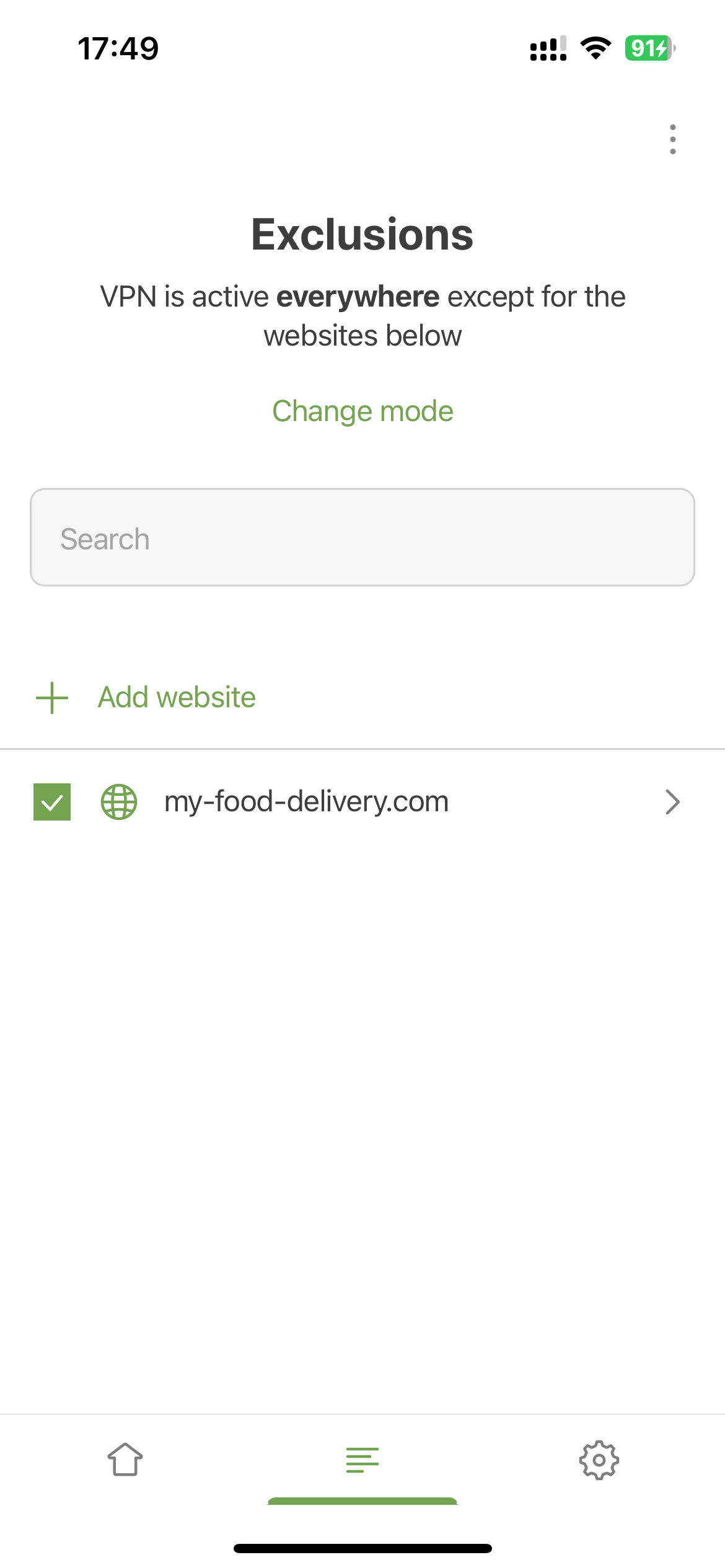
Domain lists for popular services
“Exclusions are simple: add
google.com, and VPN will be off for Google. You don’t even need to tap Disconnect.” Yes and no. Large services are tricky. They usually use more than one domain — one for media files, another for the API, plus domains for different countries. In the case of Google, we have 416 domains in our list — all of them need to be added to exclusions to completely turn VPN off (or on) for the service.
Now, this list of domains is available in AdGuard VPN for iOS. How does it work?
Open Exclusions
Tap Add website
Tap From list
Select the desired service from the popular ones
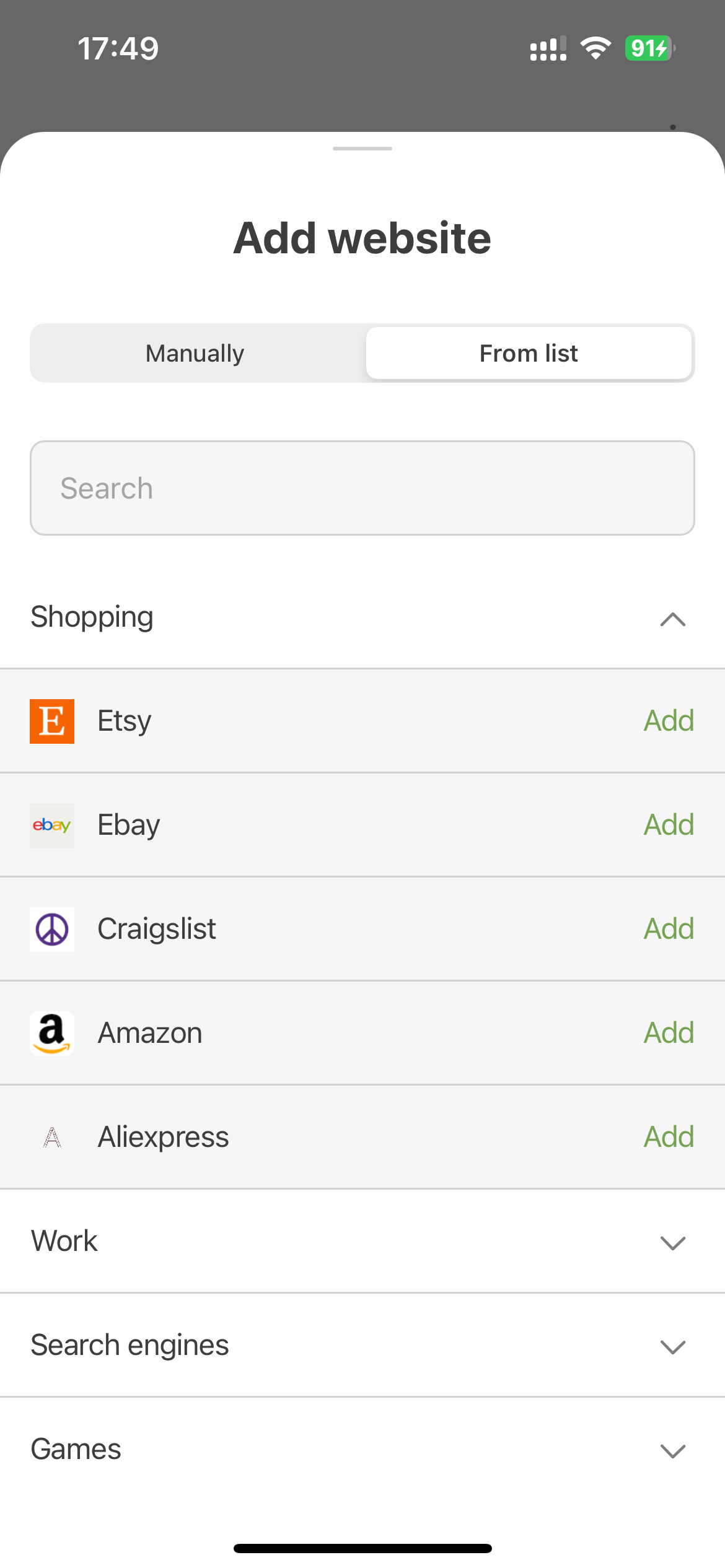
Done! All necessary domains will be added automatically.
The work is still in progress: in the next version, we’ll also add icons for each service.
Improved subdomain management
In the past, you might have added
google.com to exclusions, and the Google website would think you’re in Germany. But Gmail wouldn’t, because the mail.google.com subdomain had to be added separately.Now, when you manually add a domain, all subdomains are added automatically (it looks like
*.google.com). Want to keep only google.com or turn VPN off for a specific domain? Tap the line with the website — it will open a separate screen where you can manage subdomains.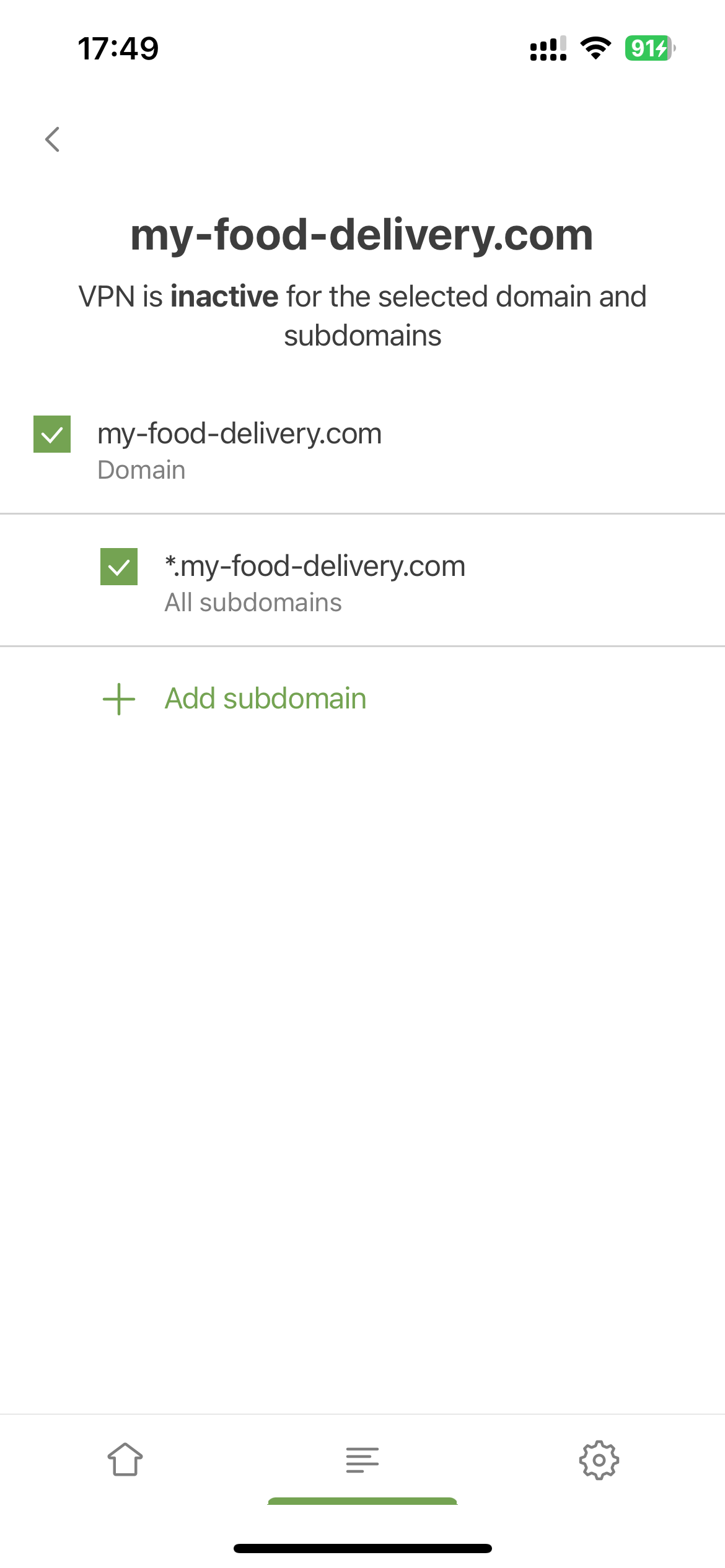
And if you manually add a subdomain, the main domain will also be added — but the checkbox next to it will not be checked.
Changelog
Improvements
Smart Punctuation prevented from changing DNS server addresses #357
VPN client updated to v0.14.3 #383
Fixes
If the Internet connection is poor, some of the onboarding text is not loaded #366
One-letter second-level domains and any top-level domains fail to be added to exclusions #347
The cross in the email input field on the login screen disappears #344
The message input field on Report a bug tab increases and is half hidden behind the keyboard when changing the network #345
The message input field when sending a bug report doesn’t increase when the keyboard is closed after certain actions #340
VpnLibs updated to v0.14.15
Minor fixes
Version 2.3 Beta 2
from February 22, 2024
Dogs go “woof”, cats go “meow”, AdGuard VPN developers go “Can you pretty please write some release notes for our second beta? It’s nothing major, just general fixes and improvements. Thanks a bunch!”
Version 2.3 Beta 1
from February 16, 2024
Don’t get too excited, it’s just a beta before the full release. We’ve fixed a few bugs and updated the VPN client to keep you safe online.
Changelog
Fixes
Fixed a bug when importing a zip file into Exclusions
Added missing translations
Fixed the way the Kill Switch description is displayed
Improvements
Increased the size of the “Share” button on the “Export logs” snack
Added warnings to some auth screens when there is no Internet connection
VPN client
Updated VPN client to v0.12.99 #339
Version 2.2.1 Beta 1
from February 8, 2024
Even the sharpest of eyes won’t notice what we’ve fixed, so think of it as a tweak that doesn’t affect the app’s functionality, but makes our lives easier.
Version 2.2 RC 3
from January 25, 2024
The content writer is very tired and can’t come up with an exciting description for this release candidate. Let’s just say that the work has been done and the bugs have been fixed. We’re still working hard to bring you a fresh new version of AdGuard VPN for iOS, so stay tuned.
Version 2.2 RC 2
from January 22, 2024
Three app developers walked into a bar and started chatting about their release strategies at work.
One developer said, “Our team is so awesome, we skip betas and go straight to solid releases.”
The other said, “Well, we might give our users a beta before the official release.”
The AdGuard developer looked shocked and said, “You guys are really taking a risk. We’re all about testing and making our app better for users. That’s why we always give them betas and RCs first.”
The bartender overheard their conversation and chimed in, “You seem like a nice guy, here’s a drink on the house. And you two better get back to work and think about your choices.”
There’s no punchline, not because we’re not funny, but because we take our job seriously. Our second release candidate is out now, with several improvements, including resolved issues in Integrated mode. We need your feedback, so please don’t be shy about reporting any bugs on GitHub.
Changelog
VPN client
Updated VPN client to v0.12.41 #317
Version 2.2 RC 1
from December 1, 2023
The full-fledged release is just around the corner, but in the meantime, we’re giving you a taste of what’s to come with this release candidate. We have overhauled the app and completely rewritten the code. This will allow us to add new features faster and improve the overall stability of AdGuard VPN for iOS.
Changelog
VPN client
Updated VPN client (AdGuard VPN protocol implementation) to v0.11.320 #309
Version 2.2 Beta 2
from November 24, 2023
In this beta, our primary goal was to fix bugs and implement some changes. Searching for VPN locations now works flawlessly, ensuring a smooth and intuitive user experience.
Changelog
VPN client
VPN client updated to v0.11.316 #306
Version 2.2 Beta 1
from November 15, 2023
Just as we once completely overhauled AdGuard v4.0 for Android, we have now turned our attention to iOS products.
Total reengineering
We went the extra mile to give AdGuard VPN for iOS a complete makeover, delivering a faster, smoother, and visually captivating app. Every line of code has been meticulously rewritten to ensure a pleasant user experience.
Say goodbye to annoying UI bugs and hello to a stunning user interface
Tunneling is now more stable, although you may encounter some problems with the IPSec tunnel. We are working on a solution for future releases
We are switching to a shorter release cycle of 4–6 weeks instead of 3–6 months. This means you can expect new features to be added more frequently
Please note that AdGuard VPN v2.2 for iOS will only work on devices running iOS 14.2 or higher.
Search locations by country code
Finding the perfect VPN location just got easier and more intuitive. Just type in the country code and find the desired location in no time.
Beta is just the beginning
While this is a beta version, we are constantly working to improve and optimize performance. Don’t be surprised if you experience unexpected crashes or a somewhat slow interface. Rest assured, we are working hard to address any issues and add missing features in future updates. Our ultimate goal is to make AdGuard better, faster, and more fun to use.




