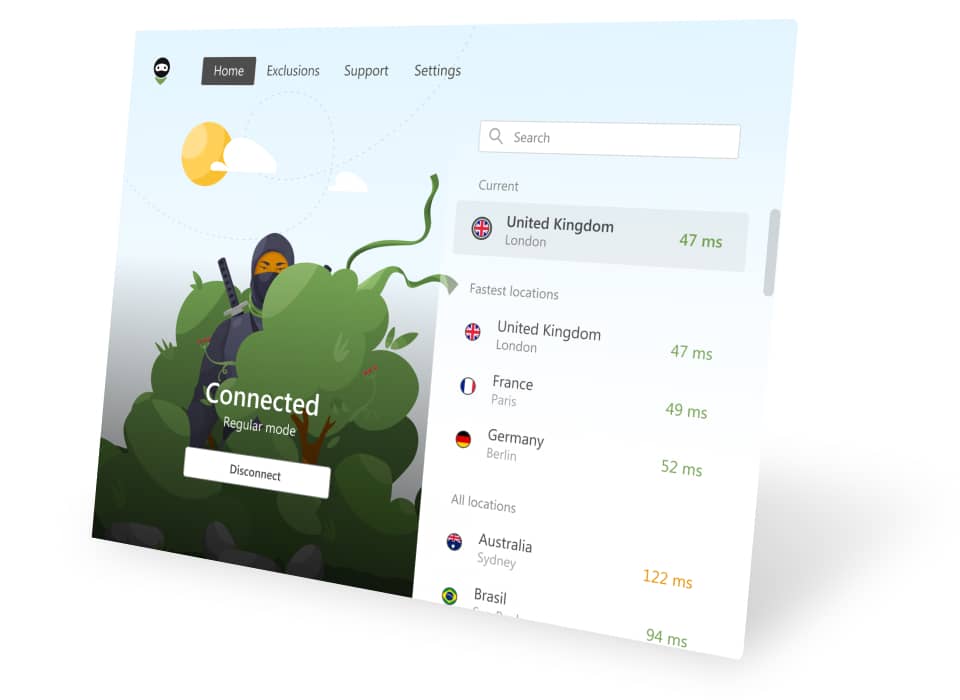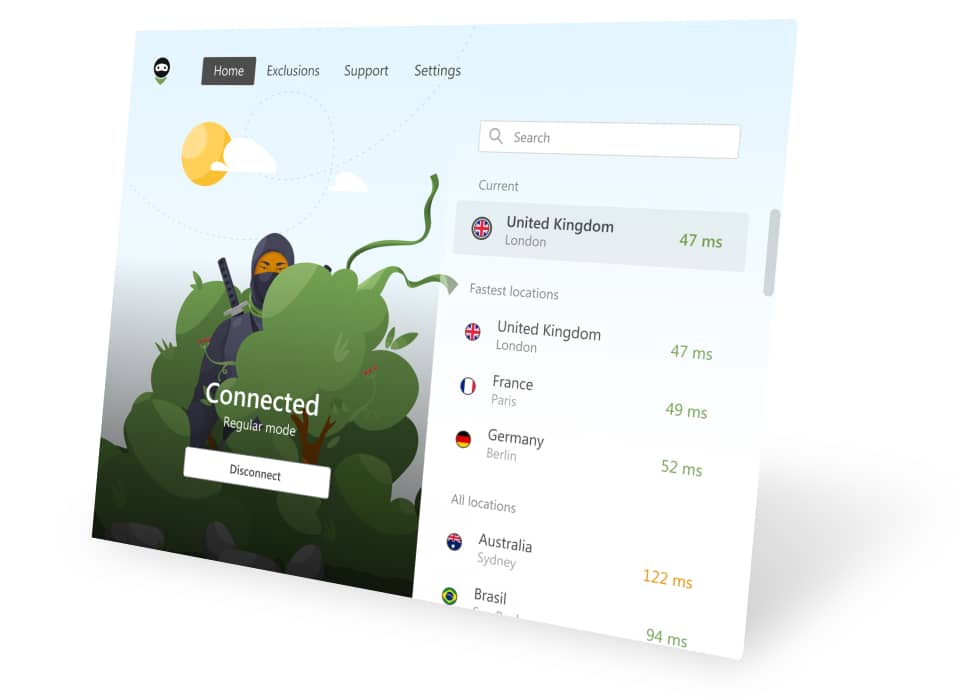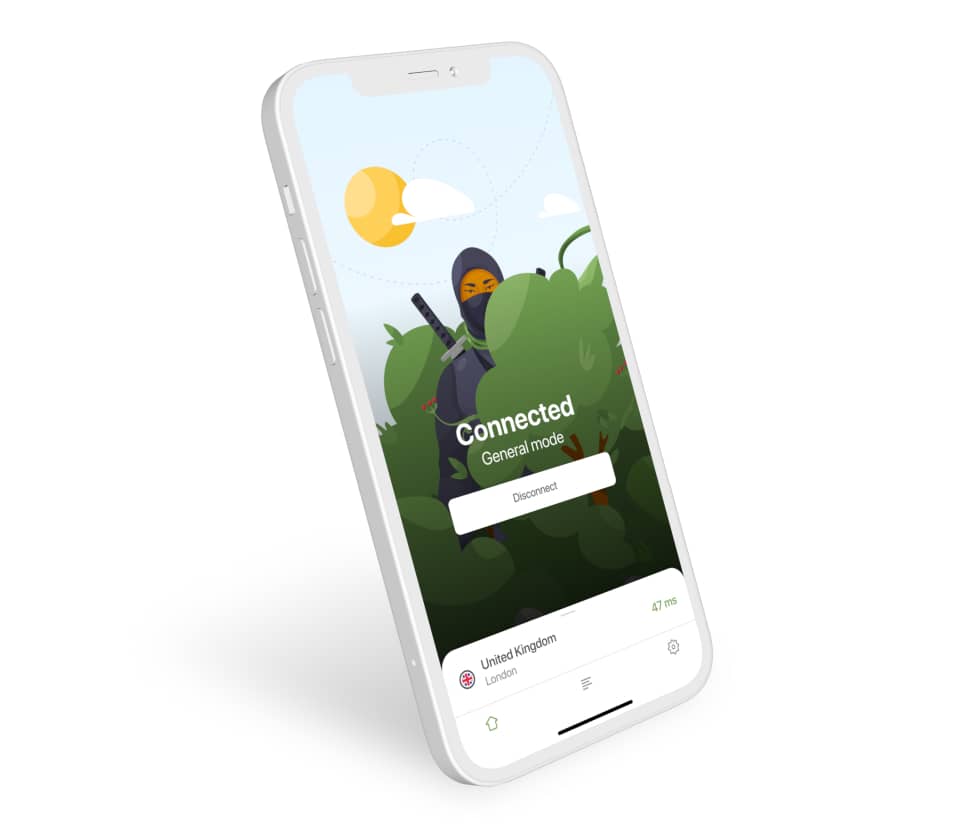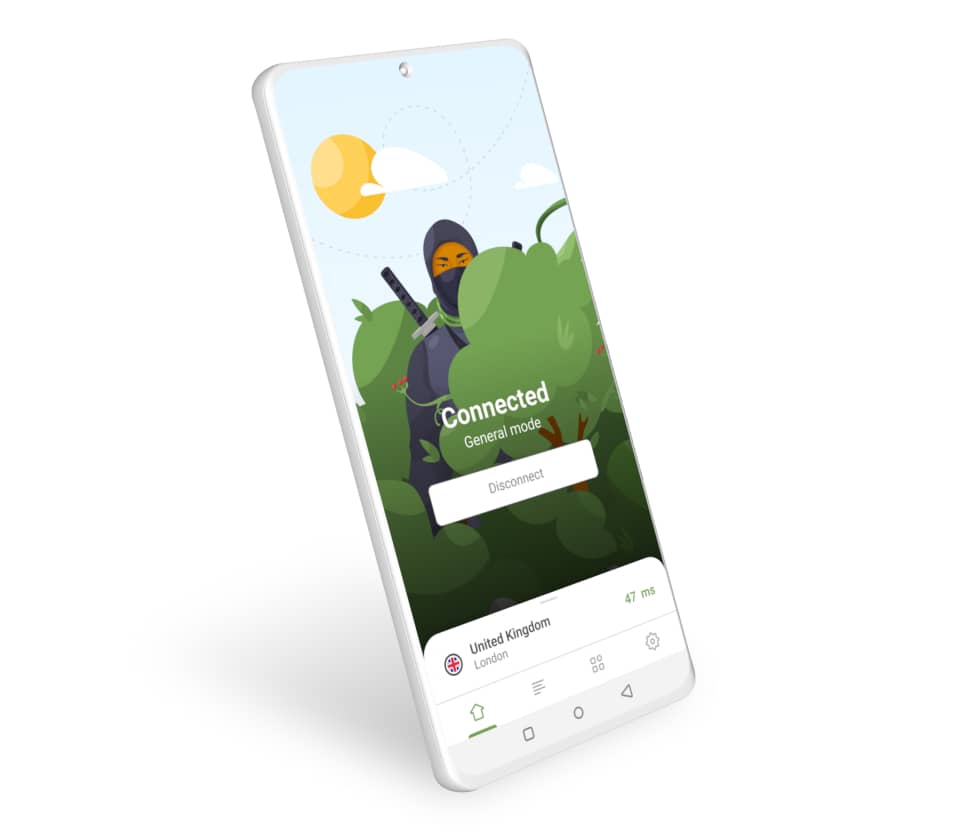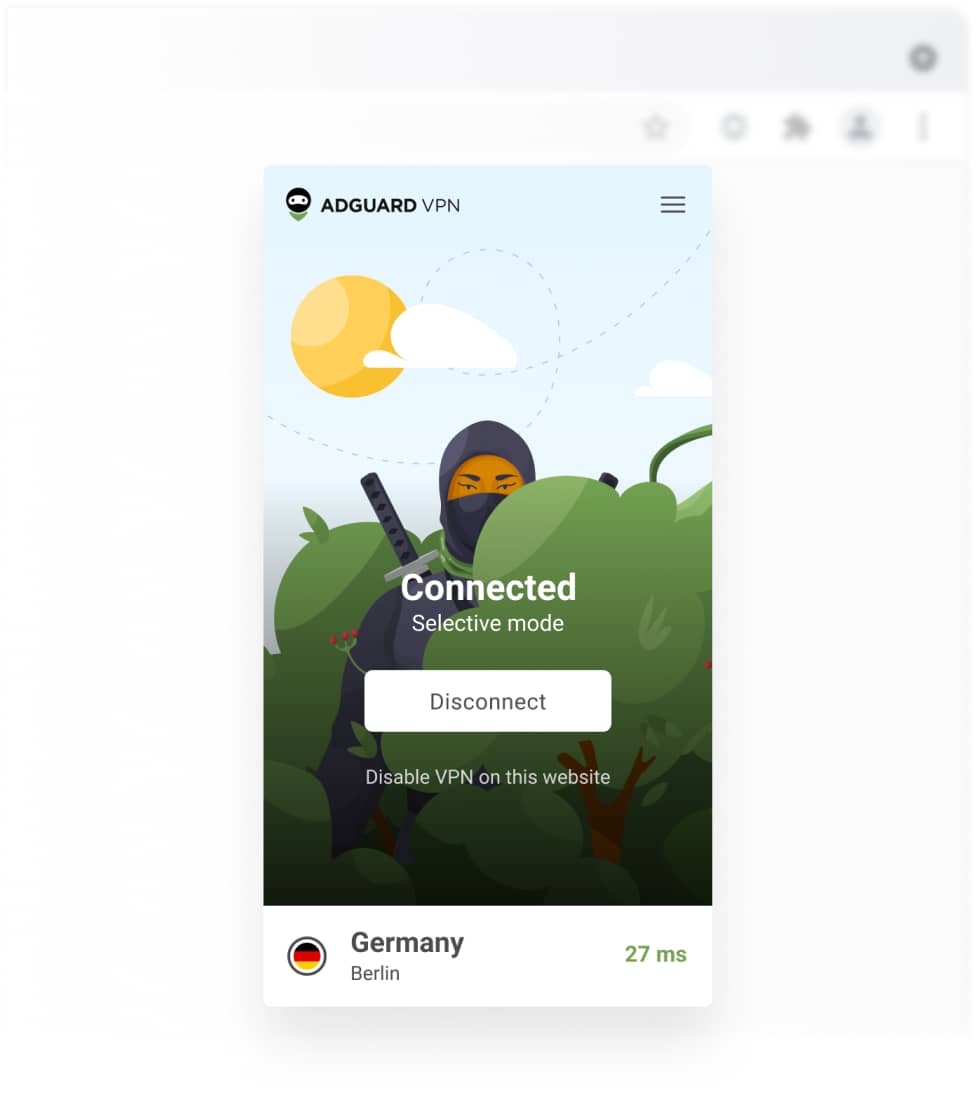AdGuard VPN
برای ویندوز
در این مرحله از توسعه AdGuard VPN، بازخورد شما ارزشمند است. بسیار سپاسگزار خواهیم بود اگه شما به آزمایش نسخه بتا ملحق شوید.
برای بارگیری آخرین نسخه AdGuard VPN برای ویندوز، روی دکمه زیر کلیک نمایید.
با دانلود برنامه، شرایط موافقتنامه مجوز را می پذیرید
با دانلود برنامه، شرایط موافقتنامه مجوز را می پذیرید