버전 2.15.2
출시 날짜 2025년 12월 12일
앱의 안정성을 높이고 사소한 버그를 수정하기 위한 기술 업데이트입니다.
버전 2.15
출시 날짜 2025년 11월 7일
이번 버전에서는 VPN 클라이언트를 개선해 앱이 한층 더 안정적으로 작동합니다.
변경 로그
VPN 클라이언트 (AdGuard VPN 프로토콜 구현)
개선 사항
VPN 클라이언트가 0.19.8 버전으로 업데이트되었습니다. 614
DNS 상세 화면
수정 사항
버전 2.14.3
출시 날짜 2025년 9월 25일
이번 기술 릴리스에는 내부적으로 사소한 변경 사항이 있습니다. 이 버전은 주로 앱 안정성을 개선하고 VPN 클라이언트를 업데이트하기 위해 출시됩니다.
버전 2.14.2
출시 날짜 2025년 9월 14일
이번 업데이트에서는 앱의 안정성을 개선하고 몇 가지 사소한 버그를 수정했습니다.
버전 2.14.1
출시 날짜 2025년 9월 6일
이전 업데이트에 이은 추가 기술 업데이트입니다. 이번에는 여러 버그가 수정되고, 앱 안정성이 개선되었습니다.
버전 2.14
출시 날짜 2025년 9월 1일
Android용 AdGuard VPN v2.14에서는 동적 VPN 프로토콜 선택 기능이 도입되었습니다. 이 기능은 연결에 가장 빠르고 안정적인 프로토콜(HTTP2/TLS 또는 HTTP3/QUIC)을 자동으로 선택합니다. 이로써 VPN 속도와 안정성이 향상되며, 특히 VPN 사용이 제한되거나 불안정한 지역에서 유용합니다.
이 옵션은 기본적으로 활성화되어 있습니다. 변경하려면 설정 → 일반 설정 → 고급 설정 → 로우 레벨 설정 → AdGuard VPN 프로토콜로 이동하여 자동 선택 대신 선호하는 프로토콜을 선택하세요.
VPN 클라이언트를 업데이트하여 앱의 안정성을 전반적으로 개선했습니다.
변경 로그
개선 사항
IPv6 인터페이스 활성화 로직을 개선했습니다.
충돌 보고서 및 앱 사용 데이터 관련 대화 상자를 업데이트했습니다.
수정 사항
‘목록에 웹사이트 추가’ 대화창에서 도메인 검색 로직이 올바르게 작동하지 않았습니다.
.txt 파일 가져온 후 ‘가져온 도메인: N’ 알림이 표시되지 않습니다.
웹사이트 예외 화면에서 ‘내보낼 항목 없음’ 알림이 표시되지 않습니다.
앱이 접힌 상태에서는 알려진 DNS 제공자 목록에서 DNS 서버를 추가할 수 없습니다.
시스템 설정에서 다크 모드를 활성화한 후 다크 테마에서 대화 상자가 완전히 표시되지 않습니다.
‘위치 업데이트’ 버튼에 애니메이션이 없습니다.
시작 화면의 ‘계속’ 버튼에 로더가 없습니다.
AdGuard VPN 실행 후 위치 정보에 물음표가 표시됩니다. #586
VPN 클라이언트 (AdGuard VPN 프로토콜 구현)
VPN 클라이언트를 v0.18.19로 업데이트했습니다. #587
버전 2.13.1
출시 날짜 2025년 7월 9일
이 버전에서는 앱의 안정성이 향상되었으며 작은 버그들이 수정되었습니다.
변경 로그
VPN 클라이언트(AdGuard VPN 프로토콜 구현)
VPN 클라이언트가 0.16.41 버전으로 업데이트되었습니다. #579
버전 2.13
출시 날짜 2025년 6월 26일
이 버전에서는 오랫동안 기다려온 기능 저장된 위치가 추가되었습니다. 이제 즐겨 찾는 서버 위치를 별도의 탭에 저장하여 더 빠르게 접근할 수 있으며, 매번 전체 서버 목록을 스크롤할 필요가 없습니다!
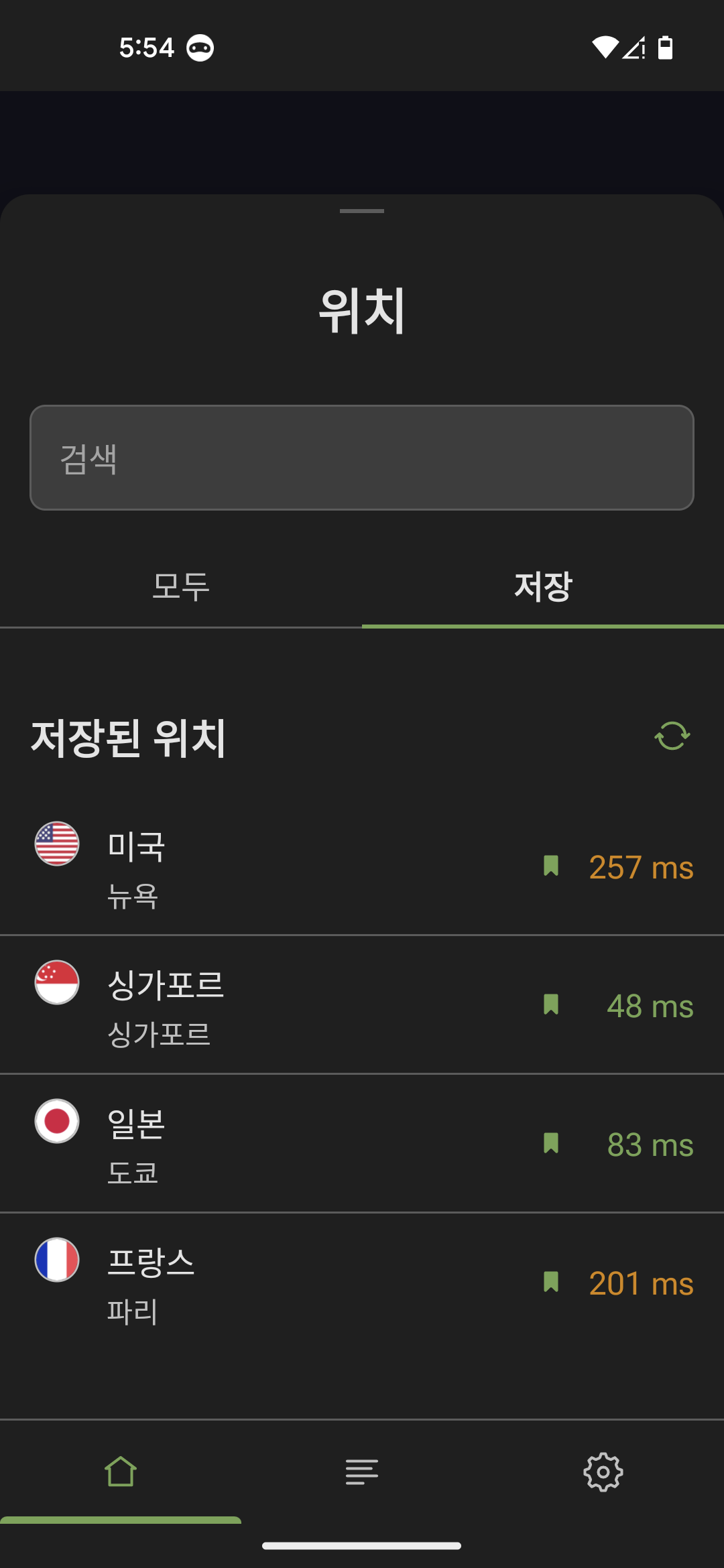
AdGuard VPN은 Google Play에서 ‘독립적인 보안 리뷰’ 배지를 공식적으로 획득했습니다. 이는 제3자 보안 감사에서 통과했음을 확인하는 표시입니다. 자세한 내용은 블로그 게시물에서 확인할 수 있습니다.
변경 로그
개선 사항
버전 2.12.1
출시 날짜 2025년 5월 7일
이 핫픽스는 정식 버전에서 발견된 버그를 수정했습니다.
버전 2.12
출시 날짜 2025년 3월 20일
이번 버전에서는 포스트 퀀텀 암호화와 웹 기반 인증과 같은 변경 사항을 도입했습니다. 첫 번째 기능은 보안의 미래 보장을 위해 설계되었으며, 두 번째 기능은 AdGuard 서비스에 로그인하는 방법을 단순화하기 위해 설계되었습니다.
포스트퀀텀 암호화는 기술이 발전함에 따라 데이터가 보호되도록 보장합니다. 양자 컴퓨터는 빠른 속도로 발전하고 있으며, 아직 위협이 되지는 않지만, 미래에 현재의 암호화 방법을 뚫을 수 있는 잠재력을 가지고 있습니다. 이러한 위험을 미리 방지하기 위해, 저희는 포스트퀀텀 암호화를 구현하여 새로운 위협으로부터 데이터를 보호합니다.
포스트퀀텀 암호화를 활성화하는 방법은 다음과 같습니다.
AdGuard VPN 앱을 엽니다.
설정 → 일반 → 고급으로 이동합니다.
포스트퀀텀 암호화를 켭니다.
두 번째 주요 변경 사항은 인증 프로세스가 브라우저로 이동하는 것입니다. 이제 로그인하거나 계정을 만들 때마다 AdGuard 계정에 액세스하고 원활하게 로그인할 수 있는 브라우저 페이지로 이동하게 됩니다.
웹 기반 인증의 장점은 무엇인가요?
저희는 문제를 더 빨리 파악하고 해결할 수 있게 되어 서비스 유지 관리가 더 쉬워지고 문제 발생이 줄어듭니다.
모든 기기에서 일관된 프로세스와 인터페이스를 사용할 수 있습니다.
이제 비밀번호 관리자를 사용하고 브라우저에서 자동 완성 기능을 활성화하여 더 빠르게 로그인할 수 있습니다.
일회용 코드 사용 옵션을 추가했습니다. 비밀번호를 사용하고 싶지 않거나 비밀번호를 잊어버린 경우, 앱에 로그인할 때 사용할 수 있는 임시 코드를 이메일로 보내드립니다.
마지막으로, VPN 클라이언트 자체에 대한 중요한 개선을 통해 앱의 성능과 안정성을 향상시켰습니다.
변경 로그
VPN 클라이언트 (AdGuard VPN 프로토콜 구현)
VPN 클라이언트가 0.15.40 버전으로 업데이트되었습니다. #540
버전 2.11.1
출시 날짜 2025년 2월 10일
이번 업데이트에서는 앱의 안정성을 개선하고 몇 가지 사소한 버그를 수정했습니다.
버전 2.10.1
출시 날짜 2024년 10월 9일
앱이 예기치 않게 종료되고 그 이유조차 기록하지 않는 경우가 있으신가요? 그렇다면 이 핫픽스가 이 문제를 해결하는 데 도움이 될 것입니다.
버전 2.10
출시 날짜 2024년 9월 30일
VPN 클라이언트 업데이트 덕분에 Android용 AdGuard VPN v2.10은 이제 많은 경쟁업체를 제치고 순식간에 서버에 연결합니다. 저희가 직접 계산해 봤습니다.
연결 속도 비교
RTT(Round Trip Time, 라운드 트립 시간, 왕복 시간)는 연결에서 두 참가자(예: 클라이언트와 서버) 간에 메시지가 오고 가는 데 걸리는 시간입니다. 프로토콜이 사용자 트래픽을 전송하기 전에 연결을 설정하기 위해 교환하는 메시지가 적을수록 서버에 더 빨리 연결됩니다.
| Wireguard (UDP) | Wireguard (TLS 터널) | AdGuard VPN (TLS) | OpenVPN (UDP) | OpenVPN (TCP) |
|---|---|---|---|---|
| 1 RTT | 3 RTT | 2 RTT | 4 RTT | 4 RTT |
이제 AdGuard VPN은 연결을 설정할 때 불필요한 라운드 트립을 방지하여 그 수를 4개에서 2개로 줄였습니다. 2 RTT는 TLS 기반 프로토콜(AdGuard VPN이 사용하는 프로토콜)로 얻을 수 있는 최상의 결과이므로 이제 가능한 한 빨리 인터넷에 접속할 수 있습니다.
왜 중요한가요?
서버에 빠르게 연결하는 것은 훌륭한 사용자 경험의 핵심입니다. VPN이 잘 작동하지 않는 지역에서도 연결 속도를 1초 미만으로 단축하여 모든 사용자가 차이를 느낄 수 있습니다!
그리고 서버에 더 빠르게 연결하면 불안정한 네트워크에 접속하거나 Wi-Fi와 셀룰러를 전환할 때 AdGuard VPN이 더 잘 작동합니다.
또한 서버 연결에 필요한 라운드 트립 횟수가 적을수록 ISP가 VPN을 사용 중이라는 사실을 알아차릴 가능성이 줄어듭니다.
기타 변경 사항
속도뿐만 아니라 모바일 및 TV 버전의 인터페이스에서 몇 가지 사소한 버그를 수정했습니다.
변경 로그
수정 사항
'연결 수 제한 도달' 팝업에 10개가 아닌 5개 기기로 제한이 표시됩니다. #434
VPN 클라이언트(AdGuard VPN 프로토콜 구현)
VPN 클라이언트가 v0.14.23으로 업데이트되었습니다. #481
버전 2.9.1
출시 날짜 2024년 7월 26일
앱이 예기치 않게 종료되고 그 이유조차 기록하지 않는 경우가 있으신가요? 그렇다면 이 핫픽스가 이 문제를 해결하는 데 도움이 될 것입니다.
버전 2.9
출시 날짜 2024년 7월 17일
이번 버전에서는 모바일 및 TV 버전 앱의 디자인을 약간 변경하여 더 깔끔하고 쾌적하게 만들었으며, VPN 클라이언트를 업데이트하여 앱이 더욱 안정적으로 작동하도록 했습니다.
VPN 클라이언트 (AdGuard VPN 프로토콜 구현)
VPN 클라이언트가 v0.13.62로 업데이트되었습니다. #468
버전 2.8.3
출시 날짜 2024년 6월 5일
이전 업데이트에 이은 추가 기술 업데이트입니다. 이번에는 여러 버그가 수정되고, 앱 안정성이 개선되었습니다.
버전 2.8.2
출시 날짜 2024년 5월 30일
이전 업데이트에 이은 추가 기술 업데이트입니다. 이번에는 여러 버그가 수정되고, 앱 안정성이 개선되었습니다.
버전 2.8.1
출시 날짜 2024년 5월 16일
A small bug has crept into the release. That’s why we’re publishing a hotfix today: so you can enjoy the service, and we can get on with some bigger tasks.
버전 2.8
출시 날짜 2024년 4월 28일
Android용 AdGuard VPN 2.8 버전이 출시되었습니다. 이번 버전에서는 Android TV용 앱의 인터페이스를 완전히 새롭게 디자인했습니다! 새로운 사이드 메뉴, 컬러 핑 표시기, 업데이트된 앱의 전체적인 디자인이 마음에 드셨기를 바랍니다.
또한 사용자들의 소중한 피드백을 바탕으로 다음과 같은 여러 가지 개선 사항을 적용했습니다
소셜 네트워크 및 QR코드 옵션을 추가하여 로그인/가입 절차를 간소화했습니다.
DNS 서버 사용자 지정 섹션을 추가하여 사용자가 제공된 목록에서 선택하거나 직접 서버를 추가할 수 있습니다.
무엇보다도 수많은 버그를 수정하여 모든 Android 기기에서 앱이 원활하게 작동할 수 있도록 했습니다.
새 버전이 마음에 드시길 바랍니다!
변경 로그
개선 사항
Android TV 버전에 더 많은 기능이 추가되었습니다. #304
수정 사항
특정 작업 후 위치 목록 스크롤이 작동하지 않습니다. #415
앱이 비활성화되어 있어도 배터리 전력을 많이 소모합니다. #391
시스템 언어를 변경한 후 AdGuard VPN이 잘못된 연결 상태를 표시합니다. #185
국가 코드 검색은 대소문자를 구분합니다. #420
선택한 로깅 수준은 설정에 표시되지 않습니다. #423
이메일 필드를 비워두면 버그 신고 화면에서 유효하지 않은 오류가 발생합니다. #426
앱을 열 때마다 키보드가 화면에 표시됩니다. #373
제외 항목을 잘못된 섹션으로 가져옵니다. #374
내보낸 제외 항목은 공유 스낵을 통해 공유할 수 없습니다. #424
빠른 작업 메뉴에 앱 아이콘이 표시되지 않습니다. #379
입력 필드에 초점이 없는 경우 로그인 탭에 키보드가 나타납니다. #378
서비스가 예외 목록에 추가되는 순간 서비스가 있는 화면이 저절로 스크롤됩니다. #385
예외 목록에 앱을 추가하는 스낵에 잘못된 정보가 표시됩니다. #387
TalkBack이 제대로 작동하지 않습니다. #388
Android TV에서 위치를 검색할 때 엔터 키를 눌러도 키보드가 축소되지 않습니다. #422
VPN 클라이언트 (AdGuard VPN 프로토콜 구현)
VPN 클라이언트가 v0.12.172로 업데이트되었습니다. #442
버전 2.7.1
출시 날짜 2024년 2월 16일
Android용 AdGuard VPN의 새 버전에서는 몇 가지 버그가 수정되고 VPN 클라이언트가 업데이트되었습니다. 이제 앱이 더 안정적으로 작동합니다.
변경 로그
VPN 클라이언트가 v0.12.99로 업데이트되었습니다. 427
버전 2.7
출시 날짜 2023년 12월 27일
이번 버전에서는 Harmony OS와의 호환성을 확보했습니다. Harmony OS는 모든 새로운 Huawei 기기에 설치되는 운영 체제입니다.
또한 트레이 메뉴의 아이콘을 새롭게 디자인하고 더 많은 연결 상태를 추가했습니다. 이제 사용자는 앱이 최소화되어 있어도 VPN의 상태를 확인할 수 있습니다.
변경 로그
개선 사항
DNS 서버에 대한 HTTP/3 프로토콜 지원이 추가되었습니다. #309
관련 검색 결과가 포함된 경우 '웹사이트 추가' 팝업에서 카테고리별 웹사이트 목록이 확장되었습니다. #317
마케도니아어 지원이 추가되었습니다. #383
VpnLibs(AdGuard VPN 프로토콜 구현)
VpnLibs가 v0.12.6으로 업데이트되었습니다. #394
버전 2.6
출시 날짜 2023년 11월 2일
이 버전에서는 동적 테마와 동적 아이콘이 추가되었습니다. 이러한 기능을 활성화하면 AdGuard VPN 앱이 기기의 색 구성표에 맞게 인터페이스와 아이콘을 조정합니다.
이러한 기능은 Android 12 이상을 실행하는 기기에서만 사용할 수 있습니다.
또한, 몇 가지 UI 문제를 해결하고 앱을 더욱 세련되게 보이도록 개선했습니다. 또한, VPN 클라이언트가 업데이트되어 안정성이 향상되었습니다.
변경 로그
개선 사항
제외 사이트 목록이 포함된 내보낸 파일 이름이 개선되었습니다. #340
VPN 클라이언트가 v0.11.304로 업데이트되었습니다. #371
정보 섹션에 버전 기록 링크가 추가되었습니다. #337
수정 사항
*.domain.com을 제거한 후 하위 도메인 확인란이 비활성 상태로 유지되었습니다. #356
기본 도메인을 삭제하려고 시도한 후 삭제된 하위 도메인이 다시 나타났습니다.
#344
화면이 작은 기기의 '웹사이트 주소 수정' 팝업에서 도메인 이름 필드가 축소되었습니다.
#315
Android 11의 Google 비밀번호 관리자는 저장된 이메일 주소를 제공하지 않았습니다. #313
알림창의 아이콘이 Material You 테마에 맞게 조정되지 않았습니다. #361
구독 프로모션 탭의 오래된 사진이 수정되었습니다. #369
화면이 작은 기기에서는 '웹사이트 추가' 팝업의 버튼이 보이지 않았습니다. #316
선별 모드의 일부 도메인에서 VPN 터널링이 작동하지 않았습니다. #368
버전 2.5.6
출시 날짜 2023년 10월 21일
이번 버전에서는 여러 버그가 수정되어 이제 앱이 더 원활하게 실행됩니다.
버전 2.5.5
출시 날짜 2023년 10월 1일
이번 버전에서는 여러 버그가 수정되어 이제 앱이 더 원활하게 실행됩니다.
버전 2.5.4
출시 날짜 2023년 9월 28일
이번 업데이트에서는 앱의 안정성을 개선하고 몇 가지 사소한 버그를 수정했습니다.
버전 2.5.3
출시 날짜 2023년 9월 18일
이번 버전에서는 여러 버그가 수정되어 이제 앱이 더 원활하게 실행됩니다.
버전 2.5.2
출시 날짜 2023년 9월 15일
앱의 안정성을 높이고 사소한 버그를 수정하기 위한 기술 업데이트입니다.
버전 2.5.1
출시 날짜 2023년 9월 5일
이번 업데이트에서는 앱의 안정성을 개선하고 몇 가지 사소한 버그를 수정했습니다.
버전 2.5
출시 날짜 2023년 8월 31일
이 버전은 시각적 개선 사항이 포함되어 있습니다. 테마 아이콘은 기기 인터페이스와 조화롭게 통합되며 업데이트된 타이포그래피는 눈을 즐겁게 합니다.
테마 아이콘
Android 12에서는 테마 아이콘이 도입되었습니다. 이 기능을 사용하면 아이콘과 위젯의 색상을 스마트폰의 배경 화면에 맞게 조정하거나 사용자 지정 색상을 선택할 수 있습니다. 즉, 기기 인터페이스를 통일된 색 구성표로 디자인할 수 있습니다. 테마 아이콘에서 선택한 색상에 따라 조정되는 Android용 AdGuard VPN의 동적 아이콘을 도입했습니다.
외관 개선
또한, 새로운 글꼴을 추가하고 화면 레이아웃을 개선하여 앱의 외관이 더욱 아름다워졌습다.
변경 로그
수정 사항
버전
VPN 클라이언트가 v0.11.278로 업데이트되었습니다. #329
버전 2.4
출시 날짜 2023년 7월 25일
Little by little we are improving the app, not only fixing bugs and flaws, but also introducing useful tools. Namely, this version features finding locations by country codes.
Searching locations by country codes
Searching for VPN locations has become even more convenient and intuitive. Now you can find the location you need by its country code: for example, to see German locations among the list, simply enter
DE in the search bar.Changelog
Features
Added ISO-3166 country codes for easier search #273
Versions
Updated VPN client to v0.11.253 #305
버전 2.3.1
출시 날짜 2023년 7월 4일
이번 버전에서는 사소한 버그를 수정하고, 일부 기능을 개선했으며, VPN 클라이언트를 업데이트했습니다.
변경 로그
버전
VPN 클라이언트가 v0.11.251로 업데이트되었습니다. #302
버전 2.3
출시 날짜 2023년 6월 13일
Android용 AdGuard VPN의 새 버전에서는 앱의 안정성, 성능 및 Android용 AdGuard와의 통합이 개선되었습니다.
AdGuard 광고 차단기와의 통합 개선
앱이 서로 상호 작용하는 방식을 변경했습니다.
이전에는 한 앱이 다른 앱에 요청하여 공동 운영 상태를 변경해야 했습니다. 이러한 방식에서는 앱 사이에 정보교류가 더 잘 이루어질 수 있도록 항상 중재자가 필요합니다. 하지만 앱이 작동하는 환경이 복잡하기 때문에 중개자가 각 앱에 항상 올바른 작업을 부여하지는 않습니다.
이제 중개자는 앱이 사용되는 환경만큼이나 복잡해졌습니다. 앱이 최대한 원활하게 실행될 수 있도록 모든 작업을 동기화하는 알고리즘을 구현했습니다.
변경 로그
수정 사항
AdGuard VPN은 10개가 아닌 5개 기기만 표시했습니다. #261
기능
스위치를 장시간 누르고 있을 때 스위치 엄지 손가락 드래그 방지#263
버전 2.2.4
출시 날짜 2023년 3월 15일
이번 업데이트는 사소한 업데이트이므로, 이에 대해 알려드리는 대신 AdGuard VPN을 사용하는 다른 방법을 알려드리기로 결정했습니다.
AdGuard VPN 앱 내에서 DNS 서버에 연결할 수 있다는 사실을 알고 계셨나요? AdGuard DNS를 선택하면 광고도 차단할 수 있는 VPN 앱을 사용할 수 있습니다! 하지만 통합 모드가 켜져 있는 경우, AdGuard 앱으로 바로 이동하는 것이 좋습니다. 이 모드에서는 DNS 서버가 AdGuard 앱에 설정되기 때문입니다.
변경 로그
버전
VPN 클라이언트가 v0.11.29로 업데이트되었습니다. #215
버전 2.2.2
출시 날짜 2022년 12월 19일
VPN을 사용하는 데 문제가 있는 국가에서도 VPN이 잘 작동하도록 몇 가지 개선 사항을 적용했습니다. 또한, 몇 가지 사소한 버그가 수정되었습니다.
버전 2.2.1
출시 날짜 2022년 12월 1일
이 릴리스의 주요 목적은 2.2 버전에서 발생한 충돌을 수정하는 것이었습니다. 이제 앱이 더 안정적으로 실행됩니다.
버전 2.2
출시 날짜 2022년 10월 19일
Android용 AdGuard VPN v2.2에서는 2 가지 중요한 기능이 탑재되었습니다. 첫 번째 기능은 Android TV와의 호환성이고 두 번째 기능은 무료 GB를 얻는 옵션입니다. 또한 앱이 더 안정적으로 실행될 수 있도록 몇 가지 버그를 수정했습니다.
Android TV와의 호환성

이 버전은 Android TV와 호환되어 사용자 친화적인 탐색, 위치 선택 및 VPN 터널을 제공합니다. 현재 예외 목록에 앱과 웹 사이트를 추가하는 기능을 구현하기 위해 노력하고 있습니다.
더 많은 무료 VPN 트래픽
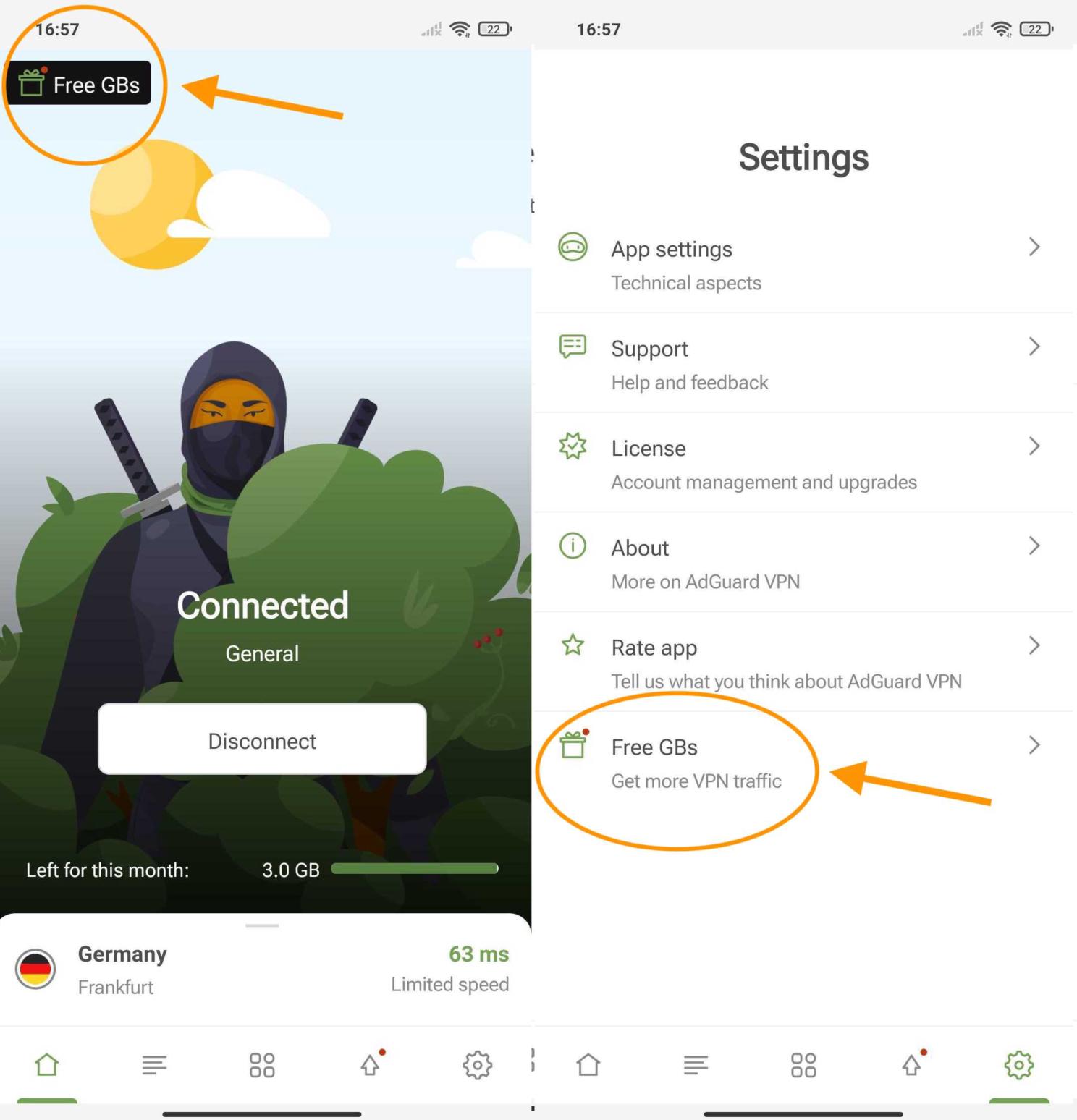
이메일 주소를 확인하거나 다른 플랫폼용 AdGuard VPN을 설치하여 더 많은 기가바이트를 무료로 얻을 수 있는 옵션이 추가되었습니다. 기본 메뉴에서 이 옵션을 찾을 수 있습니다.
또한 이 버전부터 VPN 트래픽이 언제 종료되는지 알려주는 푸시 알림을 받게 됩니다.
마지막으로 UI가 개선되고 번역이 수정되었으며 VPN 클라이언트가 업데이트되었습니다.
변경 로그
버전 2.1.2
출시 날짜 2022년 8월 26일
이번 버전에서는 연결 상태를 확인하는 방법을 개선했습니다. 이제 앱이 인터넷 연결 여부를 더 잘 판별합니다.
버전 2.1.1
출시 날짜 2022년 8월 2일
앱의 안정성을 높이고 사소한 버그를 수정하기 위한 기술 업데이트입니다.
버전 2.1
출시 날짜 2022년 6월 9일
아시다시피 목표에 도달하면 뇌는 행복 호르몬인 도파민 생성을 활성화합니다. 오늘 저희는 목표를 달성하고 새로운 버전의 VPN을 출시하여 매우 행복합니다.
Android용 AdGuard VPN 2.1 버전에서 로그인 화면이 개선되고 자동 인앱 업데이트 기능이 추가되었습니다. 구글 플레이가 설치되지 않은 기기에서 구매 화면이 개선되었습니다. 그리고 이제 라이선스 섹션에서 계정에 대한 자세한 정보를 확인할 수 있을 뿐만 아니라 공식 웹 사이트에서 바로 Android용 AdGuard VPN을 다운로드할 수 있습니다.
또한 몇 가지 버그가 수정되어 앱의 성능이 향상되었습니다.
※Android용 AdGuard VPN v2.1은 OS 버전 7.0 이상의 기기를 지원합니다.
자동 인앱 업데이트

이전에는 AdGuard VPN은 구글 플레이를 통해서만 업데이트할 수 있었지만 이제는 자체 서버에 연결하여 자동으로 업데이트됩니다.
새로워진 로그인 화면 및 결제 화면
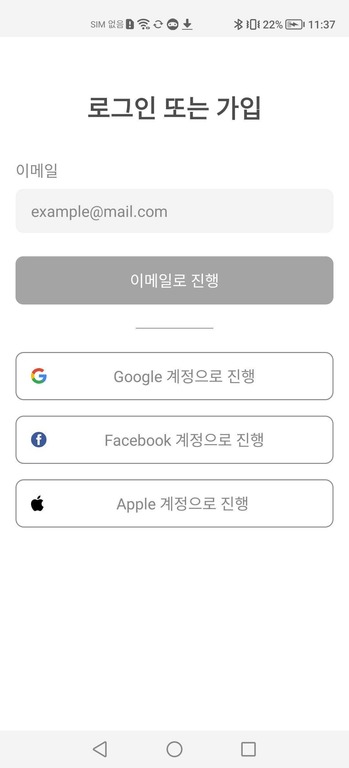
AdGuard VPN v2.1에서는 로그인 화면이 작업 로직을 단순화하도록 재설계되었습니다. 라이선스 섹션도 업데이트되었습니다. 이제 계정에 대한 자세한 정보가 표시됩니다. 또한 구독 결제 화면이 재설계되어 기기에 구글 플레이를 설치하지 않고도 AdGuard VPN을 쉽게 구매할 수 있습니다.
변경 로그
[개선 사항] VPN 클라이언트 v0.9.108로 업데이트됨 #187
[수정 사항] Android 12 기기의 삼성 보안 폴더에서 AdGuard VPN이 켜지지 않음 #182
[수정 사항] 추가 후 목록에 예외가 표시되지 않음 #169
[개선 사항] 구글 플레이가 없는 기기를 위한 자동 업데이트 기능 추가
[수정 사항] ‘작동 모드’로 전환하면 여러 모드가 한 번에 강조 표시됨 #184
버전 2.0.1
출시 날짜 2022년 4월 22일
큰 변화에 집중하면 사소한 결점이 간과될 수 있습니다. 그런 식으로 AdGuard VPN v2.0 에서는 새로운 기능과 디자인이 구현되었지만 몇 가지 사소한 문제가 누락되었습니다. 그래서 오늘 저희는 여러 버그를 수정하고 VPN 클라이언트를 업데이트하는 v2.0.1 패치를 출시합니다.
변경 로그
[개선 사항] VPN 클라이언트 v0.9.89로 업데이트됨 #171
버전 2.0
출시 날짜 2022년 3월 15일
Meet the long-awaited release of AdGuard VPN v2.0 for Android! This version is packed with improvements, and the changes are plain to see: Exclusions 2.0, full redesign, a new Auto-protection feature and a few other things that’ll make your interacting with AdGuard VPN even more comfortable.
Exclusions 2.0
Perhaps the most important news: we've updated the Exclusions section. Now you can add not only individual domains to the Exclusions list, but also whole categories (which is especially useful in the Selective mode): Social networks, Streaming services, Work communication tools, and others. Services may often have more than one domain — now they are all gathered in one place. You do not need to manually enter the names of domains, either: now you can select them from a list of suggested domains.
Full redesign
Another update that's hard to miss: we've completely redesigned the app. We’ve added onboarding pages, updated the registration screen and improved the animation and scrolling. And on the Home screen there’s now a handsome ninja, who will be hiding when you’re connected to a VPN and waiting for your commands when the VPN is off.
Auto-protection
Besides, we’ve added an Auto-protection feature: now you can specify when AdGuard should automatically connect to a VPN — for example, when using public networks. And you can add Wi-Fi networks at home and work to the list of trusted ones — Auto-protection will be off for them.
Minor improvements
Less noticeable but also important: now you can login with Apple ID. And as always, minor bugs have been fixed.
We hope you’ll like the new and updated AdGuard VPN! And even if you don't — tell us about it! Share your feedback in any format and on any platform you like — we'll read it and get better.
버전 1.2.2
출시 날짜 2021년 9월 3일
This version contains minor improvements.
버전 1.2
출시 날짜 2021년 5월 21일
Yay, AdGuard VPN v1.2 for Android has been released!
The new version features import/export of exclusion lists so that you can transfer them between devices in an instant. Besides, we’ve made choosing a DNS server more user-friendly, updated VPN client and improved the overall app performance.
Changelog
버전 1.1.1
출시 날짜 2021년 3월 4일
The new version of AdGuard VPN for Android features an option to share a link from a browser to our app, thus adding a website to exclusions in two clicks. What’s more? We’ve updated translations and our VPN client (now it’s v0.7.21) and IPv4 exclusions. Besides, we added popular Wi-Fi calling servers to the default exclusions list and created a few new dialog boxes.
[Added] You can now add websites to exclusions right from a browser
[Added] Added popular Wi-Fi calling servers to the default exclusions list
[Added] Added a few dialog boxes
[Enhancement] Updated translations
[Enhancement] Update VPN client to 0.7.21 #74




