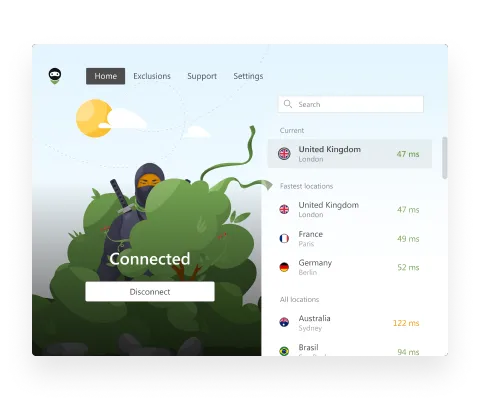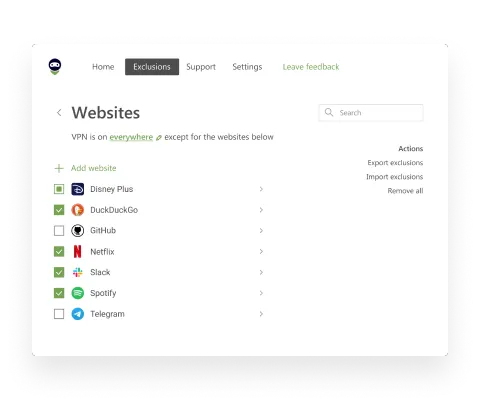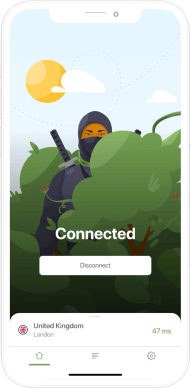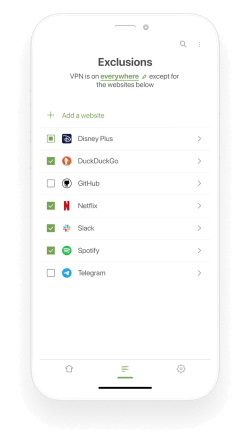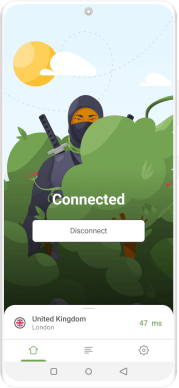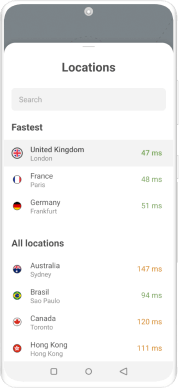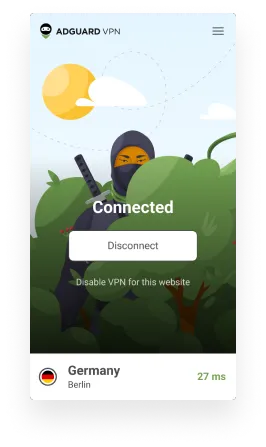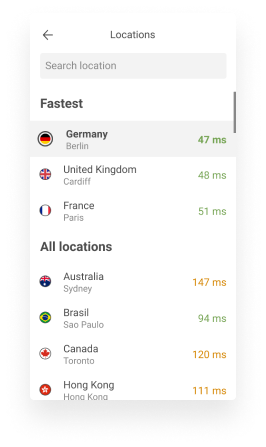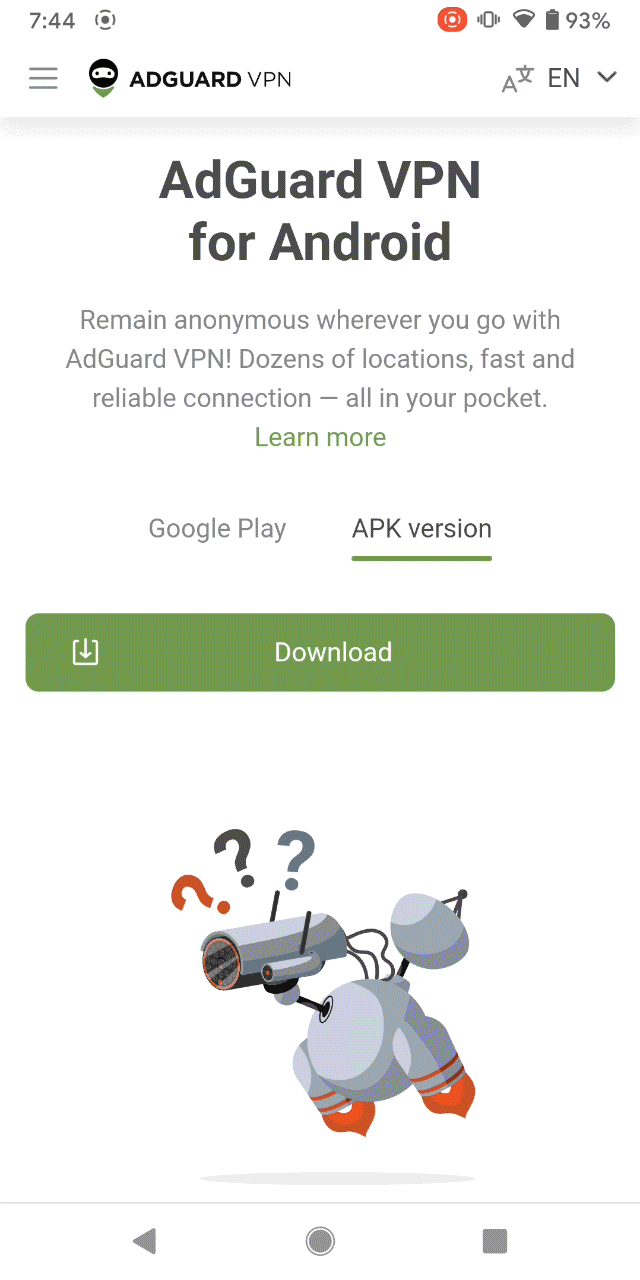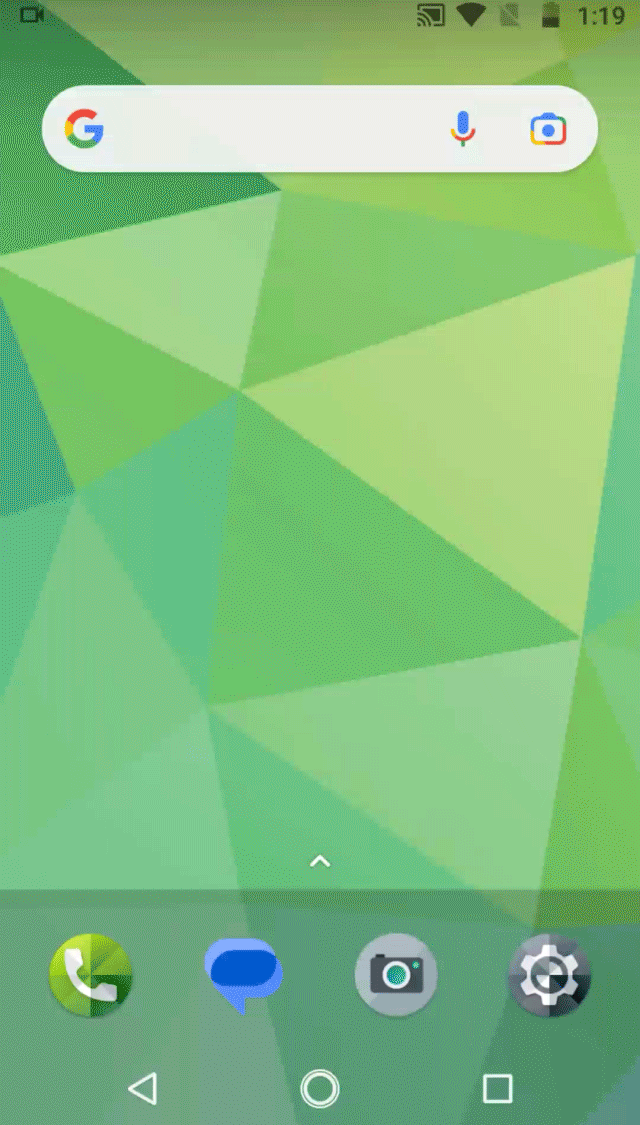Great VPN, excellent community and support.
High performance VPN servers in New Zealand
Connect to New Zealand VPN servers no matter where you are at Make your real IP address a secret and browse the Internet securely Guarantee yourself internet freedom in any country Your geographical location won't matter if you stream with a New Zealand IP address
- 53 countries
- 65+ locations
- Unlimited speed

Change your IP address to New Zealand in a flash
1. Install and enable AdGuard VPN 2. Click 'New Zealand' in the VPN server location drop-down menu 3. The VPN will encrypt your connection, making it safe and secure 4. Cover long distances in a split second and browse the web risk-free

Here’s what happens when you use a VPN server in New Zealand:
By using an encrypted channel, you link to a VPN server in New Zealand and your internet traffic goes through this channel to the New Zealand VPN server. This way, your ISP, public Wi-Fi networks, and law enforcement in your country of residence cannot access the content of your traffic or view the websites you go to. Your internet traffic goes to the Web via a VPN server based in New Zealand. To external online sites, such as streaming services (Netflix, Hulu, Amazon Prime, HBO, Disney Plus) or YouTube, you are no different from someone who is actually located in New Zealand. A VPN server in New Zealand first receives your traffic and then sends it to you through an encrypted channel, avoiding any tracking methods.

Here’s what happens when you're in New Zealand and use a VPN server located in another country:
You establish a connection to a server in another country and your Internet traffic travels through an encrypted channel. This prevents your ISP, public Wi-Fi networks, and any possible censorship tools in New Zealand from examining or interfering with your traffic. Websites and web services, such as Netflix, Hulu, Amazon Prime, HBO, Disney Plus, and YouTube, will treat you as if you were in the country of your chosen VPN server, not in New Zealand. Any traffic addressed to you flows through a secure VPN connection. This avoids potential interference from public Wi-Fi networks, ISPs, and any possible censorship tools in New Zealand.

Disclaimer: This article is only for informational purposes. It seeks to inform you about the technical principles of a VPN, not to guide or incite any illegal activity, such as evading censorship and geo-blocking or breaching the laws of your country. We recommend you check the terms and conditions of your service to see if using a VPN is forbidden by them before you use it.

How do I choose the best VPN server in New Zealand?
If you main concern is how fast your internet will work, then select the fastest VPN server location in the VPN app or extension. As a rule of thumb, the closer the server is to your current location, the faster it will usually be. If your primary goal is to conceal your physical location, then just select any other country on the list and nobody will be able to track you down. If you don't care much about anything else and just want to stay anonymous — any VPN server will do.

Explore our VPN locations
Check out the list of our VPN servers. We regularly add new locations and update the server list. Keep in mind that the further away a server is from you, the longer it usually takes to respond
Main reasons why you might want to use VPN in New Zealand
Once you arm yourself with a VPN, advertisers, data brokers, governments, and even your Internet service provider (ISP) will remain in the dark about your browsing activity. With a VPN, you can access and download (legal) content in New Zealand or any other location undetected. Enhance your security with a VPN: encrypt your traffic and shield your private information from hackers on public Wi-Fi networks. If you want to access foreign content, VPN is the easiest (and usually the only) way to do it. Avoid location-based pricing and save money when shopping online.

I want to switch my IP address to New Zealand. What should I do?
Do it in 3 easy steps: 1. Download an AdGuard VPN app for Android, iOS, Windows, or Mac. Alternatively, install AdGuard VPN Browser Extension for Chrome, Edge, Firefox, or Opera, or set up your router using the credentials from your AdGuard account 2. Enable the VPN for browser or click the Connect button to activate it in the app 3. Pick 'New Zealand' in the server location drop-down menu All set and ready!

Why AdGuard VPN?
The proprietary protocol will make your VPN traffic indistinguishable from the regular traffic, so that Internet providers and firewalls will find it hard to spot the fact of using VPN With AdGuard you don’t need to compromise your security by switching your VPN on and off. You can decide where your VPN will run and where not The Kill Switch feature will protect your data even if your VPN connection fails for any reason: your device will be disconnected from the Internet as soon as this happens We do not collect your data in accordance with our strict no-logs policy. Your privacy is our priority and not a commodity
Not sure? You'll have 30 days to change your mind
We offer a full refund within 30 days of purchase for 1-year and 2-year VPN subscriptions bought through https://adguard-vpn.com/ Please be aware that if you are planning to get our subscription elsewhere, you need to check that seller's refund policy
AdGuard VPN
for Windows
AdGuard VPN
for Mac
AdGuard VPN
for iOS
AdGuard VPN
for Android
AdGuard VPN
for Chrome
AdGuard VPN
for Edge
AdGuard VPN
for Firefox
AdGuard VPN
for Opera
Subscribe to our news
Be the first to get the latest news about online privacy, AdGuard VPN releases, upcoming sales, giveaways, and more


Subscribe to our news
Get news about online privacy and ad blocking, AdGuard product releases, upcoming sales, giveaways, and more.

You’re subscribed
News, promos, and special offers: you won’t miss out.
Total app rating 4.7/5
More than 9000 app reviews! We love our users and they love us back.
-
-
I absolutely love AdGuard VPN! It provides me with a secure and private internet browsing experience, giving me peace of mind knowing that my data is protected. The connection speeds are fast and reliable, allowing me to stream content and browse th1
-
Has all the features such as finding the lowest latency server, kill switch. Works well.
-
usually good connection and speed.
-
Does exactly what I want it to. I did have some issues with it at times, but nothing too problematic. Great app otherwise!
-
Very good VPN for smartphone, with a lot of locations. Fast enough for all of my needs. Still has certain bugs migrating from version to version, hope they will be resolved too. On Android TV the available settings are insufficient, especially misse1

Failed to send review
Server locations
-
Dubai
-
Tirana (Coming soon)
-
Buenos Aires
-
Vienna
-
Sydney
-
Brussels
-
Sofia
-
São Paulo
-
Montreal Toronto
-
Zurich
-
Santiago
-
Bogota
-
Nicosia
-
Prague
-
Frankfurt Berlin
-
Copenhagen
-
Quito (Coming soon)
-
Tallinn
-
Cairo
-
Barcelona Madrid
-
Helsinki
-
Paris
-
Manchester London
-
Athens
-
Hong Kong
-
Zagreb
-
Budapest
-
Jakarta (Coming soon)
-
Dublin
-
Tel Aviv
-
Mumbai
-
Rome Milan
-
Tokyo
-
Phnom Penh
-
Seoul
-
Astana
-
Luxembourg
-
Mexico City
-
Kuala Lumpur (Coming soon)
-
Lagos (Coming soon)
-
Amsterdam
-
Oslo
-
Auckland
-
Manila
-
Karachi (Coming soon)
-
Warsaw
-
Lisbon
-
Bucharest
-
Belgrade
-
Moscow
-
Riyadh (Coming soon)
-
Stockholm
-
Singapore
-
Bratislava
-
Istanbul
-
Taipei
-
Kyiv
-
Las Vegas Seattle Dallas Phoenix Los Angeles Denver Silicon Valley Atlanta New York Miami Chicago
-
Hanoi
-
Johannesburg