Is VPN good as an ad blocker?
Let's face it — ads are more often associated with something negative rather than helpful. Today, ads have flooded the entire Internet; they take up space on your favorite sites and are played before every video on YouTube. Most importantly, it is almost impossible to hide from them.
However, an unwanted pop-up window or intrusive banner is not the worst thing you can encounter. Some banners and popups contain malicious code that can infect your computer or steal personal data. In addition, ads can slow down your connection speed and distract you from other tasks.
As a result, many users prefer to block ads using special software. However, while ad blockers can help protect you from unwanted consequences and improve your online experience, they are not always suitable for online security. Sometimes, a VPN ad blocker can be a good choice, and today, we'll try to explain why.
Why do you need to block ads
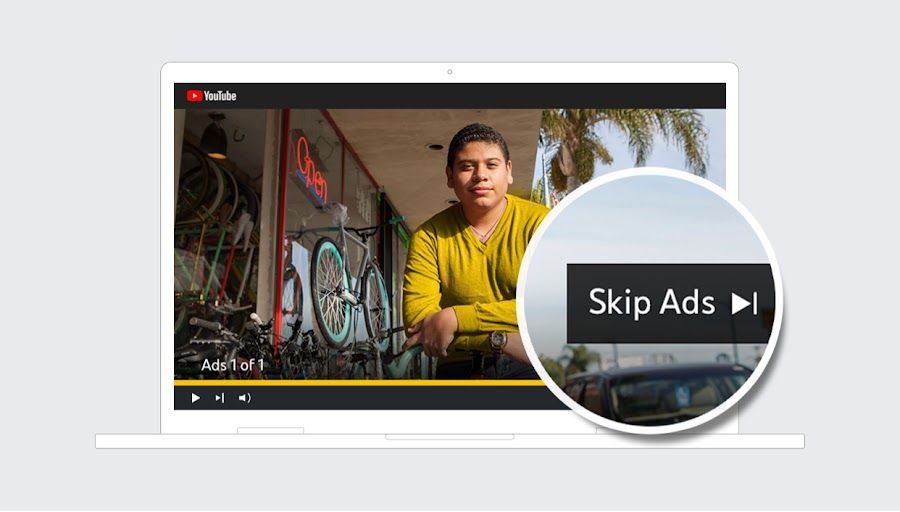
First, let's look at a few key benefits that ad blocking provides:
-
Improved user experience. Ads can be annoying and prevent you from focusing on the content you want. Ad blocking allows you to enjoy a cleaner, more enjoyable experience without annoying ads.
-
Malware protection. Some banner ads and popups can lead to malicious domains with viruses and malware that can damage your computer or steal your personal information. Ad blockers help protect your computer from such threats.
-
Saved traffic. Ads can consume a lot of traffic, especially if they contain video or animation. Ad blockers will help you avoid additional Internet traffic costs, especially for mobile Internet users.
-
Reduced page loading time. Advertising banners and pop-ups can slow down page loading, especially if you have a slow Internet connection. Blocking ads can speed up page load times and make your browsing experience more efficient.
-
Privacy protection. Many companies collect user information to tailor ads to viewers’ interests. Ad blockers help protect your personal information from unwanted use.
Dangers of malicious advertising
Often, advertising is not only annoying, but also poses a very real danger. Advertising banners can lead to malicious websites. By clicking the banner and landing on such a website, you put your device at risk of malware infection. Here are some possible scenarios:
-
Theft of protected information. Once your device is infected with malware, a hacker can quickly gain access to your personal data. There is also a type of advertising that is designed to trick you into giving up your personal information voluntarily.
-
Theft of funds from your account. Most often, this happens when you accidentally give your credit card information to a hacker. This can lead to loss of funds and even bankruptcy.
Methods to block ads

Among those who prefer to block ads, most people use browser extensions that are integrated into the browser and block advertising elements on pages. However, this is not the only way to get rid of annoying ads and popups. In addition to it, we can highlight:
Desktop apps. Such programs provide fast page loading and save traffic, usually providing user settings to control various filtering aspects. Unlike browser extensions, these programs can block ads in all browsers and other applications.
Mobile apps. Some mobile apps, like AdGuard, can block ads inside browsers and even other apps. However, both Android and iOS impose certain limitations on mobile ad blockers, and they are generally less powerful than desktop ones.
Proxy servers. These are servers that can intercept traffic and block advertising elements. However, using proxy servers can slow down page loading.
DNS filters. These filters block access to advertising domains at the DNS (Domain Name System) level. This method may be helpful for users with devices that do not support browser extensions. Their main drawback is their lack of flexibility since DNS filters cannot block individual pages but only entire domains. DNS filters also require additional configuration, which may be inconvenient for some users.
Hosts files. These are files stored on the device that contain a list of domain names that should be blocked. When a user tries to access a site from this list, the request is redirected to localhost or to another site. However, using hosts files to block ads has its limitations.
Firstly, their effectiveness is questionable because they cannot always eliminate ads completely. This is because hosts files can only block domains, not individual pages. Additionally, unlike more advanced blocking methods, hosts files do not have any syntax that allows for more complex filtering.
Secondly, updating and maintaining hosts files can be very inconvenient for users. This process requires constant attention, and since the typical ad-blocking hosts file size is very large, it further complicates the updating process and puts a significant load on the server.
What is a DNS server, and how does it block ads?

An ad-blocking DNS server is a special server that blocks access to advertising domains to prevent ads from being displayed on devices connected to that server. Ad-blocking DNS servers are used in various apps and software products to protect you from unwanted ads.
Advertising blocking by DNS service is carried out by redirecting advertising domains requests “to nowhere”, or to another IP address that is not associated with advertising.
When you go to a site, it immediately sends many DNS requests to advertising domains to load ads and show them to you. If the DNS server contains a record about blocking an advertising domain, then the request is redirected to a different IP address, preventing the loading of advertising elements. As a result, the advertisement simply will not load, and you will not see it.
This ad-blocking method can work on almost any device and in any network. By setting up a blocking DNS server on your router, you will protect all devices connected to this network from advertising.
Can VPN be used as an ad blocker?

Typically, VPN services do not block ads. These services create an encrypted connection, often called a "tunnel," between your device and the VPN server. All your Internet traffic is routed through this secure tunnel, keeping your data encrypted and your personal information secure.
VPN services are great if you want to hide your online identity because your web traffic is routed through the VPN server. When you connect to a VPN, your IP address will be masked as the VPN server's IP address, allowing you to browse websites anonymously.
However, some VPNs can actually work as ad blockers. Some of them can analyze your traffic and filter advertising requests. Others provide a DNS filtering option, blocking requests to advertising domains at the DNS level. It is worth mentioning that not all VPN services offer this feature, so before choosing a VPN provider, you should ensure this option is available.
Can you use a VPN instead of an ad blocker?
Many ad blockers are free, especially browser extensions, and these are what most users end up using. However, not all ad-blocking extensions are good. Some of them are only compatible with certain browsers. Others may even slow down your Internet connection or not block ads that lead to a malicious site, sometimes on purpose.
Another disadvantage of extensions is that they only block ads in the browser in which they are installed. Even specialized ad-blocking apps are not always able to filter all device traffic. This problem can be solved by installing an advertising filter on the router, which will protect all devices connected to it and filter all traffic, but this method also has its drawbacks.
When it comes to protecting your entire device, including browsers and apps, a VPN may be your best solution. VPNs with an ad blocker may be even better than a browser plugin, as they offer many other features beyond ad blocking: secure browsing, unlimited streaming, privacy, and more.
However, keep in mind that not every VPN provider with ad-blocking functionality is trustworthy. The downside is that a VPN can slow down your Internet connection. In addition, VPN services usually do not provide such advanced settings and filters as specialized ad blockers. Because filtering happens on the server, you cannot control which advertising elements are blocked.
What to look for when choosing a VPN with ad blocker

While there are plenty of great VPN services on the market, not all of them offer a reliable ad blocker. And even if a VPN comes with an ad blocker, its quality may be disappointing. If you want to find a really good VPN ad blocker, we recommend that you pay attention to the following criteria when choosing:
- Make sure the service you choose has built-in filtering and ad-blocking capabilities.
- Check if the built-in blocker can scan traffic for phishing links and malware.
- Pay attention to security. It is crucial to choose a VPN ad blocker that provides complete anonymity and has advanced encryption and reliable tunneling protocols.
- Cross-platform. Choose a VPN that allows you to protect devices based on different operating systems.
- Look for a provider with a strict no-logs policy. The best VPNs not only block ads but also don't monitor user activity.
Why AdGuard VPN?
Exclusive protocol
AdGuard VPN has a unique proprietary protocol that combines high speed and security.
Exclusion lists
Users can choose which apps and sites the VPN will work on.
Selecting a DNS server
Users can select an AdGuard DNS server for enhanced security and traffic control, including ad blocking and malware protection.
Quick locations
Users can select servers based on ping to optimize connection speed. AdGuard VPN constantly updates the list of available locations.
Compatibility with AdGuard Ad Blocker
AdGuard VPN apps are available for Windows, Mac, Android, and iOS, and extensions are available for all major browsers. In mobile versions, AdGuard VPN and AdGuard Ad Blocker work in Integrated mode, which does not require any manual configuration.
QUIC support
The QUIC protocol improves connection quality in challenging conditions like mobile Internet or public Wi-Fi networks.
Kill Switch
Automatically disconnects from the Internet when the VPN connection is lost, ensuring the safety of personal data on unreliable networks.
App exclusions
Like website exclusions, this option lets you choose which apps will work over the VPN, increasing online security and traffic control.
The bottom line
A VPN with an ad blocker is an effective barrier against the constant stream of unwanted content that advertisers try to flood your device with. Browser extensions, although they provide a certain level of control over advertising, are limited to working in a specific browser, while VPNs act systemically, providing network-wide blocking.
The choice between a VPN and browser extensions depends on your needs, but if you're looking to fully control advertising content and maintain online privacy, a VPN remains the more versatile and effective tool.






























