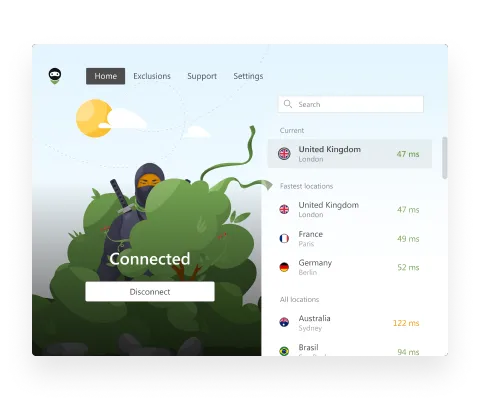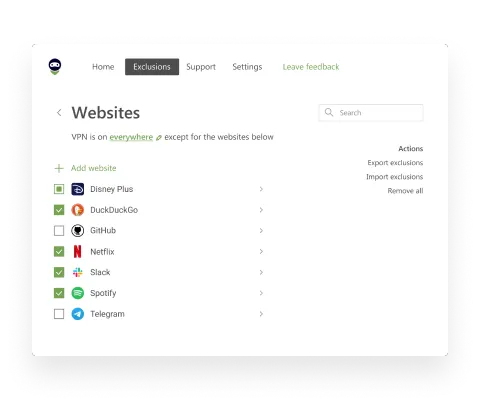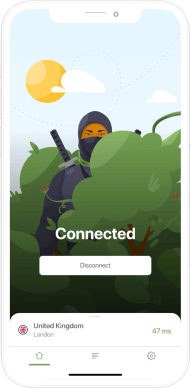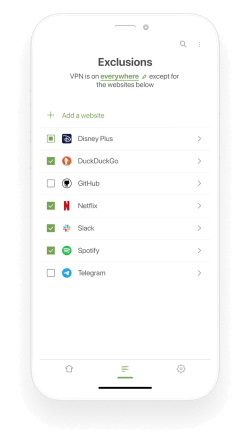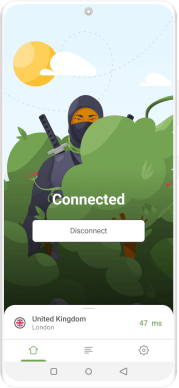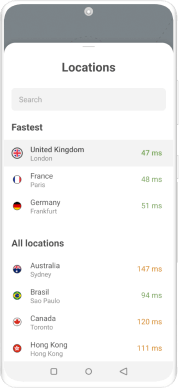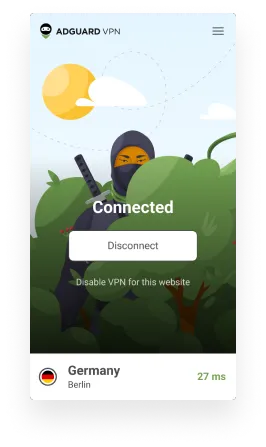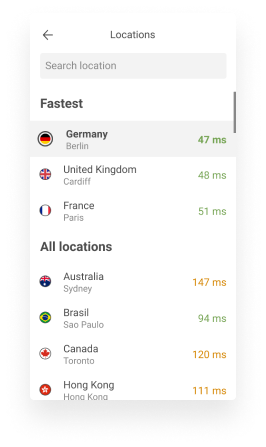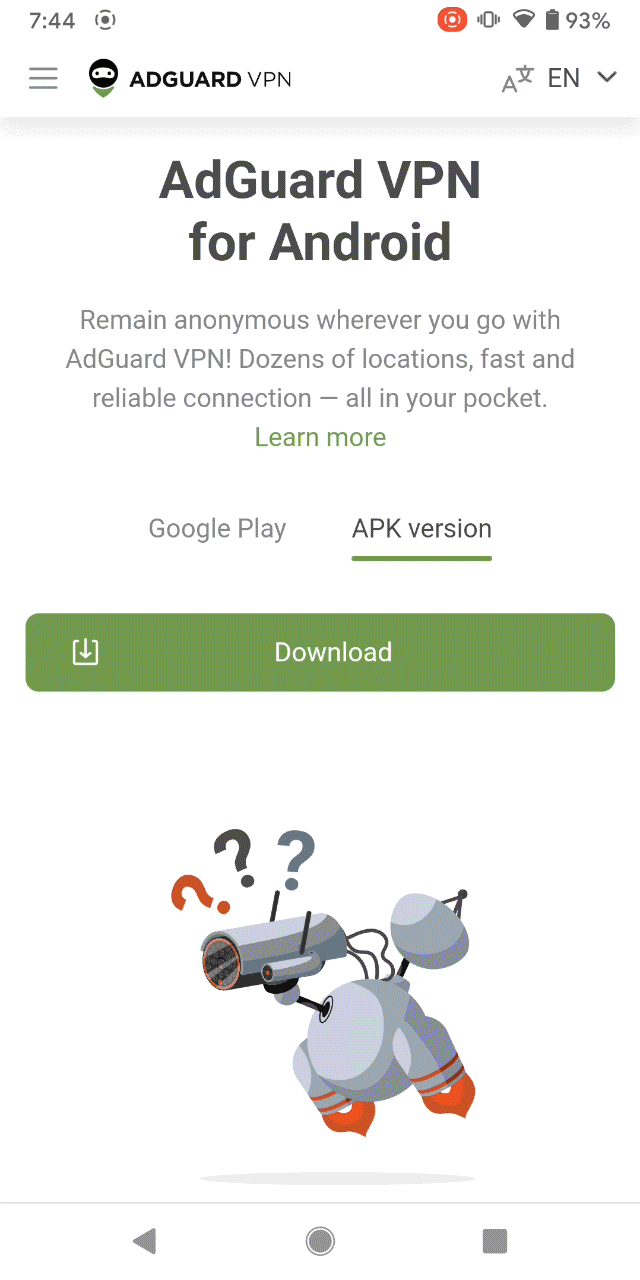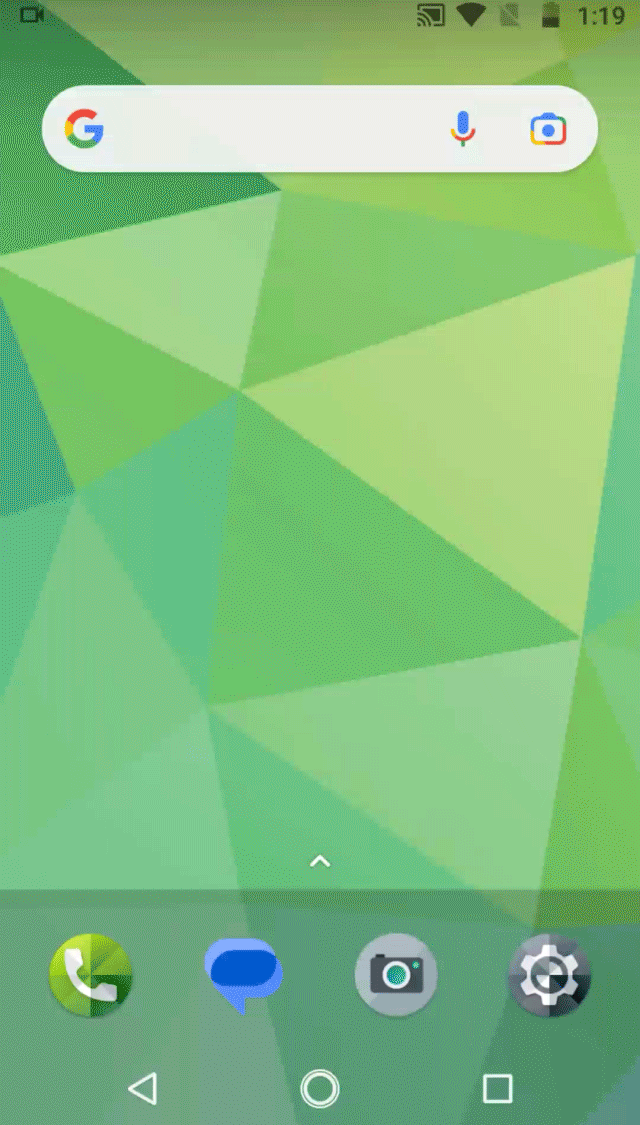10 best VPN services
VPN, or virtual private network, is a technology people use to surf the Internet anonymously and securely, as well as to access geo-restricted content. A VPN creates a tunnel between your device and a remote server, protected by an encrypted connection. This tool helps you unblock inaccessible sites while hiding your location and IP address.
Hackers constantly find new ways to steal data while ordinary users continue to suffer from their actions. This underscores the importance of choosing a good VPN software. There are many options, but unfortunately, few of them can protect user data. To help you choose the right one, we decided to explore and compare the best solutions on the market in our top 10 VPNs review. But first let’s explore the key aspects of VPNs and determine if you really need one.
Do I need a VPN?
A VPN is an excellent tool for your protecting data. The best VPNs often go beyond conventional Internet encryption standards and can even protect your device from hacker attacks.
VPNs can mask your IP address, preventing websites and online services from tracking your browsing activity and location. Besides, VPNs encrypt your Internet traffic, providing a secure connection even on unsecured networks, such as public Wi-Fi hotspots. If you’re at an airport or in a coffee shop, a hacker could easily hack the Wi-Fi you connect to and steal your personal data. Unfortunately, backdoors and encryption breaks are becoming more common, making it easier for criminals to access personal information, and VPNs can help protect yourself against these threats.
Last but not least, VPNs ensure secure file sharing by encrypting data transferred between devices, protecting your sensitive information from interception. That’s why a VPN is the best way to preserve online anonymity and protect your device from hackers on the Internet.
VPN market overview
Nowadays, more countries and companies are introducing geographical blocks. In response, VPN providers must constantly improve their tools by adding new encryption protocols and security features.
Today, the VPN services market includes hundreds of different solutions, each with its own characteristics. Given the fierce competition, the best VPN companies are trying to surprise consumers and stand out with unusual functionality.
How to choose the best VPN service?
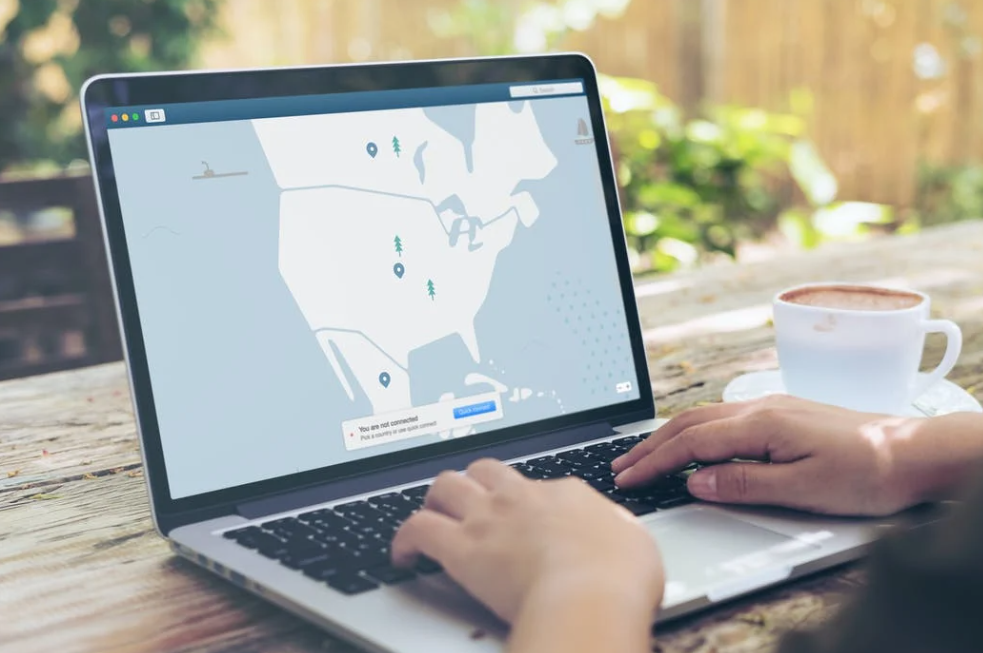
If data security is important to you and you decide to try a VPN, you should first find a good VPN provider. Here is a small list of features that are worth paying attention to.
Security and privacy
A reliable VPN should be secure and protect your data. Here are some key aspects that the best VPNs should meet:
-
Data encryption. The best VPN services use strong data encryption. For example, the AES-256 standard, which is considered very difficult to crack.
-
No-logging policy. It is important to make sure that the VPN service does not collect, store or transmit your data.
-
DNS leak protection. By encrypting traffic and DNS queries, VPN services with their own DNS servers protect you from surveillance and DNS cache poisoning. Cache poisoning occurs when a hacker spoofs the information your computer receives when requesting a site’s IP address to redirect you to a malicious site.
-
Kill switch. To prevent data leakage, this feature turns off your Internet connection if the connection with the VPN server is lost. This is especially important on public Wi-Fi networks.
-
Malware and ad protection. Best VPNs have built-in ad blockers that can also block phishing links and malware.
-
Security protocols. The best VPN services use multiple security protocols, such as OpenVPN or L2TP/IPsec.
-
Multiplatform. Good VPN services are available for a variety of OSs and have extensions for popular browsers; some even work on routers and streaming boxes.
Stability and performance
Connection stability also plays an equally important role, especially when it concerns streaming or online games. Here are a few aspects to consider when it comes to stability:
-
Speed. When you use a VPN, you will inevitably face speed loss. This is due to additional encryption and data routing. However, a good VPN service can provide a quality connection with high speeds close to your usual.
-
Ping. Low ping is vital for online games and video calling. High ping can lead to poor call quality and lags.
-
Dedicated servers. Some premium services have dedicated servers for specific activities like streaming. When you use them as intended, the connection speed is much faster than with regular ones.
-
Protocols and settings. It will also be a big plus if you can customize VPN settings for yourself.
Geographical accessibility of servers
Apart from speed, the number of servers and their distribution in different countries is also important. The best VPNs preserve your digital privacy and help you access content from other countries. Here’s what’s typically included in geographic accessibility:
-
Server distribution. The more servers a VPN service has and the wider they are distributed, the easier it will be for you to choose a server. This is critical if you need to access content from different countries or if you travel frequently.
-
Presence of servers in countries with robust privacy laws. If you are concerned about your anonymity, choose VPN services that have servers in countries with laws that protect users’ online privacy.
-
Torrents and P2P. If you are going to use a VPN for file sharing, make sure that the provider has dedicated servers for this.
Compatibility with devices and platforms
Device and platform compatibility evaluates a VPN service’s ability to work on various devices and operating systems. Here’s what you should pay attention to:
-
Operating systems. Best VPNs are usually compatible with Windows, macOS, Linux, Android, iOS, and other operating systems.
-
Browser extensions. Some VPN services can be installed as browser extensions, for example, for Chrome or Firefox.
-
Routers and other devices. If you want to protect all your home traffic with a VPN, check if your VPN can be installed on routers.
-
Simultaneous connections. Some VPN solutions allow you to connect multiple devices to one account, so you can protect them all at no extra cost.
Pricing and plans
This aspect is also essential because cost can often make a difference when choosing a good VPN service. Here’s what you should focus on:
-
Price. Estimate the cost of the service, including subscription fees and possible additional costs. Compare prices of different services to find the perfect solution.
-
Free plans and trials. To try out the tool, you can use the free version with limited functionality or activate a trial period.
-
Plans and discounts. Many providers offer several tariff plans with different features. Top VPN services often offer discounts and promotions.
-
Money-back guarantee. Check if you can get a refund. This way, you can test the service without extra expenses.
-
Payment methods. The more payment methods, the better. The service must support payment by bank cards, PayPal, cryptocurrency, and other methods.
Additional features and functionality
The best VPNs not only help you stay anonymous online but also offer many useful features. Here are some of them:
-
Split tunneling. This feature allows you to choose which traffic will be routed through the VPN and which will not.
-
Ad protection. Some VPNs have a built-in ad blocker.
-
Support for proxy servers. Also, in some tools, you can configure proxy servers.
-
Privacy protection. Includes features like Double VPN, Kill switch, and more.
-
P2P Support. A peer-to-peer network enables users to transmit and receive data across the network through several nodes rather than a single point. This feature is useful if you’re planning to use a VPN to download files.
Top VPN Services of 2024
AdGuard VPN

AdGuard VPN opens the list of top VPNs. This VPN was developed by AdGuard Software Limited, a company known for its ad blocking and online threat protection products.
Main features:
Release year: 2020
Platforms: Windows, macOS, Android, and iOS
Extensions: Chrome, Firefox, Opera, and Edge
Price: from $2.99/month
Pros:
-
Strong data encryption. AdGuard VPN’s proprietary protocol makes the connection nearly indistinguishable from regular traffic. This provides excellent data protection and complete anonymity.
-
Security in public networks. With AdGuard VPN, you can establish a secure connection, even on public Wi-Fi networks, where the risk of data leakage is usually higher than in-home ones.
-
Ad blocking. With AdGuard VPN, users can set up a DNS server that blocks intrusive ads and trackers.
-
No-logging policy. To maintain online privacy, AdGuard VPN does not collect or store user activity data.
-
Customizable exclusion lists for sites and apps. This feature allows you to configure the traffic of which apps and sites will go through the VPN and which won’t.
-
Support for multiple devices. Up to 10 devices can be connected to AdGuard VPN simultaneously.
-
Affordable price. With discounts on long-term plans, AdGuard is cheaper than most VPN services.
Cons:
-
Limited to a single protocol. Unlike competitors, AdGuard VPN uses only its own protocol, and doesn’t support WireGuard and OpenVPN.
-
Limited number of servers. Currently, there are more than 1000 servers available in AdGuard VPN, but their number is constantly increasing.
-
No refunds for monthly subscriptions. The 30-day money-back guarantee applies to annual and two-year subscriptions only.
NordVPN

Our top of best VPN services wouldn’t be complete without mentioning NordVPN. Launched in 2012, NordVPN quickly became one of the most recognizable and trusted tools for protecting personal data. It is now one of the leading providers on the market, known for its top-notch connection speeds, high levels of security, and ease of use.
Unlike other VPN providers, NordVPN comes with an antivirus in addition to an ad blocker. This enhances security and helps optimize traffic. In addition, NordVPN users can download other products from the company’s ecosystem, including the NordPass password manager, data leak scanner, and NordLocker cloud storage.
Main features:
Release year: 2012
Platforms: Windows, macOS, Android, iOS, and Linux
Extensions: Chrome and Firefox
Price: from $4.34/month
Pros:
-
Strong security. Thanks to AES-256 encryption and other secure protocols such as OpenVPN, IKEv2/IPsec and NordLynx’s, NordVPN reliably protects user data from hacking and theft.
-
Connection speed. One of the key parameters of any VPN is connection speed. This is especially important when streaming or playing games. Thanks to a large number of servers and the NordLynx protocol, the service guarantees high Internet speed.
-
No-logging policy. The provider takes user data privacy very seriously and has a strict no-logging policy.
-
Fast servers. NordVPN has more than 5,000 servers in 59 countries around the world.
-
Security audit was carried out four times by third-party companies, including Deloitte, Cure53 and VerSprite.
Cons:
-
High price. Despite having various pricing plans, NordVPN may seem overpriced compared to other VPN providers.
-
Limited number of devices. Up to 6 devices can be connected to one account simultaneously
ExpressVPN

ExpressVPN is another worthy candidate for the top VPN services. In addition to high speed, reliable data protection and a user-friendly interface, the provider is also famous for its support service.
The simple and intuitive interface makes ExpressVPN ideal for casual users. Just press a button, and you are protected. ExpressVPN also shows recommended servers for the fastest connection, your recent connection history and the time your device was under protection.
Main features:
Release year: 2009
Platforms: Windows, macOS, Android, iOS, and Linux
Extensions: Chrome, Firefox, and Edge
Price: from $8.32/month
Pros:
-
High connection speed. Like NordVPN, ExpressVPN doesn’t slow down your Internet connection.
-
Excellent data protection. ExpressVPN uses AES-256 encryption and supports multiple security protocols, including OpenVPN, L2TP/IPsec, and IKEv2.
-
Fast servers. ExpressVPN users have access to more than 3,000 servers in 94 countries around the world.
-
No-logging policy. ExpressVPN offers one of the best privacy policies among VPN providers. This is facilitated by both the no-logging policy and the jurisdiction of the British Virgin Islands.
-
Supports various platforms. Users can install ExpressVPN on most devices and operating systems, making it a universal solution.
-
Security audit was carried out twice by Cure53.
Cons:
-
Limited number of devices. Up to 5 devices can be connected to one account simultaneously.
-
Outdated interface. While ExpressVPN’s simple interface is a plus for beginners, more experienced users may find it outdated.
-
High price. Despite its discount on long-term plans, ExpressVPN may seem overpriced compared to its competitors.
Surfshark

Surfshark is a relatively young VPN provider that has already gained huge popularity. The main feature of Surfshark is the ability to connect an unlimited number of devices to one account. It is also worth noting the high level of security and the CleanWeb function, which allows you to block ads and links to malicious sites.
Main features:
Release year: 2018
Platforms: Windows, macOS, Android, iOS, and Linux
Extensions: Chrome and Firefox
Price: from $2.54/month
Pros:
-
High level of security. Surfshark uses AES-256-GCM encryption, considered one of the strongest in the industry. In addition, the service supports various security protocols, including IKEv2, OpenVPN and Shadowsocks.
-
Ad and malware blocking. With CleanWeb, Surfshark blocks ads, trackers, malware and phishing links.
-
No-logging policy. To maintain user anonymity, Surfshark does not keep logs of user activity.
-
Large network of servers. Surfshark has over 3,200 servers in 65 countries.
-
Unlimited number of connected devices. One of the main advantages of Surfshark is the ability to connect an unlimited number of devices to one account.
-
Security audit was carried out twice by Cure53 and Deloitte.
-
Affordable price. Surfshark’s Starter subscription is one of the cheapest on the market. However, this subscription type has certain limitations.
Cons:
-
Unstable connection. Despite the abundance of servers, the speed and stability of the connection on some servers leaves much to be desired.
-
Limited P2P support. Although Surfshark supports P2P, not all of its servers are optimized for it.
CyberGhost VPN

CyberGhost VPN is one of the most well-known and respected VPN services on the market. Founded in 2011 in Romania, CyberGhost quickly gained popularity due to its reliable data protection and ease of use. Its extensive server network makes CyberGhost one of the best VPNs and sets it apart from other tools. It includes 7000+ servers in 100 countries, thanks to which the network provides fast connections. Additionally, CyberGhost has dedicated P2P servers with stable connections in over 70 countries, making it a great solution for streaming and gaming.
Main features:
Release year: 2018
Platforms: Windows, macOS, Android, iOS, and Linux
Extensions: Chrome and Firefox
Price: from $2.39/month
Pros:
-
Large network of servers. CyberGhost VPN has more than 7,000 servers in 90 countries.
-
High level of security. CyberGhost VPN uses the AES-256 encryption standard, considered one of the most secure. In addition, the service supports various security protocols, including OpenVPN, IKEv2 and WireGuard.
-
No-logging policy. CyberGhost VPN takes privacy seriously, which is why the provider does not store user activity logs.
-
Security audit was carried out by Deloitte.
-
Affordable price. CyberGhost VPN is one of the cheapest on the market.
Cons:
- Limited functionality on some platforms. Although it supports various devices, some CyberGhost VPN features may not be available on certain platforms.
Private Internet Access (PIA)

If you go to Reddit and ask what is the best VPN, you will most likely get the answer - Private Internet Access (PIA). The service was once known for its low prices and terrible interface. Today, everything has changed. PIA attracts users not only with its beautiful design but also with valuable features such as multi-hop connections. This feature allows Internet traffic to be routed through multiple servers (nodes) in different locations before it reaches its final destination.
As one of the most respected VPN providers, PIA is also known for its commitment to users. While most leading services conduct regular third-party audits, PIA makes their tool open source so anyone can verify their privacy claims.
Main features:
Release year: 2010
Platforms: Windows, macOS, Android, iOS, and Linux
Extensions: Chrome, Firefox, and Opera.
Price: from $1.95/month
Pros:
-
Large network of servers. PIA has more than 3,500 servers in 78 countries around the world.
-
High level of security. The service uses the AES-256 encryption standard and supports various security protocols, including OpenVPN, WireGuard and PPTP.
-
No-logging policy. PIA takes privacy seriously and does not keep logs of user activity.
-
Ad and malware blocking. Built-in MACE helps block most ads, trackers and malware.
-
Affordable price. PIA is cheaper than other VPN services, but you have to pay for 3 years in advance.
-
Lots of advanced features. PIA has plenty of advanced features that allow experienced users to customize the app for themselves.
-
Security audit was carried out by Deloitte.
Cons:
-
Unstable connection. Some users report speed drops on different PIA servers.
-
Complex interface for beginners. While advanced settings are a plus, especially for experienced users, beginners may find PIA overcomplicated.
Proton VPN

Launched in 2017, Proton VPN could hardly be considered the best VPN service at the time. Their network of servers consisted of only a few hundred in 14 countries, but the service quickly gained popularity. The Proton VPN network now has more than 2,900 servers in 67 countries. Proton VPN is also open source, allowing anyone to explore it.
In terms of features, Proton VPN includes almost all the advanced features of the best VPN tools. Multi-hop connections, access to the Tor network via VPN, ad blockers, tracker blockers, and malware blockers are just a few of the available features. In addition, with a Proton VPN account, you can use the company’s other products, including Proton Mail and Proton Drive.
Main features:
Release year: 2017
Platforms: Windows, macOS, Android, iOS, and Linux
Extensions: Chrome and Firefox
Price: from $5.44/month
Pros:
-
High level of security. Proton VPN uses AES-256 encryption and supports IKEv2/IPSec and OpenVPN security protocols.
-
Secure core architecture. Before traffic leaves the Proton VPN network, it passes through several Proton VPN servers located in underground bunkers in Switzerland.
-
No-logging policy. Proton VPN does not keep user activity logs.
-
Many advanced features, such as multi-hop connections, access to the Tor browser network and others.
-
Ad and malware blocking. With Proton VPN, users can block ads, trackers, malware, and links to malicious sites.
-
Security audit was carried out twice by Securitum.
Cons:
-
Low connection speed. Compared to other leading VPN providers, Proton VPN’s connection speed leaves much to be desired.
-
Limited number of servers. Compared to some competitors, Proton VPN has significantly less servers.
-
Complex for beginners. Some features, such as Secure Core, may seem difficult to set up, especially for beginners.
-
High price. Even with discounts on long-term plans, Proton VPN is relatively expensive.
VyprVPN

VyprVPN, developed by Golden Frog, is one of the more established VPN services on the market. Its main feature is its proprietary Chameleon protocol, which uses obfuscation techniques to hide traffic. This makes it one of the best VPNs for bypassing censorship restrictions or VPN blocks.
Main features:
Release year: 2009
Platforms: Windows, macOS, Android, iOS, and Linux
Extensions: Chrome and Firefox
Price: from $5/month
Pros:
-
Corporate servers: VyprVPN uses and manages only its own servers, which guarantees a secure and reliable connection.
-
High level of security. VyprVPN uses AES-256 encryption and its own Chameleon protocol, which helps bypass VPN blocks and internet censorship restrictions.
-
No-logging policy. The provider takes the privacy of user data very seriously and, therefore, adheres to a strict no-logging policy.
-
Security audit was carried out by Leviathan Security Group.
Cons:
-
Limited number of servers. VyprVPN has over 700 servers in 70 countries, which is less than its competitors.
-
Unstable connection. Connection speed on different servers may vary greatly.
-
High price. VyprVPN’s monthly price is above average.
IPVanish

IPVanish is also one of the best VPNs on the market. The service is famous for its high connection speeds and reliable protection. If speed is important to you, IPVanish offers over 20 SOCKS5 servers that provide high connection bandwidth without encryption, and all IPVanish servers support P2P traffic.
Main features:
Release year: 2012
Platforms: Windows, macOS, Android, iOS, and Linux
Extensions: Chrome
Price: from $2.75/month
Pros:
-
High connection speed: IPVanish is one of the fastest VPN services, making it an excellent choice for streaming, gaming and downloading files.
-
Unlimited number of connected devices. Users can simultaneously connect as many devices as they want for one account.
-
Strong data encryption. The service uses the AES-256 encryption standard and supports OpenVPN, L2TP/IPsec and PPTP security protocols.
-
No-logging policy. IPVanish does not collect or store user activity logs.
-
Security audit was carried out by Leviathan Security Group.
Cons:
-
Limited number of servers. IPVanish has over 1600 servers available in over 75 countries, which is less than its competitors.
-
Complex interface for beginners. Some users may experience difficulties using IPVanish.
-
Limited extension support. Although IPVanish is available on all major platforms, the extension is only available for the Chrome browser.
Mullvad

Mullvad VPN puts the privacy of its users at the forefront, and it can be easily called one of the most secure VPNs. The service was founded in 2009, and since then, the product has advanced so much in security that now, with Mullvad, you can open an account without sharing any personal data and then use it for crypto payments. Mullvad VPN does not accept recurring payments, meaning the company will not store personal information.
Mullvad VPN is also a completely transparent product. Users can find information about how the service works on the company’s website. An interesting part of its policy is its pricing — the subscription is $5.45 no matter what term you choose.
Main features:
Release year: 2009
Platforms: Windows, macOS, Android, iOS, and Linux
Extensions: Firefox
Price: $5.45/month
Pros:
-
Excellent data privacy. Mullvad does not collect personal information upon registration and offers a variety of anonymous payment methods.
-
Strong encryption. Using the AES-256 encryption standard together with OpenVPN and WireGuard protocols, Mullvad provides a high level of security.
-
No-logging policy. Mullvad does not store information about user activity.
-
Security audit was carried out three times by Radically Open Security.
Cons:
-
Limited number of servers. Mullvad VPN has 760 servers in 36 countries, which is less than its competitors.
-
Limited extension support. Although Mullvad VPN is available on all major platforms, the extension is only available for the Firefox browser.
-
Lack of advanced features. Unlike some competitors, Mullvad doesn’t have useful extra features like an ad blocker or anti-malware.
-
High price. Mullvad’s monthly price is above average. However, you don’t have to pay for a long term in advance.
Comparison of the best VPN services
| VPN | Strong encryption | Ad blocking | No-logging policy | Multiplatform | Fast servers | Number of servers | Pricing |
|---|---|---|---|---|---|---|---|
| AdGuard VPN | Yes | Yes | Yes | Yes | Yes | 1,000+ | from $2.99/month |
| NordVPN | Yes | No | Yes | Yes | Yes | 5,000+ | from $4.34/month |
| ExpressVPN | Yes | No | Yes | Yes | Yes | 3,000+ | from $8.32/month |
| Surfshark | Yes | Yes | Yes | Yes | Yes | 3,200+ | from $2.54/month |
| CyberGhost VPN | Yes | Yes | Yes | Yes | Yes | 7,000+ | from $2.39/month |
| Private Internet Access | Yes | No | Yes | Yes | Yes | 3,500+ | from $1.95/month |
| Proton VPN | Yes | No | Yes | Yes | Yes | 4,000+ | from $5.44/month |
| VyprVPN | Yes | No | Yes | Yes | Yes | 700+ | from $5/month |
| IPVanish | Yes | No | Yes | Yes | Yes | 1600+ | from $2.75/month |
| Mullvad | Yes | No | Yes | Yes | Yes | 760 | $5.45/month |
What is the best VPN, and how to choose the right one?
Now that you know what the best VPNs on the market are, all you have to do is choose the tool that suits you and start working with it. If you still can’t decide, here is a list of recommendations to help you make up your mind.
Security and privacy
-
Make sure the VPN uses strong data encryption.
-
Check if the service follows a strict no-logging policy.
-
Check if the VPN has additional security features like Kill switch (automatic turn-off when the connection is lost) and DNS protection.
Server availability and their speed
-
If you need to access content from certain countries, make sure the VPN service has servers in those regions.
-
Check the number of servers provided and their availability in different countries.
Compatibility with devices and platforms
-
Make sure the VPN service is available for operating systems and devices you plan to use it on.
-
Additionally, check how many devices can be supported per account.
Pricing and plans
-
Compare prices of the best VPN services and choose the option that suits you.
-
Check if the provider has any discounts or promotions.
-
Take advantage of trial periods or money-back guarantee to test the service before purchasing.
Additional functions
-
Check if the VPN service has features such as ad blocking, protection against malicious sites, support for proxy servers, and others.
-
Check if the provider has dedicated servers for streaming.
Reviews
-
Read independent reviews from trusted sources.
-
Read user reviews to learn about their actual experience with the service.
Customer support
-
Make sure you can always get help from support service.
-
Review the company’s privacy policy — it should state what user data is collected, how it is used and stored.
Why AdGuard VPN?
Exclusive protocol
AdGuard VPN has a unique proprietary protocol that combines high speed and security.
Exclusion lists
Users can choose for which apps and sites the VPN will be active.
Selecting a DNS server
Users can select a DNS server for enhanced security and traffic control, including ad blocking and malware protection.
Quick locations
Users can choose servers based on ping to optimize connection speed. AdGuard VPN constantly updates the list of available locations.
Compatibility with AdGuard Ad Blocker
AdGuard VPN apps are available for Windows, Mac, Android, and iOS, and extensions are available for all major browsers. In mobile versions, AdGuard VPN and AdGuard Ad Blocker work in Integrated mode which does not require any configuration.
QUIC support
The QUIC protocol improves connection quality in challenging conditions like mobile Internet or public Wi-Fi networks.
Kill switch
Automatically disconnects from the Internet when the VPN connection is lost, ensuring the safety of personal data on unreliable networks.
Wrapping up
In this VPN review, we have highlighted some of the best VPNs available on the market. We have also discussed the key characteristics, advantages, and disadvantages of popular solutions and compared them.
It is important to understand that all options in our top VPN services are good. You can hardly go wrong if you choose ExpressVPN over CyberGhost VPN or vice versa. The final choice depends on your individual needs and preferences. For example, if speed is your priority, you might want to stick with one of the faster services like ExpressVPN or NordVPN. If you’re looking for an affordable budget option, IPVanish or Mullvad are perfect options.
Additionally, if you’re looking for the best VPN — pay attention to its functionality. Features such as ad blocking, malware protection, proxy server support, and others can make the service more attractive. Also, do not forget to check whether the provider stores logs of your activity, the servers’ geographical availability, and the connection's quality.
Lastly, be sure to do your research and test the VPN before purchasing. Many services provide trial periods or a money-back guarantee, which comes in handy when you don’t know which VPN to choose.