AdGuard VPN v2.2 for Mac and Windows: New Statistics screen and WinTun implementation
Once synchronized at the end of last year, AdGuard VPN for Mac and Windows continue to be updated simultaneously. Today, we are introducing version 2.2! With its release, a new Statistics screen has been added to the apps, and AdGuard for Windows has been equipped with a WinTun implementation. But let's go through everything one by one.
All statistics on one screen
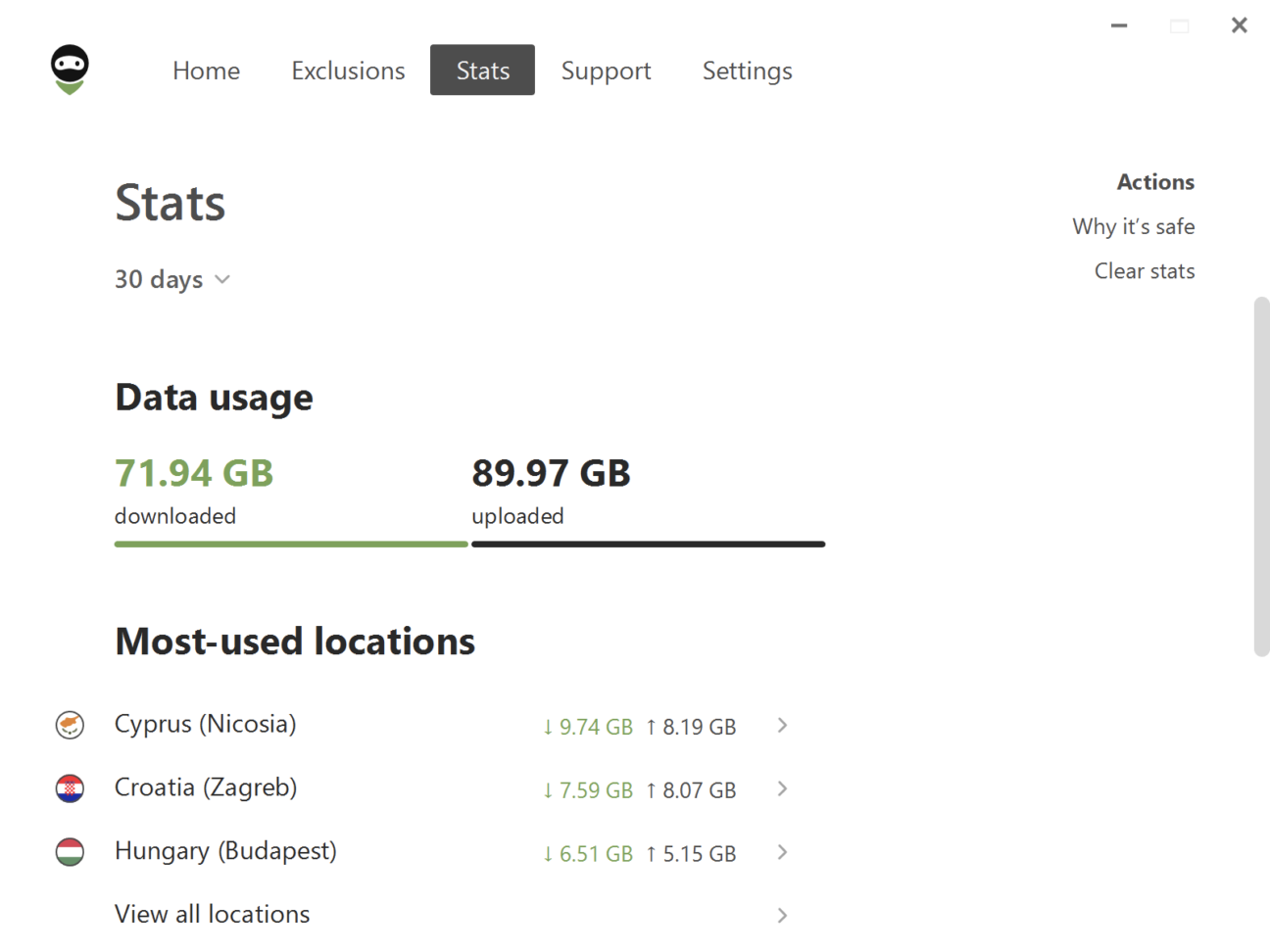
If you prefer to keep things under control, you'll love the new Statistics section. It provides detailed information about consumed traffic by location and app — and more. View data for the day, month, or the entire duration of AdGuard VPN use.
Importantly, all data is stored locally on your device, so no one but you has access to it. The Statistics feature is available to users with an AdGuard VPN subscription.
WinTun implementation in AdGuard VPN for Windows
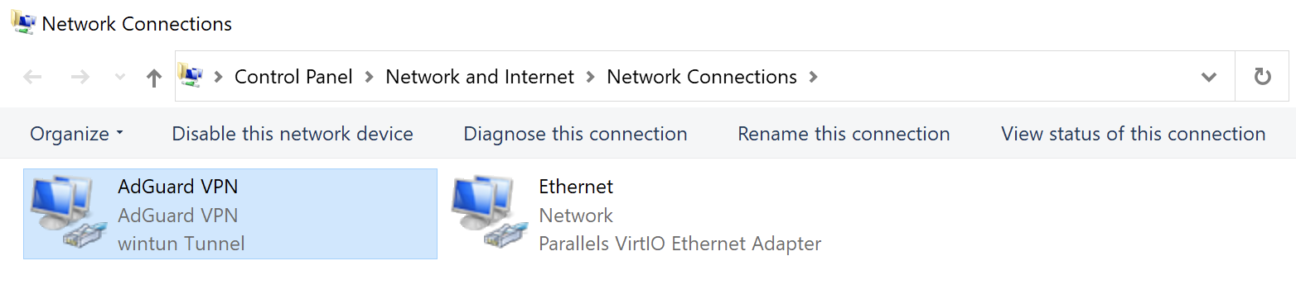
WinTun is a traffic routing driver commonly used for VPN implementations on Windows. Without delving into technical details, it can be said that it improves the quality of VPN connections by creating a virtual network adapter.
While AdGuard VPN previously relied solely on the regular WFP driver (and TDI driver for Windows 7), which is better suited for traffic filtering, it has now incorporated the option to use WinTun.
Here are its key benefits:
- Dedicated network interface. This ensures a more efficient and stable data transmission, reducing latency and packet loss
- Simplicity and stability. Unlike some other TUN/TAP drivers, WinTun boasts a simpler and more minimalist architecture, making it more stable in operation
- Versatility. Despite its simplicity, WinTun is designed to be compatible with a wide range of VPN solutions, making it versatile for various use cases
- Efficient data transmission. WinTun employs ring buffers for efficient data transfer between user space and the kernel, minimizing data duplication and ensuring high performance
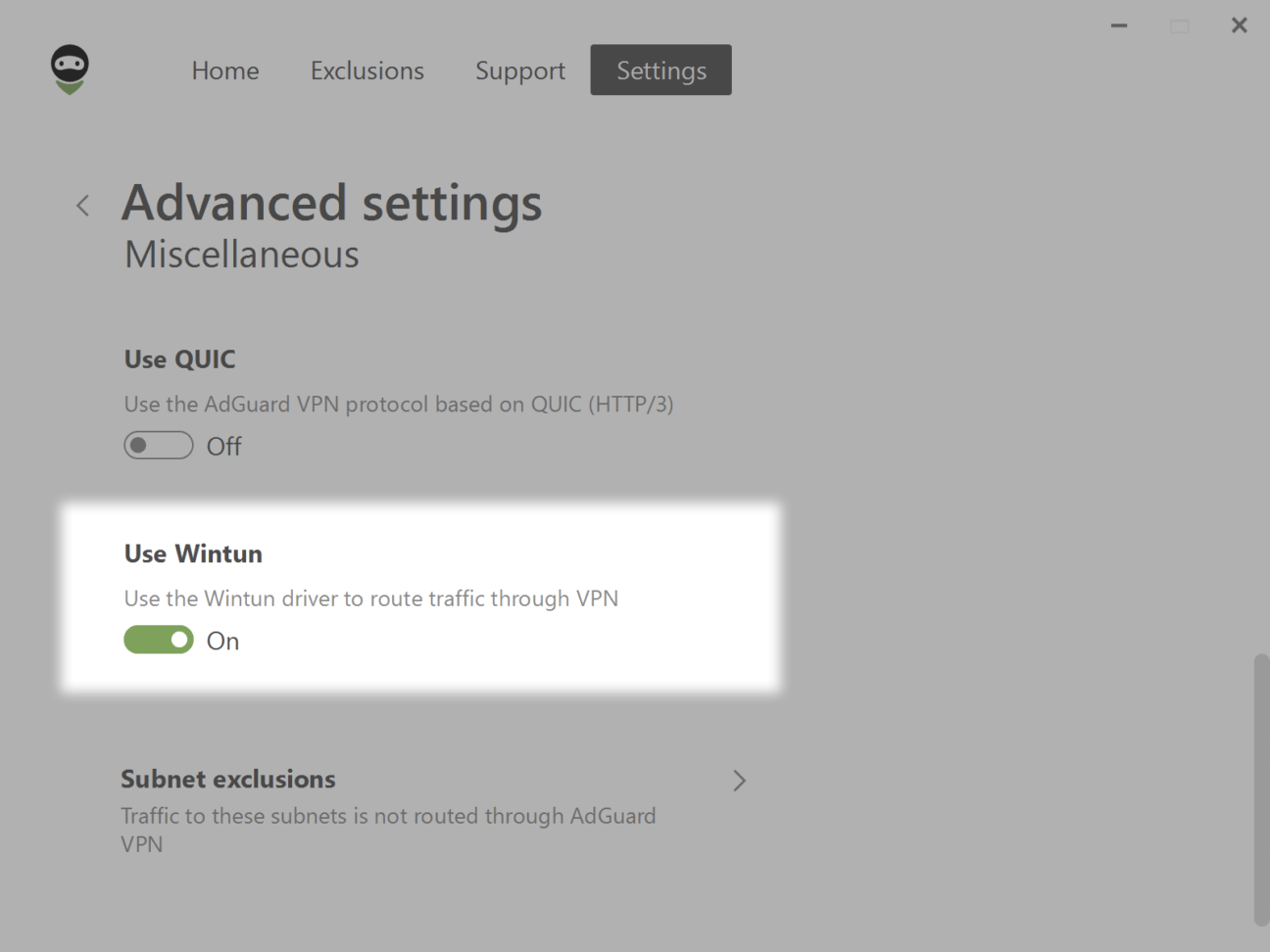
To change the driver type, go to Settings → App settings → Advanced settings → Use WinTun.
Other improvements
In addition to the major improvements, we've ironed out a plethora of bugs in both AdGuard VPN for Mac and AdGuard VPN for Windows, updated the VPN client, and the WFP and TDI drivers (in the app for Windows).
Hope you’ll like the latest versions of AdGuard VPN for Mac and Windows. Your feedback is always welcome — be it on our blog, social media, or GitHub. We're all ears and striving for excellence!






























